[iOS微博项目 - 1.6] - 自定义TabBar
- 选中时item字体颜色为蓝色
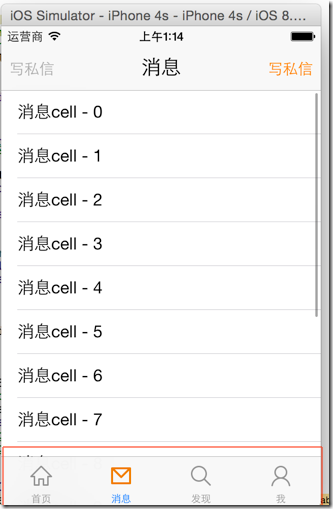
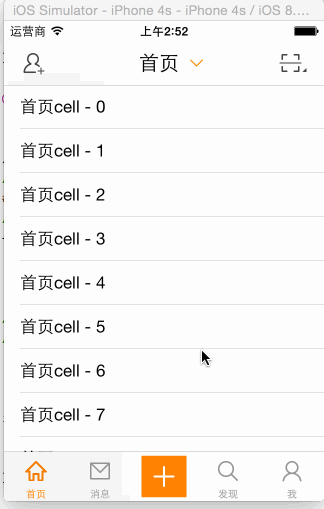
- (void)viewDidAppear:(BOOL)animated {
NSMutableDictionary *attr = [NSMutableDictionary dictionary];
attr[NSForegroundColorAttributeName] = [UIColor orangeColor];
for (UITabBarItem *item in self.tabBar.items) {
[item setTitleTextAttributes:attr forState:UIControlStateSelected];
}
}
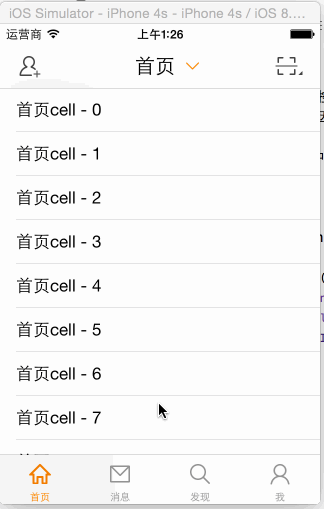
- 封装上述的改变TabBarButton文本颜色的代码
- 重写TabBarButton的位置尺寸,中间空出一个位置放置“+”按钮
//
// HVWTabBar.m
// HVWWeibo
//
// Created by hellovoidworld on 15/2/3.
// Copyright (c) 2015年 hellovoidworld. All rights reserved.
// #import "HVWTabBar.h" @implementation HVWTabBar - (void)layoutSubviews {
// 切记一定要调用父类的方法!!!
[super layoutSubviews]; // 设置文本属性
[self initTextAttr]; // 设置BarButton的位置
[self initBarButtonPosition]; // 添加"+"按钮
[self addComposeButton];
} /** 设置文本属性 */
- (void) initTextAttr {
NSMutableDictionary *attr = [NSMutableDictionary dictionary];
attr[NSForegroundColorAttributeName] = [UIColor orangeColor]; for (UITabBarItem *item in self.items) {
// 设置字体颜色
[item setTitleTextAttributes:attr forState:UIControlStateSelected];
}
} /** 设置BarButton的位置 */
- (void) initBarButtonPosition { // 创建一个位置所以,用来定位
int index = ; for (UIView *tabBarButton in self.subviews) {
if ([tabBarButton isKindOfClass:NSClassFromString(@"UITabBarButton")]) {
// 计算尺寸,预留一个“+”号空间
CGFloat width = self.width / (self.items.count + );
tabBarButton.width = width; // 计算位置
if (index < (int)(self.items.count / )) {
tabBarButton.x = width * index;
} else {
tabBarButton.x = width * (index + );
} index++;
}
}
} /** 添加"+"按钮 */
- (void) addComposeButton {
// 初始化按钮
UIButton *plusButton = [UIButton buttonWithType:UIButtonTypeCustom];
[plusButton setBackgroundImage:[UIImage imageWithNamed:@"tabbar_compose_button"] forState:UIControlStateNormal];
[plusButton setBackgroundImage:[UIImage imageWithNamed:@"tabbar_compose_button_highlighted"] forState:UIControlStateHighlighted];
[plusButton setImage:[UIImage imageWithNamed:@"tabbar_compose_icon_add"] forState:UIControlStateNormal];
[plusButton setImage:[UIImage imageWithNamed:@"tabbar_compose_icon_add_highlighted"] forState:UIControlStateHighlighted]; // 设置位置尺寸
CGFloat width = self.width / (self.items.count + );
CGFloat height = self.height;
CGFloat x = (self.items.count / ) * width;
CGFloat y = ;
plusButton.frame = CGRectMake(x, y, width, height); // 添加到tabBar上
[self addSubview:plusButton];
} @end
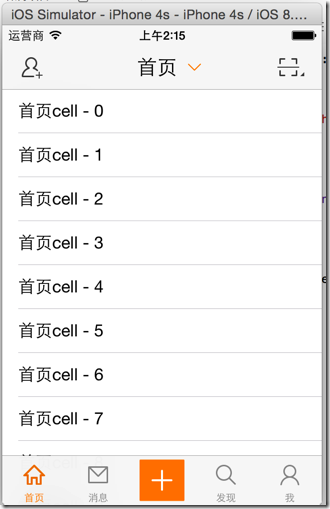
- 弹出一个新的界面用来写新微博
- 新建一个目录“compose”专门负责发微博业务
- 创建一个集成UIViewController的HVWComposeViewController
//
// HVWComposeViewController.m
// HVWWeibo
//
// Created by hellovoidworld on 15/2/3.
// Copyright (c) 2015年 hellovoidworld. All rights reserved.
// #import "HVWComposeViewController.h" @interface HVWComposeViewController () @end @implementation HVWComposeViewController - (void)viewDidLoad {
[super viewDidLoad];
// Do any additional setup after loading the view. // 初始化一些功能按钮
self.view.backgroundColor = [UIColor redColor];
self.title = @"+号弹出控制器"; self.navigationItem.leftBarButtonItem = [[UIBarButtonItem alloc] initWithTitle:@"退出" style:UIBarButtonItemStylePlain target:self action:@selector(dismiss)];
} - (void) dismiss {
[self dismissViewControllerAnimated:YES completion:nil]; } @end
// HVWTabBarViewController.m
#pragma mark - HVWTabBarDelegate
/** “+”按钮点击代理方法 */
- (void)tabBarDidComposeButtonClick:(HVWTabBar *)tabBar {
HVWComposeViewController *composeView = [[HVWComposeViewController alloc] init]; // tabBarController不是由navigationController弹出来的,没有navigationController
// [self.navigationController pushViewController:vc animated:YES];
// HVWLog(@"%@", self.navigationController); // null // 为了使用导航栏,使用NavigationController包装一下
HVWNavigationViewController *nav = [[HVWNavigationViewController alloc] initWithRootViewController:composeView];
// 使用modal方式弹出
[self presentViewController:nav animated:YES completion:nil];
}
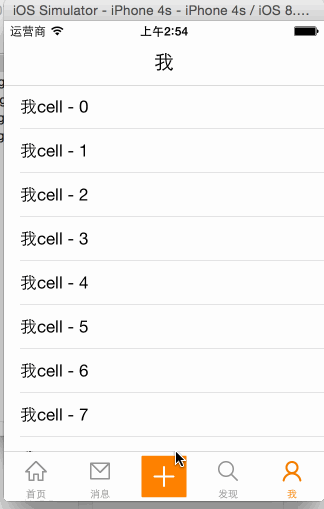
[iOS微博项目 - 1.6] - 自定义TabBar的更多相关文章
- iOS开发项目之四 [ 调整自定义tabbar的位置与加号按钮的位置]
自定义tabbar与按钮的添加 01 - 把系统的tabbar用我们自己的覆盖 LHQTabBar *lhqTabBar = [[LHQTabBar alloc]init]; [self setVal ...
- [iOS微博项目 - 4.0] - 自定义微博cell
github: https://github.com/hellovoidworld/HVWWeibo A.自定义微博cell基本结构 1.需求 创建自定义cell的雏形 cell包含:内容.工具条 内 ...
- [iOS微博项目 - 1.4] - 各种item NavigationBar & NavigationItem & BarButtonItem || TabBar & TabBarItem
一.UINavigationItem1> 获得方式self.navigationItem // self是指控制器2> 作用可以用来设置当前控制器顶部导航栏的内容// 设置导航栏中间的内容 ...
- [iOS微博项目 - 1.0] - 搭建基本框架
A.搭建基本环境 github: https://github.com/hellovoidworld/HVWWeibo 项目结构: 1.使用代码构建UI,不使用storyboard ...
- [iOS微博项目 - 3.6] - 获取未读消息
github: https://github.com/hellovoidworld/HVWWeibo A.获取登陆用户未读消息 1.需求 获取所有未读消息,包括新微博.私信.@.转发.关注等 把未 ...
- [iOS微博项目 - 3.1] - 发微博界面
github: https://github.com/hellovoidworld/HVWWeibo A.发微博界面:自定义UITextView 1.需求 用UITextView做一个编写微博的输 ...
- [iOS微博项目 - 3.0] - 手动刷新微博
github: https://github.com/hellovoidworld/HVWWeibo A.下拉刷新微博 1.需求 在“首页”界面,下拉到一定距离的时候刷新微博数据 刷新数据的时候使 ...
- [iOS微博项目 - 1.7] - 版本新特性
A.版本新特性 1.需求 第一次使用新版本的时候,不直接进入app,而是展示新特性界面 github: https://github.com/hellovoidworld/HVWWeibo ...
- [iOS微博项目 - 1.1] - 设置导航栏主题(统一样式)
A.导航栏两侧文字按钮 1.需求: 所有导航栏两侧的文字式按钮统一样式 普通样式:橙色 高亮样式:红色 不可用样式:亮灰 阴影:不使用 字体大小:15 github: https://github ...
随机推荐
- Codeforces Round #247 (Div. 2) C. k-Tree (dp)
题目链接 自己的dp, 不是很好,这道dp题是 完全自己做出来的,完全没看题解,还是有点进步,虽然这个dp题比较简单. 题意:一个k叉树, 每一个对应权值1-k, 问最后相加权值为n, 且最大值至少为 ...
- dp,px转换
public static int dip2px(Context context, float dpValue) { final float scale = context.getRes ...
- 宏HASH_GET_FIRST
/*******************************************************************//** Gets the first struct in a ...
- mybatis源码分析(1)——SqlSessionFactory实例的产生过程
在使用mybatis框架时,第一步就需要产生SqlSessionFactory类的实例(相当于是产生连接池),通过调用SqlSessionFactoryBuilder类的实例的build方法来完成.下 ...
- Android Dialog使用举例
在Android开发中,我们经常会需要在Android界面上弹出一些对话框,比如询问用户或者让用户选择.这些功能我们叫它Android Dialog对话框,在我们使用Android的过程中,我归纳了一 ...
- zoj 1967 Fiber Network/poj 2570
题意就是 给你 n个点 m条边 每条边有些公司支持 问 a点到b点的路径有哪些公司可以支持 这里是一条路径中要每段路上都要有该公司支持 才算合格的一个公司// floyd 加 位运算// 将每个字符当 ...
- 【转】pdf 中如何把几页缩小成一页打印
我用的是Foxit PDF Reader,可以这样设置:文件-打印-打印处理下的页面排列选择“在每张纸上放置多页”-选择每页版数即可. 如果你用的是Adobe Reader,也可以自己找一下,看是否有 ...
- 我的web前端之路 分享些前端的好书(转)
WEB前端研发工程师,在国内算是一个朝阳职业,这个领域没有学校的正规教育,大多数人都是靠自己自学成才.本文主要介绍自己从事web开发以来 (从大二至今)看过的书籍和自己的成长过程,目的是给想了解Jav ...
- Ajax+PHP简单入门教程
Ajax 由 HTML.JavaScript™ 技术.DHTML 和 DOM 组成,这一杰出的方法可以将笨拙的 Web 界面转化成交互性的 Ajax 应用程序.对于Ajax,最核心的一个对象是XMLH ...
- 【原创】利用Windows系统日志统计员工每天上下班考勤时间
利用Windows系统日志统计员工每天上下班考勤时间(命令行参数为统计月份): using System; using System.Collections.Generic; using System ...
