快速搭建单机版Spring Cloud EurekaServer
原文链接:http://www.yiidian.com/springcloud/build-eureka-single.html
本文介绍搭建单机版的Eureka Server服务
1 创建项目,导入依赖
<project xmlns="http://maven.apache.org/POM/4.0.0"
xmlns:xsi="http://www.w3.org/2001/XMLSchema-instance"
xsi:schemaLocation="http://maven.apache.org/POM/4.0.0 http://maven.apache.org/xsd/maven-4.0.0.xsd">
<modelVersion>4.0.0</modelVersion>
<groupId>com.yiidian</groupId>
<artifactId>eureka-server</artifactId>
<version>0.0.1-SNAPSHOT</version>
<parent>
<groupId>org.springframework.boot</groupId>
<artifactId>spring-boot-starter-parent</artifactId>
<version>2.0.1.RELEASE</version>
<relativePath />
</parent>
<properties>
<project.build.sourceEncoding>UTF-8</project.build.sourceEncoding>
<project.reporting.outputEncoding>UTF-8</project.reporting.outputEncoding>
<java.version>1.8</java.version>
<!-- SpringCloud版本,F系列 -->
<spring-cloud.version>Finchley.RC1</spring-cloud.version>
</properties>
<dependencies>
<!-- Eureka服务端 -->
<dependency>
<groupId>org.springframework.cloud</groupId>
<artifactId>spring-cloud-starter-netflix-eureka-server</artifactId>
</dependency>
</dependencies>
<dependencyManagement>
<dependencies>
<!-- SpringCloud依赖,一定要放到dependencyManagement中,起到管理版本的作用即可 -->
<dependency>
<groupId>org.springframework.cloud</groupId>
<artifactId>spring-cloud-dependencies</artifactId>
<version>${spring-cloud.version}</version>
<type>pom</type>
<scope>import</scope>
</dependency>
</dependencies>
</dependencyManagement>
<repositories>
<repository>
<id>spring-milestones</id>
<name>Spring Milestones</name>
<url>https://repo.spring.io/milestone</url>
<snapshots>
<enabled>false</enabled>
</snapshots>
</repository>
</repositories>
</project>
2 配置Eureka
建立application.yml,内容如下:
server:
port: 10086 # 端口
spring:
application:
name: eureka-server # serviceID
# 配置Eureka服务
eureka:
client:
fetch-registry: false # 是否拉取Eureka服务器的注册信息,默认true。单机版false,集群版true
register-with-eureka: false # 是否向Eureka服务器注册 ,默认true。单机版false,集群版true
service-url: # 注册地址
defaultZone: http://127.0.0.1:${server.port}/eureka
3 编写启动类
package com.yiidian;
import org.springframework.boot.SpringApplication;
import org.springframework.boot.autoconfigure.SpringBootApplication;
import org.springframework.cloud.netflix.eureka.server.EnableEurekaServer;
@EnableEurekaServer //开启Eurea Server
@SpringBootApplication
public class EurekaServerApplication {
public static void main(String[] args) {
SpringApplication.run(EurekaServerApplication.class, args);
}
}
4 运行并访问Eureka Server
运行启动类,浏览器访问: http://localhost:10086,效果如下:
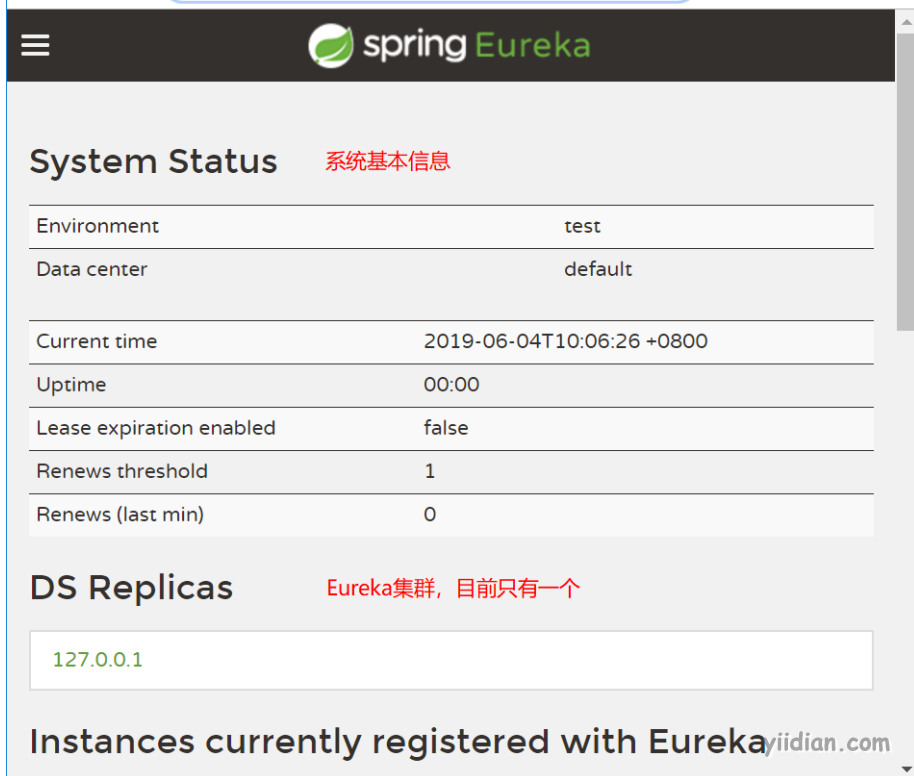
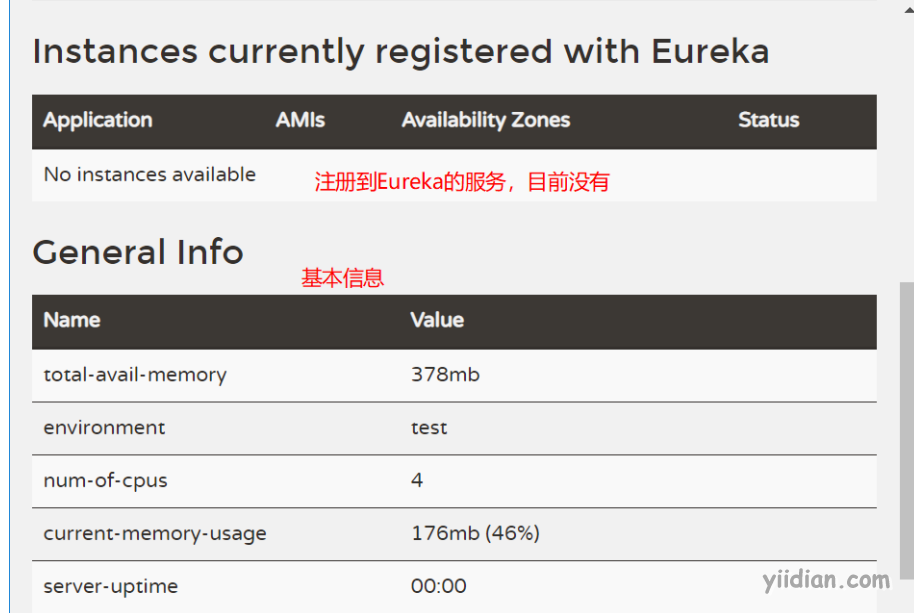

快速搭建单机版Spring Cloud EurekaServer的更多相关文章
- vue+uni-app商城实战 | 第一篇:【有来小店】微信小程序快速开发接入Spring Cloud OAuth2认证中心完成授权登录
一. 前言 本篇通过实战来讲述如何使用uni-app快速进行商城微信小程序的开发以及小程序如何接入后台Spring Cloud微服务. 有来商城 youlai-mall 项目是一套全栈商城系统,技术栈 ...
- 快速搭建一个Spring Boot + MyBatis的开发框架
前言:Spring Boot的自动化配置确实非常强大,为了方便大家把项目迁移到Spring Boot,特意总结了一下如何快速搭建一个Spring Boot + MyBatis的简易文档,下面是简单的步 ...
- Hystrix + Hystrix Dashboard搭建(Spring Cloud 2.X)
本机IP为 192.168.1.102 一.搭建Hystrix Dashboard 1. 新建 Maven 项目 hystrix-dashboard 2. pom.xml <projec ...
- 用ZooKeeper做为注册中心搭建基于Spring Cloud实现服务注册与发现
前提: 先安装好ZooKeeper的环境,搭建参考:http://www.cnblogs.com/EasonJim/p/7482961.html 说明: 可以再简单的理解为有两方协作,一个是服务提供这 ...
- Spring cloud ——EurekaServer
Eureka作为服务注册与发现的组件,Eureka2.0已经闭源了,但是本教程还是以Eureka为核心进行展开. 1.三个模块 Spring Cloud Eureka是Spring Cloud Net ...
- 企业快速开发平台Spring Cloud+Spring Boot+Mybatis+ElementUI 实现前后端分离
鸿鹄云架构一系统管理平台 鸿鹄云架构[系统管理平台]使用J2EE技术来实施,是一个大型分布式的面向服务的JavaEE体系快速研发平台,基于模块化.服务化.原子化.热部署的设计思想,使用成熟领先的无商业 ...
- 快速搭建springmvc+spring data jpa工程
一.前言 这里简单讲述一下如何快速使用springmvc和spring data jpa搭建后台开发工程,并提供了一个简单的demo作为参考. 二.创建maven工程 http://www.cnblo ...
- 快速搭建基于Spring Boot + Spring Security 环境
个人博客网:https://wushaopei.github.io/ (你想要这里多有) 1.Spring Security 权限管理框架介绍 简介: Spring Security 提供了基于 ...
- 【第十二篇】- Git 服务器搭建之Spring Cloud直播商城 b2b2c电子商务技术总结
Git 服务器搭建 上一章节中我们远程仓库使用了 Github,Github 公开的项目是免费的,2019 年开始 Github 私有存储库也可以无限制使用. 这当然我们也可以自己搭建一台 Git 服 ...
随机推荐
- LeetCode刷题笔记和想法(C++)
主要用于记录在LeetCode刷题的过程中学习到的一些思想和自己的想法,希望通过leetcode提升自己的编程素养 :p 高效leetcode刷题小诀窍(这只是目前对我自己而言的小方法,之后会根据自己 ...
- NoNodeAvailableException异常的解决
Elasticsearch 相关学习,昨天还好好的,今天就出错了!!! 完整异常为 : NoNodeAvailableException[None of the configured nodes ar ...
- 【转】WdatePicker日历控件使用方法
转 自: https://www.cnblogs.com/yuhanzhong/archive/2011/08/10/2133276.html WdatePicke官 ...
- navcat工具常用快捷键
navcat工具常用快捷键 ctrl + n: 打开新查询窗口 ctrl + shit + r: 只运行选中的语句 ctrl + /: 注释 (选中要注释的行,然后用快捷键注释) ctrl + sh ...
- 记-ItextPDF+freemaker 生成PDF文件---导致服务宕机
摘要:已经上线的项目,出现服务挂掉的情况. 介绍:该服务是专门做打印的,业务需求是生成PDF文件进行页面预览,主要是使用ItextPDF+freemaker技术生成一系列PDF文件,其中生成流程有:解 ...
- 无需重新编译安装PHP扩展的方法
转自:https://www.jianshu.com/p/ae3c17b0f126 PHP扩展模块通常有两种: PHP官方扩展.如果php通过源码安装(php7),安装的时候未开启,而后来需要开启某个 ...
- Tensorflow 将训练模型保存为pd文件
前言 保存 模型有2种方法. 方法 1.使用TensorFlow模型保存函数 save = tf.train.Saver() ...... saver.save(sess,"checkpoi ...
- POJ 3579:Median 差值的中位数
Median Time Limit: 1000MS Memory Limit: 65536K Total Submissions: 4680 Accepted: 1452 Descriptio ...
- Zabbix——自动监控
zabbix简介 zabbix是一个基于WEB界面的提供分布式系统监视以及网络监视功能的企业级的开源解决方案. zabbix能监视各种网络参数,保证服务器系统的安全运营:并提供灵活的通知机制以让系统管 ...
- GoJS实例1
复制如下内容保存到空白的.html文件中,用浏览器打开即可查看效果 <!DOCTYPE html> <html> <head> <meta charset=& ...
