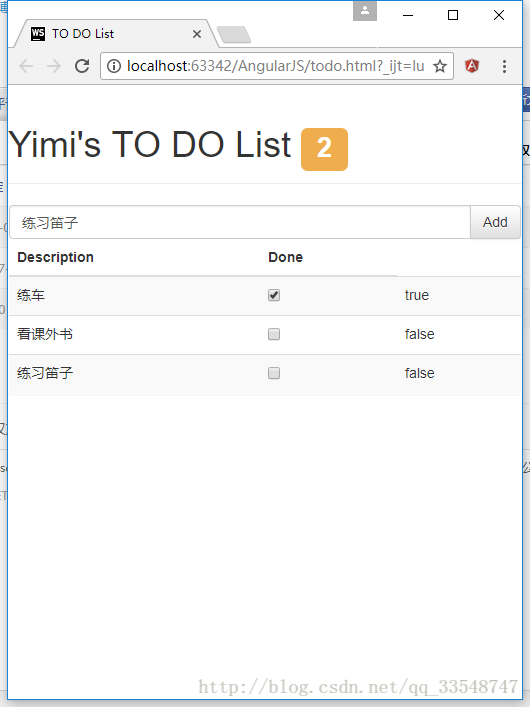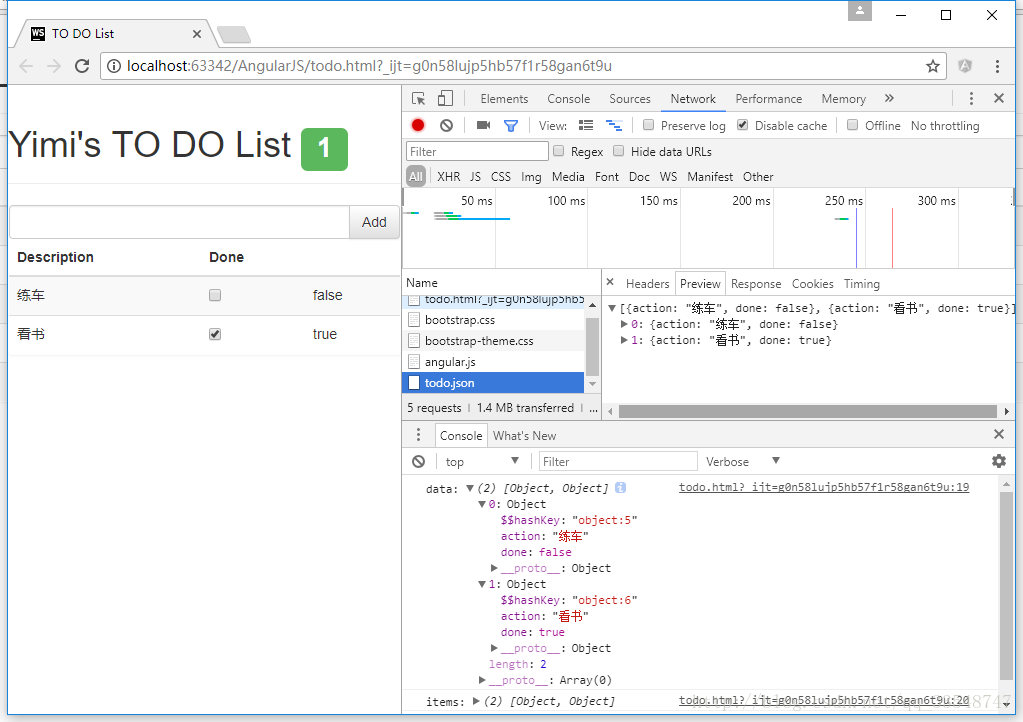AngularJS学习笔记(3)——通过Ajax获取JSON数据
通过Ajax获取JSON数据
以我之前写的与用户交互的动态清单列表为例,使用JSON前todo.html代码如下:
<!DOCTYPE html>
<html ng-app="todoApp">
<head>
<meta charset="UTF-8">
<title>TO DO List</title>
<link href="./bootstrap/css/bootstrap.css" rel="stylesheet"/>
<link href="./bootstrap/css/bootstrap-theme.css" rel="stylesheet"/>
<script src="./angularJs/angular.js"></script>
<script>
var model = {
user:"Yimi",
items:[{action:"练车",done:true},
{action:"看课外书",done:false}]
};
var todoApp = angular.module("todoApp",[]);
todoApp.controller("ToDoCtrl",function($scope){ //以$开头的变量名表示AngularJS的内置特性
$scope.todo = model;
$scope.incompleteCount = function(){
var count = 0;
angular.forEach($scope.todo.items,function(item){
if(!item.done){count++;}
});
return count;
}
$scope.warningLevel = function(){
return $scope.incompleteCount() < 2 ? "label-success" : "label-warning";
}
$scope.addNewItem = function(actionText){
$scope.todo.items.push({action:actionText, done:false});
}
});
</script>
</head>
<body ng-controller="ToDoCtrl">
<div class="page-header">
<h1>{{todo.user}}'s TO DO List
<!--添加ng-hide="incompleteCount() == 0"使未办事项数为0时不显示此标签-->
<span class="label label-default" ng-hide="incompleteCount() == 0" ng-class="warningLevel()">{{incompleteCount()}}</span></h1>
</div>
<div class="panel">
<div class="input-group">
<input class="form-control" ng-model="actionText"/>
<span class="input-group-btn">
<button class="btn btn-default" ng-click="addNewItem(actionText)">Add</button>
</span>
</div>
<table class="table table-striped">
<thead>
<tr>
<th>Description</th>
<th>Done</th>
</tr>
</thead>
<tbody>
<tr ng-repeat="item in todo.items">
<td>{{item.action}}</td>
<td><input type="checkbox" ng-model="item.done"/></td>
<td>{{item.done}}</td>
</tr>
</tbody>
</table>
</div>
</body>
</html>效果图如下:
现在把模型model内的items中的值单独写成一个JSON文件,再通过发起Ajax请求的方式获取JSON数据。
1.把todo.html文件内的模型model去除直接定义的items,改成如下形式:
var model = {
user: "admin"
};2.新建todo.json文件并编写如下代码:
[
{"action": "练车","done": false},
{"action": "看书","done": true}
]3.发起Ajax请求的方式获取JSON数据:
......
todoApp.run(function ($http) {
$http.get("./todo.json").success(function (data) {
model.items = data;
console.log("data:" ,data );
console.log("items:" , model.items)
});
});
......现在,清单列表中的数据项就都是通过JSON数据来传递的了,使用Chrome可以浏览器查看时可以按F12看到NetWork的状态,状态码为200即成功获取。可以看到todo.json的数据成功获取到了:
而且显示的页面效果与原先一致。
完整源码(css/js文件需自己额外设置):
todo.html
<!DOCTYPE html>
<html ng-app="todoApp">
<head>
<meta charset="UTF-8">
<title>TO DO List</title>
<link href="./bootstrap/css/bootstrap.css" rel="stylesheet"/>
<link href="./bootstrap/css/bootstrap-theme.css" rel="stylesheet"/>
<script src="./angularJs/angular.js"></script>
<script>
var model = {
user: "Yimi"
};
var todoApp = angular.module("todoApp", []);
todoApp.run(function ($http) {
$http.get("./todo.json").success(function (data) {
model.items = data;
console.log("data:" ,data );
console.log("items:" , model.items)
});
});
todoApp.controller("ToDoCtrl", function ($scope) {
$scope.todo = model;
$scope.incompleteCount = function () {
var count = 0;
angular.forEach($scope.todo.items, function (item) {
if (!item.done) {
count++;
}
});
return count;
}
$scope.warningLevel = function () {
return $scope.incompleteCount() < 2 ? "label-success" : "label-warning";
}
$scope.addNewItem = function (actionText) {
$scope.todo.items.push({action: actionText, done: false});
}
});
</script>
</head>
<body ng-controller="ToDoCtrl">
<div class="page-header">
<h1>{{todo.user}}'s TO DO List
<!--添加ng-hide="incompleteCount() == 0"使未办事项数为0时不显示此标签-->
<span class="label label-default" ng-hide="incompleteCount() == 0" ng-class="warningLevel()">{{incompleteCount()}}</span>
</h1>
</div>
<div class="panel">
<div class="input-group">
<input class="form-control" ng-model="actionText"/>
<span class="input-group-btn">
<button class="btn btn-default" ng-click="addNewItem(actionText)">Add</button>
</span>
</div>
<table class="table table-striped">
<thead>
<tr>
<th>Description</th>
<th>Done</th>
<th></th>
</tr>
</thead>
<tbody>
<tr ng-repeat="item in todo.items">
<td>{{item.action}}</td>
<td><input type="checkbox" ng-model="item.done"/></td>
<td>{{item.done}}</td>
</tr>
</tbody>
</table>
</div>
</body>
</html>todo.json
[
{"action": "练车","done": false},
{"action": "看书","done": true}
]AngularJS学习笔记(3)——通过Ajax获取JSON数据的更多相关文章
- Jquery 模板插件 jquery.tmpl.js 的使用方法(1):基本语法,绑定,each循环,ajax获取json数据
jquery.tmpl.js 是一个模板js ,主要有2个方法 (1):$.template()方法,将一段script或者是Html编译为模板,例如 $.template('myTemplate' ...
- 【Spring学习笔记-MVC-4】SpringMVC返回Json数据-方式2
<Spring学习笔记-MVC>系列文章,讲解返回json数据的文章共有3篇,分别为: [Spring学习笔记-MVC-3]SpringMVC返回Json数据-方式1:http://www ...
- 【Spring学习笔记-MVC-3】SpringMVC返回Json数据-方式1
<Spring学习笔记-MVC>系列文章,讲解返回json数据的文章共有3篇,分别为: [Spring学习笔记-MVC-3]SpringMVC返回Json数据-方式1:http://www ...
- ajax获取json数据及实现跨域请求
最近想练习一下ajax获取json数据 , 首先上网找一些在线的可用来测试的接口. -----------------------------------------------------这里是接口 ...
- JS-利用ajax获取json数据,并传入页面生成动态tab
封装好的:ajax.js function ajax(url, fnSucc,fnFaild){ //1[创建] if(window.XMLHttpRequest){ var oAjax = new ...
- Android 学习笔记之Volley(七)实现Json数据加载和解析...
学习内容: 1.使用Volley实现异步加载Json数据... Volley的第二大请求就是通过发送请求异步实现Json数据信息的加载,加载Json数据有两种方式,一种是通过获取Json对象,然后 ...
- jQuery AJAX获取JSON数据解析多种方式示例
<!DOCTYPE html PUBLIC "-//W3C//DTD XHTML 1.0 Transitional//EN" "http://www.w3.org/ ...
- ajax获取json数据为undefined--原因解析
解决办法:var dataObj=eval("("+data+")");//转换为json对象 问题: 1. 碰到一个问题ajax成功获取json数据后,取值显 ...
- java后台设计简单的json数据接口,设置可跨域访问,前端ajax获取json数据
在开发的过程中,有时候我们需要设计一个数据接口.有时候呢,数据接口和Web服务器又不在一起,所以就有跨域访问的问题. 第一步:简单的设计一个数据接口. 数据接口,听起来高大上,其实呢就是一个简单的Se ...
随机推荐
- **优化--后端**: 计数缓存counter_cache; rack-mini-profiler(2300🌟) ; bullet(5000✨):侦测N+1query
rack-mini-profiler 这个 gem,可以永远显示网页的加载时间.(2300✨)开发环境和产品环境都可以用.(生成非常详细的报告) development环境,直接使用gem 'rack ...
- Android-----------广告图片轮播控件
Banner广告图片轮播控件,支持无限循环和多种主题,可以灵活设置轮播样式.动画.轮播和切换时间.位置.图片加载框架等! 很多Android APP中都有广告栏,我也用过很多次了,特来写一篇博文. 先 ...
- HDU1754 I hate it_线段树(入门级别)
I Hate It Time Limit: 9000/3000 MS (Java/Others) Memory Limit: 32768/32768 K (Java/Others)Total S ...
- 143. Long Live the Queen 树形dp 难度:0
143. Long Live the Queen time limit per test: 0.25 sec. memory limit per test: 4096 KB The Queen of ...
- hdu3031
题解: 左偏树模板题目 每一次合并,删除最大,修改最大 都是基本操作 代码: #include<cstdio> #include<cmath> #include<algo ...
- 线程的同步之Synchronized在单例模式中的应用
synchronized在单例模式中的使用 在单例模式中有一种懒汉式的单例,就是类初始化的时候不创建对象.等第一次获取的时候再创建对象.这种单例在单线程下是没有问题的获取的也都是同一个对象.但是如果放 ...
- Beta阶段第2周/共2周 Scrum立会报告+燃尽图 12
作业要求[https://edu.cnblogs.com/campus/nenu/2018fall/homework/2411] 版本控制:https://git.coding.net/liuyy08 ...
- 公式中表达单个双引号【"】和空值【""】的方法及说明
http://club.excelhome.net/thread-661904-1-1.html 有人问为什么不用三个双引号"""来表示单个双引号["]呢,如果 ...
- 手动整合实现SSH项目开发02
在bean包下建立User类和User.hbm.xml文件,实现User类和数据库表User的映射关系,具体User类不多说,User.hbm.xml如下: <?xml version=&quo ...
- JFreeChart的简单使用
实例1:简单的饼图 public class Test { public static void main(String[] args) { //建立默认的饼图 DefaultPieDataset d ...