uniapp-使用心得
https://uniapp.dcloud.io/api/router?id=navigateto
1.对象 转换 JSON
const params = {
pos_id:data.pos_id,
pos_name:data.pos_name,
site_name:data.site_name,
pay_amount:data.pay_amount,
order_id:data.order_id
}
console.log(params)
const paramsJson = JSON.stringify(params)
1.JSON 转换对象 接收后: const paramsObj = JSON.parse(options.param_data)
1.非tab页面
uni.navigateTo 非 tabBar,可以带参数 保留当前页面,跳转到应用内的某个页面,使用uni.navigateBack可以返回到原页面。
uni.redirectTo 非tabBar,可以带参数 关闭当前页面,跳转到应用内的某个页面。
2.tab页面
uni.switchTab
transform:scale(0.7);
PUSH 追加数据,下拉加载
/**
* 上拉加载
*/
onReachBottom() {
console.log('上拉加载')
if(this.loading === 'noMore') return
this.page++
this.getUserPosLikeApi()
},
methods:{
getUserPosLikeApi(){
const that = this const params = {
list_rows:that.list_rows,
page:that.page
} that.$myRequest.globalRequest(that.$myRouteApi._getUserPosLikeList,params)
.then((res)=>{
const data = res.data.data // console.log(data)
if (data.length==){
that.loading = 'noMore'
return
}
// 分页的长度不等于当前的页数
if (data.length != that.list_rows) {
that.loading = 'noMore'
}
data.forEach((item)=>{
this.getUserPosLikeList.push(item)
})
})
},
子组件-触发事件后返回到父组件
1.子组件触发点击事件:
js: that.$emit('demo')
.
<!-- 组件 -->
<view class="userLikePosWrapper">
<list-pos-like :item="item.pos" v-for="item,index in getUserPosLikeList" @demo="hehe" :key="index"></list-pos-like>
</view>
<!-- -->
<script>
export default {
data() {
return {
getUserPosLikeList:[], // 收藏的商家列表
}
},
onLoad(options){
console.log('获取自己收藏的商家列表')
},
methods:{
hehe(){
console.log('xxxhehe')
}
}
}
</script>
.子组件传值:
methods:{
onCheck(id){
console.log('onCheck:'+id)
// this.chechId = id
this.$emit('send',id)
}
}
---------
<deng-button :listData="oilList" :chechId="chechId" @send="onCheckOilType"></deng-button>
onCheckOilType(res){
console.log('-=--------')
console.log(res)
// this.chechId =
}
子组件没有改变时,
增加 监听事件,+data <script>
export default {
props:{
listData: {
type: Array,
default () {
return []
}
},
chechId: {
type: Number,
default: ''
}
},
// 可以监听 data props 值的变化
watch: {
chechId(newVal) {
this.id = newVal
}
},
data() {
return {
id:
};
},
methods:{
onCheck(id){
console.log('onCheck:'+id)
// this.chechId = id
this.$emit('send',id)
}
}
}
</script>
1. 自定义组件: // components/组件名/组件名.vue 则不需要
<script>
import tabbar from '@/components/tabbar/tabbar.vue'
export default {
components:{
tabbar
},
data() {
return {
};
}
</script>
box-sizing: border-box;
只允许在盒内显示 display: flex;
justify-content: center;
align-items: center;
padding: 15rpx;
box-sizing: border-box;
==================================
box-sizing:border-box 让它在盒内显示,,不会超出了
padding: 15px <view :style="{height:statusBarHeight+'px'}"></view> 固定顶部导航栏 position:fixed [固定漂浮]
.使用阿里图标库 https://ext.dcloud.net.cn/plugin?id=28 点击插件导入
发送短信验证码 this.showSendSms = false
var interval = setInterval(() => {
--this.second
console.log(this.second)
}, )
setTimeout(() => {
clearInterval(interval)
this.showSendSms = true
this.second = 40
}, )
:style="[{backgroundImage:'url(' + img_all.path + ')' }]"
<view class="cu-item flex-sub" :class="index==TabCur?'text-orange cur':''" v-for="(item,index) in navArray"
:key="index"
@tap="tabSelect"
:data-id="index"
:data-need-type="item.need_type"
>
页面跳转
uni.navigateTo({
'url':'../tripinfo/tripinfo'
})
https://ext.dcloud.net.cn/publisher?id=78736
------------------------------------------------------------
项目配置
main.js import sign from './pages/home/sign.vue'
Vue.component('sign',sign) pages.json
{
"path": "pages/home/sign",
"style": {}
},
【index】
<sign v-if="PageCur=='sign'"></sign>
<view class="action" @click="NavChange" data-cur="sign">
<view class='cuIcon-cu-image'>
<image :src="'/static/tabbar/basics' + [PageCur=='sign'?'_cur':''] + '.png'"></image>
</view>
<view :class="PageCur=='sign'?'text-green':'text-gray'">元素</view>
</view>
<template name="sign">
<view>
<cu-custom bgColor="bg-gradual-red" :isBack="true">
<!-- <block slot="backText">返回</block> -->
<block slot="content">图标</block>
</cu-custom>
sign
</view>
</template>
------------------------------------------------------------
1.
const api = 不允许加逗号
bg-gradual-blue

------------
bg-gradual-orange
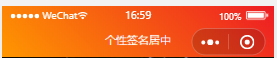
----
bg-gradual-pink
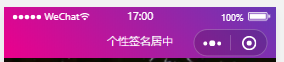
uniapp-使用心得的更多相关文章
- uni-app学习心得和填坑,关于uni-app 打包h5 页面的坑
第一次使用博客园写博客 1.我写博客的原因,梳理知识,整理思路,好记性不如烂笔头做个记录吧!记录生活! 1.了解 大概在我使用hbuilder的时候,在官网浏览下载的hbuilder时候无意中发现了u ...
- vue+uni-app商城实战 | 第一篇:【有来小店】微信小程序快速开发接入Spring Cloud OAuth2认证中心完成授权登录
一. 前言 本篇通过实战来讲述如何使用uni-app快速进行商城微信小程序的开发以及小程序如何接入后台Spring Cloud微服务. 有来商城 youlai-mall 项目是一套全栈商城系统,技术栈 ...
- uniapp分包(详尽版)
PS:本文是笔者对基于uniapp的一小程序项目进行分包后的复盘文档,不足之处请多多指教. 一:分包相关概念 本质上是改变项目的路由以及优化项目各个模块的启动时间的一种优化技术. 主包与分包的概念 1 ...
- 我的MYSQL学习心得(一) 简单语法
我的MYSQL学习心得(一) 简单语法 我的MYSQL学习心得(二) 数据类型宽度 我的MYSQL学习心得(三) 查看字段长度 我的MYSQL学习心得(四) 数据类型 我的MYSQL学习心得(五) 运 ...
- NoSql数据库使用半年后在设计上面的一些心得
NoSql数据库这个概念听闻许久了,也陆续看到很多公司和产品都在使用,优缺点似乎都被分析的清清楚楚.但我心里一直存有一个疑惑,它的出现究竟是为了解决什么问题? 这个疑惑非常大,为此我看了很多分析文章, ...
- 我的MYSQL学习心得(二) 数据类型宽度
我的MYSQL学习心得(二) 数据类型宽度 我的MYSQL学习心得(一) 简单语法 我的MYSQL学习心得(三) 查看字段长度 我的MYSQL学习心得(四) 数据类型 我的MYSQL学习心得(五) 运 ...
- 我的MYSQL学习心得(三) 查看字段长度
我的MYSQL学习心得(三) 查看字段长度 我的MYSQL学习心得(一) 简单语法 我的MYSQL学习心得(二) 数据类型宽度 我的MYSQL学习心得(四) 数据类型 我的MYSQL学习心得(五) 运 ...
- 我的MYSQL学习心得(四) 数据类型
我的MYSQL学习心得(四) 数据类型 我的MYSQL学习心得(一) 简单语法 我的MYSQL学习心得(二) 数据类型宽度 我的MYSQL学习心得(三) 查看字段长度 我的MYSQL学习心得(五) 运 ...
- 我的MYSQL学习心得(五) 运算符
我的MYSQL学习心得(五) 运算符 我的MYSQL学习心得(一) 简单语法 我的MYSQL学习心得(二) 数据类型宽度 我的MYSQL学习心得(三) 查看字段长度 我的MYSQL学习心得(四) 数据 ...
- 我的MYSQL学习心得(六) 函数
我的MYSQL学习心得(六) 函数 我的MYSQL学习心得(一) 简单语法 我的MYSQL学习心得(二) 数据类型宽度 我的MYSQL学习心得(三) 查看字段长度 我的MYSQL学习心得(四) 数据类 ...
随机推荐
- SpringBoot项目的parent依赖和配置文件*.properties、*.yml详解
1.idea创建SpringBoot项目 idea创建SpringBoot项目应该对很多人来说已经是菜到不能到菜的操作了,但是对于初学者小白来说,还是要讲解一下的.打开idea,然后选择Spring ...
- shiro中ecache-core版本引起的异常
ecache-core包版本不对引起的错误,将2.5.3换成2.4.5就好了 来源 WARN [RMI TCP Connection(3)-127.0.0.1] - Exception encount ...
- 一文教你一次性完成Helm 3迁移
2019年,Kubernetes软件包管理器--Helm发布了最新版本Helm 3,并且该版本已经stable.Helm 3中的一些关键特性我们在之前的文章中已经介绍过,其中一些功能吸引了许多开发人员 ...
- 【vue_django】成功登录后,保存用户
PS:使用session 保存: // 登录 login() { if (this.username === "" || this.password === "" ...
- python学习Day03
[主要内容] 1. 编码 1. 最早的计算机编码是ASCII. 美国人创建的. 包含了英文字母(大写字母, 小写字母). 数字, 标点等特殊字符!@#$% 128个码位 2**7 在此基础上加了一位 ...
- pyinstaller 还原python代码的方法
pyinstaller 的作用就是将python打包成对应平台的可执行文件.一般这种可执行文件的体积都比较大. 我们可以先通过逆向软件查看一下具体信息 查看字符串信息 只要有诸如以上的字符串 就说明这 ...
- 死磕mysql(3)
花了一个晚上得出的结论,autocommit=1是不是立刻提交,autocommit=0是没有写入数据库的关闭数据,除非遇到commit和rollback........把自己给逗了关闭数据库发现数据 ...
- WeChall_ Training: Stegano I (Training, Stegano)
This is the most basic image stegano I can think of. 解题: 一张小图片,文本方式打开.
- 【5min+】 巨大的争议?C# 8 中的接口
系列介绍 [五分钟的dotnet]是一个利用您的碎片化时间来学习和丰富.net知识的博文系列.它所包含了.net体系中可能会涉及到的方方面面,比如C#的小细节,AspnetCore,微服务中的.net ...
- STM32片外SRAM作运行内存
本例演示用的软硬件: 片内外设驱动库:STM32CubeF41.24.1的HAL库1.7.6,2019年4月12日 IDE:MDK-ARM 5.28.0.0,2019年5月 开发板:片外SRAM挂在F ...
