pygame 笔记-6 碰撞检测
这一节学习碰撞检测,先看原理图:
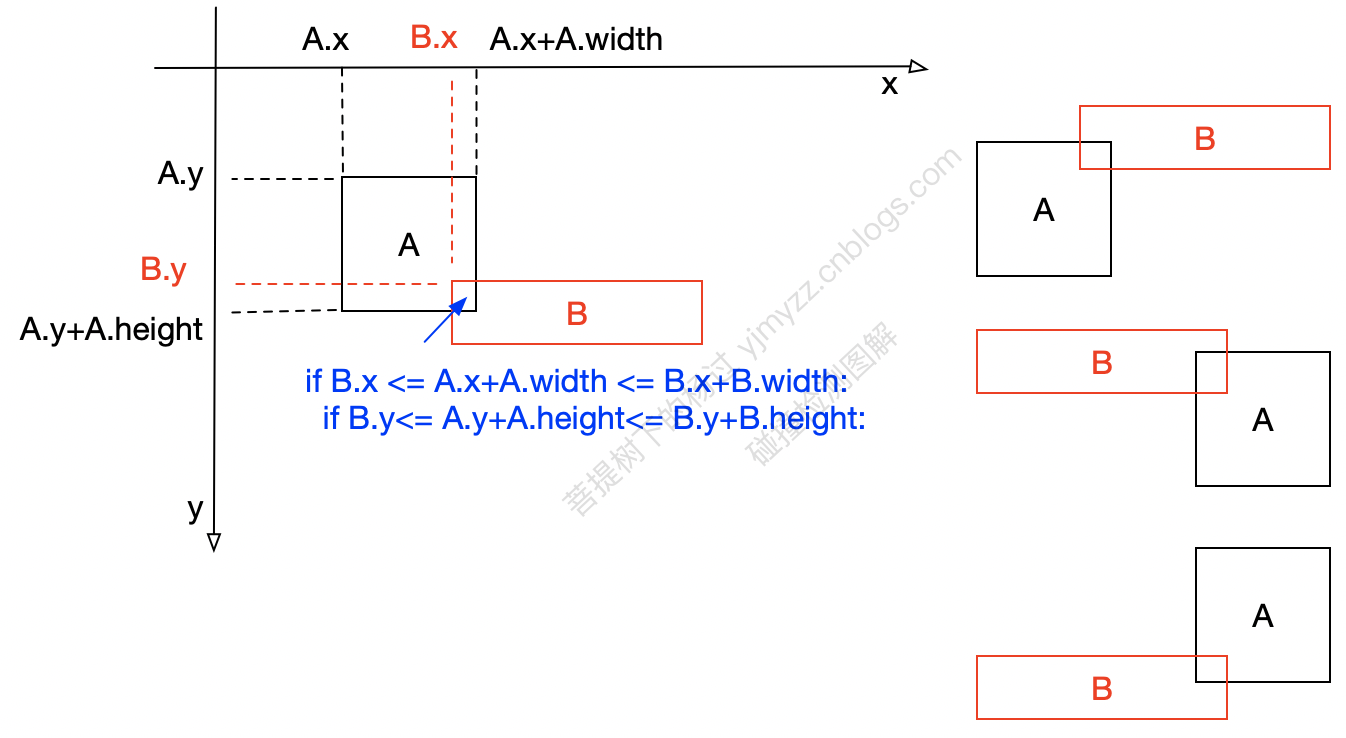
2个矩形如果发生碰撞(即:图形有重叠区域),按上图的判断条件就能检测出来,如果是圆形,则稍微变通一下,用半径检测。如果是其它不规则图形,大多数游戏中,并不要求精确检测,可以在外层套一个矩形,大致用上图的原理检测。
可以封装一个函数:
def collision_check(a, b):
temp1 = (b.x <= a.x + a.width <= b.x + b.width)
temp2 = (b.y <= a.y + a.height <= b.y + b.height)
return temp1 and temp2
要注意的是:矩形A,B碰撞时,有可能是A撞B,也有可能是B撞A,所以使用上面的函数时,最好写好 if collision_check(a,b) or collision_check(b,a):
为了方便观察,我们在上节的3个类文件(即:Player、Enemy、Bullet)里,略做修改,手动在外层套一个矩形(hit_box)
import pygame # 主角
class Player(object): def __init__(self, x, y, width, height, img_base_path):
self.x = x
self.y = y
self.width = width
self.height = height
self.speed = 5
self.left = False
self.right = True
self.isJump = False
self.walkCount = 0
self.t = 10
self.speed = 5
self.char = pygame.image.load(img_base_path + 'standing.png')
self.walkRight = [pygame.image.load(img_base_path + 'actor/R1.png'),
pygame.image.load(img_base_path + 'actor/R2.png'),
pygame.image.load(img_base_path + 'actor/R3.png'),
pygame.image.load(img_base_path + 'actor/R4.png'),
pygame.image.load(img_base_path + 'actor/R5.png'),
pygame.image.load(img_base_path + 'actor/R6.png'),
pygame.image.load(img_base_path + 'actor/R7.png'),
pygame.image.load(img_base_path + 'actor/R8.png'),
pygame.image.load(img_base_path + 'actor/R9.png')] self.walkLeft = [pygame.image.load(img_base_path + 'actor/L1.png'),
pygame.image.load(img_base_path + 'actor/L2.png'),
pygame.image.load(img_base_path + 'actor/L3.png'),
pygame.image.load(img_base_path + 'actor/L4.png'),
pygame.image.load(img_base_path + 'actor/L5.png'),
pygame.image.load(img_base_path + 'actor/L6.png'),
pygame.image.load(img_base_path + 'actor/L7.png'),
pygame.image.load(img_base_path + 'actor/L8.png'),
pygame.image.load(img_base_path + 'actor/L9.png')]
self.hit_box = (self.x + 17, self.y + 11, 29, 52) def draw(self, win):
if self.walkCount >= 9:
self.walkCount = 0 if self.left:
win.blit(self.walkLeft[self.walkCount % 9], (self.x, self.y))
self.walkCount += 1
elif self.right:
win.blit(self.walkRight[self.walkCount % 9], (self.x, self.y))
self.walkCount += 1
else:
win.blit(self.char, (self.x, self.y))
# 碰撞检测框
self.hit_box = (self.x + 17, self.y + 11, 29, 52)
pygame.draw.rect(win, (255, 0, 0), self.hit_box, 2)
Enemy类:
import pygame
class Enemy(object):
def __init__(self, x, y, width, height, end, img_base_path):
self.x = x
self.y = y
self.width = width
self.height = height
self.path = [x, end]
self.walkCount = 0
self.vel = 3
self.walkRight = [pygame.image.load(img_base_path + 'enemy/R1E.png'),
pygame.image.load(img_base_path + 'enemy/R2E.png'),
pygame.image.load(img_base_path + 'enemy/R3E.png'),
pygame.image.load(img_base_path + 'enemy/R4E.png'),
pygame.image.load(img_base_path + 'enemy/R5E.png'),
pygame.image.load(img_base_path + 'enemy/R6E.png'),
pygame.image.load(img_base_path + 'enemy/R7E.png'),
pygame.image.load(img_base_path + 'enemy/R8E.png'),
pygame.image.load(img_base_path + 'enemy/R9E.png'),
pygame.image.load(img_base_path + 'enemy/R10E.png'),
pygame.image.load(img_base_path + 'enemy/R11E.png')]
self.walkLeft = [pygame.image.load(img_base_path + 'enemy/L1E.png'),
pygame.image.load(img_base_path + 'enemy/L2E.png'),
pygame.image.load(img_base_path + 'enemy/L3E.png'),
pygame.image.load(img_base_path + 'enemy/L4E.png'),
pygame.image.load(img_base_path + 'enemy/L5E.png'),
pygame.image.load(img_base_path + 'enemy/L6E.png'),
pygame.image.load(img_base_path + 'enemy/L7E.png'),
pygame.image.load(img_base_path + 'enemy/L8E.png'),
pygame.image.load(img_base_path + 'enemy/L9E.png'),
pygame.image.load(img_base_path + 'enemy/L10E.png'),
pygame.image.load(img_base_path + 'enemy/L11E.png')]
self.hit_box = (self.x + 17, self.y + 2, 31, 57)
def draw(self, win):
self.move()
if self.walkCount >= 11:
self.walkCount = 0
if self.vel > 0:
win.blit(self.walkRight[self.walkCount % 11], (self.x, self.y))
self.walkCount += 1
else:
win.blit(self.walkLeft[self.walkCount % 11], (self.x, self.y))
self.walkCount += 1
# 碰撞检测框
self.hit_box = (self.x + 17, self.y + 2, 31, 57)
pygame.draw.rect(win, (255, 0, 0), self.hit_box, 2)
def move(self):
if self.vel > 0:
if self.x < self.path[1] + self.vel:
self.x += self.vel
else:
self.vel = self.vel * -1
self.x += self.vel
self.walkCount = 0
else:
if self.x > self.path[0] - self.vel:
self.x += self.vel
else:
self.vel = self.vel * -1
self.x += self.vel
self.walkCount = 0
以及子弹类:
import pygame # 子弹类
class Bullet(object): def __init__(self, x, y, direction, img_base_path):
self.x = x
self.y = y
self.direction = direction
self.vel = 8 * direction
self.width = 24
self.height = 6
self.bullet_right = pygame.image.load(img_base_path + 'r_bullet.png')
self.bullet_left = pygame.image.load(img_base_path + 'l_bullet.png')
self.hit_box = (self.x + 17, self.y + 11, 24, 6) def draw(self, win):
# 根据人物行进的方向,切换不同的子弹图片
if self.direction == -1:
win.blit(self.bullet_left, (self.x - 35, self.y))
# 碰撞检测框
self.hit_box = (self.x - 38, self.y + 1, 24, 6)
else:
win.blit(self.bullet_right, (self.x + 10, self.y))
# 碰撞检测框
self.hit_box = (self.x + 10, self.y + 1, 24, 6)
pygame.draw.rect(win, (255, 0, 0), self.hit_box, 2)
这样处理后,运动起来的样子如下:
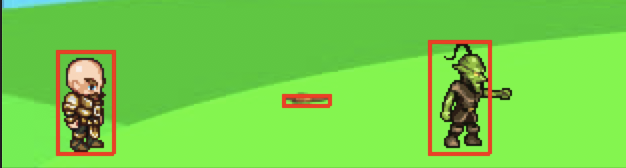
最后主文件中,加入碰撞检测代码:
import os
from bullet import *
from player import *
from enemy import * WIN_WIDTH, WIN_HEIGHT = 500, 500
pygame.init()
win = pygame.display.set_mode((WIN_WIDTH, WIN_HEIGHT))
pygame.display.set_caption("first game")
img_base_path = os.getcwd() + '/img/'
bg = pygame.image.load(img_base_path + 'bg.jpg') clock = pygame.time.Clock() def redraw_game_window():
win.blit(bg, (0, 0))
# 显示击中后的得分
text = font.render('Score: ' + str(score), 1, (0, 0, 0))
win.blit(text, (370, 10))
man.draw(win)
enemy.draw(win)
for bullet in bullets:
bullet.draw(win)
pygame.display.update() def collision_check(a, b):
temp1 = (b.x <= a.x + a.width <= b.x + b.width)
temp2 = (b.y <= a.y + a.height <= b.y + b.height)
return temp1 and temp2 # main
font = pygame.font.SysFont('comicsans', 30, True)
man = Player(200, 410, 64, 64, img_base_path)
enemy = Enemy(100, 414, 64, 64, 400, img_base_path)
run = True
score = 0
bullets = []
while run:
clock.tick(27) for event in pygame.event.get():
if event.type == pygame.QUIT:
run = False for b in bullets:
# 碰撞检测
if collision_check(b, enemy) or collision_check(enemy, b):
score += 1
bullets.pop(bullets.index(b)) if WIN_WIDTH > b.x > 0:
b.x += b.vel
else:
bullets.pop(bullets.index(b)) keys = pygame.key.get_pressed() if keys[pygame.K_SPACE]:
if man.left:
direction = -1
else:
direction = 1 if len(bullets) < 5:
bullets.append(Bullet(man.x + man.width // 2, man.y + man.height // 2, direction, img_base_path)) if keys[pygame.K_LEFT] and man.x > 0:
man.x -= man.speed
man.left = True
man.right = False
elif keys[pygame.K_RIGHT] and man.x < win.get_size()[0] - man.width:
man.x += man.speed
man.left = False
man.right = True
else:
man.walkCount = 0 if not man.isJump:
if keys[pygame.K_UP]:
man.isJump = True
man.walkCount = 0
else:
if man.t >= -10:
a = 1
if man.t < 0:
a = -1
man.y -= 0.5 * a * (man.t ** 2) man.t -= 1
else:
man.isJump = False
man.t = 10 redraw_game_window() pygame.quit()
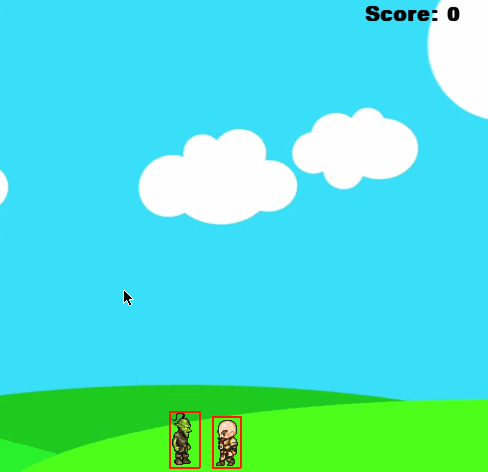
源码下载: https://github.com/yjmyzz/pygame_tutorial
pygame 笔记-6 碰撞检测的更多相关文章
- pygame 笔记-10 摩擦力与屏幕环绕
多年前写过一篇 Flash/Flex学习笔记(25):摩擦力与屏幕环绕,可惜的当时上传的flash,服务器后来无人维护,现在flash链接都失效了.本篇用pygame重新实现了一个: 原理是类似,但要 ...
- pygame 笔记-9 图片旋转及边界反弹
h5或flash中,可以直接对矢量对象,比如line, rectange旋转,但是pygame中,仅支持对image旋转,本以为这个是很简单的事情,但是发现还是有很多小猫腻的,记录一下: 先看一个错误 ...
- pygame 笔记-7 生命值/血条处理
通常游戏中的角色都有所谓的生命值,而且头顶上会有一个血条显示.生命值无非就是一个属性而已,很容易在Player.py类中增加,头顶上的血条其实就是绘制二个矩形,叠加在一起. 以上节的Player.py ...
- pygame 笔记-5 模块化&加入敌人
上一节,已经用OOP方法,把几个类抽象出来了,但是都集中在一个.py文件中,代码显得很冗长,这一节复用模块化的思想,把这个大文件拆分成几个小文件: 先把主角Player单独放到一个文件player.p ...
- pygame 笔记-8 背景音乐&子弹音效
游戏哪能没有音效?这节我们研究下如何加背景音乐,其实也很简单: # 加载背景音乐 pygame.mixer.music.load(music_base_path + "music.mp3&q ...
- pygame 笔记-4 代码封装&发射子弹
继续之前的内容,随着游戏的内容越来越复杂,有必要把代码优化一下,可以参考OOP的做法,把人物类抽象出来,弄成一个单独的类,这们便于代码维护,同时我们给小人儿,加个发射子弹的功能,代码如下:(看上去略长 ...
- pygame 笔记-3 角色动画及背景的使用
上二节,已经知道如何控制基本的运动了,但是只有一个很单调的方块,不太美观,本节学习如何加载背景图,以及角色的动画. 素材准备:(原自github) 角色动画的原理:动画都是一帧帧渲染的,比如向左走的动 ...
- pygame 笔记-2 模仿超级玛丽的弹跳
在上一节的基础上,结合高中物理中的匀加速直线运动位移公式 ,就能做出类似超级玛丽的弹跳效果. import pygame pygame.init() win = pygame.display.set_ ...
- pygame 笔记-1 按键控制方块移动
背景:家里的娃慢慢长大了,准备教一些儿童入门的编程知识,研究了一阵麻省理工的scratch 2 虽然不错,但是功能有限,很多高级点的东西玩不出来.所以就有了这一系列,先提前自学一下,顺便拿来练手pyt ...
随机推荐
- Vue小问题汇总
1.element-UI等组件更改默认样式: >>> https://vue-loader-v14.vuejs.org/zh-cn/features/scoped-css.html ...
- 手机端-ajax跨域请求滚屏分页
近期做了一个关于信息展示的详情页面,将里面能够提升用户体验的小点写出来 1.当页面请求新的数据,或上传数据的时候 放一个loading.gif的过渡,告诉用户 你的操作已经完成,正在加载中 2.当所有 ...
- Codeforces 513E2 Subarray Cuts dp (看题解)
我们肯定要一大一小间隔开来所以 把式子拆出来就是类似这样的形式 s1 - 2 * s2 + 2 * s3 + ...... + sn 然后把状态开成四个, 分别表示在顶部, 在底部, 在顶部到底部的中 ...
- js隐藏元素
js隐藏元素 $("#serviceType").css('display','none'); js显示元素 $("#serviceType3").css('d ...
- themeleaf引入公共页面
<div th:include="/top :: html"></div>//引用公共页面 <div th:replace="head&qu ...
- python自带进程池
注意:必须加 close() 和 join(),且 close 必须在 join 之前 代码: import multiprocessing #执行方法 def func(*args,**kwargs ...
- Selenium+PhantomJS使用时报错原因及解决方案(转)
Selenium+PhantomJS使用时报错原因及解决方案 问题 今天在使用selenium+PhantomJS动态抓取网页时,出现如下报错信息: UserWarning: Selenium ...
- redis5.0.0.版设置开机自启
- Xamarin Essentials教程设备信息DeviceInfo
Xamarin Essentials教程设备信息DeviceInfo 设备信息包括设备类型.设备种类和操作系统.应用程序通过获取设备信息,可以判断当前程序是否适合在该设备上运行.例如,优酷提供TV ...
- 如何在github上搭建网站?
3年前就想写这篇文章了,一直没写,拖到现在,迟到总比不到好,哈哈.github pages只支持静态博客(html,css,js),不支持服务端(php,physon). 一.尝试一下 1.在电脑上安 ...
