吴裕雄 python 神经网络——TensorFlow训练神经网络:花瓣识别
import os
import glob
import os.path
import numpy as np
import tensorflow as tf
from tensorflow.python.platform import gfile # 原始输入数据的目录,这个目录下有5个子目录,每个子目录底下保存这属于该
# 类别的所有图片。
INPUT_DATA = 'F:\\TensorFlowGoogle\\201806-github\\datasets\\flower_photos'
# 输出文件地址。我们将整理后的图片数据通过numpy的格式保存。
OUTPUT_FILE = 'F:\\flower_processed_data.npy' # 测试数据和验证数据比例。
VALIDATION_PERCENTAGE = 10
TEST_PERCENTAGE = 10 # 读取数据并将数据分割成训练数据、验证数据和测试数据。
def create_image_lists(sess, testing_percentage, validation_percentage):
sub_dirs = [x[0] for x in os.walk(INPUT_DATA)]
is_root_dir = True # 初始化各个数据集。
training_images = []
training_labels = []
testing_images = []
testing_labels = []
validation_images = []
validation_labels = []
current_label = 0 # 读取所有的子目录。
for sub_dir in sub_dirs:
if is_root_dir:
is_root_dir = False
continue
# 获取一个子目录中所有的图片文件。
extensions = ['jpg', 'jpeg', 'JPG', 'JPEG']
file_list = []
dir_name = os.path.basename(sub_dir)
for extension in extensions:
file_glob = os.path.join(INPUT_DATA, dir_name, '*.' + extension)
file_list.extend(glob.glob(file_glob))
if not file_list: continue
print("processing:", dir_name) i = 0
# 处理图片数据。
for file_name in file_list:
i += 1
# 读取并解析图片,将图片转化为299*299以方便inception-v3模型来处理。
image_raw_data = gfile.FastGFile(file_name, 'rb').read()
image = tf.image.decode_jpeg(image_raw_data)
if image.dtype != tf.float32:
image = tf.image.convert_image_dtype(image, dtype=tf.float32)
image = tf.image.resize_images(image, [299, 299])
image_value = sess.run(image) # 随机划分数据聚。
chance = np.random.randint(100)
if chance < validation_percentage:
validation_images.append(image_value)
validation_labels.append(current_label)
elif chance < (testing_percentage + validation_percentage):
testing_images.append(image_value)
testing_labels.append(current_label)
else:
training_images.append(image_value)
training_labels.append(current_label)
if i % 200 == 0:
print(i, "images processed.")
current_label += 1 # 将训练数据随机打乱以获得更好的训练效果。
state = np.random.get_state()
np.random.shuffle(training_images)
np.random.set_state(state)
np.random.shuffle(training_labels)
return np.asarray([training_images, training_labels,validation_images, validation_labels,testing_images, testing_labels]) with tf.Session() as sess:
processed_data = create_image_lists(sess, TEST_PERCENTAGE, VALIDATION_PERCENTAGE)
# 通过numpy格式保存处理后的数据。
np.save(OUTPUT_FILE, processed_data)
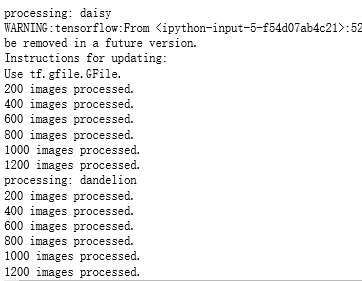
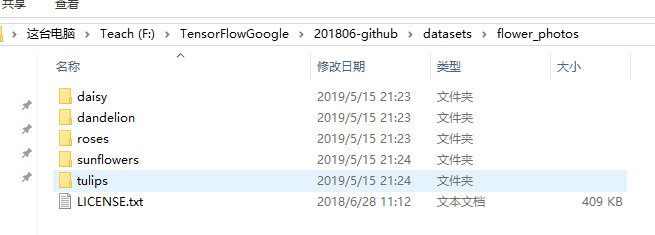
吴裕雄 python 神经网络——TensorFlow训练神经网络:花瓣识别的更多相关文章
- 吴裕雄 python 神经网络——TensorFlow训练神经网络:不使用滑动平均
import tensorflow as tf from tensorflow.examples.tutorials.mnist import input_data INPUT_NODE = 784 ...
- 吴裕雄 python 神经网络——TensorFlow训练神经网络:不使用隐藏层
import tensorflow as tf from tensorflow.examples.tutorials.mnist import input_data INPUT_NODE = 784 ...
- 吴裕雄 python 神经网络——TensorFlow训练神经网络:不使用激活函数
import tensorflow as tf from tensorflow.examples.tutorials.mnist import input_data INPUT_NODE = 784 ...
- 吴裕雄 python 神经网络——TensorFlow训练神经网络:不使用指数衰减的学习率
import tensorflow as tf from tensorflow.examples.tutorials.mnist import input_data INPUT_NODE = 784 ...
- 吴裕雄 python 神经网络——TensorFlow训练神经网络:不使用正则化
import tensorflow as tf from tensorflow.examples.tutorials.mnist import input_data INPUT_NODE = 784 ...
- 吴裕雄 python 神经网络——TensorFlow训练神经网络:全模型
import tensorflow as tf from tensorflow.examples.tutorials.mnist import input_data INPUT_NODE = 784 ...
- 吴裕雄 python 神经网络——TensorFlow训练神经网络:MNIST最佳实践
import os import tensorflow as tf from tensorflow.examples.tutorials.mnist import input_data INPUT_N ...
- 吴裕雄 python 神经网络——TensorFlow训练神经网络:卷积层、池化层样例
import numpy as np import tensorflow as tf M = np.array([ [[1],[-1],[0]], [[-1],[2],[1]], [[0],[2],[ ...
- 吴裕雄--天生自然 Tensorflow卷积神经网络:花朵图片识别
import os import numpy as np import matplotlib.pyplot as plt from PIL import Image, ImageChops from ...
随机推荐
- 图的最小生成树prim算法模板
用prim算法构建最小生成树适合顶点数据较少而边较多的图(稠密图) prim算法生成连通图的最小生成树模板伪代码: G为图,一般为全局变量,数组d为顶点与集合s的最短距离 Prim(G, d[]){ ...
- JS实现点击table中任意元素选中
上项目开发,忙的焦头烂额,博客也没咋更新了. 昨天老师提了个需求,简单的小例子,选择tr中任一行选中tr,觉得很有意思,记录一下: 上代码 <!DOCTYPE html> <html ...
- C语言究竟是一门怎样的语言?
对于大部分程序员,C语言是学习编程的第一门语言,很少有不了解C的程序员. C语言除了能让你了解编程的相关概念,带你走进编程的大门,还能让你明白程序的运行原理,比如,计算机的各个部件是如何交互的,程序在 ...
- RegExp-dotAll
//.不能匹配四个字节的utf16字符和行终止符\n,\r console.log(/foo.bar/.test('foo\nbar')) //false //dotAll console.log(/ ...
- es8中对string补白的方式
//允许将空字符串或其他字符串添加到原始字符串的开头或结尾for(let i = 1; i < 32; i++) { if(i < 10) { console.log(`0{i}`) }e ...
- windows系统下,gpu开发环境部署
1,安装python,使用anaconda或者直接用python.exe安装都可以.我用的是python3.6版的 对于相关的程序包,比如tensorflow或者opencv等,anaconda可以在 ...
- 联网调试DE1
步骤:打开PUTTY,com3,串口,115200 重启开发板, 输入root, 输入 cd /mnt 输入 ifconfig 尝试一下自动分配网址:udhcpc 网络直连失败,原因占时不知 ...
- 1.0 Jmeter 安装运行
1.百度搜索JDK进行下载JDK安装与环境变量配置http://jingyan.baidu.com/article/6dad5075d1dc40a123e36ea3.html ---- 在JDK安装完 ...
- 概率dp light 1321
题意:给定一张无向图,每条边都有一个通过的概率 ,如果无法通过,那么就要回到起点重新出发从起点到终点的时间固定为K,如果成功到达,又需要额外花费K的时间,问走S次的最小期望时间 思路:这道题分为两部分 ...
- 共有T个硬币,其中Z个正面,F个反面,分为两堆,要如何操作使得两堆中的正面硬币数目相等。
类似题目如下(数值是可变化的) 你的面前有30个硬币,其中有10个正面朝上,20个反面朝上,混乱在一团. 要求:现在用厚布遮住你的眼睛.要你把30个硬币分成2团,每团正面朝上的硬币个数相等.问:你要怎 ...
