《DSP using MATLAB》示例Example4.12
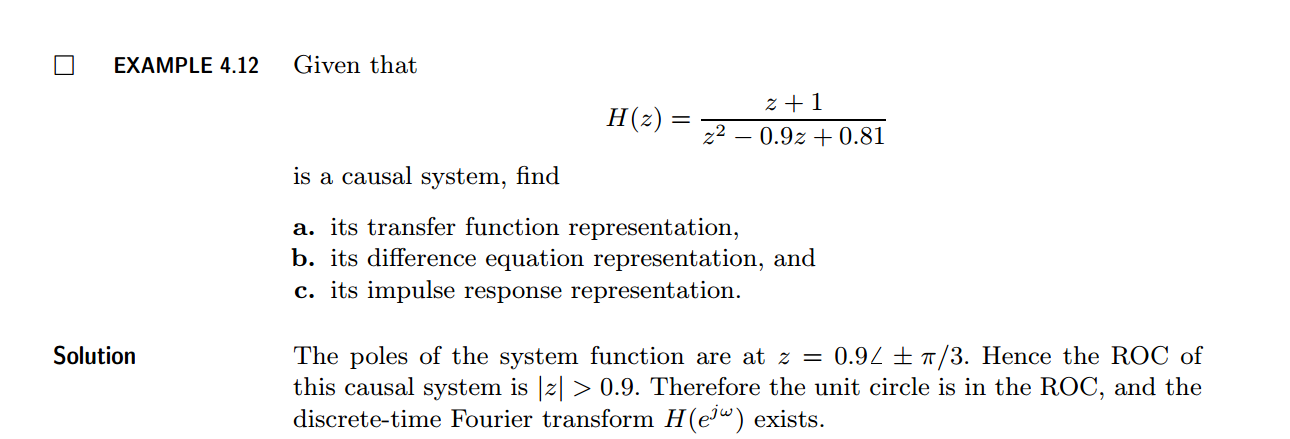
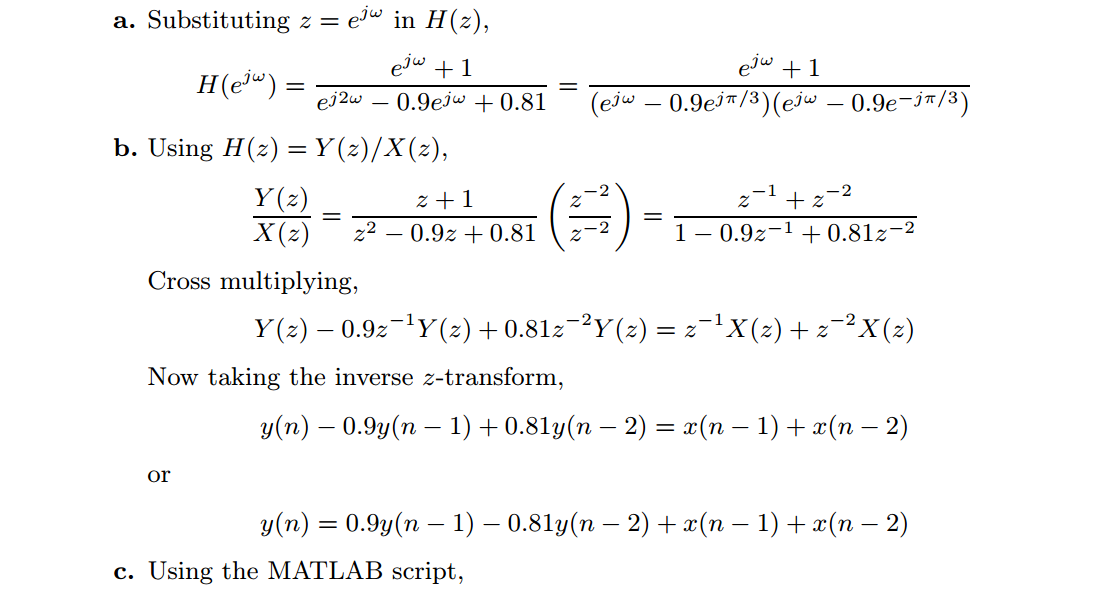


上代码:
b = [0, 1, 1]; a = [1, -0.9, 0.81]; % [R, p, C] = residuez(b,a); Mp = (abs(p))'
Ap = (angle(p))'/pi %% ----------------------------------------------
%% START a determine H(z) and sketch
%% ----------------------------------------------
figure('NumberTitle', 'off', 'Name', 'Example4.12 H(z) its pole-zero plot')
set(gcf,'Color','white');
zplane(b,a);
title('pole-zero plot'); grid on; %% ----------------------------------------------
%% END
%% ---------------------------------------------- %% --------------------------------------------------------------
%% START b |H| <H
%% 1st form of freqz
%% --------------------------------------------------------------
[H,w] = freqz(b,a,100); % 1st form of freqz magH = abs(H); angH = angle(H); realH = real(H); imagH = imag(H); %% ================================================
%% START H's mag ang real imag
%% ================================================
figure('NumberTitle', 'off', 'Name', 'Example4.12 H its mag ang real imag');
set(gcf,'Color','white');
subplot(2,2,1); plot(w/pi,magH); grid on; %axis([0,1,0,1.5]);
title('Magnitude Response');
xlabel('frequency in \pi units'); ylabel('Magnitude |H|');
subplot(2,2,3); plot(w/pi, angH/pi); grid on; % axis([-1,1,-1,1]);
title('Phase Response');
xlabel('frequency in \pi units'); ylabel('Radians/\pi'); subplot('2,2,2'); plot(w/pi, realH); grid on;
title('Real Part');
xlabel('frequency in \pi units'); ylabel('Real');
subplot('2,2,4'); plot(w/pi, imagH); grid on;
title('Imaginary Part');
xlabel('frequency in \pi units'); ylabel('Imaginary');
%% ==================================================
%% END H's mag ang real imag
%% ================================================== %% ---------------------------------------------------------------
%% END b |H| <H
%% --------------------------------------------------------------- %% --------------------------------------------------------------
%% START b |H| <H
%% 3rd form of freqz
%% --------------------------------------------------------------
w = [0:1:100]*pi/100; H = freqz(b,a,w);
%[H,w] = freqz(b,a,200,'whole'); % 3rd form of freqz magH = abs(H); angH = angle(H); realH = real(H); imagH = imag(H); %% ================================================
%% START H's mag ang real imag
%% ================================================
figure('NumberTitle', 'off', 'Name', 'Example4.12 using 3rd form freqz ');
set(gcf,'Color','white');
subplot(2,2,1); plot(w/pi,magH); grid on; %axis([0,1,0,1.5]);
title('Magnitude Response');
xlabel('frequency in \pi units'); ylabel('Magnitude |H|');
subplot(2,2,3); plot(w/pi, angH/pi); grid on; % axis([-1,1,-1,1]);
title('Phase Response');
xlabel('frequency in \pi units'); ylabel('Radians/\pi'); subplot('2,2,2'); plot(w/pi, realH); grid on;
title('Real Part');
xlabel('frequency in \pi units'); ylabel('Real');
subplot('2,2,4'); plot(w/pi, imagH); grid on;
title('Imaginary Part');
xlabel('frequency in \pi units'); ylabel('Imaginary');
%% ==================================================
%% END H's mag ang real imag
%% ================================================== %% ---------------------------------------------------------------
%% END b |H| <H
%% ---------------------------------------------------------------
结果:

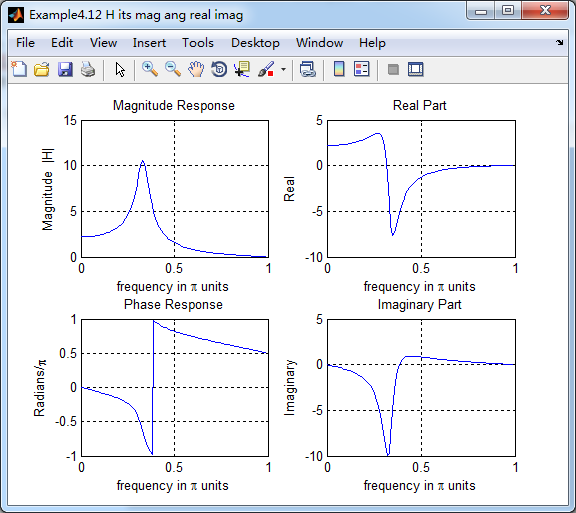
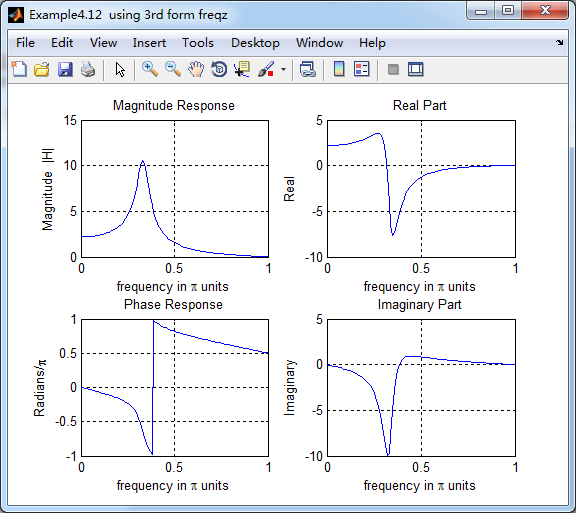
《DSP using MATLAB》示例Example4.12的更多相关文章
- DSP using MATLAB 示例 Example3.12
用到的性质 代码: n = -5:10; x = sin(pi*n/2); k = -100:100; w = (pi/100)*k; % freqency between -pi and +pi , ...
- DSP using MATLAB 示例Example2.12
代码: b = [1]; a = [1, -0.9]; n = [-5:50]; h = impz(b,a,n); set(gcf,'Color','white'); %subplot(2,1,1); ...
- DSP using MATLAB 示例Example3.21
代码: % Discrete-time Signal x1(n) % Ts = 0.0002; n = -25:1:25; nTs = n*Ts; Fs = 1/Ts; x = exp(-1000*a ...
- DSP using MATLAB 示例 Example3.19
代码: % Analog Signal Dt = 0.00005; t = -0.005:Dt:0.005; xa = exp(-1000*abs(t)); % Discrete-time Signa ...
- DSP using MATLAB示例Example3.18
代码: % Analog Signal Dt = 0.00005; t = -0.005:Dt:0.005; xa = exp(-1000*abs(t)); % Continuous-time Fou ...
- DSP using MATLAB 示例 Example3.11
用到的性质 上代码: n = -5:10; x = rand(1,length(n)); k = -100:100; w = (pi/100)*k; % freqency between -pi an ...
- DSP using MATLAB 示例 Example3.10
用到的性质 上代码: n = -5:10; x = rand(1,length(n)) + j * rand(1,length(n)); k = -100:100; w = (pi/100)*k; % ...
- DSP using MATLAB 示例Example3.23
代码: % Discrete-time Signal x1(n) : Ts = 0.0002 Ts = 0.0002; n = -25:1:25; nTs = n*Ts; x1 = exp(-1000 ...
- DSP using MATLAB 示例Example3.22
代码: % Discrete-time Signal x2(n) Ts = 0.001; n = -5:1:5; nTs = n*Ts; Fs = 1/Ts; x = exp(-1000*abs(nT ...
随机推荐
- jquery.dataTable分页
jsp页面,引入几个js <link type="text/css" rel="stylesheet" href="/library/css/b ...
- 【leetcode】Count Primes(easy)
Count the number of prime numbers less than a non-negative number, n 思路:数质数的个数 开始写了个蛮力的,存储已有质数,判断新数字 ...
- iOS 没有安装对应客户端,不应显示对应的图标
现在很多APP为了让用户更加快捷方便注册,都会使用第三方进行登录,例如QQ/微信/淘宝等.但是上线审核被拒,大致会出现以下内容: Additionally, we found that your ap ...
- IOS - 屏幕适配
原文:Beginning Auto Layout Tutorial in iOS 7: Part 1 感谢翻译小组成员@answer-huang(博客)热心翻译.如果您有不错的原创或译文,欢迎提交给我 ...
- October 13th 2016 Week 42nd Thursday
If the world seems cold to you, kindle fires to warm it. 若世界以寒相待,请点燃火堆以温暖相报. Kindle fires to warm th ...
- September 23rd 2016 Week 39th Friday
Even a small star shines in the darkness. 星星再小,也会发光. In the darkness, even a small star can shine. N ...
- EventBus学习入门
EventBus Features What makes greenrobot's EventBus unique, are its features: Simple yet powerful: Ev ...
- 资源监控工具--spotlight
1.被监控服务器为Ubuntu server,先在服务器上创建一个用户,专门用于监控使用! 因为远程监控服务器,需要获取服务器的资源,所以必须要有权限.使用文档明确说明,不能使用root用户,但是我用 ...
- Delphi之DLL知识学习1---什么是DLL
DLL(动态链接库)是程序模块,它包括代码.数据或资源,能够被其他的Windows 应用程序共享.DLL的主要特点之一是应用程序可以在运行时调入代码执行,而不是在编译时链接代码,因此,多个应用程序可以 ...
- 【JAVA网络流之TCP与UDP 】
一.ServerSocket java.lang.Object |-java.net.ServerSocket 有子类SSLServerSocket. 此类实现服务器套接字.服务器套接字等待请求通过网 ...
