Python网络爬虫案例(二)——爬取招聘信息网站
利用Python,爬取 51job 上面有关于 IT行业 的招聘信息
版权声明:未经博主授权,内容严禁分享转载
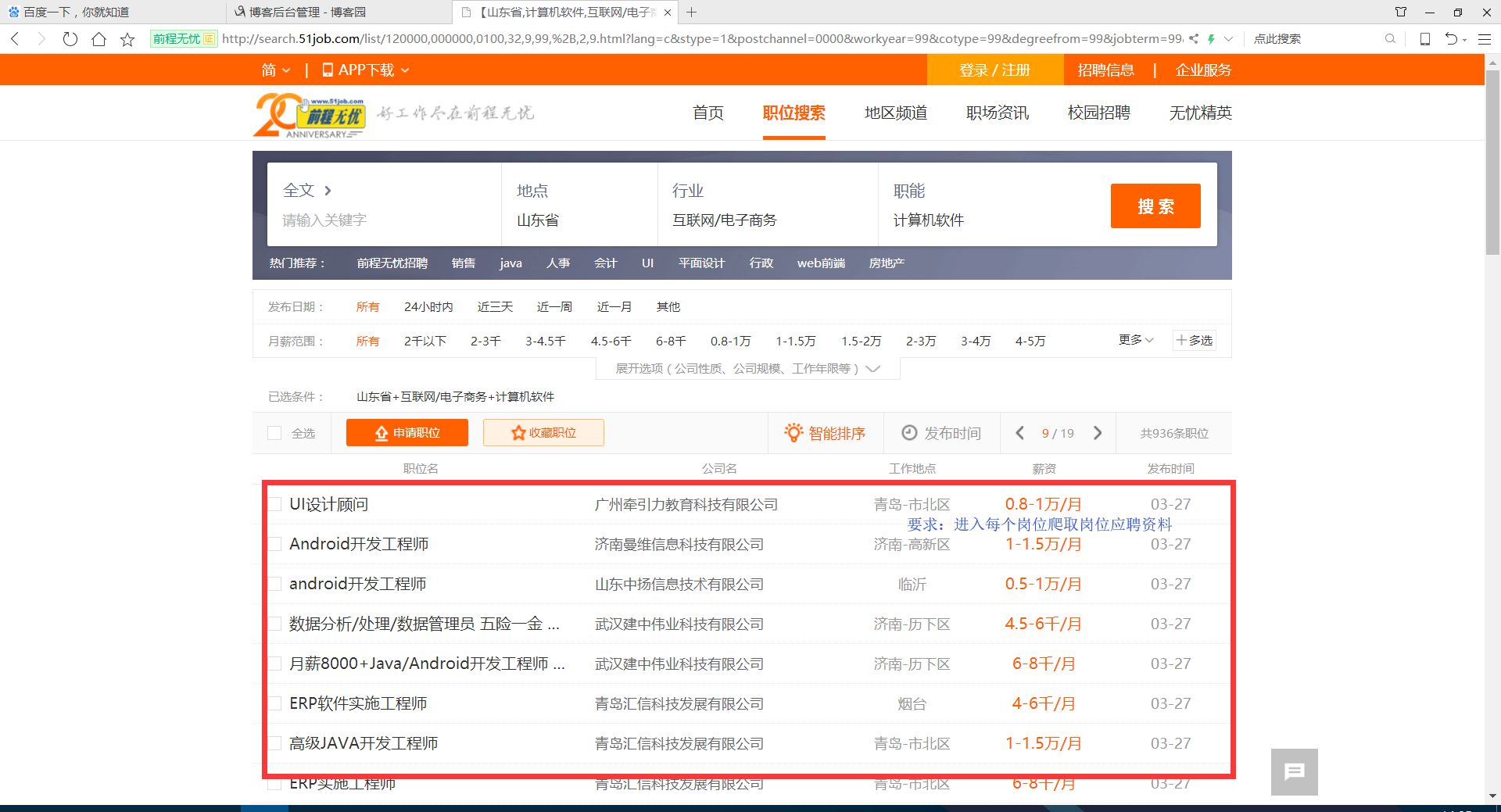

案例代码:
# __author : "J"
# date : 2018-03-07 import urllib.request
import re
import pymysql connection = pymysql.connect(host='127.0.0.1', port=3306, user='root', password='******', db='51job',
charset='utf8')
cursor = connection.cursor() num = 0
textnum = 1
while num < 18: num += 1
# 51job IT行业招聘网址 需要翻页,大约800多条数据
request = urllib.request.Request(
"http://search.51job.com/list/120000,000000,0100,32,9,99,%2B,2," + str(
num) + ".html?lang=c&stype=1&postchannel=0000&workyear=99&cotype=99°reefrom=99&jobterm=99&companysize=99&lonlat=0%2C0&radius=-1&ord_field=0&confirmdate=9&fromType=1&dibiaoid=0&address=&line=&specialarea=00&from=&welfare=") response = urllib.request.urlopen(request)
my_html = response.read().decode('gbk')
# print(my_html) my_re = re.compile(r'href="(.*?)" onmousedown="">')
second_html_list = re.findall(my_re, my_html) for i in second_html_list:
second_request = urllib.request.Request(i)
second_response = urllib.request.urlopen(second_request)
second_my_html = second_response.read().decode('gbk')
# 职位 地区 工资 公司名称 公司简介
# 工作经验 学历 招聘人数 发布时间
# 职位信息 联系方式 公司信息
second_my_re = re.compile('<h1 title=.*?">(.*?)<input value=.*?' +
'<span class="lname">(.*?)</span>.*?' +
'<strong>(.*?)</strong>.*?' +
'target="_blank" title=".*?">(.*?)<em class="icon_b i_link"></em></a>.*?' +
'<p class="msg ltype">(.*?)</p>.*?</div>'
, re.S | re.M | re.I)
second_html_news = re.findall(second_my_re, second_my_html)[0]
zhiwei = second_html_news[0].replace("\n|\t|\r|\r\n", '').replace(" ", '').replace(" ", '').replace(
" ",
'')
diqu = second_html_news[1].replace("\n|\t|\r|\r\n", '').replace(" ", '').replace(" ", '').replace(
" ",
'')
gongzi = second_html_news[2].replace("\n|\t|\r|\r\n", '').replace(" ", '').replace(" ", '').replace(
" ",
'')
gongsimingcheng = second_html_news[3].replace("\n|\t|\r|\r\n", '').replace(" ", '').replace(" ",
'').replace(
" ",
'')
gongsijianjie = second_html_news[4].replace("\n|\t|\r|\r\n", '').replace(" ", '').replace(" ",
'').replace(
" ",
'')
# print(zhiwei,diqu,gongzi,gongsimingcheng,gongsijianjie)
try:
second_my_re = re.compile('<span class="sp4"><em class="i1"></em>(.*?)</span>'
, re.S | re.M | re.I)
yaoqiu = re.findall(second_my_re, second_my_html)[0]
except Exception as e:
pass
try:
second_my_re = re.compile('<span class="sp4"><em class="i2"></em>(.*?)</span>'
, re.S | re.M | re.I)
yaoqiu += ' | ' + re.findall(second_my_re, second_my_html)[0]
except Exception as e:
pass
try:
second_my_re = re.compile('<span class="sp4"><em class="i3"></em>(.*?)</span>'
, re.S | re.M | re.I)
yaoqiu += ' | ' + re.findall(second_my_re, second_my_html)[0]
except Exception as e:
pass
try:
second_my_re = re.compile('<span class="sp4"><em class="i4"></em>(.*?)</span>'
, re.S | re.M | re.I)
yaoqiu += ' | ' + re.findall(second_my_re, second_my_html)[0]
except Exception as e:
pass
# print(yaoqiu)
second_my_re = re.compile('<div class="bmsg job_msg inbox">(.*?)<div class="mt10">'
, re.S | re.M | re.I)
gangweizhize = re.findall(second_my_re, second_my_html)[0].replace("\r\n|\n|\t|\r", '').replace(" ",
'').replace(
" ", '').replace(" ", '') dr = re.compile(r'<[^>]+>', re.S)
gangweizhize = dr.sub('', gangweizhize) second_my_re = re.compile('<span class="bname">联系方式</span>(.*?)<div class="tBorderTop_box">'
, re.S | re.M | re.I)
lianxifangshi = re.findall(second_my_re, second_my_html)[0].replace("\r\n|\n|\t|\r", '').replace(" ", '') dr = re.compile(r'<[^>]+>', re.S)
lianxifangshi = dr.sub('', lianxifangshi)
lianxifangshi = re.sub('\s', '', lianxifangshi) second_my_re = re.compile('<span class="bname">公司信息</span>(.*?)<div class="tCompany_sidebar">'
, re.S | re.M | re.I)
gongsixinxi = re.findall(second_my_re, second_my_html)[0].replace(" ", '')
dr = re.compile(r'<[^>]+>', re.S)
gongsixinxi = dr.sub('', gongsixinxi)
gongsixinxi = re.sub('\s', '', gongsixinxi) print('第 '+str(textnum) + ' 条数据 **********************************************')
print(zhiwei, diqu, gongzi, gongsimingcheng, gongsijianjie, yaoqiu, gangweizhize, lianxifangshi, gongsixinxi)
textnum += 1
# try:
# sql = "INSERT INTO `jobNews` (`position`,`region`,`Pay`,`company`,`Nature`,`Requirement`,`Job_information`,`Contact_information`,`Company_information`) VALUES ('" + zhiwei + "','" + diqu + "','" + gongzi + "','" + gongsimingcheng + "','" + gongsijianjie + "','" + yaoqiu + "','" + gangweizhize + "','" + lianxifangshi + "','" + gongsixinxi + "')"
# cursor.execute(sql)
# connection.commit()
# print('存储成功!')
# except Exception as e:
# pass cursor.close()
connection.close()
效果:
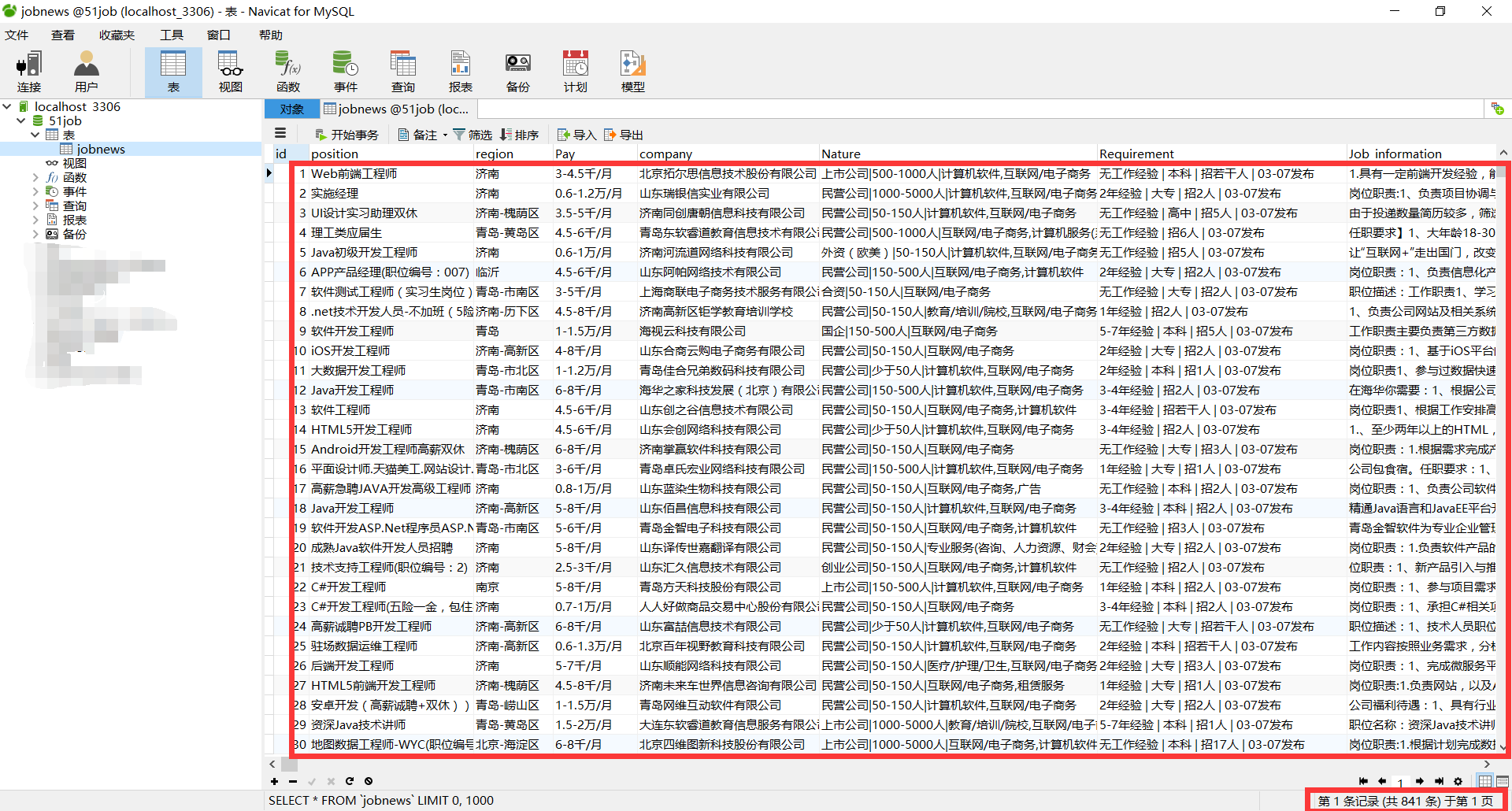
我正则表达式用的不好,所以写的很麻烦,接受建议~
Python网络爬虫案例(二)——爬取招聘信息网站的更多相关文章
- Python 网络爬虫 002 (入门) 爬取一个网站之前,要了解的知识
网站站点的背景调研 1. 检查 robots.txt 网站都会定义robots.txt 文件,这个文件就是给 网络爬虫 来了解爬取该网站时存在哪些限制.当然了,这个限制仅仅只是一个建议,你可以遵守,也 ...
- Python网络爬虫与如何爬取段子的项目实例
一.网络爬虫 Python爬虫开发工程师,从网站某一个页面(通常是首页)开始,读取网页的内容,找到在网页中的其它链接地址,然后通过这些链接地址寻找下一个网页,这样一直循环下去,直到把这个网站所有的网页 ...
- 【Python网络爬虫三】 爬取网页新闻
学弟又一个自然语言处理的项目,需要在网上爬一些文章,然后进行分词,刚好牛客这周的是从一个html中找到正文,就实践了一下.写了一个爬门户网站新闻的程序 需求: 从门户网站爬取新闻,将新闻标题,作者,时 ...
- Python 网络爬虫实战:爬取 B站《全职高手》20万条评论数据
本周我们的目标是:B站(哔哩哔哩弹幕网 https://www.bilibili.com )视频评论数据. 我们都知道,B站有很多号称“镇站之宝”的视频,拥有着数量极其恐怖的评论和弹幕.所以这次我们的 ...
- 精通python网络爬虫之自动爬取网页的爬虫 代码记录
items的编写 # -*- coding: utf-8 -*- # Define here the models for your scraped items # # See documentati ...
- python网络爬虫之四简单爬取豆瓣图书项目
一.爬虫项目一: 豆瓣图书网站图书的爬取: import requests import re content = requests.get("https://book.douban.com ...
- Python爬取招聘信息,并且存储到MySQL数据库中
前面一篇文章主要讲述,如何通过Python爬取招聘信息,且爬取的日期为前一天的,同时将爬取的内容保存到数据库中:这篇文章主要讲述如何将python文件压缩成exe可执行文件,供后面的操作. 这系列文章 ...
- python 网络爬虫(二)
一.编写第一个网络爬虫 为了抓取网站,我们需要下载含有感兴趣的网页,该过程一般被称为爬取(crawling).爬取一个网站有多种方法,而选择哪种方法更加合适,则取决于目标网站的结构. 首先探讨如何安全 ...
- 网络爬虫之scrapy爬取某招聘网手机APP发布信息
1 引言 过段时间要开始找新工作了,爬取一些岗位信息来分析一下吧.目前主流的招聘网站包括前程无忧.智联.BOSS直聘.拉勾等等.有段时间时间没爬取手机APP了,这次写一个爬虫爬取前程无忧手机APP岗位 ...
随机推荐
- POJ--1050--To the Max(线性动规,最大子矩阵和)
To the Max Time Limit: 1000MS Memory Limit: 10000K Total Submissions: 44723 Accepted: 23679 Descript ...
- 洛谷P2698 花盆Flowerpot【单调队列】
题目描述 Farmer John has been having trouble making his plants grow, and needs your help to water them p ...
- 从经典面试题看java中类的加载机制
1.概述 类加载是Java程序运行的第一步,研究类的加载有助于了解JVM执行过程,并指导开发者采取更有效的措施配合程序执行,对理解java虚拟机的连接模型和java语言的动态性都有很大帮助. 由于Ja ...
- 它是对 ACME(automated certificate management environment) 协议的实现,只要实现了 ACME 协议的客户端都可以跟它交互。
它是对 ACME(automated certificate management environment) 协议的实现,只要实现了 ACME 协议的客户端都可以跟它交互. https://mp.we ...
- 解决下载的CHM文件无法显示网页问题
问题症状:打开CHM文件,左边目录齐全,可右边边框里却是无法显示网页. 解决方法:方法一:修改注册表1)新建一个文本文件2)添加如下内容:REGEDIT4[HKEY_LOCAL_MACHINE\SOF ...
- google kaptcha 验证码的使用
这边演示下idea+maven+servlet实现谷歌的kaptcha验证码的使用: web.xml, 这边主要是kaptcha验证器, <!DOCTYPE web-app PUBLIC &qu ...
- css3写等腰三角形
<style> .test { width: 0; height: 0; b ...
- sql server 2005 使用Log Explorer查看和恢复数据
使用Log Explorer查看和恢复数据 Log Explorer 4.1.可用于SQL Server2005的日志查看工具 下载地址: http://download.csdn.net/ ...
- better-scroll一个好用的页面滑动工具
1.npm install better-scroll 2.引入:import BetterScrol from 'better-scroll' 3. 在需要设置页面滚动的地方添加 ref=&qu ...
- 深度学习之TensorFlow(一)——基本使用
一.目前主流的深度学习框架Caffe, TensorFlow, MXNet, Torch, Theano比较 库名称 开发语言 速度 灵活性 文档 适合模型 平台 上手难易 Caffe c++/cud ...
