jquery.rotate.js实现可选抽奖次数和中奖内容的转盘抽奖代码
需求:
抽奖代码最多可以抽奖5次,而且,每次只会中“2000元理财金”或者“谢谢参与”,其它的不会抽中(哈哈,果然都是套路)。
效果如下:
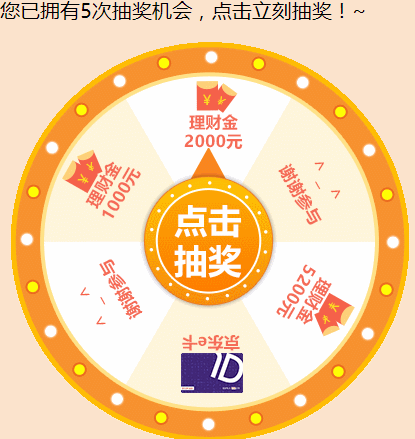
一、页面结构:
|
1
2
3
4
5
6
7
8
9
10
11
12
|
<div class="g-content"> <div class="g-lottery-case"> <div class="g-left"> <h2>您已拥有<span class="playnum"></span>次抽奖机会,点击立刻抽奖!~</h2> <div class="g-lottery-box"> <div class="g-lottery-img"> </div> <a class="playbtn" href="javascript:;" rel="external nofollow" rel="external nofollow" title="开始抽奖"></a> </div> </div> </div></div> |
标签h2为提示内容,.playnum是剩余抽奖次数,.g-lottery-img是最外层的闪灯,.g-lottery-img是转动的内容,.playbtn是点击抽奖按钮。
这里用的是jquery.rotate.js,所以要引入jquery然后引入jquery.rotate.js,百度一下很简单的,没几个AIP。
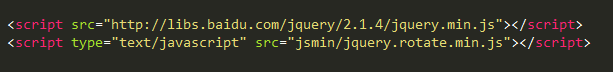
二、简单的样式:
|
1
2
3
4
5
6
7
8
9
10
11
12
13
14
15
16
17
18
19
20
21
22
23
24
25
26
27
28
29
30
31
32
33
34
35
36
37
38
39
40
41
42
43
44
45
46
47
48
|
<style> .g-content { width: 100%; background: #fbe3cc; height: auto; font-family: "微软雅黑", "microsoft yahei"; } .g-content .g-lottery-case { width: 500px; margin: 0 auto; overflow: hidden; } .g-content .g-lottery-case .g-left h2 { font-size: 20px; line-height: 32px; font-weight: normal; margin-left: 20px; } .g-content .g-lottery-case .g-left { width: 450px; float: left; } .g-lottery-box { width: 400px; height: 400px; margin-left: 30px; position: relative; background: url(ly-plate-c.gif) no-repeat; } .g-lottery-box .g-lottery-img { width: 340px; height: 340px; position: relative; background: url(bg-lottery.png) no-repeat; left: 30px; top: 30px; } .g-lottery-box .playbtn { width: 186px; height: 186px; position: absolute; top: 50%; left: 50%; margin-left: -94px; margin-top: -94px; background: url(playbtn.png) no-repeat; }</style> |
样式就定一下高度,居中一下,显示一下背景图片
三、JS代码:
|
1
2
3
4
5
6
7
8
9
10
11
12
13
14
15
16
17
18
19
20
21
22
23
24
25
26
27
28
29
30
31
32
33
34
35
36
37
38
39
40
41
42
43
44
45
46
47
48
49
50
51
52
53
54
55
56
57
58
59
60
61
62
|
<script> $(function() { var $btn = $('.g-lottery-img');// 旋转的div var playnum = 5; //初始次数,由后台传入 $('.playnum').html(playnum);//显示还剩下多少次抽奖机会 var isture = 0;//是否正在抽奖 var clickfunc = function() { var data = [1, 2, 3, 4, 5, 6];//抽奖 //data为随机出来的结果,根据概率后的结果 data = data[Math.floor(Math.random() * data.length)];//1~6的随机数 switch(data) { case 1: rotateFunc(1, 0, '恭喜您获得2000元理财金'); break; case 2: rotateFunc(2, 0, '恭喜您获得2000元理财金2'); break; case 3: rotateFunc(3, 0, '恭喜您获得2000元理财金3'); break; case 4: rotateFunc(4, -60, '谢谢参与4'); break; case 5: rotateFunc(5, 120, '谢谢参与5'); break; case 6: rotateFunc(6, 120, '谢谢参与6'); break; } } $(".playbtn").click(function() { if(isture) return; // 如果在执行就退出 isture = true; // 标志为 在执行 if(playnum <= 0) { //当抽奖次数为0的时候执行 alert("没有次数了"); $('.playnum').html(0);//次数显示为0 isture = false; } else { //还有次数就执行 playnum = playnum - 1; //执行转盘了则次数减1 if(playnum <= 0) { playnum = 0; } $('.playnum').html(playnum); clickfunc(); } }); var rotateFunc = function(awards, angle, text) { isture = true; $btn.stopRotate(); $btn.rotate({ angle: 0,//旋转的角度数 duration: 4000, //旋转时间 animateTo: angle + 1440, //给定的角度,让它根据得出来的结果加上1440度旋转 callback: function() { isture = false; // 标志为 执行完毕 alert(text); } }); }; });</script> |
说到底就是用一个1~6的随机数,然后把对应的角度值传给jquery.rotate.js,它就会转到相应的地方,最后做一下对应剩余次数的判断和修改。
最后所有代码为:
|
1
2
3
4
5
6
7
8
9
10
11
12
13
14
15
16
17
18
19
20
21
22
23
24
25
26
27
28
29
30
31
32
33
34
35
36
37
38
39
40
41
42
43
44
45
46
47
48
49
50
51
52
53
54
55
56
57
58
59
60
61
62
63
64
65
66
67
68
69
70
71
72
73
74
75
76
77
78
79
80
81
82
83
84
85
86
87
88
89
90
91
92
93
94
95
96
97
98
99
100
101
102
103
104
105
106
107
108
109
110
111
112
113
114
115
116
117
118
119
120
121
122
123
124
125
126
127
128
129
130
131
132
133
134
135
136
137
|
<!DOCTYPE html><html><head> <meta charset="utf-8" /> <title>抽奖</title> <meta name="keywords" content=""> <meta name="description" content=""> <meta http-equiv="X-UA-Compatible" content="IE=edge"> <meta name="renderer" content="webkit"> <style> .g-content { width: 100%; background: #fbe3cc; height: auto; font-family: "微软雅黑", "microsoft yahei"; } .g-content .g-lottery-case { width: 500px; margin: 0 auto; overflow: hidden; } .g-content .g-lottery-case .g-left h2 { font-size: 20px; line-height: 32px; font-weight: normal; margin-left: 20px; } .g-content .g-lottery-case .g-left { width: 450px; float: left; } .g-lottery-box { width: 400px; height: 400px; margin-left: 30px; position: relative; background: url(ly-plate-c.gif) no-repeat; } .g-lottery-box .g-lottery-img { width: 340px; height: 340px; position: relative; background: url(bg-lottery.png) no-repeat; left: 30px; top: 30px; } .g-lottery-box .playbtn { width: 186px; height: 186px; position: absolute; top: 50%; left: 50%; margin-left: -94px; margin-top: -94px; background: url(playbtn.png) no-repeat; } </style></head><body><div class="g-content"> <div class="g-lottery-case"> <div class="g-left"> <h2>您已拥有<span class="playnum"></span>次抽奖机会,点击立刻抽奖!~</h2> <div class="g-lottery-box"> <div class="g-lottery-img"> </div> <a class="playbtn" href="javascript:;" rel="external nofollow" rel="external nofollow" title="开始抽奖"></a> </div> </div> </div></div><script src="http://libs.baidu.com/jquery/2.1.4/jquery.min.js"></script><script type="text/javascript" src="jsmin/jquery.rotate.min.js"></script><script>$(function() { var $btn = $('.g-lottery-img');// 旋转的div var playnum = 5; //初始次数,由后台传入 $('.playnum').html(playnum);//显示还剩下多少次抽奖机会 var isture = 0;//是否正在抽奖 var clickfunc = function() { var data = [1, 2, 3, 4, 5, 6];//抽奖 //data为随机出来的结果,根据概率后的结果 data = data[Math.floor(Math.random() * data.length)];//1~6的随机数 switch(data) { case 1: rotateFunc(1, 0, '恭喜您获得2000元理财金'); break; case 2: rotateFunc(2, 0, '恭喜您获得2000元理财金2'); break; case 3: rotateFunc(3, 0, '恭喜您获得2000元理财金3'); break; case 4: rotateFunc(4, -60, '谢谢参与4'); break; case 5: rotateFunc(5, 120, '谢谢参与5'); break; case 6: rotateFunc(6, 120, '谢谢参与6'); break; } } $(".playbtn").click(function() { if(isture) return; // 如果在执行就退出 isture = true; // 标志为 在执行 if(playnum <= 0) { //当抽奖次数为0的时候执行 alert("没有次数了"); $('.playnum').html(0);//次数显示为0 isture = false; } else { //还有次数就执行 playnum = playnum - 1; //执行转盘了则次数减1 if(playnum <= 0) { playnum = 0; } $('.playnum').html(playnum); clickfunc(); } }); var rotateFunc = function(awards, angle, text) { isture = true; $btn.stopRotate(); $btn.rotate({ angle: 0,//旋转的角度数 duration: 4000, //旋转时间 animateTo: angle + 1440, //给定的角度,让它根据得出来的结果加上1440度旋转 callback: function() { isture = false; // 标志为 执行完毕 alert(text); } }); };});</script></body></html> |
所需要的图片(这里好像上传不了压缩文件,所以不能整个打包上传了):
#复制下面的图片名称-鼠标移到图片上-右键-图片另存为-粘贴保存#
1.最外面的闪灯:ly-plate-c.gif
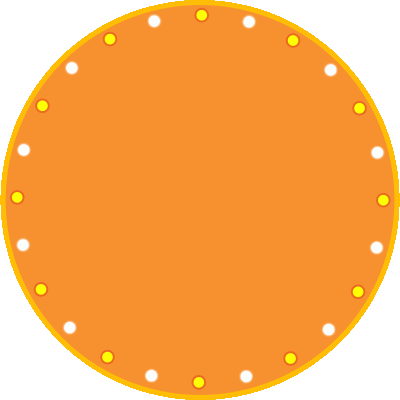
2.六个中奖内容:bg-lottery.png
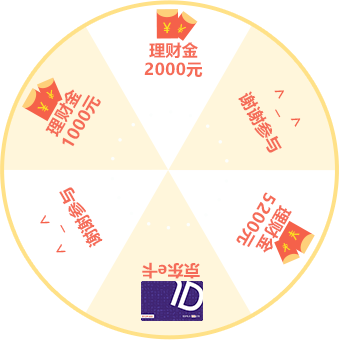
3.点击抽奖按钮: playbtn.png

jquery.rotate.js实现可选抽奖次数和中奖内容的转盘抽奖代码的更多相关文章
- jquery.rotate.js可选抽奖次数和中奖内容的转盘抽奖demo
需求: 最多可以抽奖5次,而且,每次只会中“2000元理财金”或者“谢谢参与”,其它的不会抽中(哈哈,果然都是套路). 效果如下: 一.页面结构: <div class="g-cont ...
- jQuery.rotate.js(控制图片转动)
jQuery.rotate.js笔记 1. jQuery.rotate.js是什么 一个开源的兼容多浏览器的jQuery插件用来对元素进行任意角度的旋转动画. 这个库开发的目的是为了旋转img的, ...
- jQuery.rotate.js笔记
1. jQuery.rotate.js是什么 一个开源的兼容多浏览器的jQuery插件用来对元素进行任意角度的旋转动画. 这个库开发的目的是为了旋转img的,在3.x之后的版本可能支持其它元素,但旋转 ...
- jquery.rotate.js实现旋转动画
1.页面引入jquery.rotate.js文件, 下载地址:https://files.cnblogs.com/files/zhoujl-5071/jquery.rotate.js(打开这个网址,c ...
- C#保留2位小数几种场景总结 游标遍历所有数据库循环执行修改数据库的sql命令 原生js轮盘抽奖实例分析(幸运大转盘抽奖) javascript中的typeof和类型判断
C#保留2位小数几种场景总结 场景1: C#保留2位小数,.ToString("f2")确实可以,但是如果这个数字本来就小数点后面三位比如1.253,那么转化之后就会变成1.2 ...
- jQuery.rotate.js参数
CSS3 提供了多种变形效果,比如矩阵变形.位移.缩放.旋转和倾斜等等,让页面更加生动活泼有趣,不再一动不动.然后 IE10 以下版本的浏览器不支持 CSS3 变形,虽然 IE 有私有属性滤镜(fil ...
- 原生js轮盘抽奖实例分析(幸运大转盘抽奖)
效果图: 所需图片素材: 这张图是pointer.png的位置的. turntable-bg.jpg这张是转盘背景图,在背景位置. 这张是turntable.png位置的. 需要这三张图片,如果要实现 ...
- jquery.rotate.js库中的rotate函数怎么用。
rotate是jQuery旋转rotate插件,支持Internet Explorer 6.0+ .Firefox 2.0 .Safari 3 .Opera 9 .Google Chrome,高级浏览 ...
- jQuery旋转插件jquery.rotate.js 让图片旋转
演示1 直接旋转一个角度 $('#img1').rotate(45); 演示2 鼠标移动效果 $('#img2').rotate({ bind : { mouseover : function(){ ...
随机推荐
- TX2 安装 ROS 依赖库错误解决办法
一.更换ubuntu 16.04 更新源 1. 更新源 deb http://mirrors.ustc.edu.cn/ubuntu-ports/ xenial main multiverse rest ...
- Ubuntu 16.04 安装 Docker
在Ubuntu上安装Docker, 非常简单, 我测试过 16.04, 17.04, 以及最新版 18.04,都是可以成功安装,并使用的. 第一步: 启动root账号 第二步: 配置网络,能上网 ...
- 注解(Annotation)自定义注解入门
摘自:http://www.cnblogs.com/peida/archive/2013/04/24/3036689.html 元注解: 元注解的作用就是负责注解其他注解.Java5.0定义了4个标准 ...
- 计算机协议、标准以及OSI模型的简单介绍
由概念启发学习,引导学习.本篇文章中包含了一些最基本的概念和底层知识.虽然零碎,但是这是基础. 一.协议和标准 协议指的是一组控制数据通信的规则.协议有三要素:语法(syntax),语义(semant ...
- 队列Queue和栈
1.队列Queue是常用的数据结构,可以将队列看成特殊的线性表,队列限制了对线性表的访问方式,只能从线性表的一段添加(offer)元素, 从另一段取出(poll)元素,队列遵循先进先出的原则. 2.J ...
- web安全-XSS攻击及防御
XSS攻击的原理 xss表示Cross Site Scripting(跨站脚本攻击),它与SQL注入攻击类似,SQL注入攻击中以SQL语句作为用户输入,从而达到查询/修改/删除数据的目的,而在xss攻 ...
- Python Assert 为何不尽如人意
Python中的断言用起来非常简单,你可以在assert后面跟上任意判断条件,如果断言失败则会抛出异常. >>> assert 1 + 1 == 2 >>> ass ...
- Guava新增集合类型-Multiset
Guava新增集合类型-Multiset Guava引进了JDK里没有的,但是非常有用的一些新的集合类型.所有这些新集合类型都能和JDK里的集合平滑集成.Guava集合非常精准地实现了JDK定义的接口 ...
- maintenance.go
package, && req.Alarm == pb.AlarmType_NONE { ar, err := m.AlarmList(ctx) if ...
- BZOJ_1877_[SDOI2009]晨跑_费用流
BZOJ_1877_[SDOI2009]晨跑_费用流 题意: Elaxia最近迷恋上了空手道,他为自己设定了一套健身计划,比如俯卧撑.仰卧起坐等 等,不过到目前为止,他 坚持下来的只有晨跑. 现在给出 ...
