nginx: [emerg] https protocol requires SSL support in /usr/local/nginx/conf/nginx.conf:50
最近在nginx中配置一个443端口
一、安装nginx
首先得先安装个nginx
1、安装依赖包
# 一键安装上面四个依赖
[root@dex ~]# yum -y install gcc zlib zlib-devel pcre-devel openssl openssl-devel
2、下载并解压nginx安装包
# 创建一个文件夹
[root@dex ~]# cd /usr/local
[root@dex local]# mkdir nginx
[root@dex local]# cd nginx
# 下载tar包
[root@dex nginx]# wget http://nginx.org/download/nginx-1.13.7.tar.gz
# 解压 nginx 包
[root@dex nginx]# tar -xvf nginx-1.13.7.tar.gz
手动下载nginx http://nginx.org/en/download.html
3、执行安装nginx
#进入nginx目录
[root@dex nginx]# cd nginx-1.13.7
#执行编译命令
[root@dex nginx-1.13.7]# ./configure
#执行make命令
[root@dex nginx-1.13.7]# make
#执行make install命令
[root@dex nginx-1.13.7]# make install
4、配置nginx
# 打开配置文件
[root@dex ~]# vi /usr/local/nginx/conf/nginx.conf
5、启动nginx
[root@dex ~]#/usr/local/nginx/sbin/nginx
6、查看nginx进程
[root@dex nginx-1.13.7]# ps -ef|grep nginx
root 22988 1 0 Dec20 ? 00:00:00 nginx: master process /usr/local/nginx/sbin/nginx
nobody 22989 22988 0 Dec20 ? 00:00:00 nginx: worker process
root 23638 23598 0 09:06 pts/0 00:00:00 grep --color=auto nginx
[root@dex nginx-1.13.7]#
二、下载ssl证书

然后解压下载的 证书zip
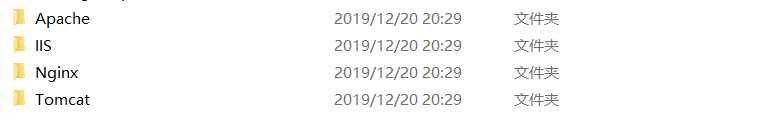
会得到三个文件,我们打开nginx 的文件夹

三、配置ssl
然后将这个两个文件上传到linux(我是上传到 /opt/sslCertificate/)目录下
[root@dex ~]# ll /opt/sslCertificate/
total 8
-rw-r--r-- 1 root root 3733 Dec 20 21:25 1_www.benpaodehenji.com_bundle.crt
-rw-r--r-- 1 root root 1704 Dec 20 21:25 2_www.benpaodehenji.com.key
ssl配置如下
server {
listen 443 ssl;
server_name www.benpaodehenji.com;
ssl_certificate /opt/sslCertificate/1_www.benpaodehenji.com_bundle.crt;
ssl_certificate_key /opt/sslCertificate/2_www.benpaodehenji.com.key;
ssl_session_cache shared:SSL:1m;
ssl_session_timeout 5m;
#ssl_ciphers HIGH:!aNULL:!MD5;
#ssl_prefer_server_ciphers on;
location / {
root /opt/html;
index index.html index.htm;
}
location /vueapp/ {
proxy_pass http://127.0.0.1:8191/;
}
}
然后监听80强制反向代理到https
server {
listen 80;
server_name www.benpaodehenji.com ;
#charset koi8-r;
#access_log logs/host.access.log main;
rewrite ^(.*)$ https://${server_name}$1 permanent;
location / {
proxy_pass https://benpaodehenji.com;
}
}
配置完成后运行/usr/local/nginx/sbin/nginx -t 时提示 如下错误
[root@dex sbin]# ./nginx -t
nginx: [emerg] https protocol requires SSL support in /usr/local/nginx/conf/nginx.conf:50
nginx: configuration file /usr/local/nginx/conf/nginx.conf test failed
这个是nginx 不支持 https,接下来得进入如下配置,让其支持ssl
四、配置nginx 支持ssl
1、首先cd /usr/local/nginx/nginx-1.13.7 然后执行如下命令
[root@dex nginx-1.13.7]# ./configure --prefix=/usr/local/nginx --with-http_ssl_module
checking for OS
+ Linux 3.10.0-957.21.3.el7.x86_64 x86_64
checking for C compiler ... found
+ using GNU C compiler
+ gcc version: 4.8.5 20150623 (Red Hat 4.8.5-39) (GCC)
.....省略
nginx http uwsgi temporary files: "uwsgi_temp"
nginx http scgi temporary files: "scgi_temp"
这里并可没有完,需要先停掉nginx 然后在执行make 进行重新编译
注意不要使用make install那样就是重新安装一次 nginx 了
[root@dex nginx-1.13.7]# make
make -f objs/Makefile
make[1]: Entering directory `/usr/local/nginx/nginx-1.13.7'
cc -c -pipe -O -W -Wall -Wpointer-arith -Wno-unused-parameter -Werror -g -I src/core -I src/event -I src/event/modules -I src/os/unix -I objs \
-o objs/src/core/nginx.o \
... 省略
-ldl -lpthread -lcrypt -lpcre -lssl -lcrypto -ldl -lz \
-Wl,-E
sed -e "s|%%PREFIX%%|/usr/local/nginx|" \
-e "s|%%PID_PATH%%|/usr/local/nginx/logs/nginx.pid|" \
-e "s|%%CONF_PATH%%|/usr/local/nginx/conf/nginx.conf|" \
-e "s|%%ERROR_LOG_PATH%%|/usr/local/nginx/logs/error.log|" \
< man/nginx.8 > objs/nginx.8
make[1]: Leaving directory `/usr/local/nginx/nginx-1.13.7'
2、执行完成后,我们备份一下原来的nginx (这个以防万一,如果你的nginx中没有其他部署那倒是无所谓)
[root@dex nginx-1.13.7]# cp /usr/local/nginx/sbin/nginx /usr/local/nginx/sbin/nginx_bak
3、 再把刚才编译的nginx 拷贝覆盖原来的nginx
[root@dex nginx-1.13.7]# cp ./objs/nginx /usr/local/nginx/sbin/
4、nginx 安装情况
[root@dex nginx-1.13.7]# /usr/local/nginx/sbin/nginx -v
nginx version: nginx/1.13.7
5、 在执行一下nginx -t 检测一下
[root@dex nginx-1.13.7]# /usr/local/nginx/sbin/nginx -t
nginx: the configuration file /usr/local/nginx/conf/nginx.conf syntax is ok
nginx: configuration file /usr/local/nginx/conf/nginx.conf test is successful
6、启动nginx
[root@dex nginx-1.13.7]# /usr/local/nginx/sbin/nginx
# 看看哈进程
[root@dex nginx-1.13.7]# ps -ef|grep nginx
root 22988 1 0 22:45 ? 00:00:00 nginx: master process /usr/local/nginx/sbin/nginx
nobody 22989 22988 0 22:45 ? 00:00:00 nginx: worker process
root 23014 20315 0 22:51 pts/0 00:00:00 grep --color=auto nginx
[root@dex nginx-1.13.7]#
记录下其他nginx相关命令
./nginx 启动nginx
./nginx -s quit:此方式停止步骤是待nginx进程处理任务完毕进行停止。
./nginx -s stop:此方式相当于先查出nginx进程id再使用kill命令强制杀掉进程。
./nginx -s reload 重新加载配置
linux 进程查询、 关闭
[root@dex sbin]# ps -ef|grep nginx
nobody 6715 14665 0 Dec12 ? 00:00:00 nginx: worker process
root 14665 1 0 Nov03 ? 00:00:00 nginx: master process /usr/local/nginx/sbin/nginx -c /usr/local/nginx/conf/nginx.conf
root 22551 20315 0 22:06 pts/0 00:00:00 grep --color=auto nginx
[root@dex sbin]# kill -9 14665
[root@dex sbin]# kill -9 22551
-bash: kill: (22551) - No such process
nginx: [emerg] https protocol requires SSL support in /usr/local/nginx/conf/nginx.conf:50的更多相关文章
- nginx: [emerg] directive "location" has no opening "{" in /usr/local/nginx//conf/nginx.conf:75
1.报错:[emerg]directive "location" has no opening "{" in ..... 解决方法: 由于对应行或者附近行的“{ ...
- 已安装nginx支持https配置 the "ssl" parameter requires ngx_http_ssl_module
原文链接:https://blog.seosiwei.com/detail/28 nginx已安装,ssl模块未安装的解决方法: 如果需要在linux中编译自己的nginx服务器,请参照:https: ...
- nginx: [emerg] unknown directive "聽" in D:\software03\GitSpace\cms\nginx-1.14.0/conf/nginx.conf:36
nginx: [emerg] unknown directive "聽" in D:\software03\GitSpace\cms\nginx-1.14.0/conf/nginx ...
- nginx: [error] open() "/usr/local/var/run/nginx.pid" failed (2: No such file or directory)
nginx: [error] open() "/usr/local/var/run/nginx.pid" failed (2: No such file or directory) ...
- nginx: [error] invalid PID number “” in “/usr/local/var/run/nginx/nginx.pid”
在Mac上用brew安装Nginx,然后修改Nginx配置文件,再重启时报出如下错误: nginx: [error] invalid PID number "" in " ...
- 【防坑指南】nginx重启后出现[error] open() “/usr/local/var/run/nginx/nginx.pid” failed
重新启动nginx后,出现报错,原因就是下没有nginx文件夹或没有nginx.pid文件,为什么会没有呢? 原因就是每次重新启动,系统都会自动删除文件,所以解决方式就是更改pid文件存储的位置, 打 ...
- nginx启动或者重启失败,报错nginx: [error] open() "/usr/local/var/run/nginx.pid" failed (2: No such file or directory)
第一种方案: 1. 执行命令 :open /usr/local/etc/nginx 打开nginx安装目录 nginx安装目录默认位置有:(找到适合你的) /etc/nginx/nginx.conf, ...
- nginx停止后再启动出现: [error] open() "/usr/local/nginx/logs/nginx.pid" failed错误的解决方法
为了备份数据 手动停止了服务器的nginx 结果启动时报错 nginx: [error] open() "/usr/local/nginx/logs/nginx.pid" fail ...
- 【转】Linux下nginx配置https协议访问的方法
一.配置nginx支持https协议访问,需要在编译安装nginx的时候添加相应的模块--with-http_ssl_module 查看nginx编译参数:/usr/local/nginx/sbin/ ...
- Linux下nginx配置https协议访问
一.配置nginx支持https协议访问,需要在编译安装nginx的时候添加相应的模块--with-http_ssl_module 查看nginx编译参数:/usr/local/nginx/sbin/ ...
随机推荐
- MySQL学习(九)frm与ibd了解
参考:https://cloud.tencent.com/developer/article/1533746 InnoDB: frm,ibd MyISAM: frm,myd,myi ibd是InnoD ...
- XAML 设计器已意外退出。(退出代码: e0434352)
一.前言 开门见山,这个问题我遇到过两次,第一次因为项目刚开始不长时间,我查了很长时间都没解决,然后就直接重写了,几乎一样的写法,但问题没复现了,但程序员思维告诉我,一定还是有比较关键的地方出现了问题 ...
- 简单部署halo博客
第一步,购买服务器,安装宝塔linux面板. 第二步,在宝塔linux面板的软件商店安装docker管理器 第三步,配置阿里云镜像加速 修改镜像加速 vim /etc/docker/daemon.js ...
- opengl helloworld vscode 通过glfw 绘制三角形
opengl helloworld vscode 调用glfw 绘制三角形 目录 opengl helloworld vscode 调用glfw 绘制三角形 打开 glfw.org, 我下的64 目录 ...
- [Linux]Vmwaer创建CENTOS7虚拟机
1 前期准备 CENTOS系统镜像 本实验版本: CENTOS 7.9 安装 VMware Workstation 本实验版本: VMware Workstation Pro 15.0 2 VMwar ...
- P6185 [NOI Online #1 提高组] 序列
给定两个长度为n的序列\(A\),\(B\). 有m个可用的操作\((t_i,u_i,v_i)\). \(t\)代表操作类型. 当\(t=1\)时,表示能够将\(A_{u_i}\)和\(A_{v_i} ...
- node使用node-xlsx实现excel的下载与导入,保证你看的明明白白
需求简介 很多时候,我们都会有这样一个业务. 将列表中的数据导出为excel. 这样做的目的是为了方便查看,同时可以保存在本地归档. 还可以将导出的Excel后的数据进行加工. node-xlsx 的 ...
- C++11强制类型转换
C++ 强制类型转换有四种关键字:static_cast.const_cast.reinterpret_cast和dynamic_cast.它们用于不同的情况和目的,比C语言的强制类型转换更清晰和安全 ...
- selenium部分知识点总结
selenium部分总结 最近写了一个selenium自动化脚本. 基于此总结一些常用的代码 1. 用户输入换行符不终止输入 strings = '' s = input('请输入:(q停止输入)') ...
- Cmder: 懒癌必备!从此告别记事本记命令的日子
前言 平时开发中遇到这样那样的命令需要记下来,一般做法是这样. 新建记事本 将需要记下的关键命令保存. 每次需要使用时,粘贴复制即可. 好像没什么毛病!直到遇到了 Cmder... 当看到同事分析问题 ...
