Install NGINX, PHP-FPM (5.6) on CentOS 6
Installing NGINX with PHP on CentOS 6 can be a hassle depending on the install and packages you use.
We've made a short and easy guide to install a minimal NGINX web server with PHP-FPM (5.6) support ready to go.
This is beind done in a fresh CentOS 6.6 64-bit Minimal installation.
yum update -y
Once that's done install the latest Webtatic repository which holds our recommended PHP 5.6 and NGINX 1.8 packages:
rpm -Uvh https://mirror.webtatic.com/yum/el6/latest.rpm
yum install epel-release
rpm -ivh http://rpms.famillecollet.com/enterprise/remi-release-7.rpm
rpm -Uvh https://mirror.webtatic.com/yum/el7/webtatic-release.rpm
yum install nginx18 -y
Start the service and make it run after boot:
service nginx start
chkconfig nginx on
Now we can install PHP-FPM, we do not need the regular PHP package installed. If you need any modules such as MySQL, just do "yum install php56w-mysql":
yum install php56w-fpm -y
Start the service and run at boot:
service php-fpm start
chkconfig php-fpm on
Now we need to edit a part of the nginx.conf at /etc/nginx/nginx.conf. Look for the following section and change it accordingly to below (bolded text):
# pass the PHP scripts to FastCGI server listening on 127.0.0.1:9000
#
#location ~ \.php$ {
# root html;
# fastcgi_pass 127.0.0.1:9000;
# fastcgi_index index.php;
# fastcgi_param SCRIPT_FILENAME /scripts$fastcgi_script_name;
# include fastcgi_params;
#}
Uncomment the location section and edit the fastcgi_param script location from /scripts to our public directory like what is bolded below:
# pass the PHP scripts to FastCGI server listening on 127.0.0.1:9000
#
location ~ \.php$ {
root html;
fastcgi_pass 127.0.0.1:9000;
fastcgi_index index.php;
f#astcgi_param SCRIPT_FILENAME $document_root$fastcgi_script_name;
include fastcgi_params;
}
Save the nginx.conf file now once those are changed and restart nginx.
service nginx restart
Now lets make a phpinfo page to confirm that PHP is working correctly with Nginx and as an index page. Make a new "index.php" in the /usr/share/nginx/html/ directory with the following contents:
<?php
phpinfo();
?>
Save the file as "index.php" in /usr/share/nginx/html/, delete the index.html in the same directory, then visit the page in your web browser (http://your_server_ip/index.php). You should see the phpinfo() page with all of the information there like the screenshot below.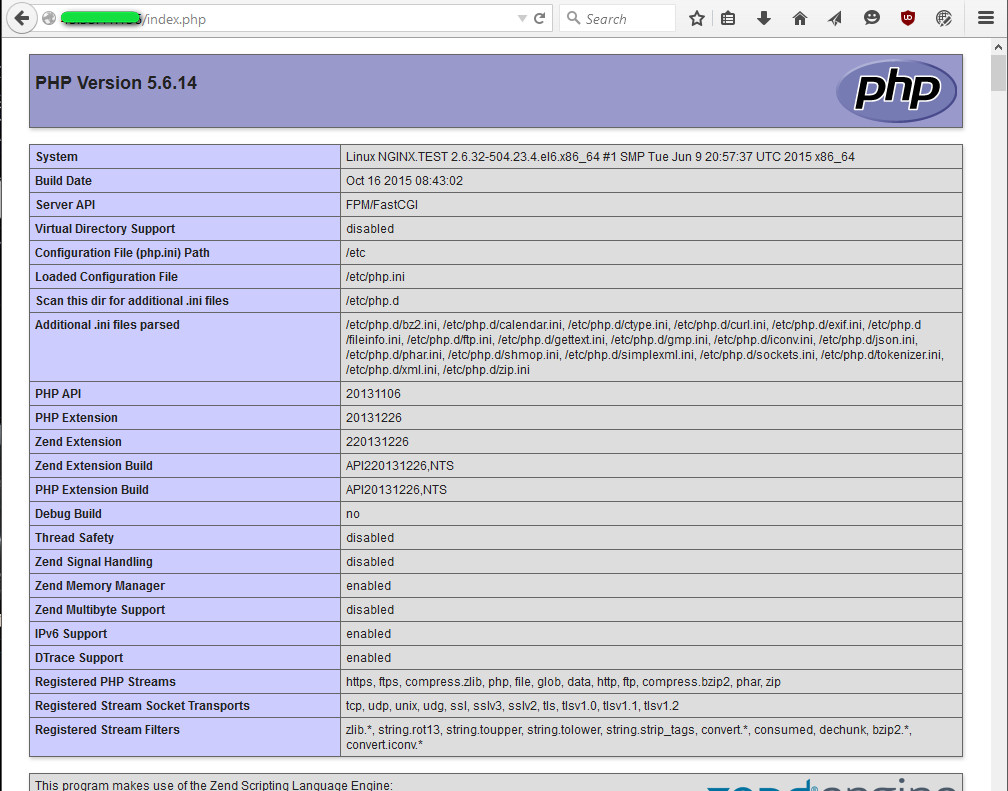
Create an IPTables firewall rule to allow access to port 80 (web server):
iptables -I INPUT 5 -p tcp -m tcp --dport 80 -j ACCEPT
service iptables save
yum install php56w-mbstring
yum install php56w-gd
yum install php56w-curl
yum install php56w-mysql
Done!
yum remove php*
yum remove php-*
yum remove php7
yum remove php70
yum remove php7.0
yum remove php-common
Install NGINX, PHP-FPM (5.6) on CentOS 6的更多相关文章
- [转载]How To Install Nginx And PHP-FPM On CentOS 6 Via Yum
http://www.lifelinux.com/how-to-install-nginx-and-php-fpm-on-centos-6-via-yum/ http://blog.csdn.net/ ...
- Install Nginx on CentOS 7
To set up the yum repository for RHEL/CentOS, create the file named /etc/yum.repos.d/nginx.repo with ...
- How To Install Linux, nginx, MySQL, PHP (LEMP) stack on CentOS 6
About Lemp LEMP stack is a group of open source software to get web servers up and running. The acro ...
- Centos 7下安装nginx,使用yum install nginx,提示没有可用的软件包
Centos 7下安装nginx,使用yum install nginx,提示没有可用的软件包. 18 (flaskApi) [root@67 flaskDemo]# yum -y install n ...
- How To Install Nginx on CentOS 7(转)
How To Install Nginx on CentOS 7 PostedJuly 22, 2014 427.4kviews NGINX CENTOS About Nginx Nginx is a ...
- Cenos7 编译安装 Mariadb Nginx PHP Memcache ZendOpcache (实测 笔记 Centos 7.0 + Mariadb 10.0.15 + Nginx 1.6.2 + PHP 5.5.19)
环境: 系统硬件:vmware vsphere (CPU:2*4核,内存2G,双网卡) 系统版本:CentOS-7.0-1406-x86_64-DVD.iso 安装步骤: 1.准备 1.1 显示系统版 ...
- 记录一次自己对nginx+fastcgi(fpm)+mysql压力测试结果
nginx + fastcgi(fpm) 压力测试: CentOS release 5.9 16核12G内存 静态页面: 并发1000,压测200秒,测试结果: 系统最大负载5.47 成功响应: 25 ...
- yum install nginx
先安装nginx的yum源 http://nginx.org/en/linux_packages.html#stable 找到链接,安装: rpm -ivh http://nginx.org/pack ...
- linux应用之nginx的安装及配置(centos)
Ubuntu/CentOS 系统上安装与配置Nginx 一.在线安装: Ubuntu:sudo apt-get install nginx CentOS: sudo yum install nginx ...
随机推荐
- Consumer设计-high/low Level Consumer
1 Producer和Consumer的数据推送拉取方式 Producer Producer通过主动Push的方式将消息发布到Broker n Consumer Consumer通过Pull从Br ...
- 3-3 zookeeper的作用体现
zookeeper比较重要的一个模式:选举模式,这也是高可用的一个体现.公司的董事长.副董事长.董事会常理员以及老总和副总,他们并不会乘坐同一班飞机,而是会分为两班或者三班飞机一起去,也就是我们所谓的 ...
- day17 11.JdbcUtils工具抽取
连接数据库的四个必要条件:driverclass.url.username.password. package cn.itcast.utils; import java.sql.Connection; ...
- HDU 5242 树链剖分思想的贪心
题意及博客 树链剖分分为2步,第一次求出深度,重儿子,第二次求出重链,用到了启发式的思想,即对于比较重的儿子,尽量去完整的维护它.类似于我们去合并两个堆,明显把小的堆逐个插入大的堆中会比大的往小的插更 ...
- Python Matplotlib.plot Update image Questions
1. 最近在测试一款设备,采集了一些设备后需要一帧一帧显示图像,经常使用Python,所以选用了Matplotlib进行图像操作 数据结构: timesatamp polar_distance hor ...
- 算法Sedgewick第四版-第1章基础-003一封装日期
1. package ADT; import algorithms.util.StdOut; /**************************************************** ...
- Git 之 协同开发
GitHub中多人协同开发和单人开发还是有点差别,协同开发一般有两种方式: 合作者,将其他用户添加到仓库合作者中之后,该用户就具有向当前仓库提交代码. 组织,创建一个组织,然后再该组织下可以创建多个项 ...
- 使用java以及jdbc不使用第三方库执行sql文件脚本
使用java以及jdbc不使用第三方库执行sql文件脚本 2017年02月15日 15:51:45 阅读数:660 使用java执行sql脚本的方法 解析sql脚本,删除不必要的注释和空行 将语句按分 ...
- Umbraco 中获取一个media item的文件路径 file path
我们要使用UmbracoHelper, 这里就需要用到我们在之前的blog里面写的UmbracoContext 参看这个blog https://www.cnblogs.com/wphl-27 ...
- Java之封装特性
Java中的三大特性:继承,封装,多态: 其中封装概念:封装是把过程和数据包围起来,对数据的访问只能通过已定义的接口. 面向对象计算始于这个基本概念,即现实世界可以被描绘成一系列完全自治.封装的 对象 ...
