【音乐App】—— Vue-music 项目学习笔记:歌手页面开发
前言:以下内容均为学习慕课网高级实战课程的实践爬坑笔记。
项目github地址:https://github.com/66Web/ljq_vue_music,欢迎Star。
| 一、歌手页面布局与设计 |
- 需求:联系人列表形式、左右联动的滚动列表、顶部标题随列表滚动而改变
 |
 |
| 歌手列表 | 快速入口列表 |
| 二、歌手数据接口抓取 |
- api目录下创建singer.js——同recommend.js,依赖jsonp和一些公共参数
import jsonp from '@/common/js/jsonp'
import {commonParams, options} from '@/api/config' export function getSingerList() {
const url = 'https://c.y.qq.com/v8/fcg-bin/v8.fcg' const data = Object.assign({}, commonParams, {
channel: 'singer',
page: 'list',
key: 'all_all_all',
pagesize: 100,
pagenum: 1,
hostUin: 0,
needNewCode: 0,
platform: 'yqq',
g_tk: 1664029744,
}) return jsonp(url, data, options)
}
- singer.vue —— 数据结构与需求不同:需要两层数组结构
- 第一层数组:将所有歌手以姓名开头字母Findex——ABCD顺序排列
- 第二层数组:在每一个字母歌手数组中,按顺序再将歌手进行排列
- 热门数据:简单将前十条数据取出来
| 三、歌手数据处理和inger类的封装 |
- 定义_normalizeSinger()方法,规范化singer数据,接收参数list,即数据singers
const HOT_NAME = '热门'
const HOT_SINGER_LEN = 10 _normalizeSinger(list){
let map = {
hot: {
title: HOT_NAME,
items: []
}
}
list.forEach((item, index) => {
if(index < HOT_SINGER_LEN) {
map.hot.items.push({
id: item.Fsinger_mid,
name: item.Fsinger_name,
avatar: `https://y.gtimg.cn/music/photo_new/T001R300x300M000${item.Fsinger_mid}.jpg?max_age=2592000`
})
}
//根据Findex作聚类
const key = item.Findex
if(!map[key]) {
map[key] = {
title: key,
items: []
}
}
map[key].items.push({
id: item.Fsinger_mid,
name: item.Fsinger_name,
avatar: `https://y.gtimg.cn/music/photo_new/T001R300x300M000${item.Fsinger_mid}.jpg?max_age=2592000`
})
}) // console.log(map) }问题:avatar需要的数据是通过id计算得到的,且重复多次,重复代码太多
- common->js目录下创建singer.js: 用面向对象的方法,构造一个Singer类
export default class Singer {
constructor({id, name}) {
this.id = id
this.name = name
this.avatar = `https://y.gtimg.cn/music/photo_new/T001R300x300M000${id}.jpg?max_age=2592000`
}
}
JavaScript constructor 属性返回对创建此对象的数组函数的引用
语法:object.constructor
- 引入Singer:
import Singer from '@/common/js/singer'
使用new Singer({
id: item.Fsinger_mid,
name: item.Fsinger_name
})代替前面的大段代码,减少avatar这样重复的大段代码
- 为了得到有序列表,需要处理map
let hot = [] //title是热门的歌手
let ret = [] //title是A-Z的歌手
for(let key in map){
let val = map[key]
if(val.title.match(/[a-zA-Z]/)) {
ret.push(val)
}else if(val.title === HOT_NAME) {
hot.push(val)
}
} - 为ret数组进行A-Z排序
ret.sort((a, b) => {
return a.title.charCodeAt(0) - b.title.charCodeAt(0)
})
- 最后将ret数组拼接在hot数组后返回
return hot.concat(ret)
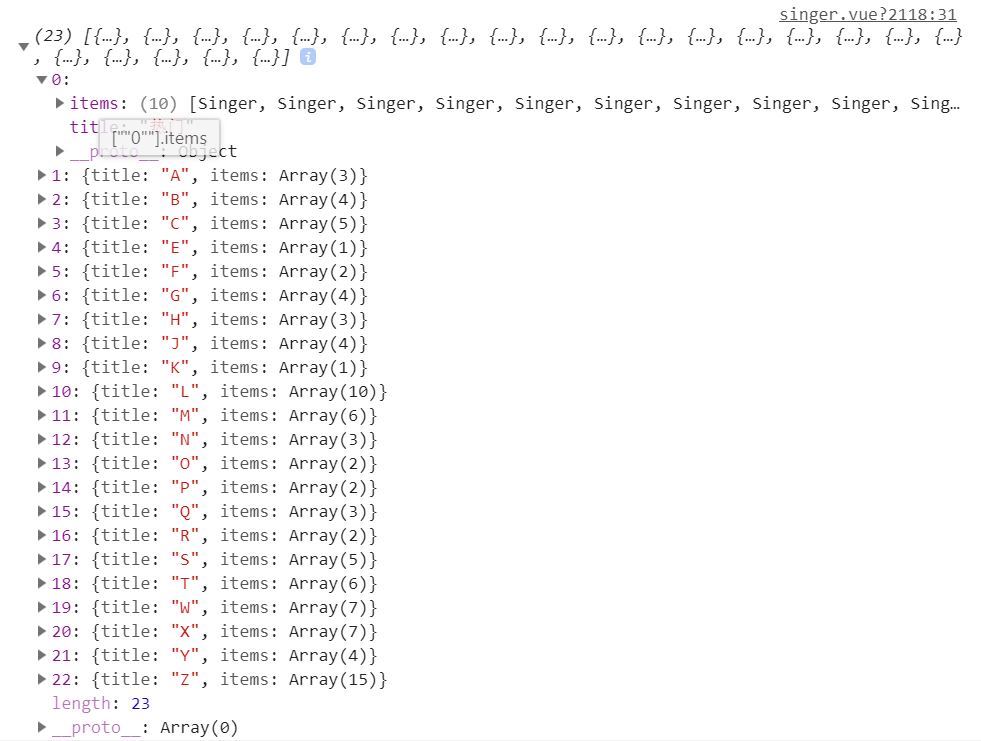
| 四、类通讯录的组件开发——滚动列表实现 |
- base->listview目录下:创建listview.vue
- 引用scroll组件,在<scroll>根标签中传入data数据,当data发生变化时,强制BScroll重新计算
- props参数:
props:{
data: {
type: Array,
default: []
}
} - DOM布局:
<scroll class="listview" :data="data">
<ul>
<li v-for="(group, index) in data" :key="index" class="list-group">
<h2 class="list-group-title">{{group.title}}</h2>
<ul>
<li v-for="(item, index) in group.items" :key="index" class="list-group-item">
<img :src="item.avatar" class="avatar">
<span class="name">{{item.name}}</span>
</li>
</ul>
</li>
</ul>
</scroll>
- singer.vue中:
- 引入并注册listview组件,传入参数data,绑定singers数据
<div class="singer">
<listview :data="singers"></listview>
</div> - 修改_getSingerList()中的singers为重置数据结构后的singers
this.singers = this._normalizeSinger(res.data.list)
- 优化:使用图片懒加载技术处理<img>,:src替换为v-lazy
<img v-lazy="item.avatar" class="avatar">
| 五、类通讯录的组件开发——右侧快速入口实现 |
获得title的集合数组
- listview.vue中通过computed定义shortcutList()
computed: {
shortcutList() { //得到title的集合数组,‘热门’取1个字
return this.data.map((group) => {
return group.title.substr(0, 1)
})
}
}
- 在<scroll>内层,与歌手列表同级编写布局DOM:
<div class="list-shortcut">
<ul>
<li v-for="(item, index) in shortcutList" :key="index" class="item">{{item}}</li>
</ul>
</div> - CSS样式:
.list-shortcut
position: absolute //绝对定位到右侧
right: 0
top: 50%
实现点击定位
- 关键:监听touchstart事件
- 为<li class="item">扩展一个属性变量 :data-index="index"
- 在dom.js中封装一个getData函数,得到属性data-val的值
export function getData(el, name, val){
const prefix = 'data-'
name = prefix + name
if(val){
return el.setAttribute(name, val)
}else{
return el.getAttribute(name)
}
} - 在scroll.vue中扩展两个方法:
scrollTo() {
// 滚动到指定的位置;这里使用apply 将传入的参数,传入到this.scrollTo()
this.scroll && this.scroll.scrollTo.apply(this.scroll, arguments)
},
scrollToElement() {
// 滚动到指定的目标元素
this.scroll && this.scroll.scrollToElement.apply(this.scroll, arguments)
} - listview.vue中:引入getData方法
import {getData} from '@/common/js/dom'<scroll>根标签中添加引用: ref="listview";<li class="list-group">中添加引用:ref="listGroup"
- 给快速入口列表添加touchstart事件:
<div class="list-shortcut" @touchstart="onShortcutTouchStart">
onShortcutTouchStart(e) {
let anchorIndex = getData(e.target, 'index')//获取data-index的值 index
_scrollTo(anchorIndex)
} _scrollTo(index){
this.$refs.listview.scrollToElement(this.$refs.listGroup[index], 0)//列表滚动定位
}
实现滑动联动
- 关键:监听touchmove事件
- 需求:滑动右侧快速入口列表,左侧歌手列表随之滚动
- 坑:快速入口列表下方就是歌手列表,同样可以滚动,需要避免滑动快速入口列表时,也使歌手列表受到影响
- 解决:阻止事件冒泡,阻止浏览器的延伸滚动 @touchmove.stop.prevent
- 思路:
在touchstart事件触发时,记录touch处的y值y1和anchorIndex,存储到this.touch对象中
在touchmove事件触发时,同样记录touch处的y值y2,计算(y2-y1)/每个列表项的像素高 | 0 向下取整,
得到两次touch位置列表项的差值delta,使touchmove时的anchorIndex = touch对象的anchorIndex + delta
调用封装好的_scrollTo方法,传入anchorIndex,使歌手列表滚动到对应位置 - 实现:
const ANCHOR_HEIGHT = 18 //通过样式设置计算得到
created() {
this.touch = {} //在created中定义touch对象,而不在data或computed中定义,是因为touch对象不用进行监测
},
methods: {
onShortcutTouchStart(e) {
let anchorIndex = getData(e.target, 'index')//获取data-index的值 index 得到的是字符串
let firstTouch = e.touches[0]
this.touch.y1 = firstTouch.pageY
this.touch.anchorIndex = anchorIndex
this._scrollTo(anchorIndex)
},
onShortcutTouchMove(e) {
let firstTouch = e.touches[0]
this.touch.y2 = firstTouch.pageY
let delta = (this.touch.y2 - this.touch.y1) / ANCHOR_HEIGHT | 0 //获取列表项差值,| 0 向下取整 = Math.floor()
let anchorIndex = parseInt(this.touch.anchorIndex) + delta
this._scrollTo(anchorIndex)
},
_scrollTo(index){
//第二个参数表示:要不要滚动动画缓动时间; 0 瞬间滚动
this.$refs.listview.scrollToElement(this.$refs.listGroup[index], 0)//列表滚动定位
}
}
- 坑:在touchstart时通过getData获得的anchorIndex是字符串,如果直接和delta相加得到的还是字符串,这样滚动的位置就不对
- 解决:
let anchorIndex = parseInt(this.touch.anchorIndex) + delta
实现联动效果
- 需求:滚动歌手列表时,快速入口列表对应的title项高亮显示
- 思路:
监听scroll事件,拿到pos对象,定义一个变量scrollY,【实时记录】歌手列表Y轴滚动的位置pos.y,
监测数据data,每次发生改变时,都重新计算每个group元素的高度height,存在listHeight数组中
监测scrollY,保留计算高度后的listHeight数组,遍历得到每个group元素的【高度区间】上限height1和下限height2,
对比scrollY和每个group元素的高度区间height2-height1,确定当前滚动位置【currentIndex】,映射到DOM中
- scroll.vue中:
- 添加一个props参数,决定要不要监听BScroll的滚动事件scroll
listenScroll: {
type: Boolean,
default: false
} - _initScroll方法中:
if(this.listenScroll) {
let me = this //箭头函数中代理this
this.scroll.on('scroll', (pos) => { //监听scroll事件
me.$emit('scroll', pos) //派发一个scroll事件,传递pos位置对象:有x和y属性
})
}
- listview.vue中:
- created()中添加两个属性值:
this.listenScroll = true
this.listHeight = [] - <scroll>根标签中传值 :listenScroll="listenScroll" 监听scroll事件 @scroll="scroll"
- 常见习惯:私有方法如_scrollTo()一般放在下面,公共方法或绑定事件的方法如scroll()放在上面
- data中观测两个数据:
scrollY: -1 //实时滚动的Y轴位置
currentIndex: 0 //当前显示的第几个title项 - methods中添加scroll方法,传入接收的pos对象:
scroll(pos) {
this.scrollY = pos.y //实时获取BScroll滚动的Y轴距离
} - 添加_calculateHeight私有方法,计算每个group的高度height
calculateHeight() {
this.listHight = [] //每次重新计算每个group高度时,恢复初始值
const list = this.$refs.listGroup
let height = 0 //初始位置的height为0
this.listHeight.push(height)
for(let i=0; i<list.length; i++){
let item = list[i] //得到每一个group的元素
height += item.clientHeight //DOM元素可以用clientHeight获取元素高度
this.listHeight.push(height) //得到每一个元素对应的height
}
} - watch:{} 监测data的变化,使用setTimeout延时调用_calculateHeight,重新计算每个group的高度;监测scrollY的变化,遍历listHeight数组得到每个group元素的高度上限height1和下限height2;对比scrollY,确定当前滚动位置对应的title项currentIndex
watch: {
data() {
setTimeout(() => { //使用setTimeout延时:因为数据的变化和DOM的变化还是间隔一些时间的
this._calculateHeight()
}, 20)
},
scrollY(newY) {
const listHeight = this.listHeight
//当滚动到顶部,newY>0
if(newY > 0) {
this.currentIndex = 0
return
}
//在中间部分滚动,遍历到最后一个元素,保证一定有下限,listHeight中的height比元素多一个
for(let i = 0; i < listHeight.length-1; i++){
let height1 = listHeight[i]
let height2 = listHeight[i+1]
if(-newY >= height1 && -newY < height2) {
this.currentIndex = i
// console.log(this.currentIndex)
return
}
}
//当滚动到底部,且-newY大于最后一个元素的上限
//currentIndex 比listHeight中的height多一个, 比元素多2个
this.currentIndex = listHeight.length - 2
}
}
- 坑:scroll组件中设置了probeType的默认值为1:滚动的时候会派发scroll事件,会截流,只能监听缓慢的滚动,监听不到swipe快速滚动
- 解决:
- 需要在<scroll>中传递:probeType="3" 除了实时派发scroll事件,在swipe的情况下仍然能实时派发scroll事件
- 快速入口列表的title项<li class="item"> 动态绑定current class,将currentIndex映射到DOM中:
:class="{'current': currentIndex === index}" - CSS样式:
&.current
color: $color-theme
- 坑:点击快速入口列表时,歌手列表会快速滚动,但点击的列表项没有高亮显示
- 原因:高亮没有依赖点击的点,而是通过scrollY计算得到的,但目前_scrollTo中只是使列表滚动,没有派发scroll事件,改变scrollY
- 解决:在_scrollTo中,手动改变scrollY的值,为当前元素的上限height
this.scrollY = -this.listHeight[index]
- 坑:touch事件都是加在父元素<div class="list-shortcut">上的,点击头尾--“热”“Z”之前和之后的边缘区块,会发现也是可以点击的,但它没有对应显示的歌手列表,这个点击是没有意义的
- 解决:console.log(index)得知边缘区块的index都是null,在_scrollTo中设置如果是边缘区块,不执行任何操作,直接返回
if(!index && index !== 0){
return
}
- 坑:console.log(index)时发现滑动时滑到头部以上时是一个负值,滑到尾部以下时是一个很大的值
- 原因:touchmove一直在执行,这个事件一直没有结束,它的Y值就会变大,这样算出来的delta加上之前的touch.anchorIndex得到的值就可能会超
- 解决:在_scrollTo中处理index的边界情况
if(index < 0){
index = 0
}else if(index > this.listHeight.length - 2){
index = this.listHeight.length - 2
}
- 补充:scrollToElement(this.$refs.listGroup[index], 0)中的index没有出现问题,是因为BScroll中已经做了边界的处理
| 六、滚动固定标题实现——fixed title |
- 需求:当滚动到哪个歌手列表,顶部就显示当前歌手列表的title, 且固定不动,直到滚动到下一个歌手列表,再显示下一个title
- 布局DOM:当fixedTitle不为" "的时候显示
<div class="list-fixed" v-show="fixedTitle">
<div class="fixed-title">{{fixedTitle}}</div>
</div> - computed中计算fixedTitle:
fixedTitle() {
if(this.scrollY > 0){ //判断边界,‘热门’往上拉时,不显示
return ''
}
//初始时,data默认为空,此时this.data[this.currentIndex]为undefinded
return this.data[this.currentIndex] ? this.data[this.currentIndex].title : ''
} - CSS样式:
.list-fixed
position: absolute //绝对定位到顶部
top: 0
left: 0
width: 100%
- 坑:只有在歌手列表的title从底部穿过fixed title后,fixed title的内容才会发生改变,两个title没有过渡效果,体验不好
- 解决:当歌手列表的title上边界滚动到fixed title下边界时,给fixed title添加一个上移效果,使两个title过渡顺滑
- 定义一个数据:
diff: -1 //fixed title的偏移位置
- 在scrollY(newY)中实时得到diff:
this.diff = height2 + newY
//得到fixed title上边界距顶部的偏移距离 = 歌手列表title height下限 + newY(上拉为负值) - 给<div class="list-fixed">添加引用: ref="fixedTitle"
- 通过样式设置得到并定义fixed title的div高度: const TITLE_HEIGHT = 30
- 在watch:{}中观测diff:判断diff范围,数据改变DOM
diff(newVal) {
let fixedTop = (newVal>0 && newVal<TITLE_HEIGHT) ? newVal - TITLE_HEIGHT : 0
if(this.fixedTop === fixedTop){
return
}
this.fixedTop = fixedTop
this.$refs.fixedTitle.style.transform = `translate3d(0, ${fixedTop}px, 0)`
}
- 优化:listview歌手组件也是异步请求的数据,所以也加一个loading,引入loading组件注册
- 布局DOM:
<div class="loading-container" v-show="!data.length">
<loading></loading>
</div> - CSS样式:
.loading-container
position: absolute
width: 100%
top: 50%
transform: translateY(-50%)
注:项目来自慕课网
【音乐App】—— Vue-music 项目学习笔记:歌手页面开发的更多相关文章
- 【音乐App】—— Vue-music 项目学习笔记:推荐页面开发
前言:以下内容均为学习慕课网高级实战课程的实践爬坑笔记. 上一篇总结了项目概述.项目准备.页面骨架搭建.这一篇重点梳理推荐页面开发.项目github地址:https://github.com/66We ...
- 【音乐App】—— Vue-music 项目学习笔记:项目准备
前言: 学习慕课网Vue高级实战课程后,在实践中总结一些这个项目带给自己的收获,希望可以再次巩固关于Vue开发的知识.这一篇主要梳理:项目概况.项目准备.页面骨架搭建.项目github地址:https ...
- 【音乐App】—— Vue-music 项目学习笔记:歌手详情页开发
前言:以下内容均为学习慕课网高级实战课程的实践爬坑笔记. 项目github地址:https://github.com/66Web/ljq_vue_music,欢迎Star. 歌曲列表 歌曲播放 一.子 ...
- 【音乐App】—— Vue-music 项目学习笔记:歌单及排行榜开发
前言:以下内容均为学习慕课网高级实战课程的实践爬坑笔记. 项目github地址:https://github.com/66Web/ljq_vue_music,欢迎Star. 歌单及详情页 排行榜及详情 ...
- 【音乐App】—— Vue-music 项目学习笔记:搜索页面开发
前言:以下内容均为学习慕课网高级实战课程的实践爬坑笔记. 项目github地址:https://github.com/66Web/ljq_vue_music,欢迎Star. 搜索歌手歌曲 搜索历史保存 ...
- 【音乐App】—— Vue-music 项目学习笔记:播放器内置组件开发(二)
前言:以下内容均为学习慕课网高级实战课程的实践爬坑笔记. 项目github地址:https://github.com/66Web/ljq_vue_music,欢迎Star. 播放模式切换 歌词滚动显示 ...
- 【音乐App】—— Vue-music 项目学习笔记:用户个人中心开发
前言:以下内容均为学习慕课网高级实战课程的实践爬坑笔记. 项目github地址:https://github.com/66Web/ljq_vue_music,欢迎Star. 歌曲列表 收藏歌曲 一.用 ...
- 【音乐App】—— Vue-music 项目学习笔记:歌曲列表组件开发
前言:以下内容均为学习慕课网高级实战课程的实践爬坑笔记. 项目github地址:https://github.com/66Web/ljq_vue_music,欢迎Star. 当前歌曲播放列表 添加歌曲 ...
- 最新 Vue 源码学习笔记
最新 Vue 源码学习笔记 v2.x.x & v3.x.x 框架架构 核心算法 设计模式 编码风格 项目结构 为什么出现 解决了什么问题 有哪些应用场景 v2.x.x & v3.x.x ...
随机推荐
- Selenium - WebDriver: Page Objects
This chapter is a tutorial introduction to page objects design pattern. A page object represents an ...
- gcc编译生成静态及动态链接库步骤
gcc编译生成静态及动态链接库步骤 这两天在看<Linux C程序设计大全>,吴岳编著,清华大学出版社.这本书是在一个培训机构看到的,在网上查了下该书的相关信息.从目录而言,该书涵盖了Li ...
- 0-Android使用Ashmem机制进行跨进程共享内存
Android使用Ashmem机制进行跨进程共享内存 来源: http://blog.csdn.net/luoshengyang/article/details/6651971 导语: 在Androi ...
- redis学习(二)redis.conf文件配置
转自: https://www.cnblogs.com/pqchao/p/6558688.html 为了更好的使用redis,我们需要详细的了解redis配置文件及相关参数作用. bind 127.0 ...
- tomcat 启动慢解决(/dev/random)
JRE默认使用 /dev/random作为随机数来源,当熵池大小不够的时候,random会很慢,造成随机数生成调用阻塞. 解决方案: 改用 /dev/urandom (1) tomcat的启动选项增加 ...
- Python Spider
一.网络爬虫 网络爬虫又被称为网络蜘蛛(
- error: ‘to_string’ was not declared in this scope
错误: error: ‘to_string’ was not declared in this scope 原因: to_string是C++11引入的新功能,旧版本编译器可能不支持它,所以要给编译器 ...
- Maven一些总结
1.Maven的安装和配置 从Maven的官网上下载Maven的安装包,http://maven.apache.org/download.html. 将其解压在你想安放的目录下. 然后配 ...
- 关于ping以及TTL的分析【转】
转自:http://blog.csdn.net/u013451221/article/details/46608881 首先介绍一下ping这个工具 ping [目标] 的意思就是向目标发送几个数据包 ...
- Selenium2+python自动化(学习笔记3)
1.加载firefox配置 参考代码: # coding=utf-8from selenium import webdriver# 配置文件地址,打开Firefox点右上角设置--帮助--故障排除信息 ...
