创建一个dynamics 365 CRM online plugin (九) - Context.Depth
让我们来看看官方文档是怎么讲的 https://docs.microsoft.com/en-us/previous-versions/dynamicscrm-2016/developers-guide/gg326836(v=crm.8)
Every time a running plug-in or Workflow issues a message request to the Web services that triggers another plug-in or Workflow to execute, the Depth property of the execution context is increased. If the depth property increments to its maximum value within the configured time limit, the platform considers this behavior an infinite loop and further plug-in or Workflow execution is aborted.
The maximum depth (8) and time limit (one hour) are configurable by the Microsoft Dynamics 365 administrator using the PowerShell command Set-CrmSetting. The setting is WorkflowSettings.MaxDepth. For more information, see, “Administer the deployment using Windows PowerShell” in the Deploying and administering Microsoft Dynamics CRM.
每当一个plugin或者workflow触发了一个请求到web service 并且触发了另一个plugin 和workflow去执行, Depth这个property会增长.如果在规定的时间内增长到最大值,CRM平台会认为这是一个infinit loop, 并且未来的plugin 和 worklow执行将会失败.
depth的最大值为8, 最大时间为1小时.
让我们创建一个ContextDepth.cs 的class
然后把以下的代码复制进去
// The InputParameters collection contains all the data passed in the message request.
if (context.InputParameters.Contains("Target") && context.InputParameters["Target"] is Entity)
{
// Obtain the target entity from the input parameters.
Entity account = (Entity)context.InputParameters["Target"]; try
{
tracingService.Trace(context.Depth.ToString()); if (context.Depth > )
{
return;
} // In case the user removes the value
if (account.Attributes["revenue"] != null)
{
var revenue = ((Money)account.Attributes["revenue"]).Value;
revenue += ; account.Attributes["revenue"] = new Money(revenue);
}
} catch (FaultException<OrganizationServiceFault> ex)
{
throw new InvalidPluginExecutionException("An error occurred in MyPlug-in.", ex);
} catch (Exception ex)
{
tracingService.Trace("MyPlugin: {0}", ex.ToString());
throw;
}
}
让我们使用plugin registeration tool 把这个assembly register到crm中.
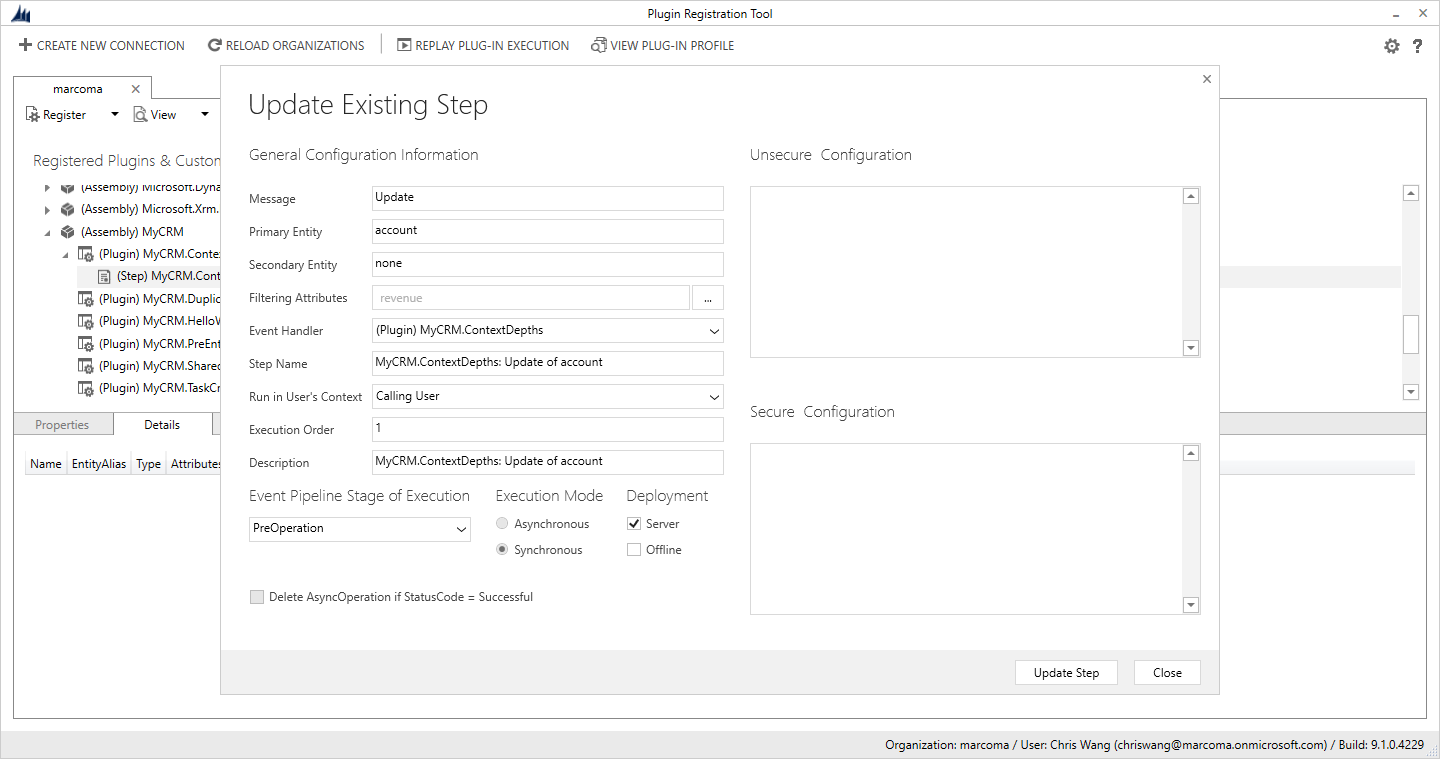
让我们改动 annual revenue的值
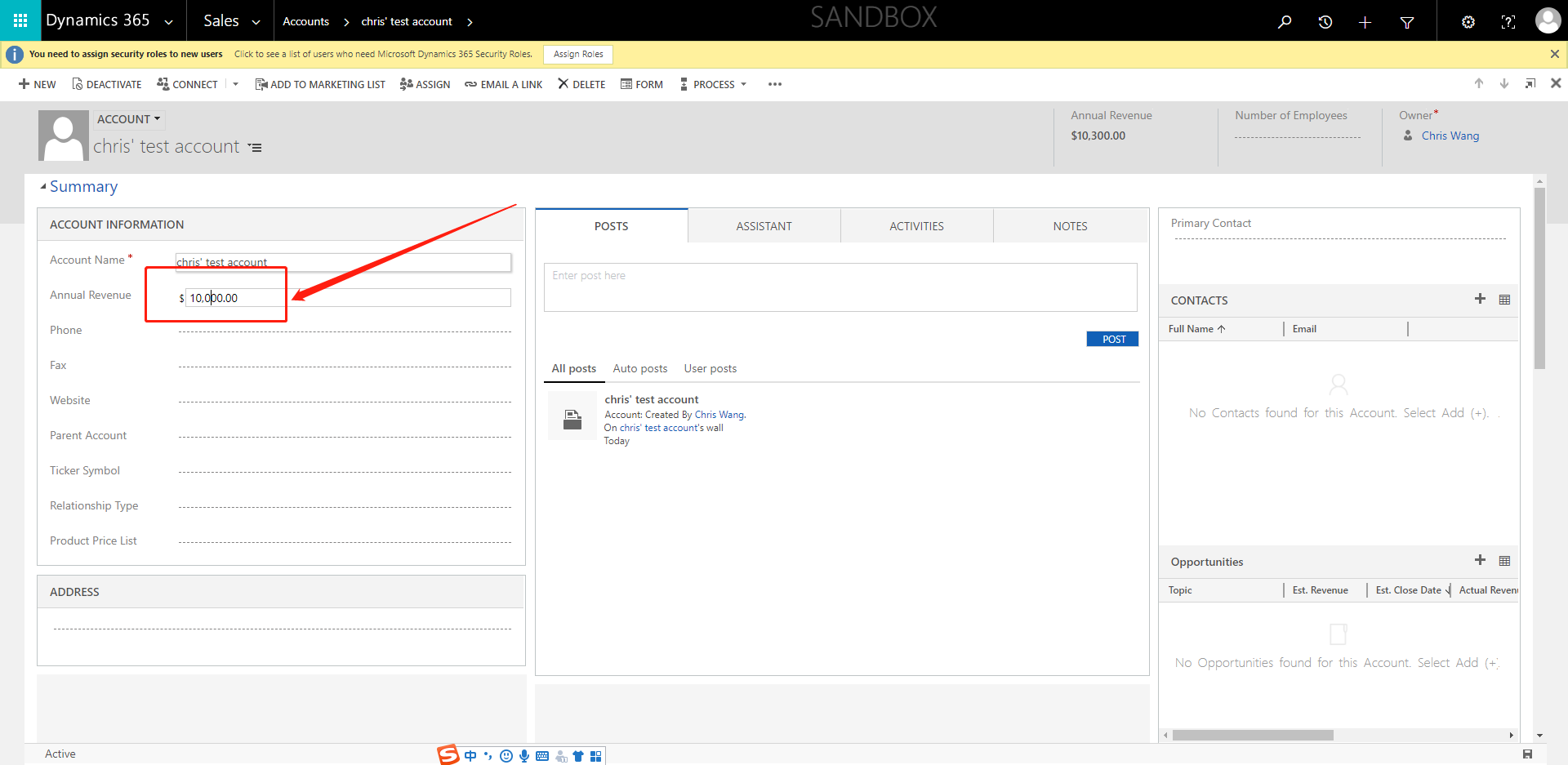
保存之后,我们发现annual revenue的值已经被更改
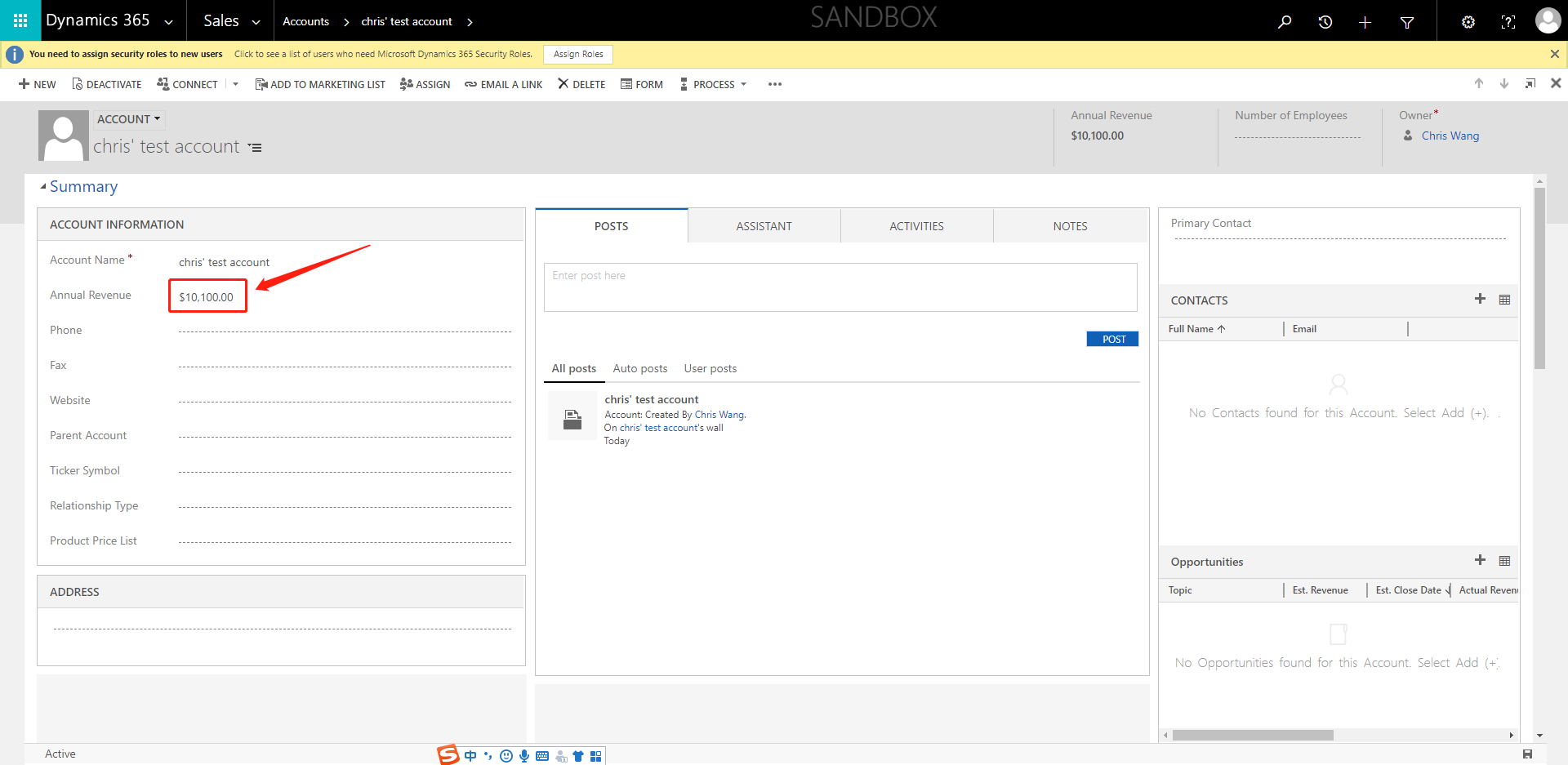
创建一个dynamics 365 CRM online plugin (九) - Context.Depth的更多相关文章
- 创建一个dynamics 365 CRM online plugin (七) - plugin当中的Impersonation角色
我们之前创建的plugin都是使用default的 run in User's Context. 理解就是使用正在登陆的security context用户信息 那有个问题,如果当前用户的securi ...
- 创建一个dynamics 365 CRM online plugin (四) - PreValidation
开始之前,我们要确认一下 Plugin 的 pipeline. PreValidation -> PreOperation -> Server Side System Main Event ...
- 创建一个dynamics 365 CRM online plugin (三) - PostOperation
上两节我们创建了一个 PreOperation的plugin 今天我们创建一个PostOpeartion的plugin和之前的plugin连接起来 当创建contact之后,我们要添加一个task给新 ...
- 创建一个dynamics 365 CRM online plugin (一) - Hello World Plugin
源代码连接:https://github.com/TheMiao/Dynamics365CRM/blob/master/MyCRM/MyCRM/HelloWorld.cs 首先,我们需要创建一个.NE ...
- 创建一个dynamics 365 CRM online plugin (十) - Isolation mode or trust mode
Isolation Mode 也被称作为Plugin Trust CRM里面有两种plugin trust / isolation mode 1. Full Trust 只在OP系统中可使用,没有限制 ...
- 创建一个dynamics 365 CRM online plugin (五) - Images in Plugin
Snapshots of the primary entity's attributes from database before(pre) and after (post) the core pla ...
- 创建一个dynamics 365 CRM online plugin (八) - 使用Shared Variables 在plugins 之前传递data
CRM 可以实现plugin之前的值传递. 我们可以使用SharedVariables 把值在plugin之间传递 实现plugins之间的传递非常简单,我们只需要用key value pair来配对 ...
- 创建一个dynamics 365 CRM online plugin (六) - Delete plugin from CRM
我们之前都学习到怎么添加,debug还有update plugin. 今天带大家过一下怎么从CRM instance当中删除plugin. 首先让我们打开Settings -> Customiz ...
- 创建一个dynamics 365 CRM online plugin (二) - fields检查
Golden Rules 1. Platform only passes Entity attributes to Plugin that has change of data. 2. If the ...
随机推荐
- k8s的flannel的pod运行一段时间init error
问题现象 使用Kubeadm部署的flannel网络运行一段时间后,提示init:Error错误,查看具体的信息如下: [root@node1 ~]# kubectl describe pod kub ...
- 初读"Thinking in Java"读书笔记之第四章 ---控制执行流程
true和false Java不允许将数字作为布尔值使用. 所有条件表达式都将布尔值作为判断条件,决定执行路径. if-lese 迭代 while,do-while,for为三个迭代语句. ,逗号操作 ...
- hive lock命令的使用
1.hive锁表命令 hive> lock table t1 exclusive;锁表后不能对表进行操作 2.hive表解锁: hive> unlock table t1; 3.查看被锁的 ...
- Qt代码
ui->LoginPushButton->setStyleSheet(//正常状态样式 "QPushButton{" "background-color:rg ...
- bottle模板中的替换
line是模板中一行的内容,类似: {{x}}testinfo{{x+10}} x=10时,模板输出: 10testinfo20 x = 10 splits = re.split(r'\{\{(.*? ...
- 网络原因导致的 spring cloud config 读取git上的配置文件时报错:Cannot clone or checkout repository
今天在公司使用spring cloud config搭建配置中心的时候,出现了读取不到git库的问题:Cannot clone or checkout repository.在网上百度,前面几个答案都 ...
- linux 命令启动Oracle数据库
首先使用oracle用户登录Linux,然后在shell命令行中执行下面的命令: 第一步:打开Oracle监听lsnrctl start 第二步:进入sqlplussqlplus /nologSQL& ...
- HttpInvoker客户端动态调用Demo
private static <T> T getHttpInvokerService(String serverUrl, Class<T> serviceInterface) ...
- 2019-04-18-day035-守护线程与池
内容回顾 互斥锁 在同一个进程中连续锁两次以上会死锁 进程的数据共享 进程之间可以共享数据 提供共享数据的类是Manager 但是他提供的list\dict这些数据类型是数据不安全的 针对 += -= ...
- 匹配URL
使用一个不错的正则表达式来配对一个正确的url. string reg = @"(?i)(http://|https://)?(\w+\.){1,3}(com(\.cn)?|cn|net|i ...
