使用caffe训练mnist数据集 - caffe教程实战(一)
个人认为学习一个陌生的框架,最好从例子开始,所以我们也从一个例子开始。
学习本教程之前,你需要首先对卷积神经网络算法原理有些了解,而且安装好了caffe
卷积神经网络原理参考:http://cs231n.stanford.edu/syllabus.html
Ubuntu安装caffe教程参考:http://caffe.berkeleyvision.org/install_apt.html
先讲解一下caffe设计的架构吧:

训练mnist数据集使用 build/tools/caffe
训练步骤:
准备数据:
cd $CAFFE_ROOT //安装caffe的根目录./data/mnist/get_mnist.sh //下载mnist数据集
./examples/mnist/create_mnist.sh //将图片转为lmdb数据格式
定义网络模型:
首先定义数据层:
layer {
name: "mnist" //名字可以随便写 字符串类型
type: "Data" //类型 必须是 Data 字符串类型
transform_param {
scale: 0.00390625
}
data_param {
source: "mnist_train_lmdb"
backend: LMDB
batch_size: 64
}
top: "data"
top: "label"
}
定义卷基层:
layer {
name: "conv1"
type: "Convolution"
param { lr_mult: 1 } #定义w参数的学习率
param { lr_mult: 2 } #定义b参数的学习率
convolution_param {
num_output: 20 #定义输出map数量
kernel_size: 5
stride: 1
weight_filler {
type: "xavier"
}
bias_filler {
type: "constant"
}
}
bottom: "data"
top: "conv1"
}
定义pool层:
layer {
name: "pool1"
type: "Pooling"
pooling_param {
kernel_size: 2
stride: 2
pool: MAX
}
bottom: "conv1"
top: "pool1"
}
定义全连接层:
layer {
name: "ip1"
type: "InnerProduct"
param { lr_mult: 1 }
param { lr_mult: 2 }
inner_product_param {
num_output: 500
weight_filler {
type: "xavier"
}
bias_filler {
type: "constant"
}
}
bottom: "pool2"
top: "ip1"
}
定义relu层:
layer {
name: "relu1"
type: "ReLU"
bottom: "ip1"
top: "ip1"
}
再定义一个全连接层: 注意这里的输出为 分类的个数layer {
name: "ip2"
type: "InnerProduct"
param { lr_mult: 1 }
param { lr_mult: 2 }
inner_product_param {
num_output: 10 #表示有10个类别 从0-9个数字
weight_filler {
type: "xavier"
}
bias_filler {
type: "constant"
}
}
bottom: "ip1"
top: "ip2"
}
最后定义 损失函数
layer {
name: "loss"
type: "SoftmaxWithLoss"
bottom: "ip2"
bottom: "label"
}
定义好网络模型后,需要定义 模型训练的策略, solver# The train/test net protocol buffer definition
net: "examples/mnist/lenet_train_test.prototxt"
# test_iter specifies how many forward passes the test should carry out.
# In the case of MNIST, we have test batch size 100 and 100 test iterations,
# covering the full 10,000 testing images.
test_iter: 100
# Carry out testing every 500 training iterations.
test_interval: 500
# The base learning rate, momentum and the weight decay of the network.
base_lr: 0.01
momentum: 0.9
weight_decay: 0.0005
# The learning rate policy
lr_policy: "inv"
gamma: 0.0001
power: 0.75
# Display every 100 iterations
display: 100
# The maximum number of iterations
max_iter: 10000
# snapshot intermediate results
snapshot: 5000
snapshot_prefix: "examples/mnist/lenet"
# solver mode: CPU or GPU
solver_mode: GPU #使用gpu进行训练
开始训练网络:
cd $CAFFE_ROOT
./examples/mnist/train_lenet.sh你会看到类似下面的输出:
I1203 net.cpp:66] Creating Layer conv1
I1203 net.cpp:76] conv1 <- data
I1203 net.cpp:101] conv1 -> conv1
I1203 net.cpp:116] Top shape: 20 24 24
I1203 net.cpp:127] conv1 needs backward computation.
。。。。。
I1203 net.cpp:142] Network initialization done.
I1203 solver.cpp:36] Solver scaffolding done.
I1203 solver.cpp:44] Solving LeNet
。。。。。I1203 solver.cpp:84] Testing net
I1203 solver.cpp:111] Test score #0: 0.9897
I1203 solver.cpp:111] Test score #1: 0.0324599
I1203 solver.cpp:126] Snapshotting to lenet_iter_10000
I1203 solver.cpp:133] Snapshotting solver state to lenet_iter_10000.solverstate
I1203 solver.cpp:78] Optimization Done.
结束
运行结构图:
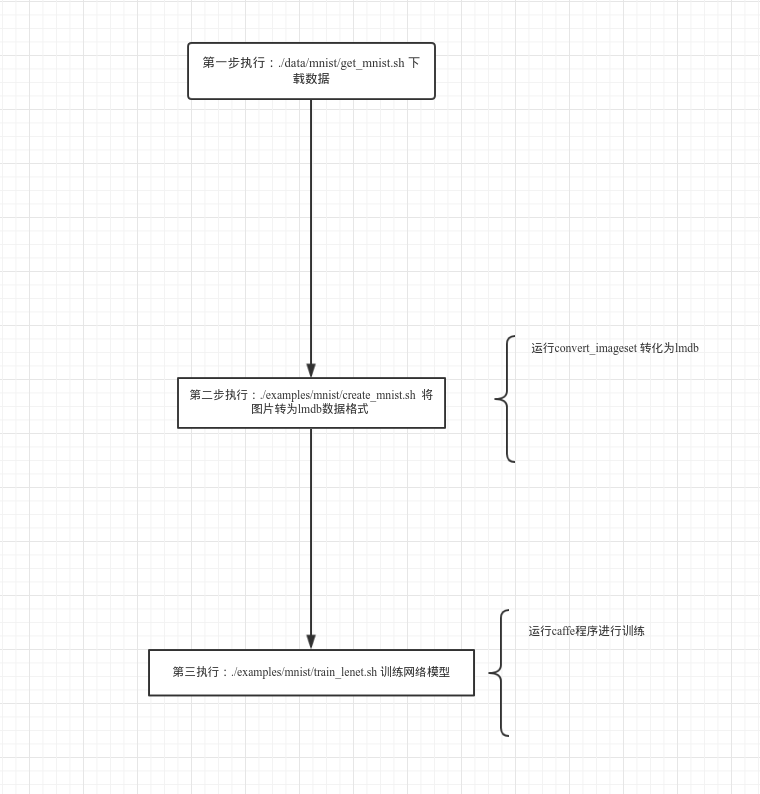
接下来的教程会结合源码详细展开 这三部做了什么 看懂caffe源码
欢迎加入深度学习交流群,群号码:317703095
使用caffe训练mnist数据集 - caffe教程实战(一)的更多相关文章
- 实践详细篇-Windows下使用VS2015编译的Caffe训练mnist数据集
上一篇记录的是学习caffe前的环境准备以及如何创建好自己需要的caffe版本.这一篇记录的是如何使用编译好的caffe做训练mnist数据集,步骤编号延用上一篇 <实践详细篇-Windows下 ...
- ubuntu16.04+caffe训练mnist数据集
1. caffe-master文件夹权限修改 下载的caffe源码编译的caffe-master文件夹貌似没有写入权限,输入以下命令修改: sudo chmod -R 777 ~/caffe-ma ...
- Caffe系列4——基于Caffe的MNIST数据集训练与测试(手把手教你使用Lenet识别手写字体)
基于Caffe的MNIST数据集训练与测试 原创:转载请注明https://www.cnblogs.com/xiaoboge/p/10688926.html 摘要 在前面的博文中,我详细介绍了Caf ...
- windows下使用caffe测试mnist数据集
在win10机子上装了caffe,感谢大神们的帖子,要入坑caffe-windows的朋友们看这里,还有这里,安装下来基本没什么问题. 好了,本博文写一下使用caffe测试mnist数据集的步骤. 1 ...
- 【Mxnet】----1、使用mxnet训练mnist数据集
使用自己准备的mnist数据集,将0-9的bmp图像分别放到0-9文件夹下,然后用mxnet训练. 1.制作rec数据集 (1).制作list
- TensorFlow 训练MNIST数据集(2)—— 多层神经网络
在我的上一篇随笔中,采用了单层神经网络来对MNIST进行训练,在测试集中只有约90%的正确率.这次换一种神经网络(多层神经网络)来进行训练和测试. 1.获取MNIST数据 MNIST数据集只要一行代码 ...
- TensorFlow训练MNIST数据集(1) —— softmax 单层神经网络
1.MNIST数据集简介 首先通过下面两行代码获取到TensorFlow内置的MNIST数据集: from tensorflow.examples.tutorials.mnist import inp ...
- 搭建简单模型训练MNIST数据集
# -*- coding = utf-8 -*- # @Time : 2021/3/16 # @Author : pistachio # @File : test1.py # @Software : ...
- MXNet学习-第一个例子:训练MNIST数据集
一个门外汉写的MXNET跑MNIST的例子,三层全连接层最后验证率是97%左右,毕竟是第一个例子,主要就是用来理解MXNet怎么使用. #导入需要的模块 import numpy as np #num ...
随机推荐
- LCT总结
LCT总结 类比树剖,树剖是通过静态地把一棵树剖成若干条链然后用一种支持区间操作的数据结构维护(比如线段树.树状数组),而LCT是动态地去处理这个问题. 大家都知道树剖用线段树维护,而LCT用\(sp ...
- [BZOJ1607] [Usaco2008 Dec] Patting Heads 轻拍牛头 (数学)
Description 今天是贝茜的生日,为了庆祝自己的生日,贝茜邀你来玩一个游戏. 贝茜让N(1≤N≤100000)头奶牛坐成一个圈.除了1号与N号奶牛外,i号奶牛与i-l号和i+l号奶牛相邻.N号 ...
- mysql5.6版本备份报错
MySQL5.6版本备份报错,密码不安全 [root@centos199 mysql]# mysqldump -uroot -ppassword cz-office > mysql38.sqlW ...
- 剑指offer(15)反转链表
题目描述 输入一个链表,反转链表后,输出链表的所有元素. 题目分析 至少需要三个指针pPre(指向前一个结点).pCurrent(指向当前的结点,在代码中就是pHead).pPnext(指向后一个结点 ...
- JavaScript 运用ES2015特性的小项目
阅读了<JavaScript Pattern>这本书,里面讲了很多js的本质概念以及项目的设计理念.很值得一看,这是我做的摘要,有兴趣的看官可以点这里.里面讲解mediator patte ...
- 【原】无脑操作:IDEA + maven + SpringBoot + JPA + EasyUI实现CRUD及分页
背景:上一篇文章的界面太丑.没有条件查询功能.所以做一些改进,整合EasyUI做实现.(仅以此文纪念表格中出现的这些朋友工作六周年,祭奠一下逝去的青春^_^) 一.开发环境(参照上一篇文章) 补充:E ...
- windows中安装redis
Redis是有名的NoSql数据库,一般Linux都会默认支持.但在Windows环境中, Windows的Redis安装包需要到以下GitHub链接找到.链接:https://github.com/ ...
- 【Unity与23种设计模式】适配器模式(Adapter)
GoF中定义: "将一个类的接口转换成为客户端期待的类接口.适配器模式让原本接口不兼容的类能一起合作." 适配器模式与装饰模式有一定的相似之处 两者都是在着手解决C#不能多继承的问 ...
- 设计模式 --> (1)工厂模式
工厂模式 工厂模式属于创建型模式,大致可以分为三类,简单工厂模式.工厂方法模式.抽象工厂模式. 适用性: 例如部署多种数据库的情况,可能在不同的地方要使用不同的数据库,此时只需要在配置文件中设定数据库 ...
- nuxt 运行项目后 中总是报错
报错的内容: nuxt.config.js中的图片 如果出现第一张图的中的错误: 请注释掉第二张图中extend里面的loader:'eslit-loader',或者把extend里面if下面的内容全 ...
