《DSP using MATLAB》Problem 4.20
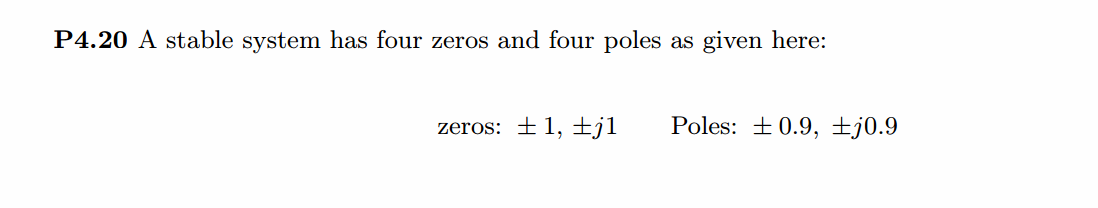
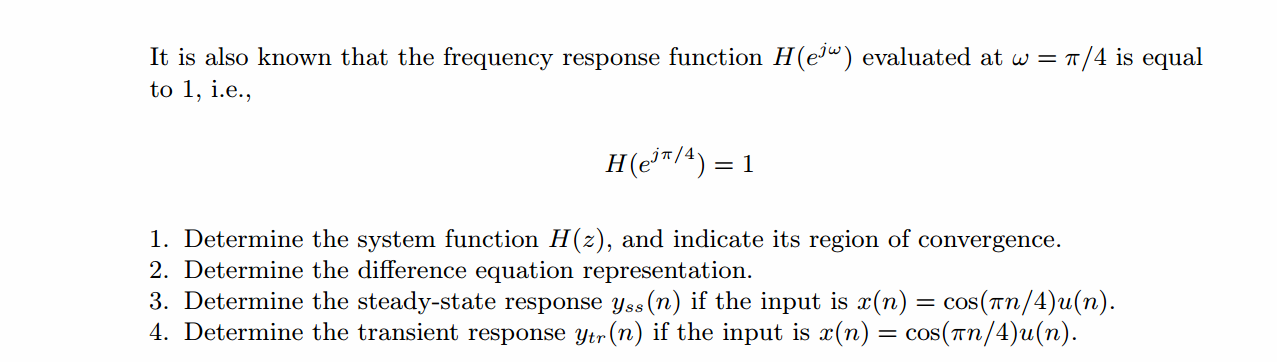
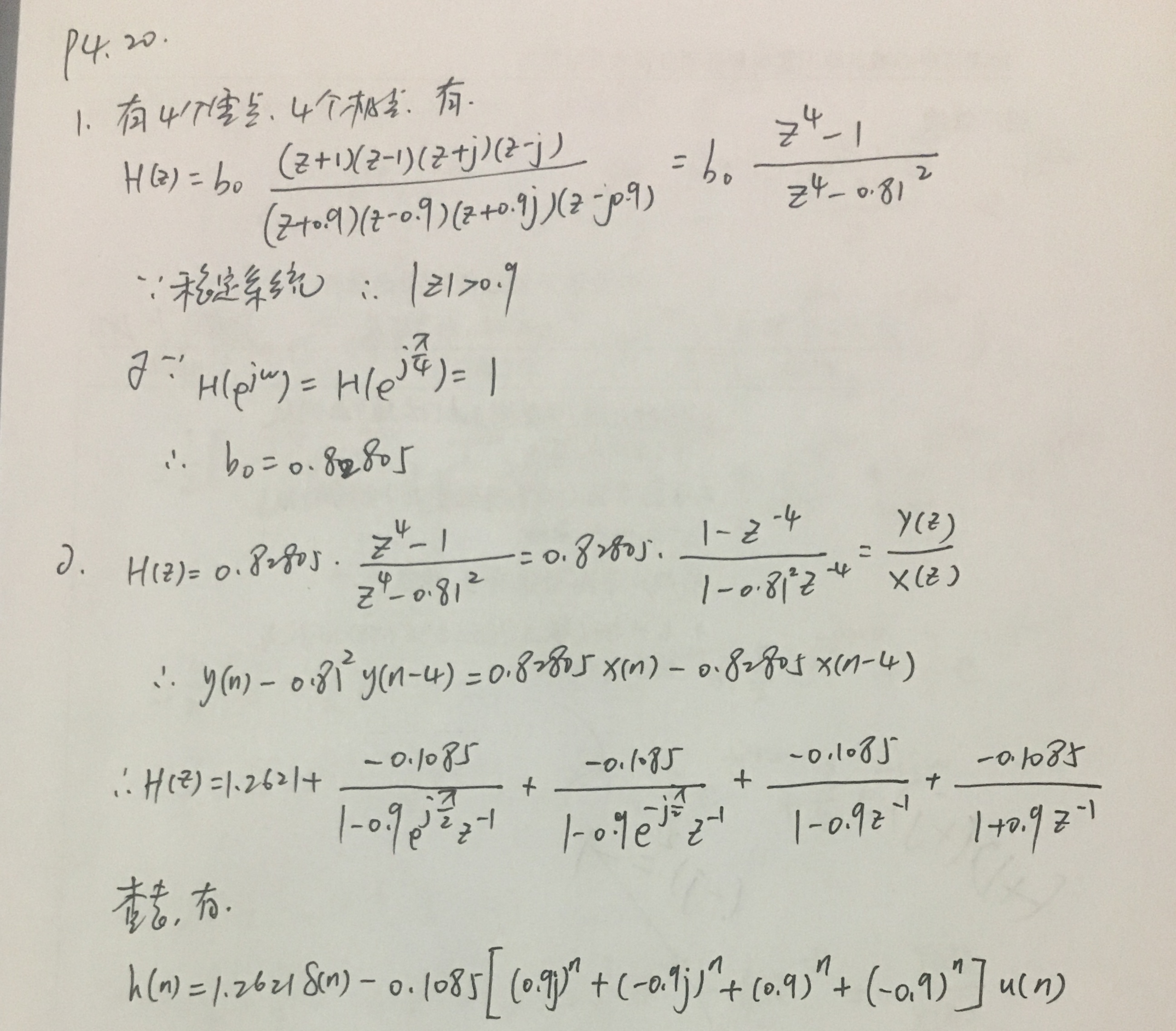


代码:
%% ------------------------------------------------------------------------
%% Output Info about this m-file
fprintf('\n***********************************************************\n');
fprintf(' <DSP using MATLAB> Problem 4.20 \n\n'); banner();
%% ------------------------------------------------------------------------ % ----------------------------------------------------
% 1 H1(z)
% ---------------------------------------------------- b = [1, 0, 0, 0, -1]*0.82805;
a = [1, 0, 0, 0, -0.81*0.81]; % [R, p, C] = residuez(b,a) Mp = (abs(p))'
Ap = (angle(p))'/pi %% ------------------------------------------------------
%% START a determine H(z) and sketch
%% ------------------------------------------------------
figure('NumberTitle', 'off', 'Name', 'P4.20 H(z) its pole-zero plot')
set(gcf,'Color','white');
zplane(b,a);
title('pole-zero plot'); grid on; %% ----------------------------------------------
%% END
%% ---------------------------------------------- % ------------------------------------
% h(n)
% ------------------------------------ [delta, n] = impseq(0, 0, 7);
h_check = filter(b, a, delta) % check sequence h_answer = 1.2621*impseq(0,0,7) ...
- 0.1085*(0.9*j).^n.*stepseq(0,0,7) - 0.1085*(-0.9*j).^n.*stepseq(0,0,7) ...
- 0.1085*(0.9).^n.*stepseq(0,0,7) - 0.1085*(-0.9).^n.*stepseq(0,0,7) % answer sequence %% --------------------------------------------------------------
%% START b |H| <H
%% 3rd form of freqz
%% --------------------------------------------------------------
w = [-500:1:500]*pi/500; H = freqz(b,a,w);
%[H,w] = freqz(b,a,200,'whole'); % 3rd form of freqz magH = abs(H); angH = angle(H); realH = real(H); imagH = imag(H); %% ================================================
%% START H's mag ang real imag
%% ================================================
figure('NumberTitle', 'off', 'Name', 'P4.20 DTFT and Real Imaginary Part ');
set(gcf,'Color','white');
subplot(2,2,1); plot(w/pi,magH); grid on; %axis([0,1,0,1.5]);
title('Magnitude Response');
xlabel('frequency in \pi units'); ylabel('Magnitude |H|');
subplot(2,2,3); plot(w/pi, angH/pi); grid on; % axis([-1,1,-1,1]);
title('Phase Response');
xlabel('frequency in \pi units'); ylabel('Radians/\pi'); subplot('2,2,2'); plot(w/pi, realH); grid on;
title('Real Part');
xlabel('frequency in \pi units'); ylabel('Real');
subplot('2,2,4'); plot(w/pi, imagH); grid on;
title('Imaginary Part');
xlabel('frequency in \pi units'); ylabel('Imaginary');
%% ==================================================
%% END H's mag ang real imag
%% ================================================== %% =========================================================
%% Steady-State and Transient Response
%% =========================================================
bx = [1, -sqrt(2)/2]; ax = [1, -sqrt(2), 1]; by = 0.82805*conv(b, bx)
ay = conv(a, ax) [R, p, C] = residuez(by, ay) Mp_Y = (abs(p))'
Ap_Y = (angle(p))'/pi %% ------------------------------------------------------
%% START a determine Y(z) and sketch
%% ------------------------------------------------------
figure('NumberTitle', 'off', 'Name', 'P4.20 Y(z) its pole-zero plot')
set(gcf,'Color','white');
zplane(by, ay);
title('pole-zero plot'); grid on; % ------------------------------------
% y(n)
% ------------------------------------ LENGTH = 50; [delta, n] = impseq(0, 0, LENGTH-1);
y_check = filter(by, ay, delta); % check sequence y_answer = ( 2*0.414.*(cos(pi*n/4)) - 0.029*(0.9).^n ...
+ (-2*0.0356*(0.9).^n.*cos(pi*n/2) - 2*0.0625*(0.9).^n.*sin(pi*n/2) ...
- 0.0422*(-0.9).^n ) ) .* stepseq(0,0,LENGTH-1); yss = 2*0.414.*(cos(pi*n/4)) .* stepseq(0,0,LENGTH-1);
yts = - 0.029*(0.9).^n ...
+ (-2*0.0356*(0.9).^n.*cos(pi*n/2) - 2*0.0625*(0.9).^n.*sin(pi*n/2) ...
- 0.0422*(-0.9).^n ) .* stepseq(0,0,LENGTH-1); figure('NumberTitle', 'off', 'Name', 'P4.20 Yss and Yts ');
set(gcf,'Color','white');
subplot(2,1,1); stem(n, yss); grid on; %axis([0,1,0,1.5]);
title('Steady-State Response');
xlabel('n'); ylabel('Yss');
subplot(2,1,2); stem(n, yts); grid on; % axis([-1,1,-1,1]);
title('Transient Response');
xlabel('n'); ylabel('Yts'); figure('NumberTitle', 'off', 'Name', 'P4.20 Y(n) ');
set(gcf,'Color','white');
subplot(1,1,1); stem(n, y_answer); grid on; %axis([0,1,0,1.5]);
title('Total Response');
xlabel('n'); ylabel('Y(n)');
运行结果:
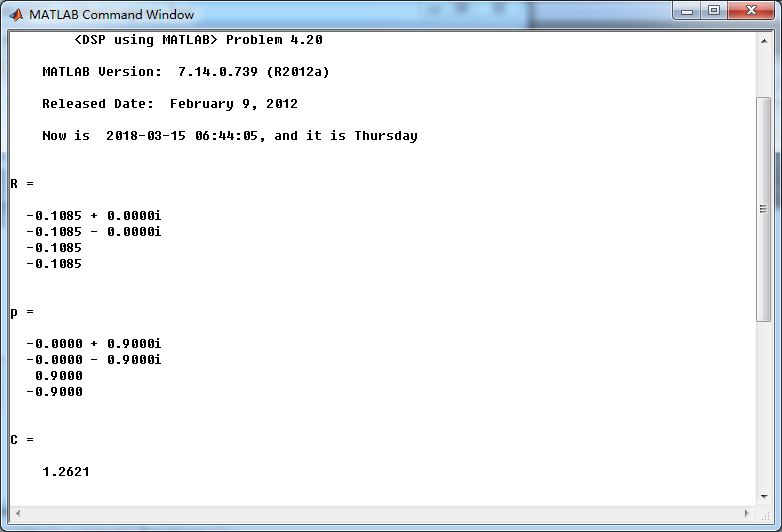
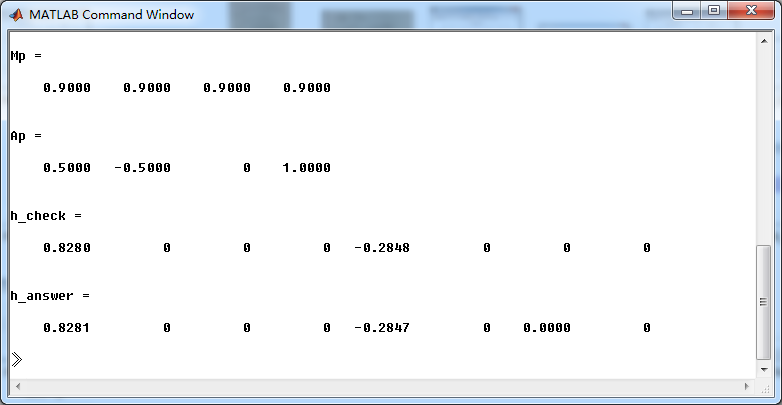
系统函数的零极点图如下,4个极点都位于单位圆内。
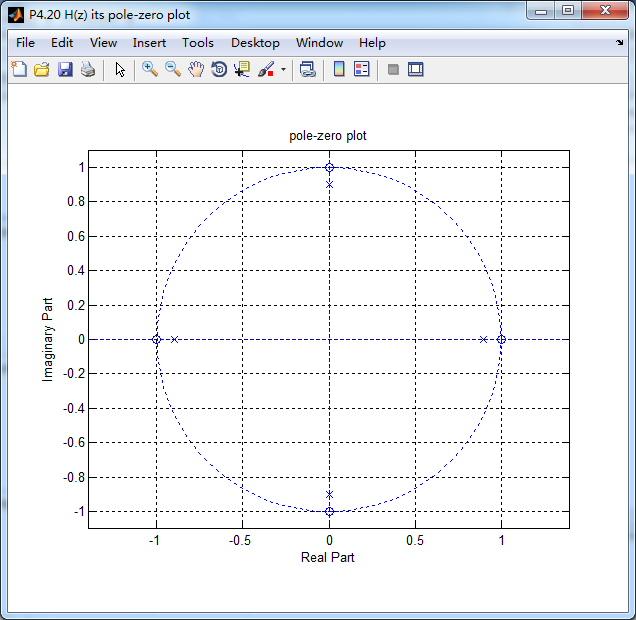
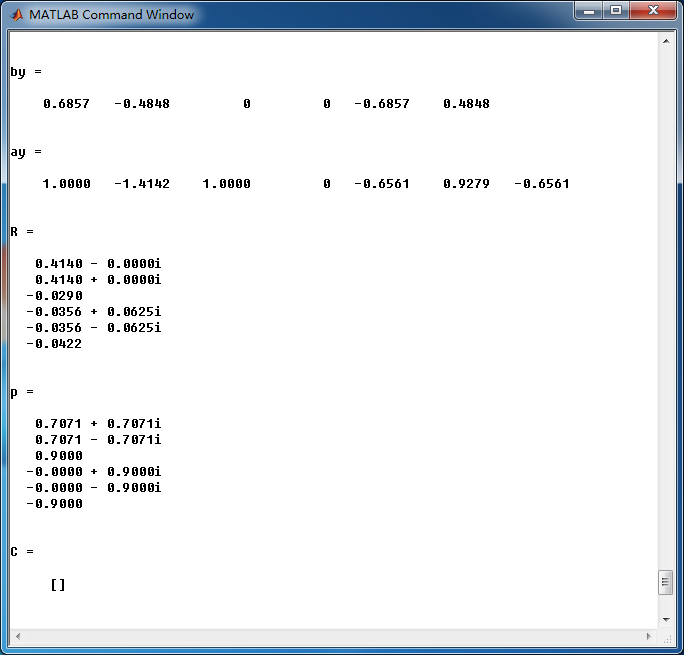
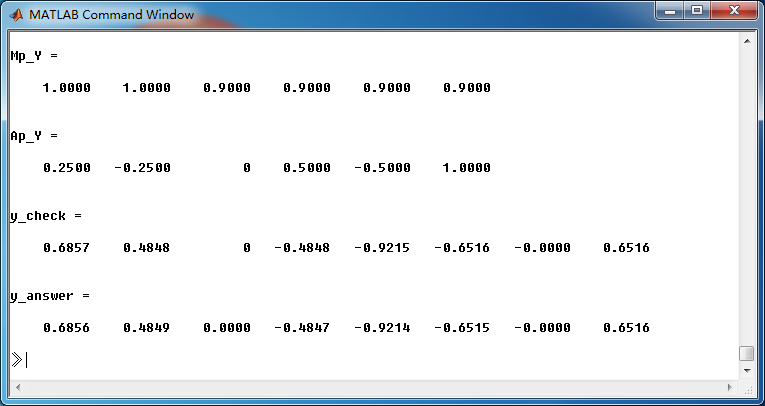
全部输出的z变换,Y(z)的零极点图如下,单位圆上的极点和稳态输出有关,单位圆内部的极点和暂态输出有关。

这里显示输出的前50个元素,下面是全输出:
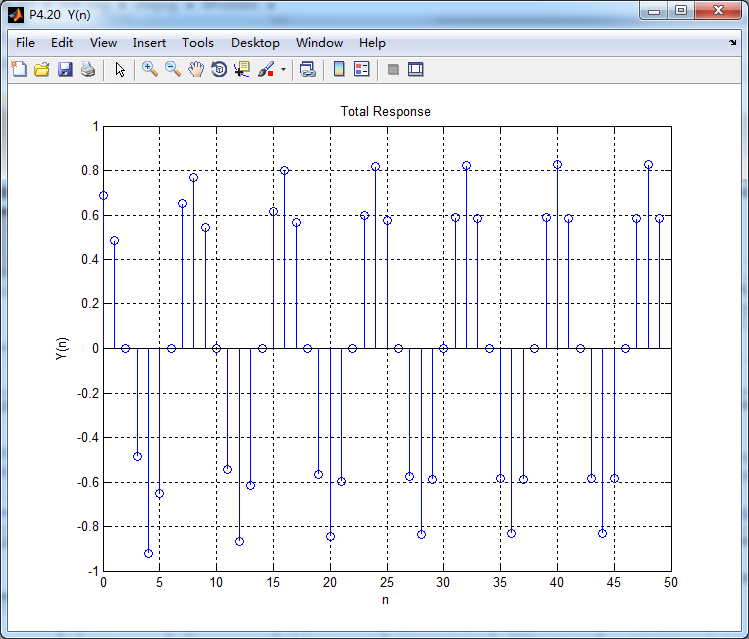
稳态输出和暂态输出如下图:
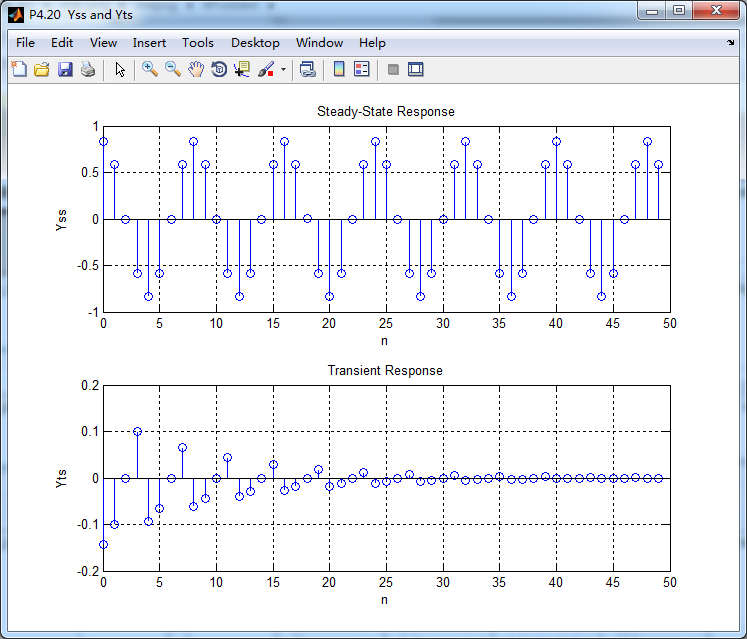
《DSP using MATLAB》Problem 4.20的更多相关文章
- 《DSP using MATLAB》Problem 6.20
先放子函数: function [C, B, A, rM] = dir2fs_r(h, r); % DIRECT-form to Frequency Sampling form conversion ...
- 《DSP using MATLAB》Problem 5.20
窗外的知了叽叽喳喳叫个不停,屋里温度应该有30°,伏天的日子难过啊! 频率域的方法来计算圆周移位 代码: 子函数的 function y = cirshftf(x, m, N) %% -------- ...
- 《DSP using MATLAB》Problem 3.20
代码: %% ------------------------------------------------------------------------ %% Output Info about ...
- 《DSP using MATLAB》Problem 2.20
代码: %% ------------------------------------------------------------------------ %% Output Info about ...
- 《DSP using MATLAB》Problem 7.24
又到清明时节,…… 注意:带阻滤波器不能用第2类线性相位滤波器实现,我们采用第1类,长度为基数,选M=61 代码: %% +++++++++++++++++++++++++++++++++++++++ ...
- 《DSP using MATLAB》Problem 7.23
%% ++++++++++++++++++++++++++++++++++++++++++++++++++++++++++++++++++++++++++++++++ %% Output Info a ...
- 《DSP using MATLAB》Problem 6.15
代码: %% ++++++++++++++++++++++++++++++++++++++++++++++++++++++++++++++++++++++++++++++++ %% Output In ...
- 《DSP using MATLAB》Problem 6.12
代码: %% ++++++++++++++++++++++++++++++++++++++++++++++++++++++++++++++++++++++++++++++++ %% Output In ...
- 《DSP using MATLAB》Problem 6.10
代码: %% ++++++++++++++++++++++++++++++++++++++++++++++++++++++++++++++++++++++++++++++++ %% Output In ...
随机推荐
- [html]点击button后画面被刷新原因:未设置type="button"
一.问题原因解析: 在form表单里的button, type 属性未设置的情况下,Internet Explorer 的默认类型是 "button",而其他浏览器中(包括 W3C ...
- Unity2017烘焙参数设置
- Git工作区、暂存区和版本库
基本概念 我们先来理解下Git 工作区.暂存区和版本库概念 工作区:就是你在电脑里能看到的目录. 暂存区:英文叫stage, 或index.一般存放在 ".git目录下" 下的in ...
- English trip V1 - 1.How Do You Feel Now? Teacher:Lamb Key:形容词(Adjectives)
In this lesson you will learn to describe people, things, and feelings.在本课中,您将学习如何描述人,事和感受. STARTER ...
- python模块——random模块(简单验证码实现)
实现一个简单的验证码生成器 #!/usr/bin/env python # -*- coding:utf-8 -*- __author__ = "loki" # Usage: 验证 ...
- Android Studio使用Gradle引入包
方法一 jar包直接复制到lib中右击add as library,等自动构建完成后,打开build.gradle会发现dependencies中多了一个compile file('libs/***. ...
- Ubuntu 18.04 LTS 安装wine 、exe程序安装和卸载
什么是wine?Wine(是“Wine Is Not an Emulator”的缩写)是一个兼容层,能够在几个POSIX兼容的操作系统上运行Windows应用程序,如Linux.MaOS.BSD.代替 ...
- 『PyTorch』第十一弹_torch.optim优化器
一.简化前馈网络LeNet import torch as t class LeNet(t.nn.Module): def __init__(self): super(LeNet, self).__i ...
- Leetcode 86
/** * Definition for singly-linked list. * struct ListNode { * int val; * ListNode *next; * ListNode ...
- 【LeetCode】Unique Binary Search Trees II 异构二叉查找树II
本文为大便一箩筐的原创内容,转载请注明出处,谢谢:http://www.cnblogs.com/dbylk/p/4048209.html 原题: Given n, generate all struc ...
