vue2.0 之 douban (五)创建cell,media-cell组件
1.组件cell
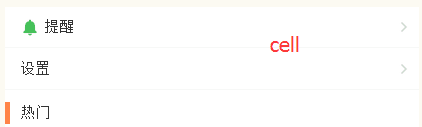
这里的cell分为三种样式,左侧带图标,不带图标,以及左侧带竖线的cell。
每一个组件都有一个底部边框:
这里我们采用了移动端1px像素问题的解决方法:父级元素设置相对定位,构建1个伪元素,设置绝对定位, 将它的长宽放大到2倍, 边框宽度设置为1px, 再以transform缩放到50%.
&:before {
content: '';
position: absolute;
left: 0;
bottom: 0;
right: 0;
height: 1px;
background: #eee;
transform: scaleY(0.5);
}
不同的样式,我们采用slot内容分发的方式来实现
Index.vue
<m-cell title="提醒" icon>
<img src="../../assets/images/ic_mine_notification.png" slot="icon">
<a href="javascript:;" slot="cell-right"><img src="../../assets/images/ic_arrow_gray_small.png" alt=""></a>
</m-cell>
<m-cell title="设置">
<a href="javascript:;" slot="cell-right"><img src="../../assets/images/ic_arrow_gray_small.png" alt=""></a>
</m-cell>
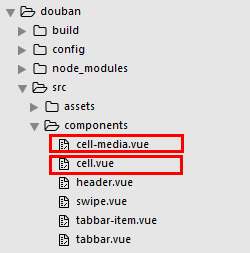
cell.vue
<template>
<div class="m-cell normal" :class="label">
<div class="m-cell-title">
<slot name="icon"></slot> {{title}}
</div>
<div class="m-cell-right">
<slot name="cell-right"></slot>
</div>
</div>
</template>
<script>
export default {
props: {
title: {
type: String,
default: ''
},
hot: {
type: Boolean,
default: false
},
recommend: {
type: Boolean,
default: false
},
icon: {
type: Boolean,
default: false
},
label: {
type: String,
default: 'normal'
}
}
} </script>
<style lang="less">
.m-cell {
position: relative;
padding: 10px 5px 10px 15px;
display: flex;
justify-content: space-between;
align-items: center;
&:before {
content: '';
position: absolute;
left: 0;
bottom: 0;
right: 0;
height: 1px;
background: #eee;
transform: scaleY(0.5);
}
.m-cell-title {
font-size: 15px;
img {
width: 20px;
height: 20px;
}
}
.m-cell-right {
font-size: 12px;
a {
color: #666;
}
img {
width: 20px;
height: 20px;
}
}
&.normal {}
&.hot {
padding: 0px 5px 0px 15px;
height: 22px;
&:after {
content: '';
position: absolute;
width: 5px;
left: 0;
top: 0px;
bottom: 0px;
background: #ff8447;
}
&:before {
height: 0
}
}
&.recommend {
padding: 0px 5px 0px 15px;
height: 22px;
&:after {
content: '';
position: absolute;
width: 5px;
left: 0;
top: 0px;
bottom: 0px;
background: #42bd56;
}
&:before {
height: 0
}
}
}
</style>
2.组件media-cell

这里的作者,栏目,图片通过props传递,标题描述通过slot内容分发,图片采用背景居中的方式来显示,background-position: center center;background-size: cover;
<m-cell-media author="作者:大象公会" column="来自栏目:广播精选" img="https://qnmob2.doubanio.com/img/files/file-1489047494.jpg">
<span slot="title">个人意见:为什么中国没有鲍勃·迪伦这样的民谣歌手</span>
<span slot="describe">我们这一代人的成长年代,真正的诗歌课从来都是缺席的。</span>
</m-cell-media>
cell-media.vue
<template>
<div class="m-cell-media-wrap">
<a href="javascript:;">
<div class="m-cell-media-top">
<div class="m-cell-media">
<div class="m-cell-title m-ellipsis-2">
<slot name="title"></slot>
</div>
<div class="m-cell-detail m-ellipsis-2">
<slot name='describe'></slot>
</div>
</div>
<div class="m-pull-right right-img" :style="{'background-image':'url('+img+')'}">
</div>
</div>
<div class="m-cell-media-bottom">
<p v-if="author">作者:{{author}}</p>
<p v-if="column">{{column}}</p>
</div>
</a>
</div>
</template>
<script>
export default {
props: ['author', 'column', 'img']
} </script>
<style lang="less">
.m-cell-media-wrap {
display: flex;
flex-direction: column;
padding: 18px 20px;
position: relative;
&:after {
content: '';
position: absolute;
left: 0;
bottom: 0;
right: 0;
height: 1px;
background: #eee;
transform: scaleY(0.5);
}
.m-cell-media-top {
display: flex;
flex-direction: row;
.m-cell-media {
flex: 1;
padding-right: 45px;
}
.m-cell-title {
font-size: 17px;
line-height: 22px;
color: #333;
font-weight: bold;
}
.m-cell-detail {
font-size: 12px;
padding-top: 12px;
color: #939393;
}
.m-pull-right {
width: 94px;
height: 94px;
overflow: hidden;
background-position: center center;
background-size: cover;
img {
width: 100%;
}
}
}
.m-cell-media-bottom {
display: flex;
justify-content: space-between;
padding-top: 20px;
margin-top: 12px;
color: #bfbfbf;
position: relative;
&:before {
content: '';
position: absolute;
top: 0;
left: 0;
width: 20px;
height: 1px;
background: #eee;
}
}
} </style>
.
vue2.0 之 douban (五)创建cell,media-cell组件的更多相关文章
- vue2.0:(五)、路由vue-router
好的,接下来,我们来写路由.用的是vue2.0的路由. 步骤一:配置main.js import Vue from 'vue'; import App from './App'; import rou ...
- vue 专题 vue2.0各大前端移动端ui框架组件展示
Vue 专题 一个数据驱动的组件,为现代化的 Web 界面而生.具有可扩展的数据绑定机制,原生对象即模型,简洁明了的 API 组件化 UI 构建 多个轻量库搭配使用 请访问链接: https://ww ...
- vue2.0 之 douban (三)创建header组件
1.分析 首页的header背景是绿色的,并且有一个搜索框,其他页面都是灰色的背景,在header的左侧,是一个返回按钮,右侧,有分享或者评论等图标,中间就是header的标题.我们先不做有搜索框的h ...
- vue2.0 之 douban (四)创建Swipe图片轮播组件
swiper中文文档:http://www.swiper.com.cn 1.我们在components文件夹里创建一个swipe组件,将需要用到的js以及css文件复制到assets/lib文件夹下, ...
- vue2.0 之 douban (二)创建自定义组件tabbar
1.大体布局 这个组件分为两部分:第一个是组件的外层容器,第二个是组件的子容器item,子组件里面又分为图片和文字组合.子组件有2个状态,一个默认灰色的状态,一个选中状态,我们来实现一下这个组件的布局 ...
- vue2.0 之 douban (六)axios的简单使用
由于项目中用到了豆瓣api,涉及到跨域访问,就需要在config的index.js添加代理,例如 proxyTable: { // 设置代理,解决跨域问题 '/api': { target: 'htt ...
- vue2.0 之 douban (一)框架搭建 及 整体布局
1.创建豆瓣项目 我们通过官方vue-cli初始化项目 vue init webpack douban 填写项目描述,作者,安装vue-router 初始化后,通过npm install安装依赖 cd ...
- vue2.0 之 douban (七)APP 打包
在打包之前需要修改一个地方,那就是config->index.js文件,修改assetsPublicPath: '/'为assetsPublicPath: './',截图如下 上面文件改好后,开 ...
- vue2.0 + vux (五)api接口封装 及 首页 轮播图制作
1.安装 jquery 和 whatwg-fetch (优雅的异步请求API) npm install jquery --save npm install whatwg-fetch --save 2. ...
随机推荐
- CentOS中JDK的三种配置方法
第一种方法(相对稳妥): 使用yum直接安装,在root用户下执行 "yum install java-openjdk-*" 第二种方法(最为稳妥): 前往'https://www ...
- python基础-8迭代器(iter)和生成器(yield)
一 生成器 从Python2.2起,生成器提供了一种简洁的方式帮助返回列表元素的函数来完成简单和有效的代码. 它基于yield指令,允许停止函数并立即返回结果.此函数保存其执行上下文,如果需要,可立即 ...
- 在Window平台是模拟Linux的Shell环境
在Linux平台模拟Linux的shell环境,可以通过一个软件实现:Cygwin(点击进入官网下载好即可),如下图(选择对应的版本进行下载): 安装: 1. 双击运行下载的安装包(选择从网络安装), ...
- CentOS7 redhat7 linux系统1分钟安装Zabbix web 监控 服务器
一.准备工作OS:centos7.4Zabbix version:3.4.6(2018/1/15日上线的新版本)Database:MariaDB关闭防火墙:systemctl stop firewal ...
- java_第一年_JavaWeb(15)
Filter过滤器,Servlet API 中提供了一个Filter接口,用于实现用户在访问某个目标资源前对其进行拦截: 拦截原理:web服务器通过Filter接口调用doFilter方法,会传递一个 ...
- C#Stopwatch的简单计时 [收藏]
Stopwatch 类 命名空间:System.Diagnostics.Stopwatch 实例化:Stopwatch getTime=new Stopwatch(); 开始计时:getTime.St ...
- 2018-8-10-cant-found-Microsoft.VSSDK.BuildTools.15.0.26201
title author date CreateTime categories cant found Microsoft.VSSDK.BuildTools.15.0.26201 lindexi 201 ...
- Tree命令安装和使用
Tree命令简介 tree是一种递归目录列表命令,产生一个深度缩进列表文件,这是彩色的ALA dircolors如果ls_colors设置环境变量和输出是TTY.树已经被移植和报道以下操作系统下工作: ...
- find 查找目录下的文件
1. 命令功能 find命令用于查到目录下的文件,同时也可以调用其它命令执行相应操作. 2. 语法格式 find [-H] [-L] [-P] [-Olevel] [-D help|tree|sear ...
- 12 | 为什么我的MySQL会“抖”一下? 学习记录
<MySQL实战45讲>12 | 为什么我的MySQL会“抖”一下? 学习记录 http://naotu.baidu.com/file/15aa54cab2fa882c6a2a1dd52e ...
