Core篇——初探IdentityServer4(客户端模式,密码模式)
Core篇——初探IdentityServer4(客户端模式,密码模式)
目录
1、Oatuth2协议的客户端模式介绍
2、IdentityServer4客户端模式实现
3、Oatuth2协议的密码模式介绍
4、IdentityServer4密码模式实现
Oatuth2协议的客户端模式介绍
Client Credentials Grant (客户端模式)是Oauth2.0协议中,四种模式自建单的一种。它由两部分构成,客户端和认证服务器。认证服务器确认客户端无误后返回一个token,客户端请求带着token访问资源。(一般使用场景是在一个安全的环境下,例如我的同一个系统中,一个api请求另外一个api)。
这里借用下阮一峰老师画的图(博客地址=》http://www.ruanyifeng.com/blog/2014/05/oauth_2_0.html)

IdentityServer4客户端模式实现
- 首先我们创建一个core的api项目作为认证服务器,添加nuget程序包IdentityServer4,将启动端口设置为5000。
- 接下来添加一个类,取名字叫做Config,我们用它来初始化Identityserver(配置要保护的资源和可以访问该API的客户端服务器)。
代码如下:
/// <summary>
/// Idnetity配置,初始化Identityserver
/// </summary>
public class Config
{
//定义要保护的资源(webapi)
public static IEnumerable<ApiResource> GetApiResources()
{
return new List<ApiResource>
{
new ApiResource("api1", "My API")
};
}
//定义可以访问该API的客户端
public static IEnumerable<Client> GetClients()
{
return new List<Client>
{
new Client()
{
ClientId = "client",
AllowedGrantTypes = GrantTypes.ClientCredentials, //设置模式,客户端模式
ClientSecrets =
{
new Secret("secret".Sha256())
},
AllowedScopes = { "api1" }
}
};
}
}
- 接下来配置startup,将资源和客户端的初始信息服务加入到DI容器,同时引用IdentityServer中间件。代码如下所示:
public void ConfigureServices(IServiceCollection services)
{
services.AddIdentityServer()
.AddDeveloperSigningCredential()
.AddInMemoryApiResources(Config.GetApiResources()) //配置资源
.AddInMemoryClients(Config.GetClients()); //配置客户端
services.AddMvc();
}
public void Configure(IApplicationBuilder app, IHostingEnvironment env)
{
if (env.IsDevelopment())
{
app.UseDeveloperExceptionPage();
}
//使用identityserver中间件
app.UseIdentityServer();
app.UseMvc();
}
- 再添加一个webapi项目,作为我们的资源服务器。添加nuget包,IdentityServer4.AccessTokenValidation,将启动端口设置为5001。
- 2、配置startup,添加认证服务器地址,和apiname &&引用中间件,代码如下:
public void ConfigureServices(IServiceCollection services)
{
services.AddAuthentication("Bearer")
.AddIdentityServerAuthentication(options =>
{
options.Authority = "http://localhost:5000"; //配置Identityserver的授权地址
options.RequireHttpsMetadata = false; //不需要https
options.ApiName = "api1"; //api的name,需要和config的名称相同
});
services.AddMvc();
}
public void Configure(IApplicationBuilder app, IHostingEnvironment env)
{
if (env.IsDevelopment())
{
app.UseDeveloperExceptionPage();
}
app.UseAuthentication();// 添加认证中间件
app.UseMvc();
}
- 将受保护资源controller添加[Authorize]。(因为资源服务器AddIdentityServerAuthentication 方法的参数和返回值都是AuthenticationBuilder(类似于一个中间件),所以可以多次调用AddIdentityServerAuthentication方法来控制这个api 资源可以让谁访问到。)
- 最开始我们直接访问资源服务器的api,返回401,因为我们的资源被保护了。
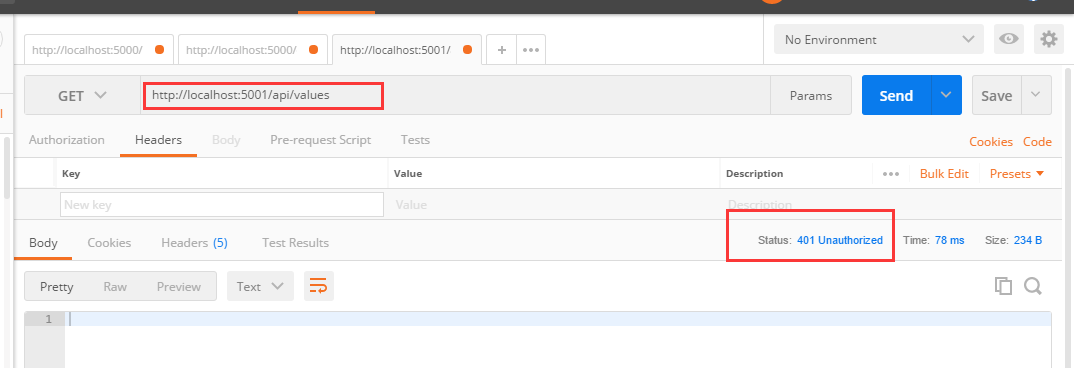
- 这时候来到IdentityServer4的官网,官网给出了这么一个地址=》
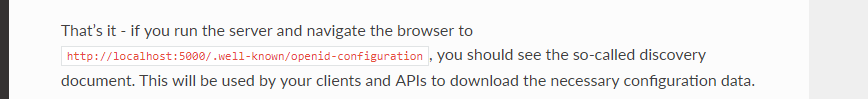
- 我们访问这个地址时候,它会返回我们的Config配置=》
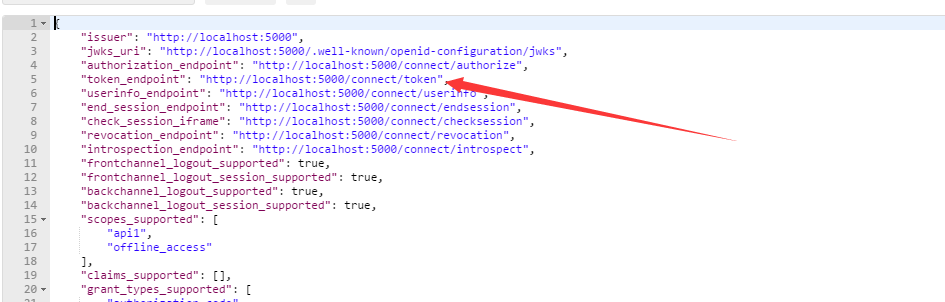
- 其中有一个token_endpoint的url地址,我们带着Client的配置来访问它=》

- 此时拿到Token,再带着token去访问我们的资源,争取获取到资源数据=》

Oatuth2协议的密码模式介绍
- 用户会将用户名,密码给予客户端,但是客户端不保存此信息,客户端带着用户的密码请求认证服务器,认证服务器密码验证通过后后将token返回给客户端。
- 这里借用下阮一峰老师画的图(博客地址=》http://www.ruanyifeng.com/blog/2014/05/oauth_2_0.html)
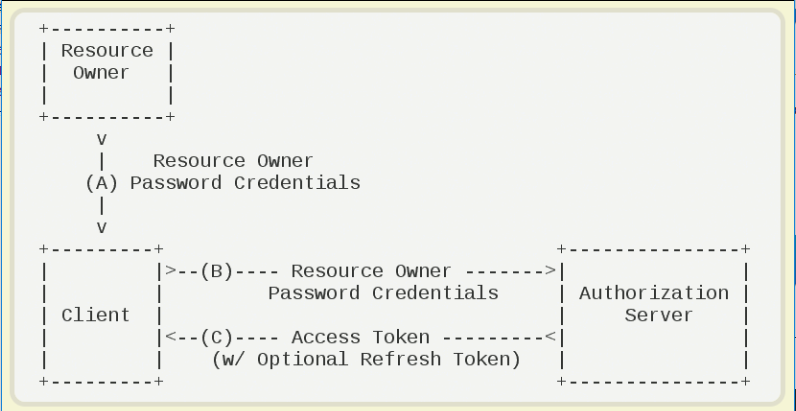
IdentityServer4密码模式实现
- 我们不需要修改资源服务器,我们在客户端模式下的认证服务器的Config配置中,添加一个Client,允许我们使用密码模式访问授权服务器获取token,再添加一个测试用户。同时修改我们的startup,在ConfigureServices方法中配置测试用户,代码如下所示:
//定义可以访问该API的客户端
public static IEnumerable<Client> GetClients()
{
return new List<Client>
{
new Client()
{
ClientId = "client",
AllowedGrantTypes = GrantTypes.ClientCredentials, //设置模式,客户端模式
ClientSecrets =
{
new Secret("secret".Sha256())
},
AllowedScopes = { "api1" }
},
new Client()
{
ClientId="pwdClient",
AllowedGrantTypes=GrantTypes.ResourceOwnerPassword, //密码模式
ClientSecrets= {new Secret("secret".Sha256()) },
AllowedScopes= { "api1" }
}
};
}
public static List<TestUser> GetTestUsers()
{
return new List<TestUser>
{
new TestUser
{
SubjectId="1",
Username="lmc",
Password="123456"
}
};
}
public void ConfigureServices(IServiceCollection services)
{
services.AddIdentityServer()
.AddDeveloperSigningCredential()
.AddInMemoryApiResources(Config.GetApiResources()) //配置资源
.AddInMemoryClients(Config.GetClients()) //配置客户端
.AddTestUsers(Config.GetTestUsers()); //配置测试用户
services.AddMvc();
}
此时我们使用我们定义的用户名和密码来访问我们的授权服务器(这里使用postman 要注意body的数据格式为x-www-form-urlencoded)=》

带着我们拿到的token,去访问资源=》
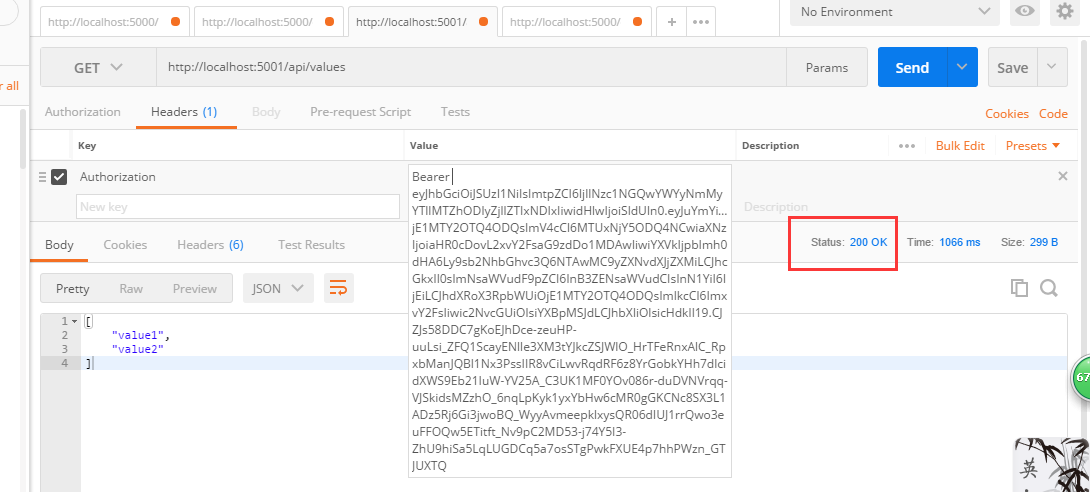
Core篇——初探IdentityServer4(客户端模式,密码模式)的更多相关文章
- Core篇——初探IdentityServer4(OpenID Connect模式)
Core篇——初探IdentityServer4(OpenID Connect客户端验证) 目录 1.Oauth2协议授权码模式介绍2.IdentityServer4的OpenID Connect客户 ...
- OAuth2建立webapi认证服务供自己的客户端使用--密码模式
场景:你自己实现了一套webApi,想供自己的客户端调用,又想做认证. 第一步:通过vs2015建立web api项目,Startup.cs,这个类将会作为Owin的启动类. 第二步:在webapi. ...
- Core篇——初探Core配置管理
文章目录 1.命令行配置 2.Json文件配置 3.配置文件文本至C#对象实例的映射 4.配置文件热更新 5.总结 命令行的配置 我们首先来创建一个.net core 的控制台项目,然后引入.net ...
- Core篇——初探Core的认证,授权机制
目录 1.Cookie-based认证的实现 2.Jwt Token 的认证与授权 3.Identity Authentication + EF 的认证 Cookie-based认证的实现 cooki ...
- Core篇——初探Core的Http请求管道&&Middleware
目录: 1.Core 处理HTTP请求流程 2.中间件(Middleware)&&处理流程 3.创建自定义中间件&&模拟Core的请求管道 Core 处理HTTP请求流 ...
- Core篇——初探依赖注入
目录 1.DI&&IOC简单介绍 2.UML类图中六种关联关系 3..net core 中DI的使用 4..net core DI初始化源码初窥 DI&&IOC简单介绍 ...
- IdentityServer4 密码模式认证
授权服务器设置 添加用户 添加测试用户,也可以从数据库查 public static List<TestUser> GetTestUser() { return new List< ...
- Spring Security OAuth2 Demo —— 密码模式(Password)
前情回顾 前几节分享了OAuth2的流程与授权码模式和隐式授权模式两种的Demo,我们了解到授权码模式是OAuth2四种模式流程最复杂模式,复杂程度由大至小:授权码模式 > 隐式授权模式 > ...
- 【ASP.NET Core分布式项目实战】(一)IdentityServer4登录中心、oauth密码模式identity server4实现
本博客根据http://video.jessetalk.cn/my/course/5视频整理 资料 OAuth2 流程:http://www.ruanyifeng.com/blog/2014/05/o ...
随机推荐
- 图像局部显著性—点特征(SIFT为例)
基于古老的Marr视觉理论,视觉识别和场景重建的基础即第一阶段为局部显著性探测.探测到的主要特征为直觉上可刺激底层视觉的局部显著性--特征点.特征线.特征块. SalientDetection 已经好 ...
- 08--C++拷贝构造函数详解
C++拷贝构造函数详解 一. 什么是拷贝构造函数 首先对于普通类型的对象来说,它们之间的复制是很简单的,例如: [c-sharp] view plain copy int a = 100; int b ...
- c#日期计算
/// <summary> /// 计算日期的间隔(静态类) /// </summary> public static class dateTimeDiff { /// < ...
- html 图片翻转
var Lb = false; var Ub = false; function rotate(obj) { if (obj == "L") { if (Lb == false) ...
- Python2X和Python3X 除法运算符的使用:
首先注明:如果没有特别说明,以下内容都是基于python 3.4的. 1. /是精确除法,//是向下取整除法,%是求模 2. %求模是基于向下取整除法规则的 3. 四舍五入取整round, 向零取整i ...
- angular搭建
脚手架工具:angular-cli 1. npm install -g @angular/cli 2.ng new xxx 3.cd xxx , ng serve
- 去掉二级页面 tabs 菜单, 修改返回按钮
imports: [ /*引入的模块 依赖的模块*/ BrowserModule, ComponentsModule, IonicModule.forRoot(MyApp,{ tabsHideOnSu ...
- javascrip this指向问题深入理解
在JavaScript中this变量是一个令人难以摸清的关键字,this可谓是非常强大,充分了解this的相关知识有助于我们在编写面向对象的JavaScript程序时能够游刃有余. 1. 一般用处 对 ...
- SharePoint Designer 2013 开启新式验证(Modern Authentication)
首先安装office 2013全家桶 再安装SharePoint Designer 2013 安装完之后,去windows检查更新,并把所有需要更新的都更新了 (更新之后我还通过KMS激活了offic ...
- Axure RP 9 WIN10 64位安装步骤及注册码
License栏输入:ABC Key栏输入:M5PHzBHvhAG3cNRr2CFxAJaIHaXOkwleDSctQ9sY0pQ2vd7eJzoBNtD7zBZNSPmT http://www.zh ...
