ArcGIS Engine添加地图元素的实现
在ArcGIS中,我们使用的制图控件除了MapControl之外,还有PageLayoutControl,用于页面布局和制图,生成一幅成品地图。
PageLayoutControl 封装了PageLayout对象,提供布局视图中控制元素的属性和方法,其中包括图形的位置属性、标尺和对齐网格的设置,以及确定页面显示在屏幕上的方法。
我们将实现在布局视图下的添加图例、指北针、比例尺和文本的操作。
添加地图元素:
/// <summary>
/// 添加地图元素
/// </summary>
/// <param name="sender"></param>
/// <param name="e"></param>
private void 添加地图元素ToolStripMenuItem_DropDownItemClicked(object sender, ToolStripItemClickedEventArgs e)
{
//排除数据视图下不能插入
if (tabControl1.SelectedIndex == )
{
return;
}
//使用UID识别操作命令
UID uid = new UIDClass();
if (e.ClickedItem.Text != "")
{
//e是鼠标操作所返回的对象, 携带了相关的操作信息
switch (e.ClickedItem.Text)
{
case "图例":
//定义好UID的样式为Carto.legend
uid.Value = "ESRICarto.legend";
//调用自定义方法AddElementInpageLayer, 下同
AddElementInPageLayer(uid);
break;
case "指北针":
//定义好UID的样式为Carto.MarkerNorthArrow
uid.Value = "ESRICarto.MarkerNorthArrow";
AddElementInPageLayer(uid);
break;
case "比例尺":
//定义好UID的样式为ESRICarto.ScaleLine ??
AddScalebar(axPageLayoutControl1.PageLayout, axPageLayoutControl1.ActiveView.FocusMap);
break;
case "文本":
TextInput txtInput = new TextInput();
txtInput.ShowDialog();
//调用自定义方法加入图名
AddTextElement(axPageLayoutControl1, txtInput.Fontsize, txtInput.ThimaticMapName);
break;
default:
break;
}
}
}
1、图例或指北针
/// <summary>
/// 添加图例或指北针——根据UID元素添加相应的元素
/// </summary>
/// <param name="uid"></param>
private void AddElementInPageLayer(UID uid)
{
//提供对控制图形容器的成员的访问。
IGraphicsContainer graphicsContainer = axPageLayoutControl1.PageLayout as IGraphicsContainer;
//提供对成员的访问, 控制map元素的对象, IMapFrame是地图浏览栏对象的默认接口
//通过FindFrame方法, 查找axPageLayoutControl1中屏幕包含指定对象的框架
IMapFrame mapFrame = graphicsContainer.FindFrame(axPageLayoutControl1.ActiveView.FocusMap) as IMapFrame;
//提供对成员的访问, 控制地图环绕元素映射的接口, 是附属物框架的对象的默认接口
//通过CreateSurroundFrame方法创建基于当前地图框下的一个新地图环绕元素(如图例、指北针)
IMapSurroundFrame mapSurroundFrame = mapFrame.CreateSurroundFrame(uid, null);
//IElement是所有图形元素和框架元素类都要实现的接口
//将mapSurroundFrame强转成IElement类型
IElement element = mapSurroundFrame as IElement;
//实例化一个包络线
IEnvelope envelope = new EnvelopeClass();
//设定坐标
envelope.PutCoords(, , , );
//设置元素中的几何形状
element.Geometry = envelope;
try
{
//提供对控制图例的成员的访问。
ILegend legend = (ILegend)mapSurroundFrame.MapSurround;
legend.Title = "图例";
}
catch
{ }
graphicsContainer.AddElement(element, );
//设置元素将在axPageLayoutControl屏幕上显示图形
element.Activate(axPageLayoutControl1.ActiveView.ScreenDisplay);
//部分刷新
axPageLayoutControl1.ActiveView.PartialRefresh(esriViewDrawPhase.esriViewGraphics, null, null);
}
2、比例尺
/// <summary>
/// 添加比例尺
/// </summary>
/// <param name="pageLayout"></param>
/// <param name="map"></param>
private void AddScalebar(IPageLayout pageLayout, IMap map)
{
if (pageLayout == null || map == null)
{
return;//当pageLayerout和map为空时返回
}
//实例化一个包络线
IEnvelope envelope = new EnvelopeClass();
//设定坐标
envelope.PutCoords(, , , );
//实例化一个uid
IUID uid = new UIDClass();
//将uid设置为ESRICarto.scalebar
uid.Value = "ESRICarto.scalebar";
//提供对控制图形容器的成员的访问
IGraphicsContainer graphicsContainer = pageLayout as IGraphicsContainer;
//查找map中指定对象的框架
IMapFrame mapFrame = graphicsContainer.FindFrame(map) as IMapFrame;
//创建基于当前地图框下的一个新地图环绕元素
IMapSurroundFrame mapSurroundFrame = mapFrame.CreateSurroundFrame(uid as UID, null);
//元素属性
IElementProperties pElePro;
//实例化一个比例尺对象
IScaleBar markerScaleBar = new AlternatingScaleBarClass();
//可以有多种比例尺类型
markerScaleBar.Division = ;
markerScaleBar.Divisions = ;
markerScaleBar.LabelPosition = esriVertPosEnum.esriAbove;
markerScaleBar.Map = map;
markerScaleBar.Subdivisions = ;
markerScaleBar.UnitLabel = "";
markerScaleBar.UnitLabelGap = ;
markerScaleBar.UnitLabelPosition = esriScaleBarPos.esriScaleBarAbove; //位于比例尺上方
markerScaleBar.Units = esriUnits.esriKilometers; //千米
mapSurroundFrame.MapSurround = markerScaleBar;
//将mapSurroundFrame强转为IElementProperties
pElePro = mapSurroundFrame as IElementProperties;
//设置元素Name属性
pElePro.Name = "my scale";
//添加元素至axPageLayoutControl1
axPageLayoutControl1.AddElement(mapSurroundFrame as IElement, envelope, Type.Missing, Type.Missing, );
//部分刷新
axPageLayoutControl1.ActiveView.PartialRefresh(esriViewDrawPhase.esriViewGraphics, Type.Missing, null);
}
3、文本
/// <summary>
/// 添加文本
/// </summary>
/// <param name="axPageLayoutControl1">目标PageLayoutControl的Name属性</param>
/// <param name="fontsize">字体尺寸</param>
/// <param name="thimaticMapName">图名</param>
private void AddTextElement(AxPageLayoutControl axPageLayoutControl1, decimal fontsize, string thimaticMapName)
{
//创建PageLayout对象
IPageLayout pPageLayout = axPageLayoutControl1.PageLayout;
//将PageLayout强转成IActiveView
IActiveView pAV = (IActiveView)pPageLayout;
//将PageLayout强转成IGraphicsContainer
IGraphicsContainer graphicsContainer = (IGraphicsContainer)pPageLayout;
//实例化文本元素
ITextElement pTextElement = new TextElementClass();
//实例化字体元素
IFontDisp pFont = new StdFontClass() as IFontDisp;
pFont.Bold = true;
pFont.Name = "宋体";
pFont.Size = fontsize;
//实例化IRgbColor
IRgbColor pColor = new RgbColorClass();
pColor.Red = ;
pColor.Green = ;
pColor.Blue = ;
//实例化文本符号
ITextSymbol pTextSymbol = new TextSymbolClass();
pTextSymbol.Color = (IColor)pColor;
pTextSymbol.Font = pFont;
//赋值元素文本和符号
pTextElement.Text = thimaticMapName;
pTextElement.Symbol = pTextSymbol;
//实例化一个点
IPoint pPoint = new PointClass();
pPoint.X = ;
pPoint.Y = ;
//实例化一个元素
IElement pElement = (IElement)pTextElement;
pElement.Geometry = (IGeometry)pPoint;
graphicsContainer.AddElement(pElement, );
//真正实现部分刷新
pAV.PartialRefresh(esriViewDrawPhase.esriViewGraphics, null, null);
}
核心AddElementInPageLayer(UID uid)函数总结:
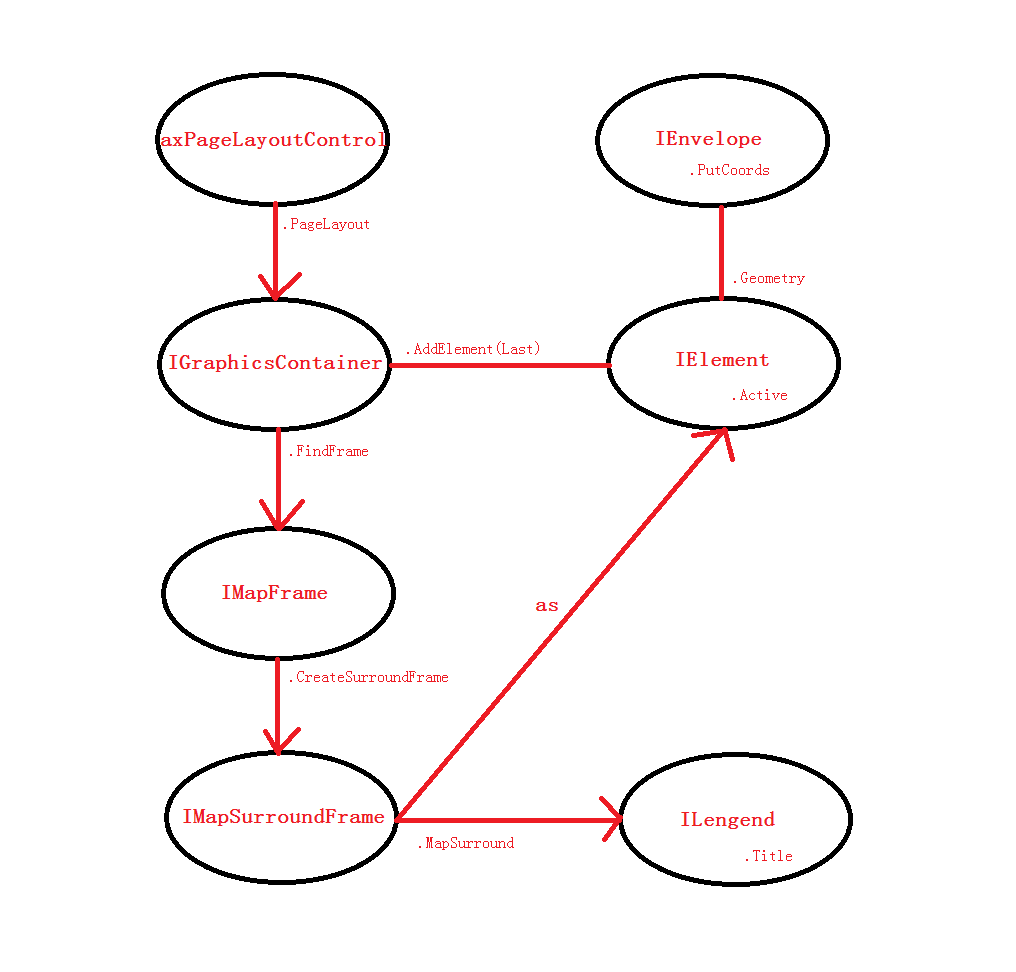
谢谢观看!本人初学GIS二次开发,如果有不对的地方,请多多包涵!
ArcGIS Engine添加地图元素的实现的更多相关文章
- C#+ArcGIS Engine 获取地图中选中的要素
转自 C#+ArcGIS Engine 获取地图中选中的要素 C#+ArcGIS Engine 获取地图中选中的要素 提供一种简单遍历获取地图中选中要素的方法,代码如下: List<IFeatu ...
- Arcgis Engine 添加一个Symbol符号样式步骤
public static void DrawPictureMarkerSymbol(IGlobe globe, String layerName) { //添加一个图层 ESRI.ArcGIS.Ca ...
- arcgis engine - 添加图例,指北针.
esri帮助提供了使用比例尺的方法: Working with map surrounds 主要代码为: public void AddMapSurround(IPageLayout pageLayo ...
- ArcGIS Engine 添加SDE数据库
public void AddSDELayer(bool ChkSdeLinkModle){ //定义一个属性 IPropertySet propset = new PropertySetCla ...
- ArcGIS Engine开发之地图基本操作(3)
地图数据的加载 一.加载Shapefile数据 Shapefile文件是目前主流的一种空间数据的文件存储方式,也是不同GIS软件进行数据格式转换常用的中间格式.加载Shapefile数据的方式有两种: ...
- 《ArcGIS Engine+C#实例开发教程》第六讲 右键菜单添加与实现
原文:<ArcGIS Engine+C#实例开发教程>第六讲 右键菜单添加与实现 摘要:在这一讲中,大家将实现TOCControl控件和主地图控件的右键菜单.在AE开发中,右键菜单有两种实 ...
- 《ArcGIS Engine+C#实例开发教程》第二讲 菜单的添加及其实现
原文:<ArcGIS Engine+C#实例开发教程>第二讲 菜单的添加及其实现 摘要:在上一讲中,我们实现了应用程序基本框架,其中有个小错误,在此先跟大家说明下.在“属性”选项卡中,我们 ...
- 使用XAML在WPF项目中承载ArcGIS Engine地图控件开发
原文 http://blog.csdn.net/flexmapserver/article/details/5868882 用Windows Form进行ArcGIS Engine二次开发时常见的形式 ...
- ArcGIS Engine开发之地图基本操作(4)
ArcGIS Engine开发中数据库的加载 1.加载个人地理数据库数据 个人地理数据库(Personal Geodatabase)使用Miscrosoft Access文件(*.mdb)进行空间数据 ...
随机推荐
- 面试官:都说阻塞 I/O 模型将会使线程休眠,为什么 Java 线程状态却是 RUNNABLE?
摘要: 原创出处 https://studyidea.cn 「公众号:程序通事 」欢迎关注和转载,保留摘要,谢谢! 使用 Java 阻塞 I/O 模型读取数据,将会导致线程阻塞,线程将会进入休眠,从而 ...
- java8 base64使用
java 1.8中引入了Base64,不在需要引入第三方库就可以使用base64了. 在需要用到base64进行加密解密的时候就可以使用了 String text = "base64 in ...
- pyinstaller程序打包工具
PyInstaller是一个能将Python程序转换成单个可执行文件的程序, 操作系统支持Windows, Linux, Mac OS X, Solaris和AIX.并且很多包都支持开箱即用,不依赖环 ...
- SUSE Linux Enterprise 15 SP1 系统安装
从 SUSE Linux Enterprise Server 15 开始,安装媒体仅包含安装程序 - 一个用于安装.更新和注册 SUSE Linux Enterprise Server 的基于命令行的 ...
- Flask框架踩坑之ajax跨域请求
业务场景: 前后端分离需要对接数据接口. 接口测试是在postman做的,今天才开始和前端对接,由于这是我第一次做后端接口开发(第一次嘛,问题比较多)所以在此记录分享我的踩坑之旅,以便能更好的理解,应 ...
- Spring入门之AOP实践:@Aspect + @Pointcut + @Before / @Around / @After
零.准备知识 1)AOP相关概念:Aspect.Advice.Join point.Pointcut.Weaving.Target等. ref: https://www.cnblogs.com/zha ...
- 从零开始搭建WebAPI Core_SqlSugar管理系统 (持续更新中......)
从零开始搭建WebAPI Core_SqlSugar管理系统 前言 本系列皆在从零开始逐步搭建,后台管理系统服务端部分,后续还会推出前端部分. 这次的目的是搭出一个功能完善的 本次系列技术栈以下几个部 ...
- Sublime text3 配置c++环境 并设置快捷键
VScode配c++环境太麻烦了 打算用sublime写C++ 记录一下配置过程因为我是有DEV环境的 直接将MINGW64加入环境变量即可 在DEV文件夹下的MinGW64\bin(就是有g++.e ...
- http post 请求,带参数,带请求头
#!/usr/bin/env python # -*- coding: utf-8 -*- import requests import json url = 'http://............ ...
- Unicode 和 UTF-8 之间的关系
一.ASCII 码 我们知道,计算机内部,所有信息最终都是一个二进制值.每一个二进制位(bit)有0和1两种状态,因此八个二进制位就可以组合出256种状态,这被称为一个字节(byte).也就是说,一个 ...
