ftp服务器上传下载共享文件
1 windows下搭建ftp服务器
https://blog.csdn.net/qq_34610293/article/details/79210539
搭建好之后浏览器输入 ftp://ip就可以看见弹出账号密码的输入框。(win10家庭版本是没有在计算机管理中显示用户组的,具体添加方法见:https://www.kafan.cn/edu/68801291.html)
2 原生上传下载的demo
<dependency>
<groupId>commons-net</groupId>
<artifactId>commons-net</artifactId>
<version>3.3</version>
</dependency>
上传controller类
package com.test.domi.controller; import com.test.domi.common.utils.FtpUtil;
import org.springframework.web.bind.annotation.GetMapping;
import org.springframework.web.bind.annotation.PostMapping;
import org.springframework.web.bind.annotation.RequestMapping;
import org.springframework.web.bind.annotation.RestController;
import org.springframework.web.multipart.MultipartFile; import javax.servlet.http.HttpServletResponse;
import java.io.InputStream;
import java.util.UUID; @RestController
@RequestMapping("/ftp")
public class FTPController { @PostMapping("/upload")
public Boolean pictureUpload(MultipartFile file) throws Exception {
String newName = UUID.randomUUID().toString();
String oldName = file.getOriginalFilename();
newName = newName + oldName.substring(oldName.lastIndexOf("."));
InputStream inputStream = file.getInputStream();
return FtpUtil.uploadFile("192.168.6.1",21,"testftp",
"testftp999","/home/testftp/images","/2015/01/02",newName,inputStream);
} @GetMapping("/download")
public void pictureDownload(HttpServletResponse response) throws Exception { FtpUtil.udownLoadFile("192.168.6.1",21,"testftp",
"testftp999","/home/testftp/images/2015/01/02","645c4e0a-4c23-4922-994e-84171a61a494.png",response);
} }
工具类
package com.test.domi.common.utils; import org.apache.commons.net.ftp.FTP;
import org.apache.commons.net.ftp.FTPClient;
import org.apache.commons.net.ftp.FTPFile;
import org.apache.commons.net.ftp.FTPReply; import javax.servlet.http.HttpServletResponse;
import java.io.*; public class FtpUtil { public static boolean uploadFile(String host, int port, String username, String password,
String basePath, String filePath, String filename, InputStream input) {
FTPClient ftp = new FTPClient();
Boolean result = false;
try {
// 连接FTP服务器
ftp.connect(host, port);
// 如果采用默认端口,可以使用ftp.connect(host)的方式直接连接FTP服务器
ftp.login(username, password);// 登录
int reply = ftp.getReplyCode();
if (!FTPReply.isPositiveCompletion(reply)) {
ftp.disconnect();
return result;
}
//切换到上传目录
String path = basePath + filePath;
if (!ftp.changeWorkingDirectory(path)) {
//如果目录不存在则创建目录
String[] dirs = path.split("/");
StringBuffer tempPath = new StringBuffer();
for (String dir : dirs) {
if (null == dir || "".equals(dir)) {
continue;
}
tempPath.append("/").append(dir);
if (!ftp.changeWorkingDirectory(tempPath.toString())) {
if (!ftp.makeDirectory(tempPath.toString())) {
return result;
} else {
ftp.changeWorkingDirectory(tempPath.toString());
}
}
}
}
//设置上传文件为二进制类型
ftp.setFileType(FTP.BINARY_FILE_TYPE);
//上传文件默认是10M大小
//客户端编码等基本设置
//FTPClientConfig conf = new FTPClientConfig(FTPClientConfig.SYST_UNIX);设置unix下下载大小的限制
if (!ftp.storeFile(filename, input)) {
return result;
}
input.close();
ftp.logout();
result = true;
} catch (IOException e) {
e.printStackTrace();
} finally {
if (ftp.isConnected()) {
try {
ftp.disconnect();
} catch (IOException ioe) {
}
}
}
return result;
} public static void udownLoadFile(String host, int port, String username, String password,
String remotePath,String fileName, HttpServletResponse response) { FTPClient ftp = new FTPClient();
try {
int reply;
ftp.connect(host, port);
// 如果采用默认端口,可以使用ftp.connect(host)的方式直接连接FTP服务器
ftp.login(username, password);// 登录
reply = ftp.getReplyCode();
if (!FTPReply.isPositiveCompletion(reply)) {
ftp.disconnect();
return;
}
ftp.changeWorkingDirectory(remotePath);// 转移到FTP服务器目录
FTPFile[] fs = ftp.listFiles();
for (FTPFile ff : fs) {
String name = ff.getName();
if (name.equals(fileName)) {
response.setContentType("application/form-data");
String realFileName = "我的重命名" + name.substring(name.lastIndexOf("."));
//"inline; filename=\""
//+ URLEncoder.encode(title, "UTF-8")
//+ ".txt\"");
response.setHeader("Content-disposition",
"attachment; filename=" + new String(realFileName.getBytes("utf-8"), "ISO8859-1"));
response.setCharacterEncoding("utf-8");
ftp.retrieveFile(ff.getName(), response.getOutputStream());
}
}
ftp.logout(); } catch (Exception e) {
e.printStackTrace();
} finally {
if (ftp.isConnected()) {
try {
ftp.disconnect();
} catch (IOException ioe) { }
} } }
}
3 springboot整合spring Camel 读取ftp文件
<dependency>
<groupId>org.apache.camel</groupId>
<artifactId>camel-spring-boot-starter</artifactId>
<version>2.19.1</version>
</dependency>
<dependency>
<groupId>org.apache.camel</groupId>
<artifactId>camel-bindy</artifactId>
<version>2.19.1</version>
</dependency>
<dependency>
<groupId>org.apache.camel</groupId>
<artifactId>camel-ftp-starter</artifactId>
<version>2.19.1</version>
</dependency>
配置文件
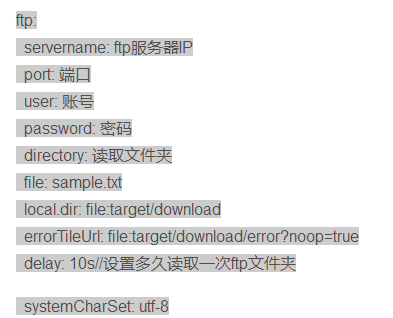
待办:
附件FTP服务器,下载的附件不显示设置的名字和后缀,只能重命名后缀才能打开,
对ftp客户端的工具类封装,建立表结构关系,维护fileId与原文件名,存放位置之间的关系,
上传失败时候,在catch中删除文件
ftp服务器上传下载共享文件的更多相关文章
- Spring学习---Spring中利用组件实现从FTP服务器上传/下载文件
FtpUtil.java import java.io.File; import java.io.FileInputStream; import java.io.FileNotFoundExcepti ...
- 使用批处理文件在FTP服务器 上传下载文件
1.从ftp服务器根目录文件夹下的文件到指定的文件夹下 格式:ftp -s:[配置文件] [ftp地址] 如:ftp -s:c:\vc\ftpconfig.txt 192.168.1.1 建立一个 ...
- FTP服务器上传,下载文件
public class FtpUtil { /** * * @param host FTP服务器地址 * @param port FTP服务器端口 * @param username FTP登录账号 ...
- 使用ftp软件上传下载php文件时换行丢失bug
正 文: 在使用ftp软件上传下载php源文件时,我们偶尔会发现在本地windows下notepad++编辑器写好的php文件,在使用ftp上传到linux服务器后,php文件的换行符全部丢失了, ...
- Linux 终端访问 FTP 及 上传下载 文件
今天同事问我一个问题,在Linux 下访问FTP,并将文件上传上去. 我之前一直是用WinSCP工具的. 先将文件从linux copy到windows下,然后在传到ftp上.google 一下. 方 ...
- Linux 终端访问 FTP 及 上传下载 文件[转]
1. Linux 终端连接FTP [oracle@Dave ~]$ ftp 10.85.7.97 Connected to 10.85.7.97. 220 Serv-U FTP Server ...
- 使用ftp软件上传下载php文件时换行丢失bug(全部变为一行)
文章来源:http://www.piaoyi.org/computer/ftp-php-r-n-bug.html 正 文: 在使用ftp软件上传下载php源文件时,我们偶尔会发现在本地windows下 ...
- Python 基于Python实现Ftp文件上传,下载
基于Python实现Ftp文件上传,下载 by:授客 QQ:1033553122 测试环境: Ftp客户端:Windows平台 Ftp服务器:Linux平台 Python版本:Python 2.7 ...
- linux下常用FTP命令 上传下载文件【转】
1. 连接ftp服务器 格式:ftp [hostname| ip-address]a)在linux命令行下输入: ftp 192.168.1.1 b)服务器询问你用户名和密码,分别输入用户名和相应密码 ...
随机推荐
- Backen-Development record 1
单例模式 在应用这个模式时,单例对象的类必须保证只有一个实例存在. 服务进程中的其他对象再通过这个单例对象获取这些配置信息.这种方式简化了在复杂环境下的配置管理. __new__实现 用装饰器实现单例 ...
- layui template list
//第一步:编写模版.你可以使用一个script标签存放模板,如: <script id="demo" type="text/html"> < ...
- VUE中让由全局变量添加生成的新数组不随全局变量的变化而变化
问题场景: const addOptions = { singleOrComplex, totalNum: this.smallTotalPrice, selectList: this.purchas ...
- lockfree buffer test
性能测试(3): 对无锁队列boost::lockfree::queue和moodycamel::ConcurrentQueue做一个性能对比测试 版权声明:本文为博主zieckey原创文章, ...
- 微信小程序之条件判断
前文: 今天踩了一下午的坑,但是确实很简单的问题. 我说一下需求:扫描商品的二维码,从而判断,同一个二维码不可多次扫描: 点击扫一扫 会在灰色区域展示 扫描的商品信息,比如商品名称,商品码等,但是我们 ...
- vue.js中$watch的用法示例
Vue.js 提供了一个方法 watch,它用于观察Vue实例上的数据变动.对应一个对象,键是观察表达式,值是对应回调.值也可以是方法名,或者是对象,包含选项. 在实例化时为每个键调用 $watch( ...
- user_tab_columns和user_col_comments区别
SELECT USER_TAB_COLUMNS.COLUMN_NAME, USER_COL_COMMENTS.COMMENTS, CASE WHEN INSTR(USER_TAB_COLUMNS.DA ...
- Java生成三位随机数
转: [转]Java生成三位随机数 public class Test2 { public static void main(String [] srgs) { int i=(int)(Math.ra ...
- 【Web】jquery合并单元格
合并单元格的情况,在开发中还是比较多见的,以下仅介绍合并行的情况. 原来的table效果 效果如下: 代码如下: <!DOCTYPE html> <html xmlns=" ...
- 【VS开发】内存泄漏相关问题
之所以撰写这篇文章是因为前段时间花费了很大的精力在已经成熟的代码上再去处理memory leak问题.写此的目的是希望我们应该养成良好的编码习惯,尽可能的避免这样的问题,因为当你对着一大片的代码再去处 ...
