java利用myeclipse自带三大框架搭建三大框架(Hibernate+Struts2+Spring)过程详解
搭建过程因人而异,我的搭建过程大致是这样的:
1.创建一个javaweb项目;
2.导入Spring框架,上图:
2.1: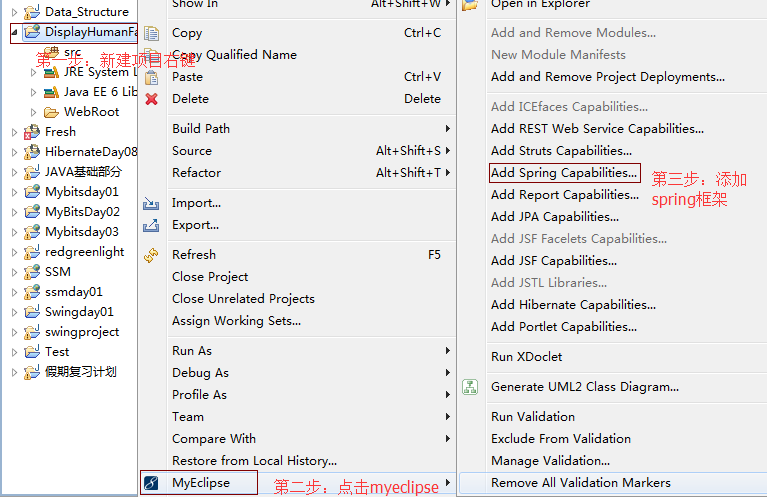
2.2: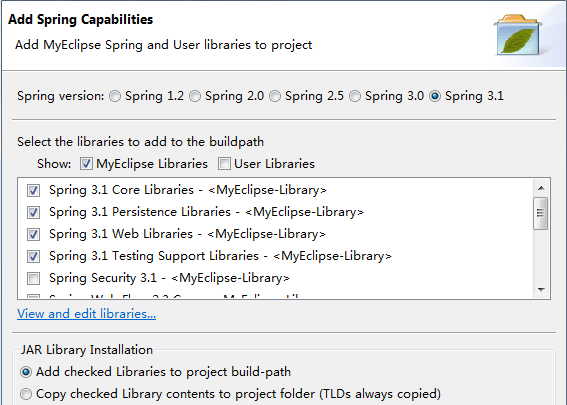
2.3: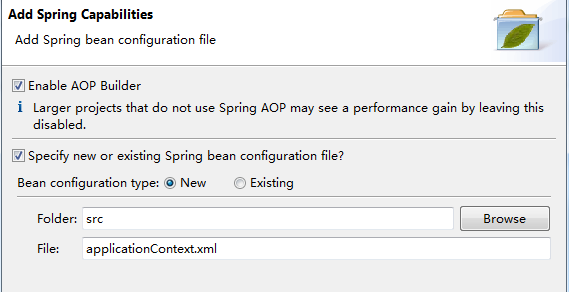
3.导入struts2框架,上图:
3.1: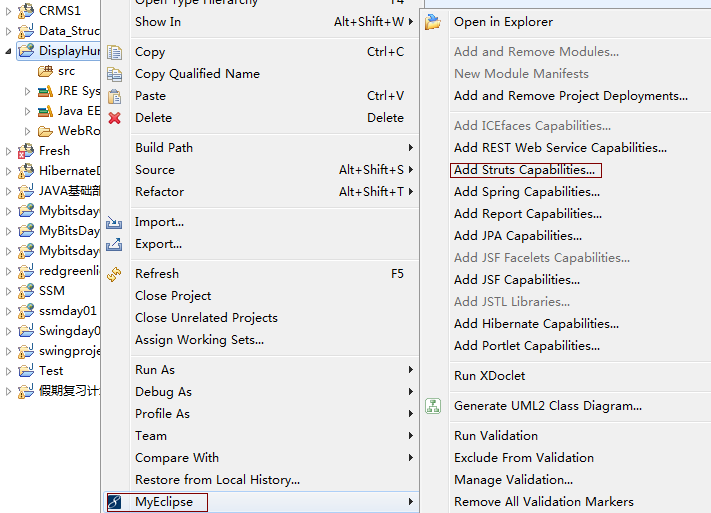
3.2: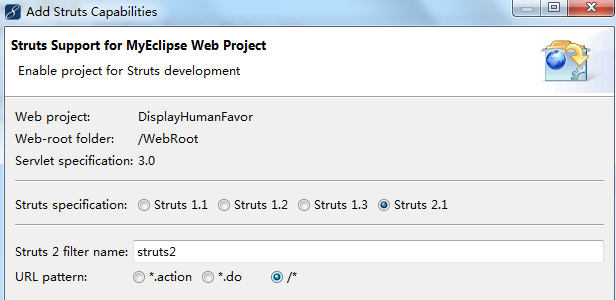
next:
3.3: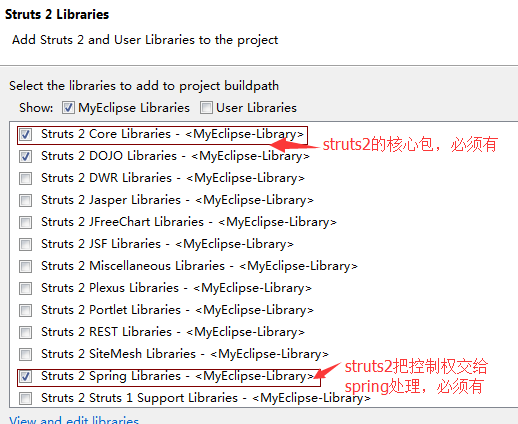
4.导入Hibernate框架,说明:由于hibernate属于持久层,和数据库密切相关,所以需要我们提前出创建好数据库对应视图,然后再开始下面的操做。上图:
4.1: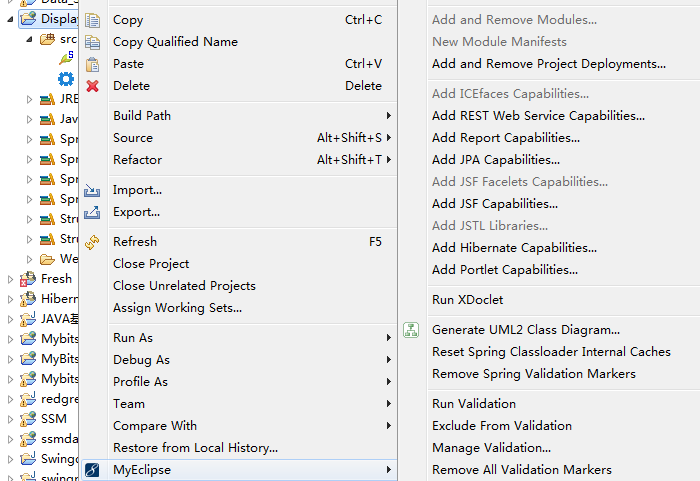
4.2: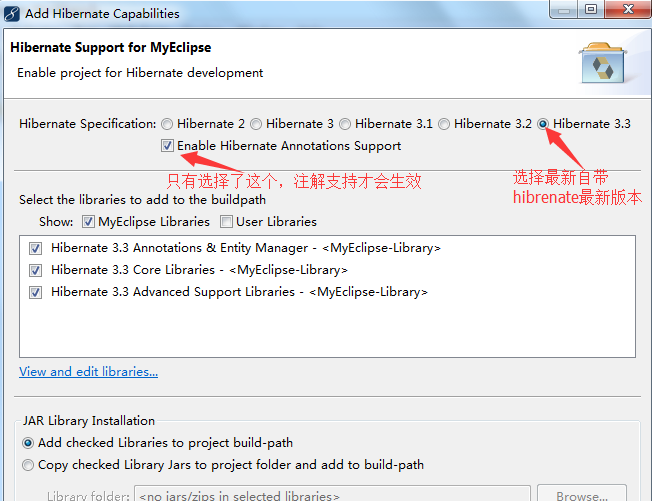
4.3:
4.4: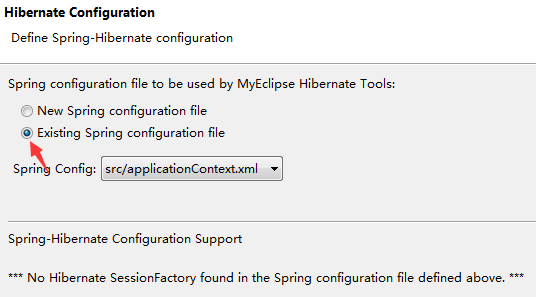
4.5: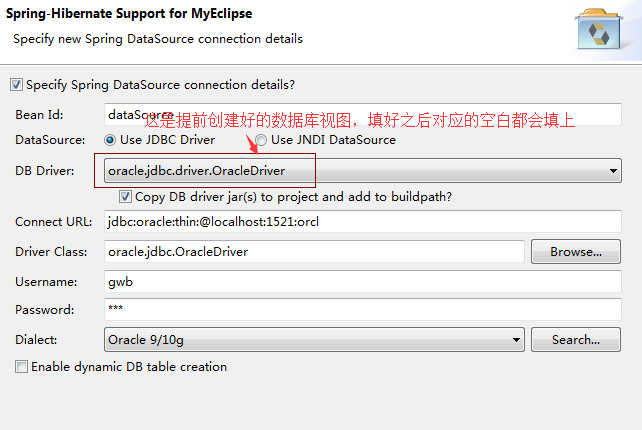
4.6: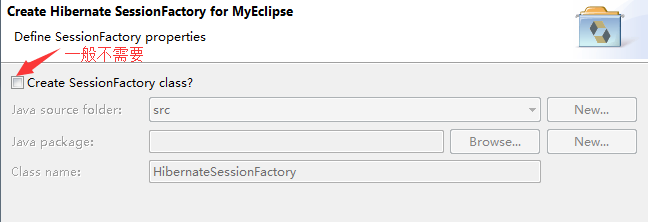
4.7:利用数据库相关表和hibernate的orm生成实体类和对应配置文件信息
4.7.1: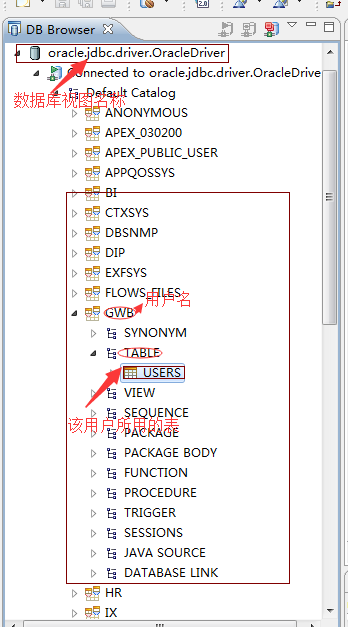
4.7.2: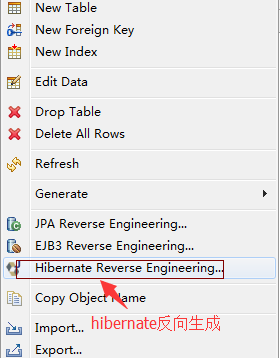
4.7.3: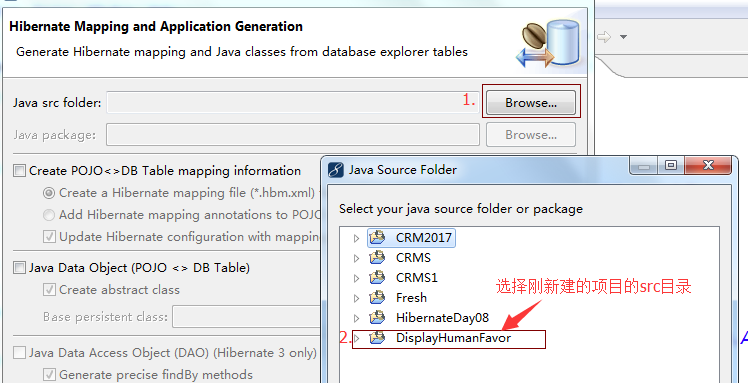
4.7.4: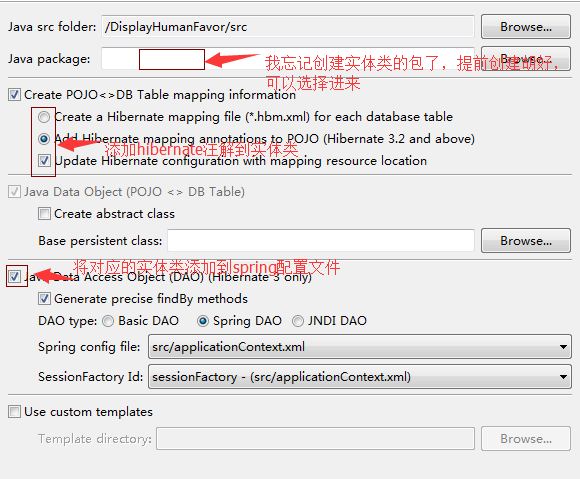
4.7.5: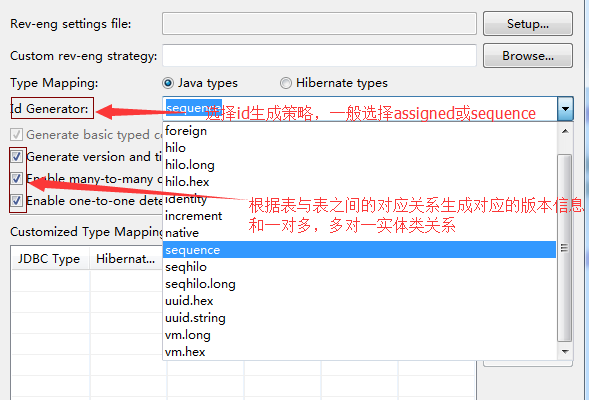
4.7.6: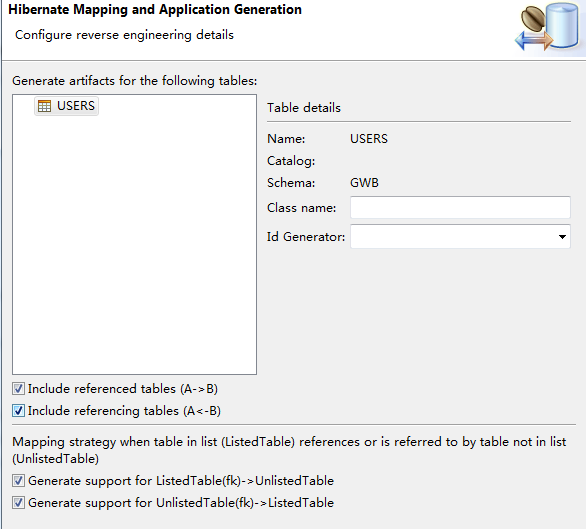
5.查看初步搭建结果:
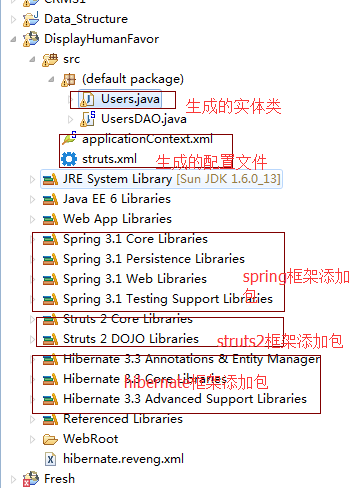
6.进一步对配置文件进行配置:
6.1:配置struts.xml文件
6.1.1:选择要修改的配置文件路径进行修改
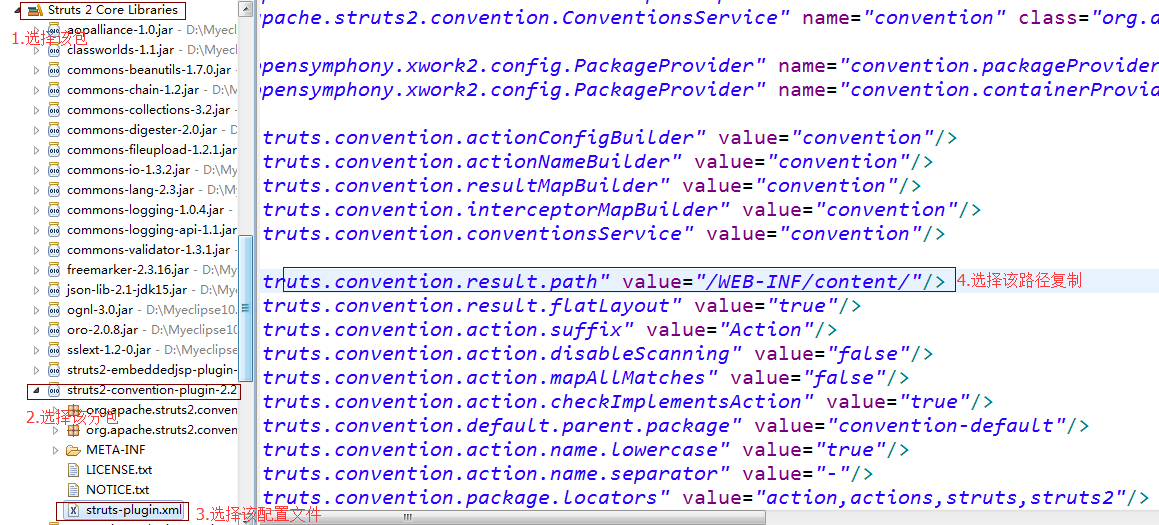
6.1.2:配置struts.xml文件
<?xml version="1.0" encoding="UTF-8" ?>
<!DOCTYPE struts PUBLIC "-//Apache Software Foundation//DTD Struts Configuration 2.1//EN" "http://struts.apache.org/dtds/struts-2.1.dtd">
<struts>
<!--将struts的控制权交给spring -->
<constant name="struts.objectFactory" value="spring"></constant>
<!-- 修改默认路径为该项目跟路径 -->
<constant name="struts.convention.result.path" value="/"/>
</struts>
6.2.修改application.xml文件
6.2.1原文件
<?xml version="1.0" encoding="UTF-8"?>
<beans
xmlns="http://www.springframework.org/schema/beans"
xmlns:xsi="http://www.w3.org/2001/XMLSchema-instance"
xmlns:p="http://www.springframework.org/schema/p"
xsi:schemaLocation="http://www.springframework.org/schema/beans http://www.springframework.org/schema/beans/spring-beans-3.1.xsd"> <bean id="dataSource"
class="org.apache.commons.dbcp.BasicDataSource">
<property name="driverClassName"
value="oracle.jdbc.OracleDriver">
</property>
<property name="url"
value="jdbc:oracle:thin:@localhost:1521:orcl">
</property>
<property name="username" value="gwb"></property>
<property name="password" value="gwb"></property>
</bean>
<bean id="sessionFactory"
class="org.springframework.orm.hibernate3.annotation.AnnotationSessionFactoryBean">
<property name="dataSource">
<ref bean="dataSource" />
</property>
<property name="hibernateProperties">
<props>
<prop key="hibernate.dialect">
org.hibernate.dialect.Oracle9Dialect
</prop>
</props>
</property>
</bean>
<bean id="UsersDAO" class="UsersDAO">
<property name="sessionFactory">
<ref bean="sessionFactory" />
</property>
</bean></beans>
6.2.2.修改后application.xml文件:
<?xml version="1.0" encoding="UTF-8"?>
<beans
xmlns="http://www.springframework.org/schema/beans"
xmlns:xsi="http://www.w3.org/2001/XMLSchema-instance"
xmlns:p="http://www.springframework.org/schema/p"
xmlns:context="http://www.springframework.org/schema/context"
xmlns:tx="http://www.springframework.org/schema/tx"
xsi:schemaLocation="http://www.springframework.org/schema/beans
http://www.springframework.org/schema/beans/spring-beans-3.1.xsd
http://www.springframework.org/schema/context
http://www.springframework.org/schema/context/spring-context-3.1.xsd
http://www.springframework.org/schema/tx
http://www.springframework.org/schema/tx/spring-tx-3.1.xsd">
<!--添加注解支持 -->
<context:annotation-config></context:annotation-config>
<!-- 添加注解扫描支持 -->
<context:component-scan base-package="com.cn"></context:component-scan>
<!-- 添加事务注解支持 -->
<tx:annotation-driven transaction-manager="transactionManager"/>
<bean id="dataSource"
class="org.apache.commons.dbcp.BasicDataSource">
<property name="driverClassName"
value="oracle.jdbc.OracleDriver">
</property>
<property name="url"
value="jdbc:oracle:thin:@localhost:1521:orcl">
</property>
<property name="username" value="gwb"></property>
<property name="password" value="gwb"></property>
</bean>
<!--配置事务管理器 -->
<bean id="transactionManager" class="org.springframework.orm.hibernate3.HibernateTransactionManager">
<property name="sessionFactory">
<ref bean="sessionFactory"/>
</property>
</bean>
<!-- 添加HibernateTemplate模板 -->
<bean id="hibernateTemplate" class="org.springframework.orm.hibernate3.HibernateTemplate">
<property name="sessionFactory">
<ref bean="sessionFactory"/>
</property>
</bean>
<bean id="sessionFactory"
class="org.springframework.orm.hibernate3.annotation.AnnotationSessionFactoryBean">
<property name="dataSource">
<ref bean="dataSource" />
</property>
<property name="hibernateProperties">
<props>
<prop key="hibernate.dialect">
org.hibernate.dialect.Oracle9Dialect
</prop>
</props>
</property>
<property name="annotatedClasses">
<list>
<value>com.cn.entity.Users</value>
</list>
</property>
</bean>
<bean id="UsersDAO" class="UsersDAO">
<property name="sessionFactory">
<ref bean="sessionFactory" />
</property>
</bean></beans>
6.3.修改web.xml文件
6.3.1修改前
<?xml version="1.0" encoding="UTF-8"?>
<web-app version="3.0"
xmlns="http://java.sun.com/xml/ns/javaee"
xmlns:xsi="http://www.w3.org/2001/XMLSchema-instance"
xsi:schemaLocation="http://java.sun.com/xml/ns/javaee
http://java.sun.com/xml/ns/javaee/web-app_3_0.xsd">
<display-name></display-name>
<welcome-file-list>
<welcome-file>index.jsp</welcome-file>
</welcome-file-list>
<filter>
<filter-name>struts2</filter-name>
<filter-class>
org.apache.struts2.dispatcher.ng.filter.StrutsPrepareAndExecuteFilter
</filter-class>
</filter>
<filter-mapping>
<filter-name>struts2</filter-name>
<url-pattern>/*</url-pattern>
</filter-mapping></web-app>
6.3.2.修改后
<?xml version="1.0" encoding="UTF-8"?>
<web-app version="3.0"
xmlns="http://java.sun.com/xml/ns/javaee"
xmlns:xsi="http://www.w3.org/2001/XMLSchema-instance"
xsi:schemaLocation="http://java.sun.com/xml/ns/javaee
http://java.sun.com/xml/ns/javaee/web-app_3_0.xsd">
<!-- 添加Spring上下文参数 -->
<context-param>
<param-name>contextConfigLocation</param-name>
<param-value>classpath:applicationContext.xml</param-value>
</context-param>
<filter>
<filter-name>struts2</filter-name>
<filter-class>org.apache.struts2.dispatcher.ng.filter.StrutsPrepareAndExecuteFilter</filter-class>
</filter>
<filter>
<filter-name>OpenSessionInView</filter-name>
<filter-class>org.springframework.orm.hibernate3.support.OpenSessionInViewFilter</filter-class>
</filter>
<!-- 添加Spring的上下文环境监听 -->
<listener>
<listener-class>org.springframework.web.context.ContextLoaderListener</listener-class>
</listener>
<display-name></display-name>
<welcome-file-list>
<welcome-file>index.jsp</welcome-file>
</welcome-file-list>
<filter>
<filter-name>struts2</filter-name>
<filter-class>
org.apache.struts2.dispatcher.ng.filter.StrutsPrepareAndExecuteFilter
</filter-class>
</filter>
<filter-mapping>
<filter-name>struts2</filter-name>
<url-pattern>/*</url-pattern>
</filter-mapping>
</web-app>
java利用myeclipse自带三大框架搭建三大框架(Hibernate+Struts2+Spring)过程详解的更多相关文章
- 一步一步使用ABP框架搭建正式项目系列教程之本地化详解
返回总目录<一步一步使用ABP框架搭建正式项目系列教程> 本篇目录 扯扯本地化 ABP中的本地化 小结 扯扯本地化 本节来说说本地化,也有叫国际化.全球化的,不管怎么个叫法,反正道理都是一 ...
- go微服务框架go-micro深度学习 rpc方法调用过程详解
摘要: 上一篇帖子go微服务框架go-micro深度学习(三) Registry服务的注册和发现详细解释了go-micro是如何做服务注册和发现在,服务端注册server信息,client获取serv ...
- go微服务框架go-micro深度学习(五) stream 调用过程详解
上一篇写了一下rpc调用过程的实现方式,简单来说就是服务端把实现了接口的结构体对象进行反射,抽取方法,签名,保存,客户端调用的时候go-micro封请求数据,服务端接收到请求时,找到需要调用调 ...
- 《手把手教你》系列基础篇(九十一)-java+ selenium自动化测试-框架设计基础-Logback实现日志输出-下篇(详解教程)
1.简介 为了方便查看和归档:(1)不同包的日志可能要放到不同的文件中,如service层和dao层的日志:(2)不同日志级别:调试.信息.警告和错误等也要分文件输出.所以宏哥今天主要介绍和分享的是: ...
- apache-storm-1.0.2.tar.gz的集群搭建(3节点)(图文详解)(非HA和HA)
不多说,直接上干货! Storm的版本选取 我这里,是选用apache-storm-1.0.2.tar.gz apache-storm-0.9.6.tar.gz的集群搭建(3节点)(图文详解) 为什么 ...
- RPC框架调用过程详解
RPC框架调用过程详解 2017年09月16日 21:14:08 荷叶清泉 阅读数 6275 版权声明:本文为博主原创文章,遵循CC 4.0 BY-SA版权协议,转载请附上原文出处链接和本声明. ...
- Java生鲜电商平台-APP/小程序接口传输常见的加密算法及详解
Java生鲜电商平台-APP/小程序接口传输常见的加密算法及详解 说明:Java生鲜电商平台-APP/小程序接口传输常见的加密算法及详解,加密算法,是现在每个软件项目里必须用到的内容. 广泛应用在包括 ...
- Hadoop MapReduce执行过程详解(带hadoop例子)
https://my.oschina.net/itblog/blog/275294 摘要: 本文通过一个例子,详细介绍Hadoop 的 MapReduce过程. 分析MapReduce执行过程 Map ...
- java使用POI操作XWPFDocument中的XWPFRun(文本)对象的属性详解
java使用POI操作XWPFDocument中的XWPFRun(文本)对象的属性详解 我用的是office word 2016版 XWPFRun是XWPFDocument中的一段文本对象(就是一段文 ...
随机推荐
- some base knowledge
har类型的长度被定义为一个8位字节,这很简单. short类型的长度至少为两字节.在有些计算机上,对于有些编译程序,short类型的长度可能为4字节,或者更长. int类型是一个整数的“自然”大小, ...
- (转)windows下一分钟配置ngnix实现HLS m3u8点播
一.首先保证nginx能正常运行: 这个就是因为前面我们把nginx的目录加到了Path中,然而nginx启动时各种路径都是以当前工作目录为起始点的,这就导致了系统去“C:\User ...
- Machine Learning in Action(2) 决策树算法
决策树也是有监督机器学习方法. 电影<无耻混蛋>里有一幕游戏,在德军小酒馆里有几个人在玩20问题游戏,游戏规则是一个设迷者在纸牌中抽出一个目标(可以是人,也可以是物),而猜谜者可以提问题, ...
- 剑指Offer:重建二叉树【7】
剑指Offer:重建二叉树[7] 题目描述 输入某二叉树的前序遍历和中序遍历的结果,请重建出该二叉树.假设输入的前序遍历和中序遍历的结果中都不含重复的数字.例如输入前序遍历序列{1,2,4,7,3,5 ...
- Linux-VMware三种网络模式
虚拟机网络模式 对于VMware虚拟软件来说,有三种网络模式 1.桥接 2.NAT 3.Host-only 桥接 桥接网络是指本地物理网卡和虚拟网卡通过VMnet0虚拟交换机进行桥接,因此物理网卡和虚 ...
- ps 工具栏使用
1:称动工具,快捷键是v,则选中移动工具:按shift和左键,可移动当前层移到另一层的中间对齐.如果不用sfhift键,则只是移动:alt+左键上移动,则复制层:alt+中间滚轮,则为放大和缩小. 2 ...
- 解决Android Studio Fetching Android SDK component information失败问题【转】
本文转载自:http://blog.csdn.net/isesar/article/details/41908089 Android Studio 安装完成后,如果直接启动,Android Studi ...
- hdu-5761 Rower Bo(数学)
题目链接: Rower Bo Time Limit: 2000/1000 MS (Java/Others) Memory Limit: 131072/131072 K (Java/Others ...
- Windows Vista for Developers——第四部分:用户帐号控制(User Account Control,UAC)
作者:Kenny Kerr 翻译:Dflying Chen 原文:http://weblogs.asp.net/kennykerr/archive/2006/09/29/Windows-Vista-f ...
- Azure AD (6) 停止Azure AD Connect Sync同步,并删除自定义域名
<Windows Azure Platform 系列文章目录> 如果你已经了解了我之前写的文章:Azure AD (5) 在单一目录下,使用Azure AD单点登录 应该对使用Azure ...
