【Azure Developer】使用 Microsoft Authentication Libraries (MSAL) 如何来获取Token呢 (通过用户名和密码方式获取Access Token)
问题描述
在上一篇博文《【Azure Developer】使用 adal4j(Azure Active Directory authentication library for Java)如何来获取Token呢 (通过用户名和密码方式获取Access Token)》中,介绍了使用ADAL4J SDK获取Access Token。而ADAL4J是非常旧的SDK,最新的SDK名称为 MSAL4J (Microsoft Authentication Libraries),原来的AcquireToken的函数与现在的方式变动较大,不能直接修改POM.XML中依赖的方式来解决问题。
ADAL4J的acquireToken方法:
/**
* Acquires a security token from the authority using a Refresh Token
* previously received.
*
* @param clientId
* Name or ID of the client requesting the token.
* @param resource
* Identifier of the target resource that is the recipient of the
* requested token. If null, token is requested for the same
* resource refresh token was originally issued for. If passed,
* resource should match the original resource used to acquire
* refresh token unless token service supports refresh token for
* multiple resources.
* @param username
* Username of the managed or federated user.
* @param password
* Password of the managed or federated user.
* @param callback
* optional callback object for non-blocking execution.
* @return A {@link Future} object representing the
* {@link AuthenticationResult} of the call. It contains Access
* Token, Refresh Token and the Access Token's expiration time.
*/
public Future<AuthenticationResult> acquireToken(final String resource,
final String clientId, final String username,
final String password, final AuthenticationCallback callback) {
if (StringHelper.isBlank(resource)) {
throw new IllegalArgumentException("resource is null or empty");
} if (StringHelper.isBlank(clientId)) {
throw new IllegalArgumentException("clientId is null or empty");
} if (StringHelper.isBlank(username)) {
throw new IllegalArgumentException("username is null or empty");
} if (StringHelper.isBlank(password)) {
throw new IllegalArgumentException("password is null or empty");
} return this.acquireToken(new AdalAuthorizatonGrant(
new ResourceOwnerPasswordCredentialsGrant(username, new Secret(
password)), resource), new ClientAuthenticationPost(
ClientAuthenticationMethod.NONE, new ClientID(clientId)),
callback);
}
MSAL4J的acquireToken方法:
public CompletableFuture<IAuthenticationResult> acquireToken(UserNamePasswordParameters parameters) {
validateNotNull("parameters", parameters);
UserNamePasswordRequest userNamePasswordRequest =
new UserNamePasswordRequest(parameters,
this,
createRequestContext(PublicApi.ACQUIRE_TOKEN_BY_USERNAME_PASSWORD));
return this.executeRequest(userNamePasswordRequest);
}
/**
* Builder for UserNameParameters * @param scopes scopes application is requesting access to * @param username username of the account * @param password char array containing credentials for the username * @return builder object that can be used to construct UserNameParameters
*/
public static UserNamePasswordParametersBuilder builder(Set<String> scopes, String username, char[] password) {
validateNotEmpty("scopes", scopes);
validateNotBlank("username", username);
validateNotEmpty("password", password);
return builder().scopes(scopes).username(username).password(password);
}
那么,通过MSAL4J SDK,如何使用用户名,密码来获取到Access Token呢?
问题解答
和使用ADAL4J一样,都是需要使用Azure AD中的用户,以及一个Azure AD 注册应用(此应用需要开启“Allow public client flows”功能),开启步骤见博文《【Azure Developer】使用 adal4j(Azure Active Directory authentication library for Java)如何来获取Token呢 (通过用户名和密码方式获取Access Token)》中。
示例代码
package com.example; import java.util.Collections;
import java.util.Set;
import com.microsoft.aad.msal4j.*; /**
* Hello world!
*
*/
public class App {
private static String authority = "https://login.chinacloudapi.cn/<your tenant id>/";
private static Set<String> scope = Collections.singleton("https://ossrdbms-aad.database.chinacloudapi.cn/.default");
private static String clientId ="Azure AD Application(Client) ID";
private static String username ="AAD USER @XXXX.partner.onmschina.cn";
private static String password = "USER PASSWORD"; public static void main(String[] args) throws Exception {
System.out.println("Hello World!"); System.out.println("Hello App to get Token by Username & Password...."); PublicClientApplication pca = PublicClientApplication.builder(clientId)
.authority(authority)
.build(); //Get list of accounts from the application's token cache, and search them for the configured username
//getAccounts() will be empty on this first call, as accounts are added to the cache when acquiring a token
Set<IAccount> accountsInCache = pca.getAccounts().join();
IAccount account = getAccountByUsername(accountsInCache, username); //Attempt to acquire token when user's account is not in the application's token cache
IAuthenticationResult result = acquireTokenUsernamePassword(pca, scope, account, username, password);
System.out.println("Account username: " + result.account().username());
System.out.println("Access token: " + result.accessToken());
System.out.println("Id token: " + result.idToken());
System.out.println(); accountsInCache = pca.getAccounts().join();
account = getAccountByUsername(accountsInCache, username); //Attempt to acquire token again, now that the user's account and a token are in the application's token cache
result = acquireTokenUsernamePassword(pca, scope, account, username, password);
System.out.println("Account username: " + result.account().username());
System.out.println("Access token: " + result.accessToken());
System.out.println("Id token: " + result.idToken()); } private static IAuthenticationResult acquireTokenUsernamePassword(PublicClientApplication pca,
Set<String> scope,
IAccount account,
String username,
String password) throws Exception {
IAuthenticationResult result;
try {
SilentParameters silentParameters =
SilentParameters
.builder(scope)
.account(account)
.build();
// Try to acquire token silently. This will fail on the first acquireTokenUsernamePassword() call
// because the token cache does not have any data for the user you are trying to acquire a token for
result = pca.acquireTokenSilently(silentParameters).join();
System.out.println("==acquireTokenSilently call succeeded");
} catch (Exception ex) {
if (ex.getCause() instanceof MsalException) {
System.out.println("==acquireTokenSilently call failed: " + ex.getCause());
UserNamePasswordParameters parameters =
UserNamePasswordParameters
.builder(scope, username, password.toCharArray())
.build();
// Try to acquire a token via username/password. If successful, you should see
// the token and account information printed out to console
result = pca.acquireToken(parameters).join();
System.out.println("==username/password flow succeeded");
} else {
// Handle other exceptions accordingly
throw ex;
}
}
return result;
} /**
* Helper function to return an account from a given set of accounts based on the given username,
* or return null if no accounts in the set match
*/
private static IAccount getAccountByUsername(Set<IAccount> accounts, String username) {
if (accounts.isEmpty()) {
System.out.println("==No accounts in cache");
} else {
System.out.println("==Accounts in cache: " + accounts.size());
for (IAccount account : accounts) {
if (account.username().equals(username)) {
return account;
}
}
}
return null;
} }
在POM.XML文件中添加依赖Package:
<dependency>
<groupId>com.microsoft.azure</groupId>
<artifactId>msal4j</artifactId>
<version>1.0.0</version>
</dependency>
注意:以上代码最关键的部分就是 UserNamePasswordParameters 的设置。scope 也是需要根据Token的资源而变动,如以上示例代码中使用的 https://ossrdbms-aad.database.chinacloudapi.cn/.default , 而在adal4j的示例中,resource的值为:https://microsoftgraph.chinacloudapi.cn/。
运行效果为
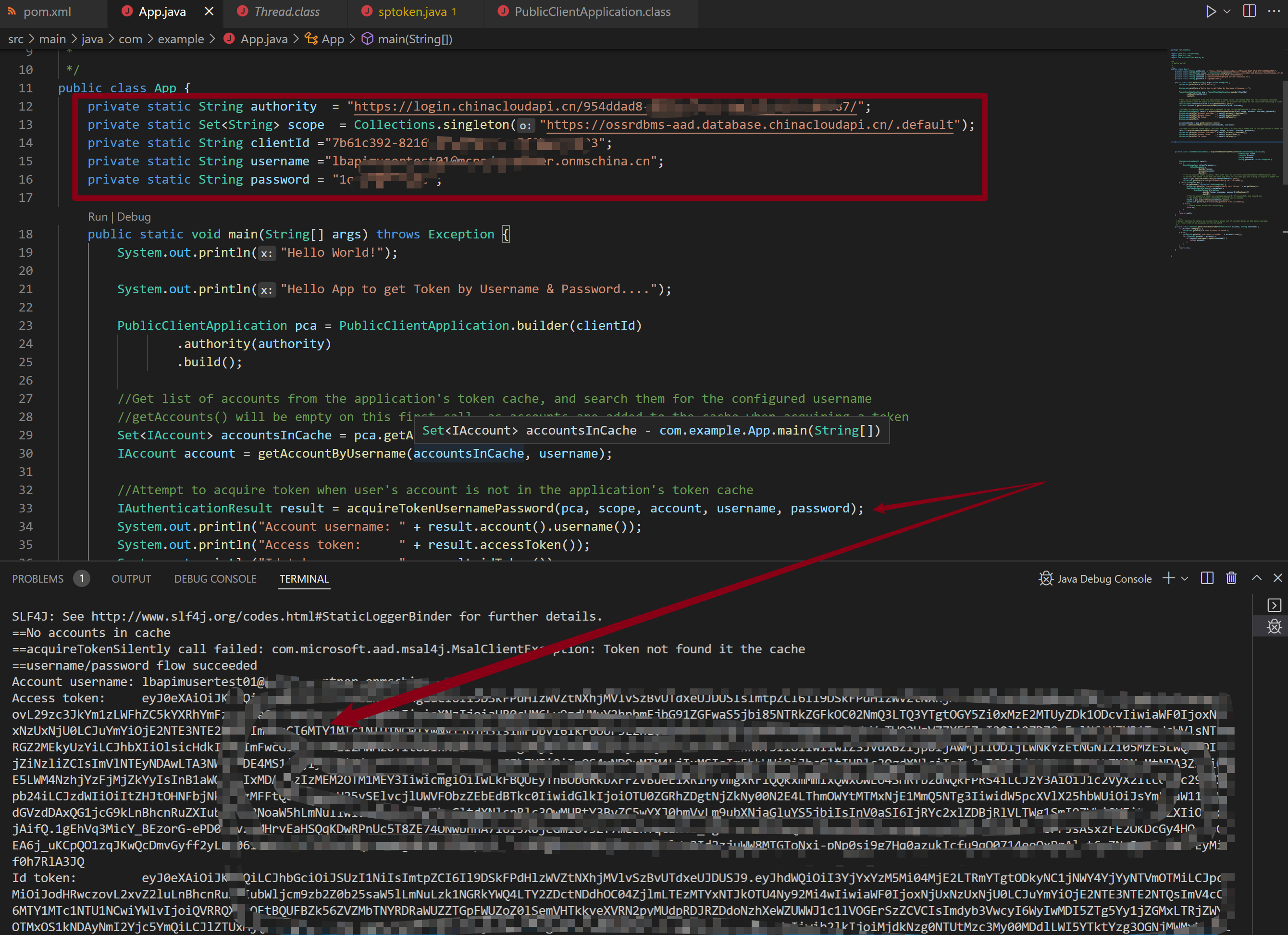
附录一:遇见 Administrator has not consented the application的问题
错误消息:
Caused by: com.microsoft.aad.adal4j.AuthenticationException:
{"error_description":
"AADSTS65001: The user or administrator has not consented to use the application with ID 'xxxxxxxx-xxxx-4fa8-xxxx-xxxxxxxxxxxx' named 'xxxxtest01'.
Send an interactive authorization request for this user and resource.\r\n
Trace ID:xxxxxx-xxx-xxx----xxxxxx\r\n
Correlation ID: xxxxxxxx-xxxx-xxxx-xxxx-xxxxxxxxxxxx\r\n
Timestamp: 2022-05-05 08:16:16Z",
"error":"invalid_grant"}
此类问题的解决方法为:
1)进入Azure AD页面,找到当前User的登录日志信息(Sign-in logs),查看失败的记录,在详细记录中,查看Status为 Interrupted的记录,找到 Resource 和Application 信息。在第二步中使用这两个信息。
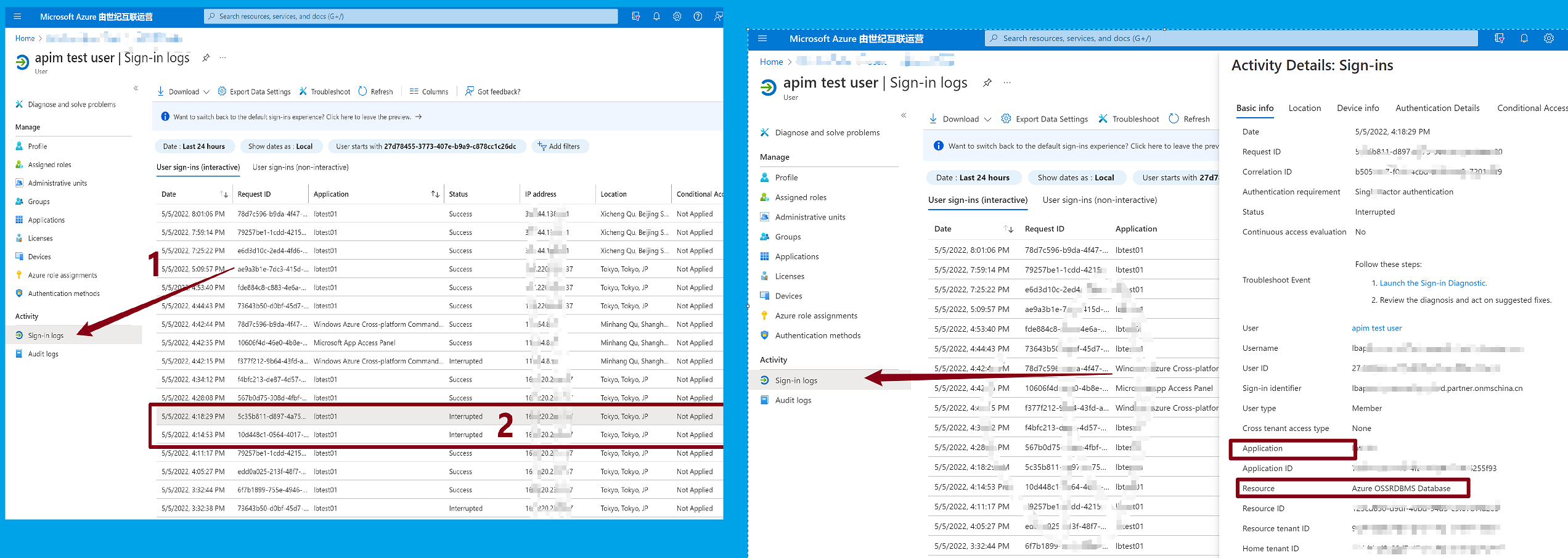
2)回到Azure AD的注册应用页面,找到第一步中的Applicaiton,然后进入API Permission页面。在API Permission页面中点击“Add a Permission”,然后再“APIs my Organization uses”的文本框中输入“Azure OSSRDBMS Database”进行搜索,然后选中它,并赋予“Delegated Permissions”权限。如下图:
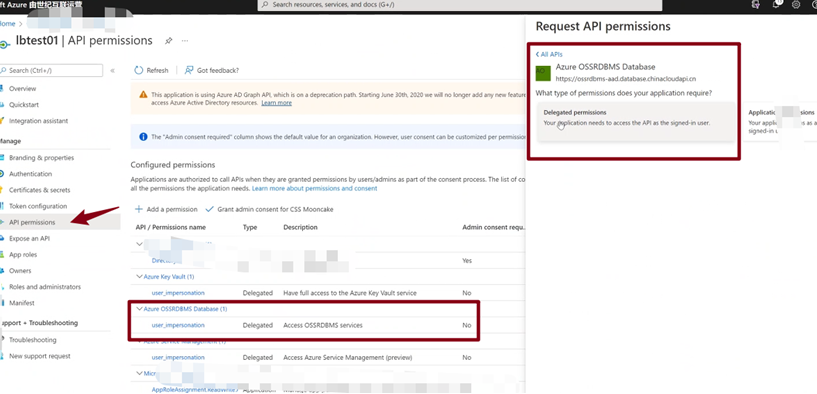
参考资料
Java console application letting users sign-in with username/password and call Microsoft Graph API:https://github.com/Azure-Samples/ms-identity-java-desktop/tree/da27a1af6064d5e833e645e5040a5120a0c2698f/Username-Password-Flow
Microsoft identity platform and OAuth 2.0 Resource Owner Password Credentials:https://docs.microsoft.com/en-us/azure/active-directory/develop/v2-oauth-ropc
使用 adal4j(Azure Active Directory authentication library for Java)如何来获取Token呢 (通过用户名和密码方式获取Access Token) : https://www.cnblogs.com/lulight/p/16212275.html
【Azure Developer】使用 Microsoft Authentication Libraries (MSAL) 如何来获取Token呢 (通过用户名和密码方式获取Access Token)的更多相关文章
- Azure AD, Endpoint Manger(Intune), SharePoint access token 的获取
本章全是干货,干货,干货,重要的事情说三遍. 最近在研究Azure, Cloud相关的东西,项目中用的是Graph API(这个在下一章会相信介绍),可能是Graph API推出的时间比较晚,部分AP ...
- 【Azure Developer】使用 adal4j(Azure Active Directory authentication library for Java)如何来获取Token呢
问题描述 使用中国区的Azure,在获取Token时候,参考了 adal4j的代码,在官方文档中,发现了如下的片段代码: ExecutorService service = Executors.new ...
- 【Azure Developer】使用Microsoft Graph API 批量创建用户,先后遇见的三个错误及解决办法
问题描述 在先前的一篇博文中,介绍了如何使用Microsoft Graph API来创建Azure AD用户(博文参考:[Azure Developer]使用Microsoft Graph API 如 ...
- 【Azure Developer】Python 获取Micrisoft Graph API资源的Access Token, 并调用Microsoft Graph API servicePrincipals接口获取应用ID
问题描述 在Azure开发中,我们时常面临获取Authorization问题,需要使用代码获取到Access Token后,在调用对应的API,如servicePrincipals接口. 如果是直接调 ...
- 【Azure Developer】解决Azure Key Vault管理Storage的示例代码在中国区Azure遇见的各种认证/授权问题 - C# Example Code
问题描述 使用Azure密钥保管库(Key Vault)来托管存储账号(Storage Account)密钥的示例中,从Github中下载的示例代码在中国区Azure运行时候会遇见各种认证和授权问题, ...
- 【Azure Developer】【Python 】使用 azure.identity 和 azure.common.credentials 获取Azure AD的Access Token的两种方式
问题描述 使用Python代码,展示如何从Azure AD 中获取目标资源的 Access Token. 如要了解如何从AAD中获取 client id,client secret,tenant id ...
- 【Azure 环境】【Azure Developer】使用Python代码获取Azure 中的资源的Metrics定义及数据
问题描述 使用Python SDK来获取Azure上的各种资源的Metrics的名称以及Metrics Data的示例 问题解答 通过 azure-monitor-query ,可以创建一个 metr ...
- 【Azure Developer】使用Postman获取Azure AD中注册应用程序的授权Token,及为Azure REST API设置Authorization
Azure Active Directory (Azure AD) is Microsoft's cloud-based identity and access management service, ...
- 【Azure Developer】在Azure Resource Graph Explorer中查看当前订阅下的所有资源信息列表并导出(如VM的名称,IP地址内网/公网,OS,区域等)
问题描述 通过Azure的Resource Graph Explorer(https://portal.azure.cn/#blade/HubsExtension/ArgQueryBlade),可以查 ...
随机推荐
- Xml 映射文件中,除了常见的 select|insert|updae|delete 标签之外,还有哪些标签?
<resultMap>.<parameterMap>.<sql>.<include>. <selectKey>,加上动态 sql 的 9 个 ...
- MySQL_fetch_array 和 MySQL_fetch_object 的区别是 什么?
以下是 MySQL_fetch_array 和 MySQL_fetch_object 的区别: MySQL_fetch_array() – 将结果行作为关联数组或来自数据库的常规数组返回. MySQL ...
- 有哪些类型的通知(Advice)?
Before - 这些类型的 Advice 在 joinpoint 方法之前执行,并使用 @Before 注解标记进行配置. After Returning - 这些类型的 Advice 在连接点方法 ...
- 说说对 SQL 语句优化有哪些方法?
1.Where 子句中:where 表之间的连接必须写在其他 Where 条件之前,那些可 以过滤掉最大数量记录的条件必须写在 Where 子句的末尾.HAVING 最后. 2.用 EXISTS 替代 ...
- Spring根据路径前缀获取不同Resource
相关文章:https://www.jianshu.com/p/5bab9e03ab92 官方文档:https://docs.spring.io/spring/docs/current/spring-f ...
- composer安装报错
问题报错:Fatal error: Declaration of Fxp\Composer\AssetPlugin\Repository\AbstractAssetsRepository::searc ...
- Python - random库介绍
- 如何解决Ubuntu下的“E: Unable to correct problems, you have held broken packages.”的问题. aptitude
今天安装build-essential时出现了以下问题,这属于包的依赖. 解决方案: 1,sudo apt-get install aptitude:完成aptitude命令安装 2,sudo apt ...
- Python这些位运算的妙用,绝对让你大开眼界
位运算的性能大家想必是清楚的,效率绝对高.相信爱好源码的同学,在学习阅读源码的过程中会发现不少源码使用了位运算.但是为啥在实际编程过程中应用少呢?想必最大的原因,是较为难懂.不过,在面试的过程中,在手 ...
- Numpy实现多项式曲线拟合
Numpy实现多项式曲线拟合 这里可以对比matlab中的拟合方式看看matlab拟合函数的三种方法,和第一种方式很像 问题定义:对于一堆数据点(x, y),能否只根据这些数据,找出一个函数,使得函数 ...
