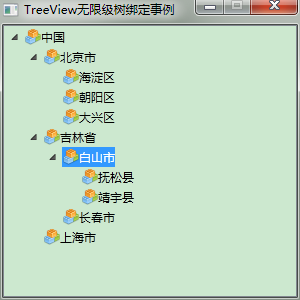[No0000D1]WPF—TreeView无限极绑定集合形成树结构
1.如图所示:绑定树效果图
2.前台Xaml代码:
<Window x:Class="WpfTest.MainWindow"
xmlns="http://schemas.microsoft.com/winfx/2006/xaml/presentation"
xmlns:x="http://schemas.microsoft.com/winfx/2006/xaml"
xmlns:mode="clr-namespace:WpfTest"
Title="TreeView无限级树绑定事例" Height="300" Width="300" WindowStartupLocation="CenterScreen" ResizeMode="CanMinimize">
<Grid>
<Grid.Resources>
<HierarchicalDataTemplate DataType="{x:Type mode:Node}" ItemsSource="{Binding Nodes}">
<StackPanel Orientation="Horizontal" Margin="0,2,0,2">
<!--<Image Source="pack://application:,,,/WpfTest;Component/Resources/KnowDot.png" Width="16" Height="16" />-->
<!--<Image Source="Resources/KnowDot.png" Width="16" Height="16" />-->
<Image Source="/WpfTest;Component/Resources/KnowDot.png" Width="16" Height="16" />
<TextBlock Text="{Binding Name}" ToolTip="{Binding Name}" Tag="{Binding}"/>
</StackPanel>
</HierarchicalDataTemplate>
</Grid.Resources>
<TreeView Name="TreeView"/>
</Grid>
</Window>
2.后台cs代码:采用递归无限极向下查询
using System;
using System.Collections.Generic;
using System.Linq;
using System.Text;
using System.Windows;
using System.Windows.Controls;
using System.Windows.Data;
using System.Windows.Documents;
using System.Windows.Input;
using System.Windows.Media;
using System.Windows.Media.Imaging;
using System.Windows.Navigation;
using System.Windows.Shapes;
using System.Threading;
using System.Diagnostics;
using System.Windows.Markup; namespace WpfTest
{
/// <summary>
/// MainWindow.xaml 的交互逻辑
/// </summary>
public partial class MainWindow : Window
{
public MainWindow()
{
InitializeComponent();
List<Node> nodes = new List<Node>()
{
new Node { ID = , Name = "中国" },
new Node { ID = , Name = "北京市", ParentID = },
new Node { ID = , Name = "吉林省", ParentID = },
new Node { ID = , Name = "上海市", ParentID = },
new Node { ID = , Name = "海淀区", ParentID = },
new Node { ID = , Name = "朝阳区", ParentID = },
new Node { ID = , Name = "大兴区", ParentID = },
new Node { ID = , Name = "白山市", ParentID = },
new Node { ID = , Name = "长春市", ParentID = },
new Node { ID = , Name = "抚松县", ParentID = },
new Node { ID = , Name = "靖宇县", ParentID = }
};
// 绑定树
List<Node> outputList = Bind(nodes);
//(TreeView.SelectedItem as Node).ID
this.TreeView.ItemsSource = outputList;
//TreeViewItem item = new TreeViewItem();
//item.Header = "";
}
/// <summary>
/// 绑定树
/// </summary>
List<Node> Bind(List<Node> nodes)
{
List<Node> outputList = new List<Node>();
for (int i = ; i < nodes.Count; i++)
{
if (nodes[i].ParentID == -)
{
outputList.Add(nodes[i]);
}
else
{
FindDownward(nodes, nodes[i].ParentID).Nodes.Add(nodes[i]);
}
}
return outputList;
}
/// <summary>
/// 递归向下查找
/// </summary>
Node FindDownward(List<Node> nodes, int id)
{
if (nodes == null) return null;
for (int i = ; i < nodes.Count; i++)
{
if (nodes[i].ID == id)
{
return nodes[i];
}
Node node = FindDownward(nodes[i].Nodes, id);
if (node != null)
{
return node;
}
}
return null;
}
} public class Node
{
public Node()
{
this.Nodes = new List<Node>();
this.ParentID = -;
}
public int ID { get; set; }
public string Name { get; set; }
public int ParentID { get; set; }
public List<Node> Nodes { get; set; }
}
}
[No0000D1]WPF—TreeView无限极绑定集合形成树结构的更多相关文章
- WPF—TreeView无限极绑定集合形成树结构
1.如图所示:绑定树效果图 2.前台Xaml代码: <Window x:Class="WpfTest.MainWindow" xmlns="http://schem ...
- wpf treeview 数据绑定 递归绑定节点
1.先上效果 将所有节点加入ComboBox数据源,在ComboBox中选择时下方Treeview显示该节点下的子节点. 1.xaml文件,将以下代码加入界面合适位置 <StackPanel&g ...
- 转:打造DropDownList,TreeView,ListBox无限极分类目录树
[csharp] view plaincopyprint? #region DropDownList无限递归显示层次关系 /// <summary> /// 创建无限分级下拉列表框 /// ...
- WPF 绑定集合 根据集合个数改变样式 INotifyCollectionChanged
问题:当前ListBox Items 绑定 集合数据源ListA时候:ListA集合数据源中存在另外一个集合ListB,当更改或往ListB集合中添加数据的时候,通知改变? 实体类继承 INotify ...
- WPF Binding学习(四) 绑定各种数据源
转自:http://blog.csdn.net/lisenyang/article/details/18312199 1.集合作为数据源 首先我们先创建一个模型类 public class Stude ...
- WPF TreeView HierarchicalDataTemplate
原文 WPF TreeView HierarchicalDataTemplate HierarchicalDataTemplate 的DataType是本层的绑定,而ItemsSource是绑定下层的 ...
- C#无限极分类树-创建-排序-读取 用Asp.Net Core+EF实现
今天做一个管理后台菜单,想着要用无限极分类,记得园子里还是什么地方见过这种写法,可今天找了半天也没找到,没办法静下心来自己写了: 首先创建节点类(我给它取名:AdminUserTree): /// & ...
- [WPF 基础知识系列] —— 绑定中的数据校验Vaildation
前言: 只要是有表单存在,那么就有可能有对数据的校验需求.如:判断是否为整数.判断电子邮件格式等等. WPF采用一种全新的方式 - Binding,来实现前台显示与后台数据进行交互,当然数据校验方式也 ...
- 【laravel5.4】Baum无限极分类和collect助手函数、transform()中间件(转换数据)方法使用
1.目的,无限极分类 /* * getdepartment:获取[当前登录用户对应公司的所有有效部门] * DB::table ==>返回查询构造器结果,不会返回一个collect实例 * 而 ...
随机推荐
- Mac 上安装maven
http://maven.apache.org/download.cgi 官网下载bin.tar 解压后放入某个目录: 配置环境变量: vim .bash_profile M2_HOME=/maven ...
- postMessage使用方法
1.子页面向父页面发送消息 var parentData = {type: 'passDataBack', data: passData}; window.parent.postMessage(par ...
- AICODER全栈实习报名
三期班开始报名 三期班定于6月17日开班,实习费用如下: 三个月模式实习费为12000元. 一个月模式实习费为4500元. AICODER提供后付费模式,报名参加AICODER的线下实习3个月模式的朋 ...
- 移植 iperf 网络性能测试工具到 Android-P
. . . . . 新开发板使用了 Android-P 的方案,WiFi 刚刚调通,为了测试 WiFi 稳定性,需要使用 iperf 工具.但 Android 并没有提供这个工具,只能自己移植一份了. ...
- nginx转发成功报400 bad request,服务端未收到请求
nginx转发成功报400 bad request,服务端未收到请求 解决办法: upstream后面不要跟下划线 例如: upstream auth_service{ server 30.4.164 ...
- 织梦dedecms安全设置详情
第一.安装的时候数据库的表前缀,最好改一下,不用dedecms默认的前缀dede_,可以改成ljs_,随便一个名称即可. 第二.后台登录开启验证码功能,将默认管理员admin删除,改成一个自己专用的, ...
- hdoj:2067
根据公式计算卡特兰数,始终出现越界,自己无法解决 #include <iostream> using namespace std; long long Catalan(int num) { ...
- centos6.5上安装ftp服务
这是之前搭建过,但没记录,因为昨天使用人过来说使用有问题,突然发现没有记录,好心慌,现在的记忆真的只有1周而已,穷和老都是原罪啊!! 环境准备:centos6.5 vm 安装ftp:
- 【QT】二进制读取图像文件测试
QDataStream in(&file); int n; in >> n ; file.close(); qDebug() << n<<"en& ...
- 关于QT Graphics View开启OpenGL渲染后复选框、微调框等无法正常显示的问题
之前学习QT Graphics View框架,除了基本的图元外,还可以通过QGraphicsProxyWidget类添加QT的基本Widget(如按钮.复选框.单选框等),常使用的场景类接口如下: Q ...