Android 手机卫士--导航界面3、4和功能列表界面跳转逻辑处理
刚刚花了一点时间,将导航界面3、4的布局和相应的跳转逻辑写了一下:

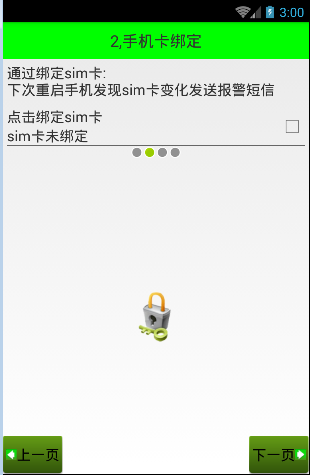
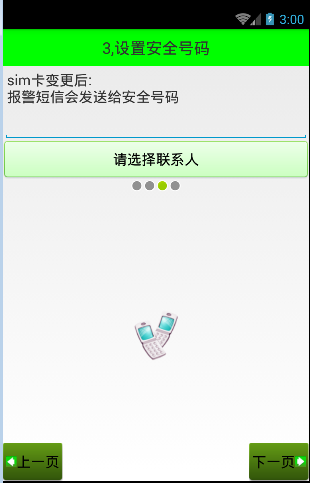
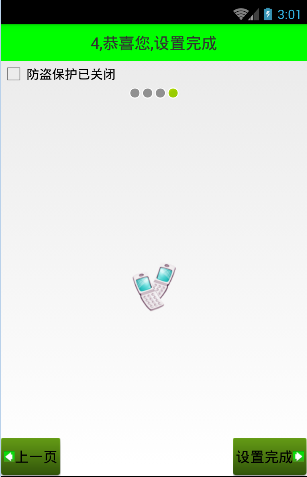
Setup3Activity代码如下:
/**
* Created by wuyudong on 2016/10/10.
*/
public class Setup3Activity extends Activity{
@Override
protected void onCreate(Bundle savedInstanceState) {
super.onCreate(savedInstanceState);
setContentView(R.layout.activity_setup3);
}
public void nextPage(View view) {
Intent intent = new Intent(getApplicationContext(), Setup4Activity.class);
startActivity(intent);
finish();
} public void prePage(View view) {
Intent intent = new Intent(getApplicationContext(), Setup2Activity.class);
startActivity(intent);
finish();
}
}
对应的布局文件activity_setup3.xml:
<?xml version="1.0" encoding="utf-8"?>
<LinearLayout xmlns:android="http://schemas.android.com/apk/res/android"
android:layout_width="match_parent"
android:layout_height="match_parent"
android:orientation="vertical"> <TextView
style="@style/TitleStyle"
android:text="3.设置安全号码" /> <TextView
android:layout_width="wrap_content"
android:layout_height="wrap_content"
android:textColor="#000"
android:textSize="18sp"
android:layout_margin="5dp"
android:text="sim卡变更后\n就会发送报警短信安全号码" />
<EditText
android:layout_width="match_parent"
android:layout_height="wrap_content"
android:id="@+id/et_phone_number"
android:hint="请输入电话号码"
/>
<Button
android:layout_width="match_parent"
android:layout_height="wrap_content"
android:id="@+id/bt_select_number"
android:text="选择联系人"
android:background="@drawable/selector_number_btn"
/> <!-- 让内部点的空间水平居中 -->
<LinearLayout
android:layout_width="match_parent"
android:layout_height="wrap_content"
android:gravity="center_horizontal"> <ImageView
android:layout_width="wrap_content"
android:layout_height="wrap_content"
android:background="@android:drawable/presence_invisible" />
<ImageView
android:layout_width="wrap_content"
android:layout_height="wrap_content"
android:background="@android:drawable/presence_invisible" />
<ImageView
android:layout_width="wrap_content"
android:layout_height="wrap_content"
android:background="@android:drawable/presence_online" /> <ImageView
android:layout_width="wrap_content"
android:layout_height="wrap_content"
android:background="@android:drawable/presence_invisible" />
</LinearLayout> <RelativeLayout
android:layout_width="match_parent"
android:layout_height="match_parent"> <!-- 图片选择器,在选中和未选中的过程中,切换展示图片 -->
<Button style="@style/preBtn" />
<Button style="@style/nextBtn" /> <ImageView
android:layout_width="wrap_content"
android:layout_height="wrap_content"
android:background="@drawable/phone"
android:layout_centerVertical="true"
android:layout_centerHorizontal="true" /> </RelativeLayout> </LinearLayout>
Setup4Activity代码如下:
/**
* Created by wuyudong on 2016/10/10.
*/
public class Setup4Activity extends Activity{
@Override
protected void onCreate(Bundle savedInstanceState) {
super.onCreate(savedInstanceState);
setContentView(R.layout.activity_setup4);
} public void nextPage(View view) {
Intent intent = new Intent(getApplicationContext(), SetupOverActivity.class);
startActivity(intent);
finish();
SpUtil.putBoolean(this, ConstantValue.SETUP_OVER, true);
} public void prePage(View view) {
Intent intent = new Intent(getApplicationContext(), Setup3Activity.class);
startActivity(intent);
finish();
}
}
对应的布局文件activity_setup4.xml:
<?xml version="1.0" encoding="utf-8"?>
<LinearLayout xmlns:android="http://schemas.android.com/apk/res/android"
android:layout_width="match_parent"
android:layout_height="match_parent"
android:orientation="vertical"> <TextView
style="@style/TitleStyle"
android:text="4.恭喜您,设置完成" /> <CheckBox
android:layout_width="wrap_content"
android:layout_height="wrap_content"
android:text="防盗保护已关闭"
/> <!-- 让内部点的空间水平居中 -->
<LinearLayout
android:layout_width="match_parent"
android:layout_height="wrap_content"
android:gravity="center_horizontal"> <ImageView
android:layout_width="wrap_content"
android:layout_height="wrap_content"
android:background="@android:drawable/presence_invisible" /> <ImageView
android:layout_width="wrap_content"
android:layout_height="wrap_content"
android:background="@android:drawable/presence_invisible" /> <ImageView
android:layout_width="wrap_content"
android:layout_height="wrap_content"
android:background="@android:drawable/presence_invisible" />
<ImageView
android:layout_width="wrap_content"
android:layout_height="wrap_content"
android:background="@android:drawable/presence_online" />
</LinearLayout> <RelativeLayout
android:layout_width="match_parent"
android:layout_height="match_parent"> <ImageView
android:layout_width="wrap_content"
android:layout_height="wrap_content"
android:layout_centerInParent="true"
android:background="@drawable/phone" />
<!-- 图片选择器,在选中和未选中的过程中,切换展示图片 -->
<Button style="@style/preBtn" />
<Button style="@style/nextBtn"
android:text="设置完成"
/> </RelativeLayout> </LinearLayout>
Android 手机卫士--导航界面3、4和功能列表界面跳转逻辑处理的更多相关文章
- Android 手机卫士--导航界面1的布局编写
本文地址:http://www.cnblogs.com/wuyudong/p/5943005.html,转载请注明出处. 本文实现导航界面1的布局的实现,效果如下图所示: 首先分析所使用的布局样式: ...
- Android 手机卫士--导航界面2
本文地址:http://www.cnblogs.com/wuyudong/p/5947504.html,转载请注明出处. 在之前的文章中,实现了导航界面1布局编写与相关的逻辑代码,如下图所示: 点击“ ...
- Android 手机卫士--导航界面4的业务逻辑
本文实现导航界面4的业务逻辑,导航界面4的界面如下: 本文地址:http://www.cnblogs.com/wuyudong/p/5952640.html,转载请注明出处. 相应的代码如下: pri ...
- Android 手机卫士--参照文档编写选择器
本文来实现<Android 手机卫士--导航界面1的布局编写>中的图片选择器部分的代码. 本文地址:http://www.cnblogs.com/wuyudong/p/5944356.ht ...
- Android 手机卫士--设置界面&功能列表界面跳转逻辑处理
在<Android 手机卫士--md5加密过程>中已经实现了加密类,这里接着实现手机防盗功能 本文地址:http://www.cnblogs.com/wuyudong/p/5941959. ...
- Android 手机卫士--确认密码对话框编写
本文接着实现“确认密码”功能,也即是用户以前设置过密码,现在只需要输入确认密码 本文地址:http://www.cnblogs.com/wuyudong/p/5940718.html,转载请注明出处. ...
- Android 手机卫士--签名文件说明&包名说明
在<Android 手机卫士--打包生成apk维护到服务器>一文中,实现了新版本的apk到服务器,当打开客户端apk的时候,发现有新版本,提示更新.还实现了利用xutils工具实现了从服务 ...
- Android 手机卫士--弹出对话框
在<Android 手机卫士--解析json与消息机制发送不同类型消息>一文中,消息机制发送不同类型的信息还没有完全实现,在出现异常的时候,应该弹出吐司提示异常,代码如下: private ...
- android手机卫士、3D指南针、动画精选、仿bilibli客户端、身份证银行卡识别等源码
Android精选源码 android身份证.银行卡号扫描源码 android仿bilibili客户端 android一款3D 指南针 源码 android手机卫士app源码 android提醒应用, ...
随机推荐
- Xamarin.Android多界面
一.准备 开始学习本教程前必须先完成该教程http://www.cnblogs.com/yaozhenfa/p/xamarin_android_quickstart.html 否则将无法继续. 二.界 ...
- C#单元测试面面观
标题有点标题党,但相信各位看完这篇文章一定会所收获,如果之前没有接触过单元测试或了解不深通过本文都能对单元测试有个全新认识.本文的特点是不脱离实际,所测试的代码都是常见的模式. 写完这篇文章后,我看了 ...
- asp.net pipeline完整图
- SQL Server 服务器磁盘测试之SQLIO篇(一)
数据库调优工作中,有一部分是需要排查IO问题的,例如IO的速度或者RAID级别无法响应高并发下的快速请求.最常见的就是查看磁盘每次读写的响应速度,通过性能计数器Avg.Disk sec/Read(Wr ...
- Java中六大时间类的使用和区别
关于java中六个时间类的使用和区别 java.util.Date java.sql.Date java.sql.Time java.sql.Timestamp java.text.SimpleD ...
- Tree树节点选中及取消和指定节点的隐藏
指定节点变色 指定节点隐藏 单击节点 未选中则选中该节点 已选中则取消该节点 前台: 1.HTML <ul id="listDept" name="listDept ...
- 企业管理软件开发架构之七 Object Control设计与运用
在做查询时,经常遇到一类需求.请看下面的SQL语句查询 SELECT * FROM Company WHERE CompanyCode='Kingston' AND Suspended='N' AND ...
- 【CSS进阶】伪元素的妙用2 - 多列均匀布局及title属性效果
最近无论是工作还是自我学习提升都很忙,面对长篇大论的博文总是心有余而力不足,但又不断的接触学习到零碎的但是很有意义的知识点,很想分享给大家,所以本篇可能会很短. 本篇接我另一篇讲述 CSS 伪元素的文 ...
- 初步认识Node 之Web框架
上一篇我们认识了Node是什么之后,这一篇我们主要了解的就是它的框架了.而它的框架又分为两大类,Web框架和全栈框架,接下来我们一个一个的来了解. Web框架 Web框架可以细分为Web应用程序 ...
- HTML5 学习总结(四)——canvas绘图、WebGL、SVG
一.Canvas canvas是HTML5中新增一个HTML5标签与操作canvas的javascript API,它可以实现在网页中完成动态的2D与3D图像技术.<canvas> 标记和 ...
