[Unity] unity5.3 assetbundle打包及加载
Unity5.3更新了assetbundle的打包和加载api,下面简单介绍使用方法及示例代码。
在Unity中选中一个prefab查看Inspector窗口,有两个位置可以进行assetbundle的标记。
第一个为assetBundleName,如果这里不是None,则这个资源会记录到AssetDatabase里,使用BuildAssetBundles打包时,会自动将AssetBundleName一致的资源打到一个包中。
第二个为Variant,可用于区分不同分辨率的资源。如果在abName=S的情况下,variant有None也有HD,打ab包时会报错,如果variant有指定,则同一abName的资源的variant不能为None。
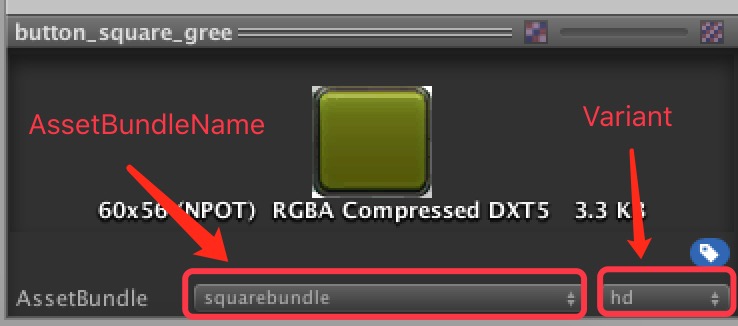
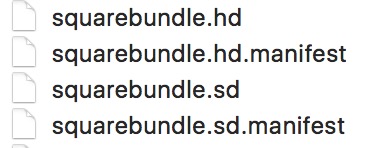
// 此api用于打包所有标记了AssetBundleName的资源
public static AssetBundleManifest BuildAssetBundles(
string outputPath,
BuildAssetBundleOptions assetBundleOptions = BuildAssetBundleOptions.None,
BuildTarget targetPlatform = BuildTarget.WebPlayer
);
// 此api用于打包指定的资源
public static AssetBundleManifestBuildAssetBundles(
string outputPath,
AssetBundleBuild[] builds,
BuildAssetBundleOptionsassetBundleOptions = BuildAssetBundleOptions.None,
BuildTargettargetPlatform = BuildTarget.WebPlayer
);
其中,AssetBundleBuild数组参数,用于指定资源,AssetBundleBuild有三个属性,分别指定assetBundleName,variant,资源路径等。
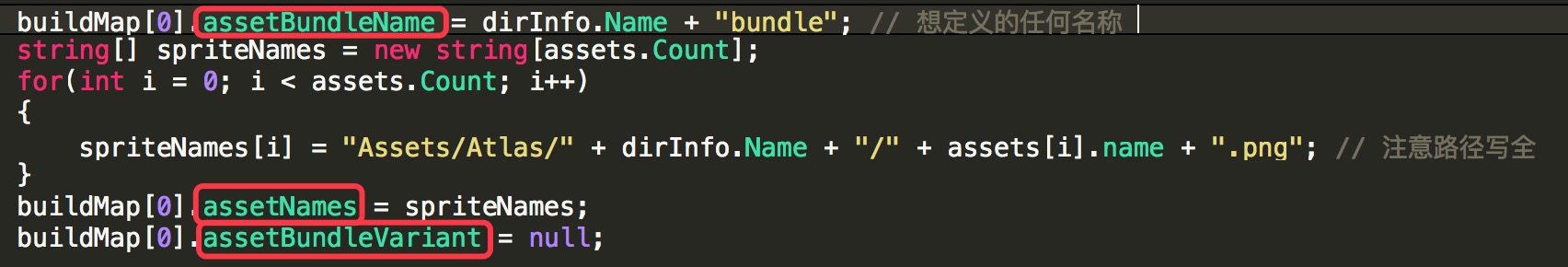
以下为打包及加载部分代码:大部分参考了雨凇MOMO的文章《UGUI研究院之全面理解图集与使用(三)》,做了部分修改。
#define USE_ASSETBUNDLE using UnityEngine;
using System.Collections;
using UnityEngine.UI;
using UnityEditor.VersionControl; public class UIMain : MonoBehaviour{ AssetBundle assetbundle = null;
void Start ()
{
CreatImage(loadSprite("flag_blue"));
CreatImage(loadSprite("flag_yellow"));
} private void CreatImage(GameObject gobj ){
Sprite sprite = gobj.GetComponent<SpriteRenderer>().sprite as Sprite;
GameObject go = new GameObject(sprite.name);
go.layer = LayerMask.NameToLayer("UI");
go.transform.parent = transform;
go.transform.localScale= Vector3.one;
Image image = go.AddComponent<Image>();
image.sprite = sprite;
image.SetNativeSize();
} private GameObject loadSprite(string spriteName){
#if USE_ASSETBUNDLE
if(assetbundle == null)
assetbundle = AssetBundle.LoadFromFile(Application.streamingAssetsPath +"/flagbundle");
return assetbundle.LoadAsset(spriteName) as GameObject;
#else
return Resources.Load<GameObject>("Sprite/" + spriteName);
#endif
} }
UIMain
using UnityEngine;
using System.Collections;
using System.Collections.Generic;
using UnityEditor;
using System.IO;
using UnityEditor.VersionControl; public class AltasMaker : MonoBehaviour { [MenuItem ("MyMenu/AtlasMaker")]
static private void MakeAtlas()
{
string spriteDir = Application.dataPath + "/Resources/Sprite";
Debug.Log("spriteDir : " + spriteDir);
if(!Directory.Exists(spriteDir)){
Directory.CreateDirectory(spriteDir);
} DirectoryInfo rootDirInfo = new DirectoryInfo (Application.dataPath + "/Atlas");
foreach (DirectoryInfo dirInfo in rootDirInfo.GetDirectories()) {
foreach (FileInfo pngFile in dirInfo.GetFiles("*.png", SearchOption.AllDirectories)) {
string allPath = pngFile.FullName;
Debug.Log("allPath1 : " + allPath);
string assetPath = allPath.Substring(allPath.IndexOf("Assets"));
Debug.Log("assetPath : " + assetPath);
Sprite sprite = AssetDatabase.LoadAssetAtPath<Sprite>(assetPath);
GameObject go = new GameObject(sprite.name);
go.AddComponent<SpriteRenderer>().sprite = sprite;
allPath = spriteDir+ "/" +sprite.name+ ".prefab";
Debug.Log("allPath2 : " + allPath);
string prefabPath = allPath.Substring(allPath.IndexOf("Assets"));
PrefabUtility.CreatePrefab(prefabPath, go);
GameObject.DestroyImmediate(go);
}
}
} [MenuItem ("MyMenu/Build Assetbundle")]
static private void BuildAssetBundle()
{
string outputdir = Application.dataPath + "/StreamingAssets"; if(!Directory.Exists(outputdir))
{
Directory.CreateDirectory(outputdir);
} DirectoryInfo rootDirInfo = new DirectoryInfo (Application.dataPath + "/Atlas");
foreach (DirectoryInfo dirInfo in rootDirInfo.GetDirectories()) {
List<Sprite> assets = new List<Sprite>(); foreach (FileInfo pngFile in dirInfo.GetFiles("*.png", SearchOption.AllDirectories))
{
string allPath = pngFile.FullName;
string assetPath = allPath.Substring(allPath.IndexOf("Assets"));
assets.Add(AssetDatabase.LoadAssetAtPath<Sprite>(assetPath));
} AssetBundleBuild[] buildMap = new AssetBundleBuild[]; buildMap[].assetBundleName = dirInfo.Name + "bundle"; // 想定义的任何名称
string[] spriteNames = new string[assets.Count];
for(int i = ; i < assets.Count; i++)
{
spriteNames[i] = "Assets/Atlas/" + dirInfo.Name + "/" + assets[i].name + ".png"; // 注意路径写全
}
buildMap[].assetNames = spriteNames;
buildMap[].assetBundleVariant = null; BuildPipeline.BuildAssetBundles(
outputdir, // output path
buildMap, // build bundles info
BuildAssetBundleOptions.UncompressedAssetBundle, // options
GetBuildTarget()); // build target
}
} [MenuItem ("MyMenu/Build All AssetBundles")]
static private void BuildAllAssetBundles()
{
BuildPipeline.BuildAssetBundles(
Application.dataPath + "/StreamingAssets", // output path
BuildAssetBundleOptions.ChunkBasedCompression, // options
GetBuildTarget());
} static private BuildTarget GetBuildTarget()
{
BuildTarget target = BuildTarget.WebPlayer;
#if UNITY_STANDALONE
target = BuildTarget.StandaloneOSXIntel64;
#elif UNITY_IPHONE
target = BuildTarget.iPhone;
#elif UNITY_ANDROID
target = BuildTarget.Android;
#endif
return target;
}
}
AltasMaker
注:1 经过验证,同一个资源如果没有改变,不会被重新build
2 如果缓存文件不刷新,强制调用Caching.CleanCache()。
assetbundle有三种压缩格式:默认为LZMA模式(最小),还有LZ4和不压缩(最大)。
不同压缩格式相关优缺点及使用详见下文:Unity5.x新的AssetBundle机制02——压缩
其他参考:
2 【厚积薄发】揭开Unity AssetBundle庐山真面目(二)
3 Unity3D 5.3 新版AssetBundle使用方案及策略
[Unity] unity5.3 assetbundle打包及加载的更多相关文章
- Unity5 AssetBundle 打包以及加载
using UnityEngine; using System.Collections; using System.Collections.Generic; using UnityEditor; us ...
- Unity3d 5.x AssetBundle打包与加载
1.AssetBundle打包 unity 5.x版本AssetBundle打包,只需要设置好AssetBundle的名称后,unity会自动将其打包,无需处理其他,唯独需要做的是设置好个AssetB ...
- unity中ScriptableObject在assetbundle中的加载
转载请标明出处:http://www.cnblogs.com/zblade/ 以前都是写一些个人的调研博客,从今天开始,也写一些个人在开发中遇到的一些可以分享的趟坑博客,为后续的开发人员提供一些绵薄之 ...
- AssetBundle资源打包与加载
AssetBundle资源打包 1.AssetLabels资源标签 文件名:资源打包成AssetBundle后的文件名,类似于压缩包的名字 后缀:自定义 文件名和后缀名都是小写格式(大写会自动转为小 ...
- Assetbundle管理与加载
最近在做项目优化的时候发现公司的项目用的还是老式的WWW去加载assetbundle资源的形式,而且是通过在两个Update里面分开加载AB和Asset的,这样虽然避免了协程的的使用,但是把一件事分开 ...
- Unity开发实战探讨-资源的加载释放最佳策略简要心得
Unity开发实战探讨-资源的加载释放最佳策略简要心得 看过我另外一篇关于Unity资源释放随笔<Unity开发实战探讨-资源的加载释放最佳策略>如果觉得略微复杂,那么下面是一些比较简要的 ...
- Unity开发实战探讨-资源的加载释放最佳策略
注:本文中用到的大部分术语和函数都是Unity中比较基本的概念,所以本文只是直接引用,不再详细解释各种概念的具体内容,若要深入了解,请查阅相关资料. Unity的资源陷阱 游戏资源的加载和释放导致的内 ...
- Assetbundle创建与加载
[Assetbundle创建与加载] Unity有两种动态加载机制:一种是Resource.Load.一种是AssetBundle.Assetbundle是Unity Pro提供的功能,它可以把多个游 ...
- Unity3D AssetBundle的打包与加载
在Unity项目开发过程中,当要做热更新时常常使用一个叫做AssetBundle的东西,这里做一点个人的学习记录 步骤1: 设置打包标签:具体步骤----进入Unity,选择某一资源然后看右下角,在那 ...
随机推荐
- 4698. [SDOI2008]Sandy的卡片【后缀数组】
Description Sandy和Sue的热衷于收集干脆面中的卡片.然而,Sue收集卡片是因为卡片上漂亮的人物形象,而Sandy则是为了积 攒卡片兑换超炫的人物模型.每一张卡片都由一些数字进行标记, ...
- android scheme打开天猫,淘宝
直接上代码 Intent intent = new Intent(); intent.setAction("android.intent.action.VIEW"); /* Str ...
- ZooKeeper学习之路 (十)Hadoop的HA集群的机架感知
一.背景 Hadoop 的设计目的:解决海量大文件的处理问题,主要指大数据的存储和计算问题,其中, HDFS 解决数据的存储问题:MapReduce 解决数据的计算问题 Hadoop 的设计考虑:设计 ...
- Day7 访问权限
构造者模式思想 进行初始化,解决了多个构造器重载,构造器参数过多记不住的情况. package day7;//声明一个程序包 class Employee{ private String name; ...
- Java反射学习三
反射与数组 java.lang.Array类提供了动态创建和访问数组元素的各种静态方法. 例程ArrayTester1类的main()方法创建了一个长度为10的字符串数组,接着把索引位置为5的元素设为 ...
- ZOJ 3203 Light Bulb (三分+计算几何)
B - Light Bulb Time Limit:1000MS Memory Limit:32768KB 64bit IO Format:%lld & %llu Submit ...
- NYOJ 18 The Triangle 填表法,普通dp
题目链接: http://acm.nyist.edu.cn/JudgeOnline/problem.php?pid=18 The Triangle 时间限制:1000 ms | 内存限制:6553 ...
- .Net实现Word文档及导出
参考网址: http://www.jb51.net/article/25062.htm(实用性) http://wenku.baidu.com/link?url=44O7Dua49DrZ-PF2QU7 ...
- 开源 免费 java CMS - FreeCMS1.9 全文检索
项目地址:http://code.google.com/p/freecms/ 全文检索 从FreeCMS 1.7開始支持 仅仅有创建过索引的对象才干被lucene类标签查询到. 信息类数据会在信息更新 ...
- python爬虫#网络请求requests库
中文文档 http://docs.python-requests.org/zh_CN/latest/user/quickstart.html requests库 虽然Python的标准库中 urlli ...
