[Unity] unity5.3 assetbundle打包及加载
Unity5.3更新了assetbundle的打包和加载api,下面简单介绍使用方法及示例代码。
在Unity中选中一个prefab查看Inspector窗口,有两个位置可以进行assetbundle的标记。
第一个为assetBundleName,如果这里不是None,则这个资源会记录到AssetDatabase里,使用BuildAssetBundles打包时,会自动将AssetBundleName一致的资源打到一个包中。
第二个为Variant,可用于区分不同分辨率的资源。如果在abName=S的情况下,variant有None也有HD,打ab包时会报错,如果variant有指定,则同一abName的资源的variant不能为None。
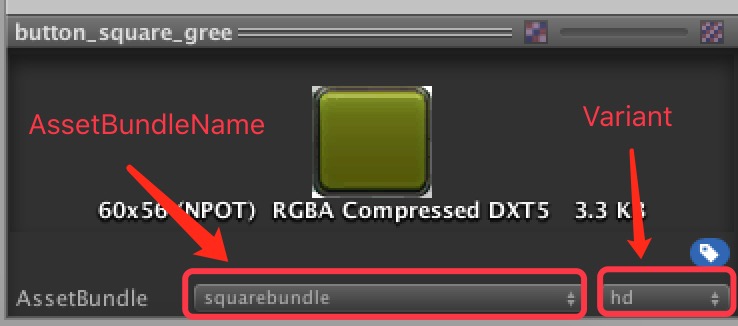
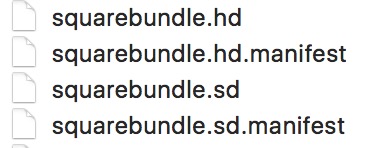
// 此api用于打包所有标记了AssetBundleName的资源
public static AssetBundleManifest BuildAssetBundles(
string outputPath,
BuildAssetBundleOptions assetBundleOptions = BuildAssetBundleOptions.None,
BuildTarget targetPlatform = BuildTarget.WebPlayer
);
// 此api用于打包指定的资源
public static AssetBundleManifestBuildAssetBundles(
string outputPath,
AssetBundleBuild[] builds,
BuildAssetBundleOptionsassetBundleOptions = BuildAssetBundleOptions.None,
BuildTargettargetPlatform = BuildTarget.WebPlayer
);
其中,AssetBundleBuild数组参数,用于指定资源,AssetBundleBuild有三个属性,分别指定assetBundleName,variant,资源路径等。
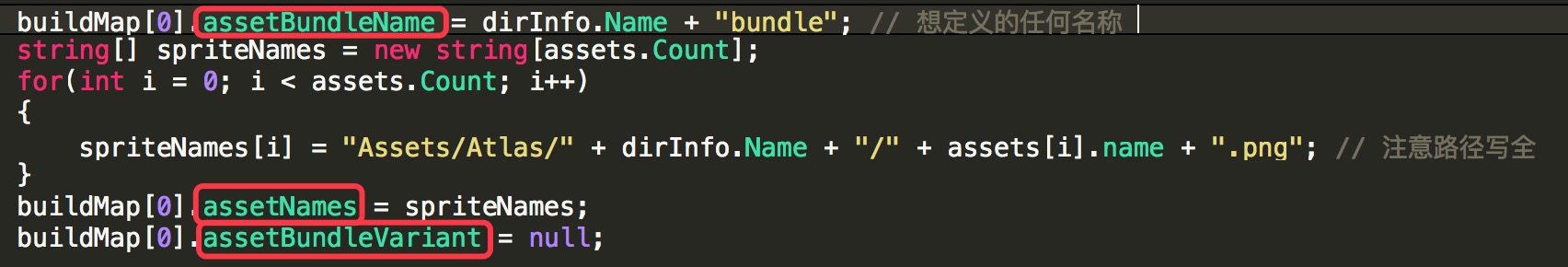
以下为打包及加载部分代码:大部分参考了雨凇MOMO的文章《UGUI研究院之全面理解图集与使用(三)》,做了部分修改。
- #define USE_ASSETBUNDLE
- using UnityEngine;
- using System.Collections;
- using UnityEngine.UI;
- using UnityEditor.VersionControl;
- public class UIMain : MonoBehaviour{
- AssetBundle assetbundle = null;
- void Start ()
- {
- CreatImage(loadSprite("flag_blue"));
- CreatImage(loadSprite("flag_yellow"));
- }
- private void CreatImage(GameObject gobj ){
- Sprite sprite = gobj.GetComponent<SpriteRenderer>().sprite as Sprite;
- GameObject go = new GameObject(sprite.name);
- go.layer = LayerMask.NameToLayer("UI");
- go.transform.parent = transform;
- go.transform.localScale= Vector3.one;
- Image image = go.AddComponent<Image>();
- image.sprite = sprite;
- image.SetNativeSize();
- }
- private GameObject loadSprite(string spriteName){
- #if USE_ASSETBUNDLE
- if(assetbundle == null)
- assetbundle = AssetBundle.LoadFromFile(Application.streamingAssetsPath +"/flagbundle");
- return assetbundle.LoadAsset(spriteName) as GameObject;
- #else
- return Resources.Load<GameObject>("Sprite/" + spriteName);
- #endif
- }
- }
UIMain
- using UnityEngine;
- using System.Collections;
- using System.Collections.Generic;
- using UnityEditor;
- using System.IO;
- using UnityEditor.VersionControl;
- public class AltasMaker : MonoBehaviour {
- [MenuItem ("MyMenu/AtlasMaker")]
- static private void MakeAtlas()
- {
- string spriteDir = Application.dataPath + "/Resources/Sprite";
- Debug.Log("spriteDir : " + spriteDir);
- if(!Directory.Exists(spriteDir)){
- Directory.CreateDirectory(spriteDir);
- }
- DirectoryInfo rootDirInfo = new DirectoryInfo (Application.dataPath + "/Atlas");
- foreach (DirectoryInfo dirInfo in rootDirInfo.GetDirectories()) {
- foreach (FileInfo pngFile in dirInfo.GetFiles("*.png", SearchOption.AllDirectories)) {
- string allPath = pngFile.FullName;
- Debug.Log("allPath1 : " + allPath);
- string assetPath = allPath.Substring(allPath.IndexOf("Assets"));
- Debug.Log("assetPath : " + assetPath);
- Sprite sprite = AssetDatabase.LoadAssetAtPath<Sprite>(assetPath);
- GameObject go = new GameObject(sprite.name);
- go.AddComponent<SpriteRenderer>().sprite = sprite;
- allPath = spriteDir+ "/" +sprite.name+ ".prefab";
- Debug.Log("allPath2 : " + allPath);
- string prefabPath = allPath.Substring(allPath.IndexOf("Assets"));
- PrefabUtility.CreatePrefab(prefabPath, go);
- GameObject.DestroyImmediate(go);
- }
- }
- }
- [MenuItem ("MyMenu/Build Assetbundle")]
- static private void BuildAssetBundle()
- {
- string outputdir = Application.dataPath + "/StreamingAssets";
- if(!Directory.Exists(outputdir))
- {
- Directory.CreateDirectory(outputdir);
- }
- DirectoryInfo rootDirInfo = new DirectoryInfo (Application.dataPath + "/Atlas");
- foreach (DirectoryInfo dirInfo in rootDirInfo.GetDirectories()) {
- List<Sprite> assets = new List<Sprite>();
- foreach (FileInfo pngFile in dirInfo.GetFiles("*.png", SearchOption.AllDirectories))
- {
- string allPath = pngFile.FullName;
- string assetPath = allPath.Substring(allPath.IndexOf("Assets"));
- assets.Add(AssetDatabase.LoadAssetAtPath<Sprite>(assetPath));
- }
- AssetBundleBuild[] buildMap = new AssetBundleBuild[];
- buildMap[].assetBundleName = dirInfo.Name + "bundle"; // 想定义的任何名称
- string[] spriteNames = new string[assets.Count];
- for(int i = ; i < assets.Count; i++)
- {
- spriteNames[i] = "Assets/Atlas/" + dirInfo.Name + "/" + assets[i].name + ".png"; // 注意路径写全
- }
- buildMap[].assetNames = spriteNames;
- buildMap[].assetBundleVariant = null;
- BuildPipeline.BuildAssetBundles(
- outputdir, // output path
- buildMap, // build bundles info
- BuildAssetBundleOptions.UncompressedAssetBundle, // options
- GetBuildTarget()); // build target
- }
- }
- [MenuItem ("MyMenu/Build All AssetBundles")]
- static private void BuildAllAssetBundles()
- {
- BuildPipeline.BuildAssetBundles(
- Application.dataPath + "/StreamingAssets", // output path
- BuildAssetBundleOptions.ChunkBasedCompression, // options
- GetBuildTarget());
- }
- static private BuildTarget GetBuildTarget()
- {
- BuildTarget target = BuildTarget.WebPlayer;
- #if UNITY_STANDALONE
- target = BuildTarget.StandaloneOSXIntel64;
- #elif UNITY_IPHONE
- target = BuildTarget.iPhone;
- #elif UNITY_ANDROID
- target = BuildTarget.Android;
- #endif
- return target;
- }
- }
AltasMaker
注:1 经过验证,同一个资源如果没有改变,不会被重新build
2 如果缓存文件不刷新,强制调用Caching.CleanCache()。
assetbundle有三种压缩格式:默认为LZMA模式(最小),还有LZ4和不压缩(最大)。
不同压缩格式相关优缺点及使用详见下文:Unity5.x新的AssetBundle机制02——压缩
其他参考:
2 【厚积薄发】揭开Unity AssetBundle庐山真面目(二)
3 Unity3D 5.3 新版AssetBundle使用方案及策略
[Unity] unity5.3 assetbundle打包及加载的更多相关文章
- Unity5 AssetBundle 打包以及加载
using UnityEngine; using System.Collections; using System.Collections.Generic; using UnityEditor; us ...
- Unity3d 5.x AssetBundle打包与加载
1.AssetBundle打包 unity 5.x版本AssetBundle打包,只需要设置好AssetBundle的名称后,unity会自动将其打包,无需处理其他,唯独需要做的是设置好个AssetB ...
- unity中ScriptableObject在assetbundle中的加载
转载请标明出处:http://www.cnblogs.com/zblade/ 以前都是写一些个人的调研博客,从今天开始,也写一些个人在开发中遇到的一些可以分享的趟坑博客,为后续的开发人员提供一些绵薄之 ...
- AssetBundle资源打包与加载
AssetBundle资源打包 1.AssetLabels资源标签 文件名:资源打包成AssetBundle后的文件名,类似于压缩包的名字 后缀:自定义 文件名和后缀名都是小写格式(大写会自动转为小 ...
- Assetbundle管理与加载
最近在做项目优化的时候发现公司的项目用的还是老式的WWW去加载assetbundle资源的形式,而且是通过在两个Update里面分开加载AB和Asset的,这样虽然避免了协程的的使用,但是把一件事分开 ...
- Unity开发实战探讨-资源的加载释放最佳策略简要心得
Unity开发实战探讨-资源的加载释放最佳策略简要心得 看过我另外一篇关于Unity资源释放随笔<Unity开发实战探讨-资源的加载释放最佳策略>如果觉得略微复杂,那么下面是一些比较简要的 ...
- Unity开发实战探讨-资源的加载释放最佳策略
注:本文中用到的大部分术语和函数都是Unity中比较基本的概念,所以本文只是直接引用,不再详细解释各种概念的具体内容,若要深入了解,请查阅相关资料. Unity的资源陷阱 游戏资源的加载和释放导致的内 ...
- Assetbundle创建与加载
[Assetbundle创建与加载] Unity有两种动态加载机制:一种是Resource.Load.一种是AssetBundle.Assetbundle是Unity Pro提供的功能,它可以把多个游 ...
- Unity3D AssetBundle的打包与加载
在Unity项目开发过程中,当要做热更新时常常使用一个叫做AssetBundle的东西,这里做一点个人的学习记录 步骤1: 设置打包标签:具体步骤----进入Unity,选择某一资源然后看右下角,在那 ...
随机推荐
- Python中的赋值和拷贝
赋值 在python中,赋值就是建立一个对象的引用,而不是将对象存储为另一个副本.比如: >>> a=[1,2,3] >>> b=a >>> c= ...
- Hive学习之路 (四)Hive的连接3种连接方式
一.CLI连接 进入到 bin 目录下,直接输入命令: [hadoop@hadoop3 ~]$ hive SLF4J: Class path contains multiple SLF4J bindi ...
- c++中内存拷贝函数(C++ memcpy)详解
原型:void*memcpy(void*dest, const void*src,unsigned int count); 功能:由src所指内存区域复制count个字节到dest所指内存区域. 说明 ...
- selenium 无界面跑UI脚本
from selenium.webdriver.chrome.options import Options from selenium import webdriver import time chr ...
- PAT乙级1004
1004 成绩排名 (20 分) 读入 n(>0)名学生的姓名.学号.成绩,分别输出成绩最高和成绩最低学生的姓名和学号. 输入格式: 每个测试输入包含 1 个测试用例,格式为 第 1 行:正 ...
- MapReduce经典入门小案例
/** * 单词统计 * @author fengmingyue * */ public class WordCount { public static void main(String[] args ...
- FFmpeg中几个结构体的意义
AVCodec是存储编解码器信息的结构体,特指一个特定的解码器,比如H264编码器的名字,ID,支持的视频格式,支持的采样率等: AVCodecContext是一个描述编解码器采用的具体参数,比如采用 ...
- Scala-字符串操作
package com.bigdata object StringO { def main(args: Array[String]): Unit = { val s1 = "Hello&qu ...
- Installation failed: Timeout was reached: Operation timed out after 10000 milliseconds with 0 out of 0 bytes received
Trying this option worked for me. library(httr) with_config(use_proxy(...), install_github(...)) OR ...
- 6.Exceptions-异常(Dart中文文档)
异常是用于标识程序发生未知异常.如果异常没有被捕获,If the exception isn't caught, the isolate that raised the exception is su ...
