SpringBoot+Swagger整合
0.引言及注意事项
Swagger是一个接口文档工具,依照Swagger可以0配置开发接口。不过要注意,Swagger是基于SpringBoot1.47版本开发的,而SpringBoot现在基本都是是2+。
如果要选用restful支持,只能将SpringBoot退出到1+版本。
1.maven引入
<dependency>
<groupId>io.springfox</groupId>
<artifactId>springfox-swagger2</artifactId>
<version>2.9.2</version>
</dependency>
<dependency>
<groupId>io.springfox</groupId>
<artifactId>springfox-swagger-ui</artifactId>
<version>2.9.2</version>
</dependency>
2.Swagger配置文档
import org.springframework.context.annotation.Bean;
import org.springframework.context.annotation.Configuration;
import springfox.documentation.builders.ApiInfoBuilder;
import springfox.documentation.builders.PathSelectors;
import springfox.documentation.builders.RequestHandlerSelectors;
import springfox.documentation.spi.DocumentationType;
import springfox.documentation.spring.web.plugins.Docket;
import springfox.documentation.swagger2.annotations.EnableSwagger2;
@Configuration
@EnableSwagger2
public class swaggerConfig {
@Bean
Docket docket(){
return new Docket(DocumentationType.SWAGGER_2)
.select()
.apis(RequestHandlerSelectors.any())
.paths(PathSelectors.any())
.build()
.apiInfo(new ApiInfoBuilder().description("项目").build());
}
}
3.接口配置
import io.swagger.annotations.Api;
import io.swagger.annotations.ApiOperation;
import org.just.computer.mathproject.Entity.Advertisement;
import org.just.computer.mathproject.Service.AdvertisementService;
import org.springframework.beans.factory.annotation.Autowired;
import org.springframework.web.bind.annotation.GetMapping;
import org.springframework.web.bind.annotation.RequestMapping;
import org.springframework.web.bind.annotation.RequestParam;
import org.springframework.web.bind.annotation.RestController;
import java.util.List;
@RestController
@Api(tags ="广告")
@RequestMapping("/Advertisement/")
public class AdvertisementController {
@Autowired
AdvertisementService advertisementService;
@ApiOperation(value ="获得所有广告")
@GetMapping("/getAllAdvertisement")
public List<Advertisement> getAllAdvertisement(){
return advertisementService.getAllAdvertisement();
}
@ApiOperation(value = "添加广告")
@GetMapping("/addAdvertisement")
public Boolean getAllAdvertisement(@RequestParam String img, @RequestParam String href){
try {
advertisementService.addAdvertisement(img,href);
return true;
}catch (Exception e){
return false;
}
}
@ApiOperation(value = "删除广告")
@GetMapping("/deleteAdvertisement")
public Boolean deleteAdvertisementById(Integer id){
try{
advertisementService.deleteAdvertisementById(id);
return true;
}catch (Exception e){
return false;
}
}
}
本地运行后访问这里即可访问
或者到ip:端口/swagger-ui.html
运行结果如下
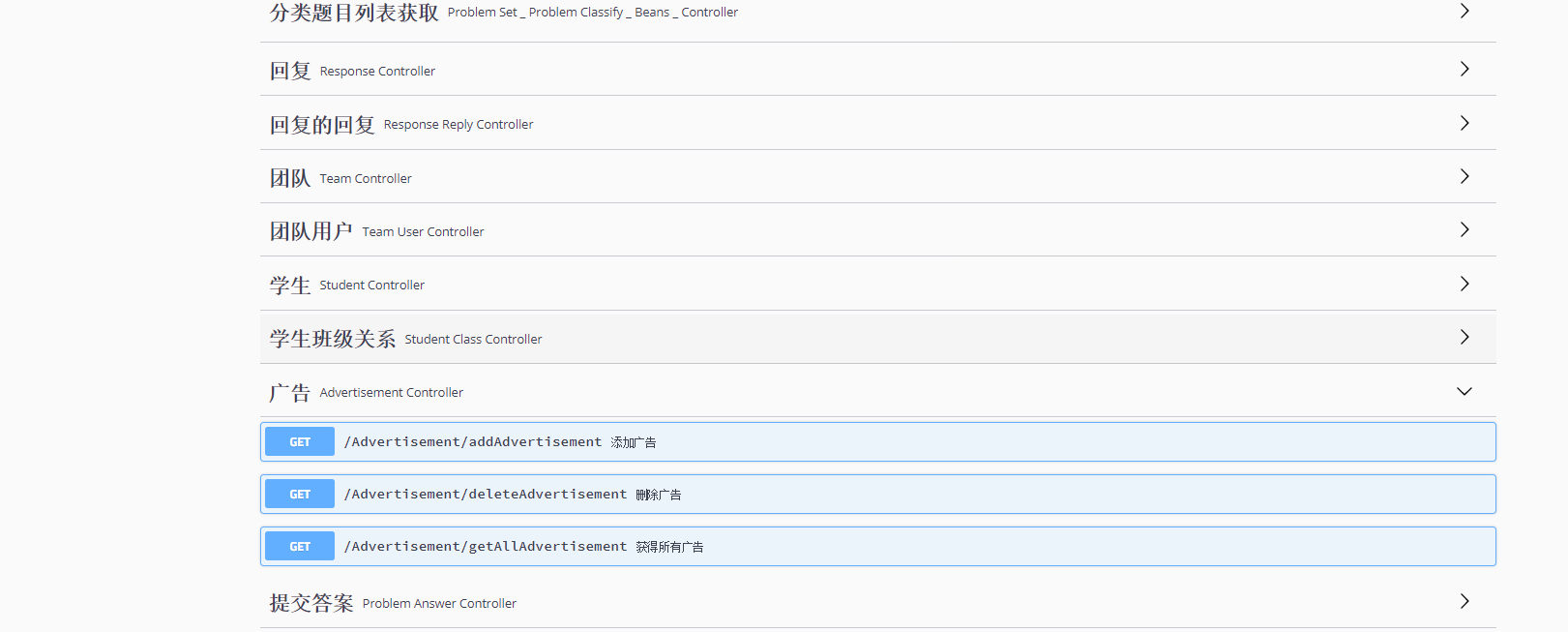
SpringBoot+Swagger整合的更多相关文章
- SpringBoot+Swagger整合API
SpringBoot+Swagger整合API Swagger:整合规范的api,有界面的操作,测试 1.在pom.xml加入swagger依赖 <!--整合Swagger2配置类--> ...
- springboot swagger 整合
Swagger 是一个规范和完整的框架,用于生成.描述.调用和可视化 RESTful 风格的 Web 服务. 文件的方法,参数和模型紧密集成到服务器端的代码,允许API来始终保持同步. 作用: 1. ...
- SpringBoot+Swagger2 整合
SpringBoot+Swagger2四步整合 第一步:添加相关依赖 <parent> <groupId>org.springframework.boot</groupI ...
- springboot+jpa+mysql+swagger整合
Springboot+jpa+MySQL+swagger整合 创建一个springboot web项目 <dependencies> <dependency> < ...
- SpringBoot与Swagger整合
1 SpringBoot与Swagger整合https://blog.csdn.net/jamieblue1/article/details/99847744 2 Swagger详解(SpringBo ...
- springboot+swagger接口文档企业实践(上)
目录 1.引言 2.swagger简介 2.1 swagger 介绍 2.2 springfox.swagger与springboot 3. 使用springboot+swagger构建接口文档 3. ...
- SpringBoot 同时整合thymeleaf html、vue html和jsp
问题描述 SpringBoot如何同时访问html和jsp SpringBoot访问html页面可以,访问jsp页面报错 SpringBoot如何同时整合thymeleaf html.vue html ...
- SpringBoot+AOP整合
SpringBoot+AOP整合 https://blog.csdn.net/lmb55/article/details/82470388 https://www.cnblogs.com/onlyma ...
- SpringBoot+Redis整合
SpringBoot+Redis整合 1.在pom.xml添加Redis依赖 <!--整合Redis--> <dependency> <groupId>org.sp ...
随机推荐
- Linux中LVM逻辑卷管理
一.简介 LVM是逻辑盘卷管理(Logical Volume Manager)的简称,它是Linux环境下对磁盘分区 进行管理的一种机制,LVM是建立在硬盘和分区之上的一个逻辑层,来提高磁盘分区管理的 ...
- MySQL数据篇(五)--SQL对数据进行按月统计,或对数据进行按星期统计
对于所有的需求,当你不知道怎么处理的时候,你就先用最简单的方法,或者说的明白一点,用最原始的方法,先实现业务需求再说. 一.对提现队列数据表“ims_checkout_task”进行汇总统计,按月汇总 ...
- Pycharm创建Django项目
1. 点击菜单栏的File--->New Project 2. 打开Terminal, 进入刚刚创建的路径执行如下命令: python manage.py startapp app01 显示效果 ...
- Troubleshooting ORA-01555 - Snapshot Too Old: Rollback Segment Number "String" With Name "String" Too Small (Doc ID 1580790.1)
Troubleshooting ORA-01555 - Snapshot Too Old: Rollback Segment Number "String" With Name & ...
- liteos动态加载(十三)
1. 概述 1.1 基本概念 动态加载是一种程序加载技术. 静态链接是在链接阶段将程序各模块文件链接成一个完整的可执行文件,运行时作为整体一次性加载进内存.动态加载允许用户将程序各模块编译成独立的文件 ...
- emacs bookmark(书签)初次使用
emacs bookmark(书签)初次使用 编辑或者查看多个文件的时候,要想记住刚才在什么地方进行编辑,是很难的.所以emacs的bookmark功能就登场了.你可以在文件的任何地方设置一个书签,然 ...
- 实时SSH网络吞吐量测试
centos 需要epel 源安装pv 软件,debian 需要安装pv 软件 #测试本机到192.168.1.158 的实时速率 yes | pv | ssh 192.168.1.158 " ...
- Shell命令-用户用户组管理之useradd、usermod
文件及内容处理 - useradd.usermod 1. useradd:添加用户 useradd命令的功能说明 useradd 命令用于建立用户帐号.useradd 可用来建立用户帐号.帐号建好之后 ...
- MATLAB粒子群优化算法(PSO)
MATLAB粒子群优化算法(PSO) 作者:凯鲁嘎吉 - 博客园 http://www.cnblogs.com/kailugaji/ 一.介绍 粒子群优化算法(Particle Swarm Optim ...
- 最长上升子序列(LIS: Longest Increasing Subsequence)
示例: 输入: [10,9,2,5,3,7,101,18] 输出: 4 解释: 最长的上升子序列是 [2,3,7,101],它的长度是 4. 从网上找的一段代码(我由java改为了C++版本),原作者 ...
