C++混合编程之idlcpp教程Python篇(4)
上一篇在这 C++混合编程之idlcpp教程Python篇(3)
第一篇在这 C++混合编程之idlcpp教程(一)
与前面的工程相似,工程PythonTutorial2中,同样加入了三个文件 PythonTutorial2.cpp, Tutorial2.i, tutorial2.py。其中PythonTutorial2.cpp的内容基本和PythonTutorial1.cpp雷同,不再赘述。首先看一下Tutorial2.i的内容:
namespace tutorial
{
struct Point
{
float x;
float y;
nocode Point();
nocode Point(float a, float b);
#{
Point()
{}
Point(float a, float b)
{
x = a;
y = b;
}
#}
}; struct Rectangle
{
Point m_min;
Point m_max; float left set get;
float right set get; nocode float bottom set get;
nocode float top set get;
nocode float area get;
nocode float getArea(); Rectangle(const Point& min, const Point& max);
Rectangle();
nocode Rectangle(const Rectangle& pt);
#{
void set_bottom(float bottom)
{
m_min.y = bottom;
}
float get_bottom()
{
return m_min.y;
}
void set_top(float top)
{
m_max.y = top;
}
float get_top()
{
return m_max.y;
}
float get_area()
{
return (m_max.x - m_min.x)*(m_max.y - m_min.y);
}
float getArea()
{
return (m_max.x - m_min.x)*(m_max.y - m_min.y);
}
#}
};
#{
inline Rectangle::Rectangle(const Point& min, const Point& max) : m_min(min), m_max(max)
{
}
inline Rectangle::Rectangle()
{}
inline float Rectangle::get_left()
{
return m_min.x;
}
inline void Rectangle::set_left(float left)
{
m_min.x = left;
}
inline float Rectangle::get_right()
{
return m_max.x;
}
inline void Rectangle::set_right(float right)
{
m_max.x = right;
}
#}
}
在这里仍然有struct Point。与PythonTutorial1中的struct Point相比,除了原来的默认构造函数外,多了一个带两个参数的构造函数
Point(float a, float b);
两个构造函数都在meta: 段中,所以idlcpp不会在Tutorial2.h中生成对应的函数声明,所在直接在后面的#{#}写上构造函数的实现代码,这些代码会插入到Tutorial2.h中的对应位置。当然也可以不使用meta:,这样的话这两个构造函数的声明部分就会出现在Tutorial2.h的struct Point中,那么实现代码就要写在外面了。在struct Point后添加了一个新的类型struct Rectangle。前两行
Point m_min;
Point m_max;
声明了两个数据成员。然后是
float left set get;
float right set get;
这里又出现了新的语法:属性。属性语法来自于C#。形式为: 类型 + 名称 + 可选的set和get。在C++中实际上是生成了两个对应的成员函数,函数名分别为set_ + 属性名称,get_ + 属性名称,比如为属性left生成的两个成员函数为:void set_left(float)和float get_left()。然后还有三个属性的声明
float bottom set get;
float top set get;
float area get;
其中属性area是只读属性,即只生成float get_area()成员函数。然后是
float getArea();
这是一个成员函数,在C++生成中的函数形式和这里是一样的。然后是
Rectangle(const Point& min, const Point& max);
Rectangle();
nocode Rectangle(const Rectangle& pt);
此处一共三个构造函数,其中最后一个是拷贝构造函数,对于此类来说,拷贝构造函数可以不写。所以加了nocode前缀。于是在头文件只会有两个构造函数声明,但是在元数据中静态函数New共有三个重载函数。分别对于上面三个构造函数。
后面就是具体函数的实现代码。都放在#{#}中以便复制到头文件中。
编译后生成的Tutorial2.h的内容如下:
//DO NOT EDIT THIS FILE, it is generated by idlcpp
//http://www.idlcpp.org #pragma once #include "./Tutorial2.h"
namespace tutorial{ struct Rectangle; } namespace tutorial
{
struct Point
{
public: float x;
float y;
public:
static Point* New();
static Point* New(float a,float b);
static Point* NewArray(unsigned int count); Point()
{}
Point(float a, float b)
{
x = a;
y = b;
} }; struct Rectangle
{
public: Point m_min;
Point m_max; void set_left( float);
float get_left();
void set_right( float);
float get_right(); Rectangle(const Point& min,const Point& max);
Rectangle();
public:
static Rectangle* New(const Point& min,const Point& max);
static Rectangle* New();
static Rectangle* NewArray(unsigned int count);
static Rectangle* Clone(const Rectangle& pt); void set_bottom(float bottom)
{
m_min.y = bottom;
}
float get_bottom()
{
return m_min.y;
}
void set_top(float top)
{
m_max.y = top;
}
float get_top()
{
return m_max.y;
}
float get_area()
{
return (m_max.x - m_min.x)*(m_max.y - m_min.y);
}
float getArea()
{
return (m_max.x - m_min.x)*(m_max.y - m_min.y);
} }; inline Rectangle::Rectangle(const Point& min, const Point& max) : m_min(min), m_max(max)
{
}
inline Rectangle::Rectangle()
{}
inline float Rectangle::get_left()
{
return m_min.x;
}
inline void Rectangle::set_left(float left)
{
m_min.x = left;
}
inline float Rectangle::get_right()
{
return m_max.x;
}
inline void Rectangle::set_right(float right)
{
m_max.x = right;
} }
内容基本上都是和Tutorial2.i中一一对应的
然后看一下脚本tutorial2.py的内容:
import pafpython;
paf = pafpython.paf; rect1 = paf.tutorial.Rectangle();
rect1.m_min.x = 1;
rect1.m_min.y = 2; print(rect1.left._);
print(rect1.bottom._); rect1.right = 3;
rect1.top = 4; print(rect1.m_max.x._);
print(rect1.m_max.y._); print(rect1.area._); rect2 = paf.tutorial.Rectangle(rect1.m_min, paf.tutorial.Point(5,5));
print(rect2.getArea()._); rect3 = paf.tutorial.Rectangle.New(rect2);
print(rect3.getArea()._);
rect1 = paf.tutorial.Rectangle();
这是rect1 = paf.tutorial.Rectangle.New(); 的简化写法。
后面分别用数据成员和属性来操作rect1。
rect2 = paf.tutorial.Rectangle(rect1.m_min, paf.tutorial.Point(5,5));
调用了Rectangle带参数的构造函数(实际上是静态函数New)。
rect3 = paf.tutorial.Rectangle.New(rect2);
相当于C++中的 Rectangle* rect3 = new Rectangle(*rect2);
编译运行结果如下图:
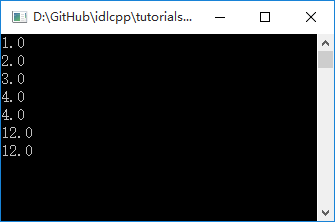
C++混合编程之idlcpp教程Python篇(4)的更多相关文章
- C++混合编程之idlcpp教程Python篇(9)
上一篇在这 C++混合编程之idlcpp教程Python篇(8) 第一篇在这 C++混合编程之idlcpp教程(一) 与前面的工程相比,工程PythonTutorial7中除了四个文件PythonTu ...
- C++混合编程之idlcpp教程Python篇(8)
上一篇在这 C++混合编程之idlcpp教程Python篇(7) 第一篇在这 C++混合编程之idlcpp教程(一) 与前面的工程相似,工程PythonTutorial6中,同样加入了四个文件:Pyt ...
- C++混合编程之idlcpp教程Python篇(7)
上一篇在这 C++混合编程之idlcpp教程Python篇(6) 第一篇在这 C++混合编程之idlcpp教程(一) 与PythonTutorial4工程相似,工程PythonTutorial5中,同 ...
- C++混合编程之idlcpp教程Python篇(6)
上一篇在这 C++混合编程之idlcpp教程Python篇(5) 第一篇在这 C++混合编程之idlcpp教程(一) 工程PythonTutorial4中加入了四个文件:PythonTutorial4 ...
- C++混合编程之idlcpp教程Python篇(5)
上一篇在这 C++混合编程之idlcpp教程Python篇(4) 第一篇在这 C++混合编程之idlcpp教程(一) 与前面的工程相似,工程PythonTutorial3中,同样加入了三个文件:Py ...
- C++混合编程之idlcpp教程Python篇(3)
上一篇 C++混合编程之idlcpp教程Python篇(2) 是一个 hello world 的例子,仅仅涉及了静态函数的调用.这一篇会有新的内容. 与PythonTutorial0相似,工程Pyth ...
- C++混合编程之idlcpp教程Python篇(2)
在上一篇 C++混合编程之idlcpp教程(一) 中介绍了 idlcpp 工具的使用.现在对 idlcpp 所带的示例教程进行讲解,这里针对的 Python 语言的例子.首先看第一个示例程序 Pyth ...
- C++混合编程之idlcpp教程Lua篇(6)
上一篇在这 C++混合编程之idlcpp教程Lua篇(5) 第一篇在这 C++混合编程之idlcpp教程(一) 工程LuaTutorial4中加入了四个文件:LuaTutorial4.cpp, Tut ...
- C++混合编程之idlcpp教程Lua篇(9)
上一篇在这 C++混合编程之idlcpp教程Lua篇(8) 第一篇在这 C++混合编程之idlcpp教程(一) 与前面的工程相比,工程LuaTutorial7中除了四个文件LuaTutorial7.c ...
随机推荐
- IP地址更改小工具(bat命令)
为了方便切换IP地址,特编制bat命令代码来实现,将以下代码复制到txt文本中,然后保存为bat文件,双击bat文件运行即可. 通过bat命令运行,自动修改IP地址,代码如下: @echo off c ...
- CSS子元素居中(父元素宽高已知,子元素未知)
<style> .container{width:400px; height:400px; position:relative;} .center{position:absolute; l ...
- apache+tomcat分布式集群搭建
今天搭建apche+tomcat分布式集群,遇到很多问题,在网上找到的很多都不成功,然后和同事一起研究了一下,最终搭建成功了.做个笔记,以备自己以后参考. 1,下载apache.在下载Apache(2 ...
- 误将文件push到Git,如何删除
首先在本地删除多余文件夹(文件) 使用git add -u git add -u,使用-u参数调用了git add命令,会将本地有改动(包括删除和修改)的已经追踪的文件标记到暂存区中. 再co ...
- 关于CacheLookup一个有趣的问题
今天写一个与其他系统进行物料同步的接口,通过COM Business Connector调用Axapta3.0的方法将数据插入到物料表中,中间发生异常,事务回滚,再次调用的时候提示刚刚发生异常的物料已 ...
- 处理返回结果(XML)
var xmlHttp function showUser(str) { xmlHttp=GetXmlHttpObject() if (xmlHttp==null) { alert ("Br ...
- 一个用php实现的获取URL信息的类
获取URL信息的类 使用这个类,你能获得URL的如下信息: - Host - Path - Statuscode (eg. 404,200, ...) - HTTP Version - Ser ...
- jstl格式化数字
jstl中的<fmt:formatNumber>标签 设置显示时间戳<% request.setAttribute("currentTimeStamp" ...
- Linux(centos)系统各个目录的作用详解
Linux(centos)系统各个目录的作用详解 文件系统的类型 LINUX有四种基本文件系统类型:普通文件.目录文件.连接文件和特殊文件,可用file命令来识别. 普通文件:如文本文件.C语言元代码 ...
- eclipse构建及运行maven web项目
1:环境 eclipse indigo, JDK1.6, maven 3.2.1, tomcat7.0.42 2:安装eclipse maven插件 m2eclipse 第一种方法:从网上下载m2ec ...
