进度2_家庭记账本App
今天在昨天的基础上,相继完成了三个页面的布局和显示情况:
新增加的xml文件如下:
activity_add.xml:
<?xml version="1.0" encoding="utf-8"?>
<LinearLayout xmlns:android="http://schemas.android.com/apk/res/android"
xmlns:app="http://schemas.android.com/apk/res-auto"
xmlns:tools="http://schemas.android.com/tools"
android:layout_width="match_parent"
android:layout_height="match_parent"
android:orientation="vertical"
android:gravity="center"> <EditText
android:id="@+id/et_cost_title"
android:layout_width="match_parent"
android:layout_height="wrap_content"
android:layout_margin="4dp"
android:hint="花费名称"/> <EditText
android:id="@+id/et_cost_money"
android:layout_width="match_parent"
android:layout_height="wrap_content"
android:layout_margin="4dp"
android:hint="花费金额"/> <DatePicker
android:id="@+id/dp_cost_date"
android:layout_width="wrap_content"
android:layout_height="wrap_content"
android:layout_margin="4dp"
android:datePickerMode="spinner"
android:calendarViewShown="false"/> <LinearLayout
android:id="@+id/btn"
android:layout_width="match_parent"
android:layout_height="wrap_content"
android:layout_marginTop="20dp"
android:layout_gravity="center"
android:orientation="horizontal">
<Button
android:id="@+id/btn_return"
android:layout_width="wrap_content"
android:layout_height="wrap_content"
android:text="返回"
android:background="#87CEFA"
android:layout_marginLeft="90dp"
/>
<Button
android:id="@+id/btn_go"
android:layout_width="wrap_content"
android:layout_height="wrap_content"
android:text="确认"
android:background="#87CEFA"
android:layout_marginLeft="50dp" />
</LinearLayout> </LinearLayout>
activity_look.xml:
<?xml version="1.0" encoding="utf-8"?>
<RelativeLayout xmlns:android="http://schemas.android.com/apk/res/android"
xmlns:app="http://schemas.android.com/apk/res-auto"
xmlns:tools="http://schemas.android.com/tools"
android:layout_width="match_parent"
android:layout_height="80dp"
android:orientation="vertical"> <TextView
android:id="@+id/tv_title"
android:layout_width="150dp"
android:layout_height="80dp"
android:layout_marginLeft="10dp"
android:layout_alignParentLeft="true"
android:gravity="center"
android:singleLine="true"
android:textSize="30sp"
android:ellipsize="marquee"
android:text="花费名称"/> <TextView
android:id="@+id/tv_data"
android:layout_width="wrap_content"
android:layout_height="80dp"
android:gravity="center"
android:textSize="20sp"
android:layout_marginLeft="15dp"
android:layout_toRightOf="@id/tv_title"
android:text="花费日期"/> <TextView
android:id="@+id/tv_cost"
android:layout_width="wrap_content"
android:layout_height="80dp"
android:gravity="center"
android:layout_alignParentRight="true"
android:layout_marginRight="20dp"
android:text="00.00"
android:textSize="25sp"/>
</RelativeLayout>
activity_setting.xml:
<?xml version="1.0" encoding="utf-8"?>
<LinearLayout xmlns:android="http://schemas.android.com/apk/res/android"
android:orientation="vertical"
android:layout_width="match_parent"
android:layout_height="match_parent"> <TextView
android:id="@+id/usname"
android:layout_marginTop="100dp"
android:layout_width="wrap_content"
android:layout_height="wrap_content"
android:padding="10dp"
android:text="账户名:"
android:textColor="#000"
android:textSize="20dp" />
<EditText
android:id="@+id/usname_"
android:layout_alignBottom="@+id/reg_number1"
android:layout_toRightOf="@+id/reg_number1"
android:layout_width="match_parent"
android:layout_height="wrap_content"
android:hint="请输入账户名"
android:padding="10dp" /> <TextView
android:layout_marginTop="60dp"
android:id="@+id/reg_number1"
android:layout_width="wrap_content"
android:layout_height="wrap_content"
android:padding="20dp"
android:text="密码:"
android:textColor="#000"
android:textSize="20dp" />
<EditText
android:layout_alignBottom="@+id/reg_number1"
android:layout_toRightOf="@+id/reg_number1"
android:id="@+id/reg_username"
android:layout_width="match_parent"
android:layout_height="wrap_content"
android:hint="请输入密码:"
android:padding="10dp" /> <LinearLayout
android:id="@+id/btn_setting_"
android:layout_width="match_parent"
android:layout_height="wrap_content"
android:layout_marginTop="50dp"
android:layout_gravity="center"
android:orientation="horizontal">
<Button
android:id="@+id/btn_return"
android:layout_width="wrap_content"
android:layout_height="wrap_content"
android:text="更改密码"
android:background="#87CEFA"
android:layout_marginLeft="90dp"
/>
<Button
android:id="@+id/btn_go"
android:layout_width="wrap_content"
android:layout_height="wrap_content"
android:text="退出登录"
android:background="#87CEFA"
android:layout_marginLeft="50dp" />
</LinearLayout> </LinearLayout>
运行结果:

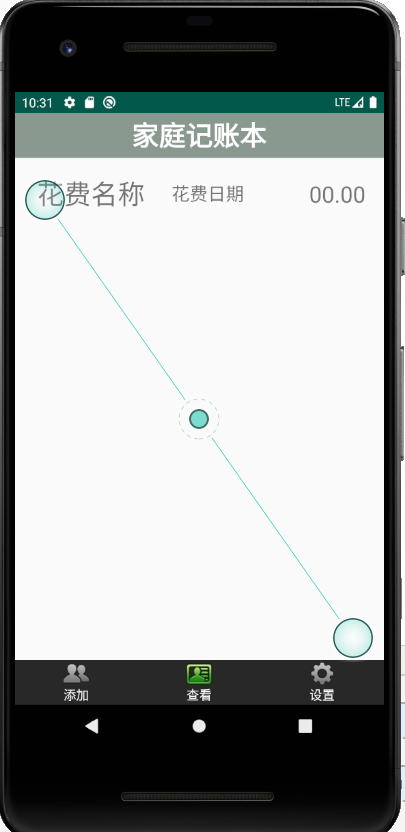
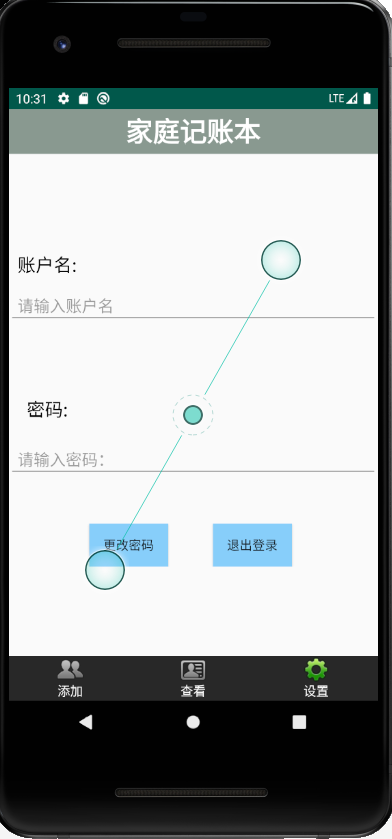
进度2_家庭记账本App的更多相关文章
- 进度1_家庭记账本App
今天完成了昨天的初步构想,详细介绍见上一篇博客,具体项目结构和案例如下: MainActivity.java: package com.example.familybooks; import andr ...
- 进度4_家庭记账本App
在上一个博客中,我学习了用Fragment进行数据的传值,但是出现了好多问题,我通过百度查阅资料发现fregment在进行数值传输的时候有的语法不能使用,并且不方便的进行数据库的使用,所以我在原来的家 ...
- 进度5_家庭记账本App_数据库的添加和查看
今天继续在昨天的基础上完成了家庭记账单的在数据库中的添加和查看功能 在之前的基础上舍弃了Fragment,重新在百度上找到了学习资料,并且自我完成了实践 首先在之前的基础上创建CostListAdap ...
- 家庭记账本app进度之android中AlertDialog的相关应用以及对日期时间的相关操作(应用alertdialog使用的谈话框)
对于AlertDialog的相关知识: 1.创建构造器AlertDialog.Builder的对象: 2.通过构造器对象调用setTitle.setMessage.setIcon等方法构造对话框 ...
- 家庭记账本app进度之对于登录和注册两个界面点击按钮的相互跳转
这次主要完成了两个两个android页面之间的跳转.从登录页面点击注册就会跳转到注册页面.在注册页面点击返回登录,这样就可以返回到登录界面.主要是这样的操作.其中遇到了一个困难主要是当点击按钮的时候, ...
- 家庭记账本app进度之下拉框和数字转轮的相关应用
这次主要是悬系的下拉框Spinner和数字转轮NumberPicker的使用.先分析相关的用到的知识点. 在Android中,用string-array是一种简单的提取XML资源文件数据的方法. 例子 ...
- 家庭记账本app进度之复选框以及相应滚动条的应用
这次主要是对于android中复选框的相应的操作.以及其中可能应用到的滚动条的相关应用.每一个复选框按钮都要有一个checkBox与之相对应. 推荐使用XML配置,基本语法如下:<CheckBo ...
- 家庭记账本app进度之关于单选按钮的相关操作(添加点击按钮事件以及点击单选更改事件)
这次主要是通过代码实现了android中的相关单选按钮的相关操作,之后再最下面有一个按钮,当点击这个按钮的时候,会获取当上面的相关信息,之后再下方会进行相应的文字显示,获取的信息不同显示的信息也不会一 ...
- 家庭记账本app进度之关于tap的相关操作1
今天还主要学习关于怎样制作微信的先关的tap. 今天的主要成果是已经了解了相关的技术,以及相关的思路.代码经过一个下午的编写,基本接近尾声. 更详细的实验代码,以及相关的知识点将在明天完善后进行发表. ...
随机推荐
- BGR to RGB排列
BGR to RGB排列 2012年09月27日 13:59:48 雷电羊 阅读数:4759 https://blog.csdn.net/cjsycyl/article/details/80247 ...
- vue使用videojs控制后台m3u8数据请求
关于Video.js的使用方法就不再说了,有兴趣的请迁跃:https://videojs.com/ VideoJS中并没有stop之类控制后台数据请求的参数,只有暂停 video.pause()方法 ...
- eshop5-maven 安装
1. Maven 安装 2.下载地址:https://mirrors.tuna.tsinghua.edu.cn/apache/maven/maven-3/3.0.5/binaries/ 3. 通过ta ...
- qq群的表设计探究
2018年3月21日 课题组管理就如qq的群是一样的,课题组有课题组组长:qq群有群主:课题组有组员:qq群有群人员 对于一个课题组来说,组长可以对课题组进行修改,组员只能看得见,但是不能修改.所以 ...
- java csv文件写入
List<String> list_code = null; 方案1 控制字符集: BufferedWriter bw=new BufferedWriter(new OutputStrea ...
- 使用linux将一个服务器上的文件或者文件夹复制黏贴到另一个服务器上
一.复制文件: (1)将本地文件拷贝到远程 scp 文件名 用户名@计算机IP或者计算机名称:远程路径 本地192.168.1.8客户端 scp /root/install.* root@10.12 ...
- PYTHON画三维图
import matplotlib.pyplot as pltfrom mpl_toolkits.mplot3d import Axes3Dimport numpy as np #bbb=[1 if ...
- 滑条滚动发请求要用Debounce
import debounce from 'lodash.debounce'; this.deboucedFunc = debounce(this.viewModel.v_onHomeworkRequ ...
- 【ABP】从零开始学习ABP_入门介绍
本文介绍自己入坑ABP的过程,一些ABP的相关文章.QQ群,以及ABP Zero示例项目的运行. 背景 作为一个半路出家学习编程的新人,之前工作中也断断续续写过一些代码,但底层核心一直没机会学习,所以 ...
- 云时代架构阅读笔记五——Java内存模型详解(一)
什么是Java内存模型 Java虚拟机规范中试图定义一种Java内存模型(Java Memory Model,JMM)来屏蔽掉各种硬件和操作系统的访问差异,以实现让Java程序在各种平台下都能达到一致 ...
