springboot整合视图层之jsp
在springboot中不推荐视图层使用jsp展示,但是人们以前已经习惯使用jsp,所以对jsp也有支持,但是是解耦性的。也就是说并没有像其他组件一样直接集成到启动器中,所以像jsp引擎之类的需要额外在pom文件中引入坐标
1.pom.xml
<project xmlns="http://maven.apache.org/POM/4.0.0" xmlns:xsi="http://www.w3.org/2001/XMLSchema-instance" xsi:schemaLocation="http://maven.apache.org/POM/4.0.0 http://maven.apache.org/xsd/maven-4.0.0.xsd">
<modelVersion>4.0.0</modelVersion>
<parent>
<groupId>org.springframework.boot</groupId>
<artifactId>spring-boot-starter-parent</artifactId>
<version>1.5.10.RELEASE</version>
</parent>
<groupId>com.mr.li</groupId>
<artifactId>springboot_003</artifactId>
<version>0.0.1-SNAPSHOT</version> <properties>
<java.version>1.7</java.version>
</properties> <dependencies>
<!-- 添加web启动器 -->
<dependency>
<groupId>org.springframework.boot</groupId>
<artifactId>spring-boot-starter-web</artifactId>
</dependency>
<!-- springboot不推荐视图层用jsp展示,但考虑到很多人使用jsp习惯了,所以也支持,不过没在web启动器中集成 -->
<!-- jstl:servlet的标签库 -->
<dependency>
<groupId>javax.servlet</groupId>
<artifactId>jstl</artifactId>
</dependency>
<!-- jasper:tomcat提供的jsp引擎 -->
<dependency>
<groupId>org.apache.tomcat.embed</groupId>
<artifactId>tomcat-embed-jasper</artifactId>
<scope>provided</scope>
</dependency>
</dependencies>
</project>
2.启动类
package com.mr.li; import org.springframework.boot.SpringApplication;
import org.springframework.boot.autoconfigure.SpringBootApplication; @SpringBootApplication
public class App { public static void main(String[] args) {
SpringApplication.run(App.class, args);
}
}
3.实体类
package com.mr.li.pojo;
public class User {
private int id;
private String name;
private int age;
public User(int id, String name, int age) {
super();
this.id = id;
this.name = name;
this.age = age;
}
public User() {
}
public int getId() {
return id;
}
public void setId(int id) {
this.id = id;
}
public String getName() {
return name;
}
public void setName(String name) {
this.name = name;
}
public int getAge() {
return age;
}
public void setAge(int age) {
this.age = age;
}
}
4.jsp视图解析器配置:application.properties
#访问controller方法返回值加的前缀,相当于springmvc项目中的视图解析器的配置
spring.mvc.view.prefix=/WEB-INF/jsp/
#访问controller方法返回值的后缀
spring.mvc.view.suffix=.jsp
5.controller
package com.mr.li.controller; import java.util.ArrayList;
import java.util.List; import org.springframework.stereotype.Controller;
import org.springframework.ui.Model;
import org.springframework.web.bind.annotation.RequestMapping; import com.mr.li.pojo.User; @Controller
public class MyController { @RequestMapping("/show")
public String show(Model model) {
//生成jsp页面需要展示的数据源
List<User> list = new ArrayList<User>();
list.add(new User(1, "张三", 15));
list.add(new User(2, "李四", 16));
list.add(new User(3, "王五", 17));
//这里前面的list是在jsp中使用EL表达式所使用的名称
model.addAttribute("list", list);
//这里返回的是jsp页面名称,前后缀在配置文件中
return "users";
}
}
6.user.jsp
<%@ page language="java" contentType="text/html; charset=UTF-8"
pageEncoding="UTF-8"%>
<%@ taglib uri="http://java.sun.com/jsp/jstl/core" prefix="c"%>
<!DOCTYPE html PUBLIC "-//W3C//DTD HTML 4.01 Transitional//EN" "http://www.w3.org/TR/html4/loose.dtd">
<html>
<head>
<meta http-equiv="Content-Type" content="text/html; charset=UTF-8">
<title>Insert title here</title>
</head>
<body>
<table border="1" align="center" width="50%">
<tr>
<th>ID</th>
<th>Name</th>
<th>Age</th>
</tr>
<c:forEach items="${list }" var="user">
<tr>
<td>${user.id }</td>
<td>${user.name }</td>
<td>${user.age }</td>
</tr>
</c:forEach>
</table>
</body>
</html>
访问url: http://localhost:8080/show
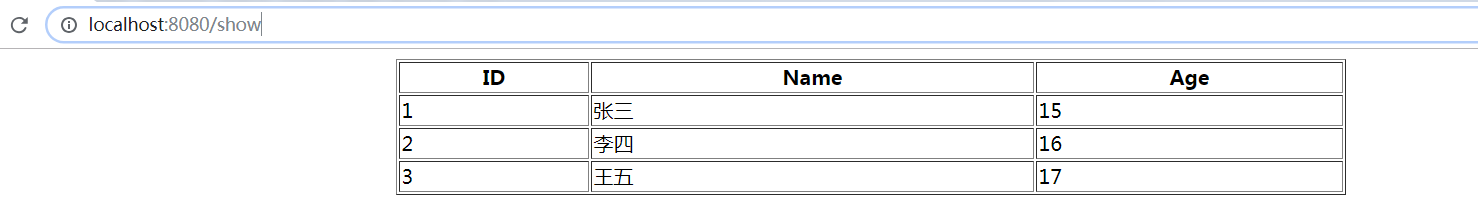
项目结构:
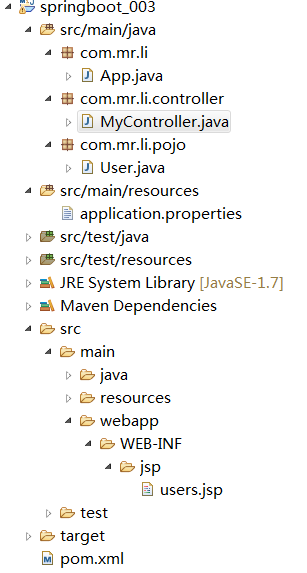
springboot整合视图层之jsp的更多相关文章
- springboot整合视图层之freemarker
整合freemarker要求必须将视图文件放在 src/main/resources下的templates文件夹下,该文件夹是安全的不可直接访问的,必须由controller之类的接受请求类去跳转,因 ...
- springboot整合视图层之Thymeleaf
Thymeleaf中有自己的表达式,和自己的语法,可以把数据取出来后再进行判断,遍历等操作,另外它还封装了strings,dates....对象,可以利用这些对象对已有的数据进行简单的逻辑处理: 1. ...
- springboot学习入门简易版四---springboot2.0静态资源访问及整合freemarker视图层
2.4.4 SpringBoot静态资源访问(9) Springboot默认提供静态资源目录位置需放在classpath下,目录名需要符合如下规则 /static /public /resourc ...
- SpringBoot整合Jsp和Thymeleaf (附工程)
前言 本篇文章主要讲述SpringBoot整合Jsp以及SpringBoot整合Thymeleaf,实现一个简单的用户增删改查示例工程.事先说明,有三个项目,两个是单独整合的,一个是将它们整合在一起的 ...
- springBoot整合mybatis、jsp 或 HTML
springBoot整合mybatis.jsp Spring Boot的主要优点: 1: 为所有Spring开发者更快的入门: 2: 开箱即用,提供各种默认配置来简化项目配置: 3: 内嵌式容器 ...
- springboot整合JSP以及发布项目到独立的tomcat中与打成jar包使用
之前研究了springboot整合freemarker与thymeleaf的使用.也研究了springboot发布到独立的tomcat的使用以及使用自带的tomcat打成jar包的使用,下面研究集成J ...
- 03-01:springboot 整合jsp
1.修改pom文件,添加坐标 <!-- jstl --> <dependency> <groupId>javax.servlet ...
- springboot整合jsp模板
springboot整合jsp模板 在使用springboot框架里使用jsp的时候,页面模板使用jsp在pom.xnl中需要引入相关的依赖,否则在controller中无法返回到指定页面 〇.搭建s ...
- springboot 整合 web 项目找不到 jsp 文件
今天遇到一个问题,就是使用springboot整合web项目的时候,怎么都访问不到 \webapp\WEB-INF\jsp\index.jsp 页面.这个问题搞了半天,试了各种方式.最后是因为在启动的 ...
随机推荐
- Swift DispatchQueue
延迟2s执行 DispatchQueue.main.asyncAfter(deadline: DispatchTime.now()+2)
- 【CSS】Bootstrap中select2+popover冲突
网上搜索得到: It changes the position because the position is based on the popover's dimansions and select ...
- <<人月神话>>阅读体会(一)
第一次听说人月神话还是在大一上学期的导论课那会儿,那会儿好像就已经确定了自己要学软件,于是就去问王建民老师能不能给我推荐几本软件工程方面的书,我想要提前自己学学,以为老师会给我推荐一些某种语言类的学习 ...
- JavaScript利用键盘方向键(上下键)控制表格行选中
<!DOCTYPE html><html lang="en"><head> <meta charset="UTF-8&qu ...
- ionic3 打包Xcode 9 Swift Language Version (SWIFT_VERSION) Ask 报错
解决方案 选择4.0 然后报错17个,类似以下这样的错误 'AVMediaTypeVideo' has been renamed to 'AVMediaType.video' 根据提示更改 AVMed ...
- CentOS 7 安装JDK环境
1.JDK下载地址:https://www.oracle.com/technetwork/java/javase/downloads/java-archive-javase8-2177648.html ...
- LoadRunner JAVA Vuser接口测试
注:JDK只支持1.6 1.创建工程Test2.写个经典的HelloWorld类.3.Runas--->Java Application运行下4.将工程下的整个com包拷贝到loadrunner ...
- 调试阶段 获取微信小程序openid
wx.login({ success: function(res) { //首先获取用户code //res.code wx.request({ url: 'https://api.weixin.qq ...
- 如何让谷歌浏览器支持跨域访问(AJAX) AJAX调试跨域接口
以谷歌最新版本为例(2018) 1.在电脑上新建一个目录,例如:C:\MyChromeDevUserData 2.在属性页面中的目标输入框里加上 --disable-web-security -- ...
- Eciplce ALT+/失效的解决方法
最近公司电脑上的Eclipse没有了自动提示功能,也不是全部不提示,大多数情况下按下“alt+/”键还会产生提示,但是当我在java项目中邪main方法和syso的时候,“alt+/”则会失效,今天在 ...
