《DSP using MATLAB》Problem 8.22
时光飞逝,亲朋会一个一个离我们远去,孤独漂泊一阵子后,我们自己也要离开,

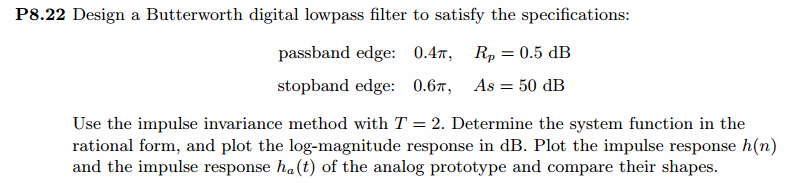
代码:
%% ------------------------------------------------------------------------
%% Output Info about this m-file
fprintf('\n***********************************************************\n');
fprintf(' <DSP using MATLAB> Problem 8.22 \n\n'); banner();
%% ------------------------------------------------------------------------ % -------------------------------
% ω = ΩT = 2πF/fs
% Digital Filter Specifications:
% -------------------------------
wp = 0.4*pi; % digital passband freq in rad/sec
ws = 0.6*pi; % digital stopband freq in rad/sec
Rp = 0.5; % passband ripple in dB
As = 50; % stopband attenuation in dB Ripple = 10 ^ (-Rp/20) % passband ripple in absolute
Attn = 10 ^ (-As/20) % stopband attenuation in absolute % Analog prototype specifications: Inverse Mapping for frequencies
T = 2; % set T = 1
Fs = 1/T;
OmegaP = wp/T; % prototype passband freq
OmegaS = ws/T; % prototype stopband freq % Analog Butterworth Prototype Filter Calculation:
[cs, ds] = afd_butt(OmegaP, OmegaS, Rp, As); % Calculation of second-order sections:
fprintf('\n***** Cascade-form in s-plane: START *****\n');
[CS, BS, AS] = sdir2cas(cs, ds)
fprintf('\n***** Cascade-form in s-plane: END *****\n'); % Calculation of Frequency Response:
[db_s, mag_s, pha_s, ww_s] = freqs_m(cs, ds, 0.5*pi); % Calculation of Impulse Response:
[ha, x, t] = impulse(cs, ds); % Impulse Invariance Transformation:
[b, a] = imp_invr(cs, ds, T); [C, B, A] = dir2par(b, a) % Calculation of Frequency Response:
[db, mag, pha, grd, ww] = freqz_m(b, a); %% -----------------------------------------------------------------
%% Plot
%% -----------------------------------------------------------------
figure('NumberTitle', 'off', 'Name', 'Problem 8.22 Analog Butterworth lowpass')
set(gcf,'Color','white');
M = 1; % Omega max subplot(2,2,1); plot(ww_s, mag_s/T); grid on; axis([-M, M, 0, 1.2]);
xlabel(' Analog frequency in \pi units'); ylabel('|H|'); title('Magnitude in Absolute');
set(gca, 'XTickMode', 'manual', 'XTick', [-0.3, -0.2, 0, 0.2, 0.3, 0.4, 0.6]);
set(gca, 'YTickMode', 'manual', 'YTick', [0, 0.0032, 0.5, 0.9441, 1]); subplot(2,2,2); plot(ww_s, db_s); grid on; %axis([0, M, -50, 10]);
xlabel('Analog frequency in \pi units'); ylabel('Decibels'); title('Magnitude in dB ');
set(gca, 'XTickMode', 'manual', 'XTick', [-0.3, -0.2, 0, 0.4, 0.6]);
set(gca, 'YTickMode', 'manual', 'YTick', [-65, -50, -1, 0]);
set(gca,'YTickLabelMode','manual','YTickLabel',['65';'50';' 1';' 0']); subplot(2,2,3); plot(ww_s, pha_s/pi); grid on; axis([-M, M, -1.2, 1.2]);
xlabel('Analog frequency in \pi nuits'); ylabel('radians'); title('Phase Response');
set(gca, 'XTickMode', 'manual', 'XTick', [-0.3, -0.2, 0, 0.4, 0.6]);
set(gca, 'YTickMode', 'manual', 'YTick', [-1:0.5:1]); subplot(2,2,4); plot(t, ha); grid on; %axis([0, 30, -0.05, 0.25]);
xlabel('time in seconds'); ylabel('ha(t)'); title('Impulse Response'); figure('NumberTitle', 'off', 'Name', 'Problem 8.22 Digital Butterworth lowpass')
set(gcf,'Color','white');
M = 2; % Omega max subplot(2,2,1); plot(ww/pi, mag); axis([0, M, 0, 1.2]); grid on;
xlabel(' frequency in \pi units'); ylabel('|H|'); title('Magnitude Response');
set(gca, 'XTickMode', 'manual', 'XTick', [0, 0.4, 0.6, 1.0, M]);
set(gca, 'YTickMode', 'manual', 'YTick', [0, 0.0032, 0.5, 0.9441, 1]); subplot(2,2,2); plot(ww/pi, pha/pi); axis([0, M, -1.1, 1.1]); grid on;
xlabel('frequency in \pi nuits'); ylabel('radians in \pi units'); title('Phase Response');
set(gca, 'XTickMode', 'manual', 'XTick', [0, 0.4, 0.6, 1.0, M]);
set(gca, 'YTickMode', 'manual', 'YTick', [-1:1:1]); subplot(2,2,3); plot(ww/pi, db); axis([0, M, -100, 10]); grid on;
xlabel('frequency in \pi units'); ylabel('Decibels'); title('Magnitude in dB ');
set(gca, 'XTickMode', 'manual', 'XTick', [0, 0.4, 0.6, 1.0, M]);
set(gca, 'YTickMode', 'manual', 'YTick', [-70, -50, -1, 0]);
set(gca,'YTickLabelMode','manual','YTickLabel',['70';'50';' 1';' 0']); subplot(2,2,4); plot(ww/pi, grd); grid on; %axis([0, M, 0, 35]);
xlabel('frequency in \pi units'); ylabel('Samples'); title('Group Delay');
set(gca, 'XTickMode', 'manual', 'XTick', [0, 0.4, 0.6, 1.0, M]);
%set(gca, 'YTickMode', 'manual', 'YTick', [0:5:35]); figure('NumberTitle', 'off', 'Name', 'Problem 8.22 Pole-Zero Plot')
set(gcf,'Color','white');
zplane(b,a);
title(sprintf('Pole-Zero Plot'));
%pzplotz(b,a); % ----------------------------------------------
% Calculation of Impulse Response
% ----------------------------------------------
figure('NumberTitle', 'off', 'Name', 'Problem 8.22 Imp & Freq Response')
set(gcf,'Color','white');
t = [0:0.01:80]; subplot(2,1,1); impulse(cs,ds,t); grid on; % Impulse response of the analog filter
axis([0,80,-0.2,0.3]);hold on n = [0:1:80/T]; hn = filter(b,a,impseq(0,0,80/T)); % Impulse response of the digital filter
stem(n*T,hn); xlabel('time in sec'); title ('Impulse Responses');
hold off % Calculation of Frequency Response:
[dbs, mags, phas, wws] = freqs_m(cs, ds, 2*pi/T); % Analog frequency s-domain [dbz, magz, phaz, grdz, wwz] = freqz_m(b, a); % Digital z-domain %% -----------------------------------------------------------------
%% Plot
%% ----------------------------------------------------------------- subplot(2,1,2); plot(wws/(2*pi),mags*Fs,'b+', wwz/(2*pi)*Fs,magz,'r'); grid on; xlabel('frequency in Hz'); title('Magnitude Responses'); ylabel('Magnitude'); text(-0.3,0.15,'Analog filter'); text(0.4,0.55,'Digital filter');
运行结果:
通带、阻带绝对指标
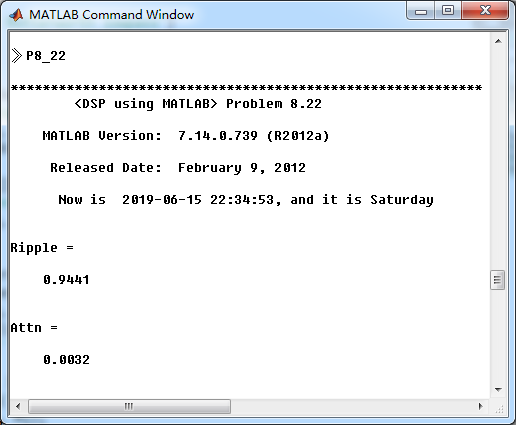
模拟原型butterworth低通滤波器直接形式系数
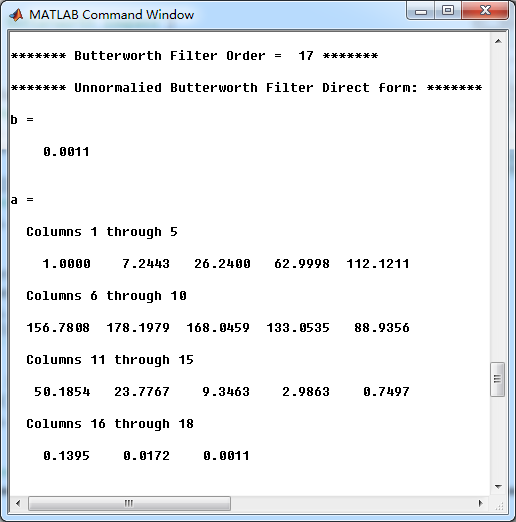
模拟原型butterworth低通滤波器串联形式系数
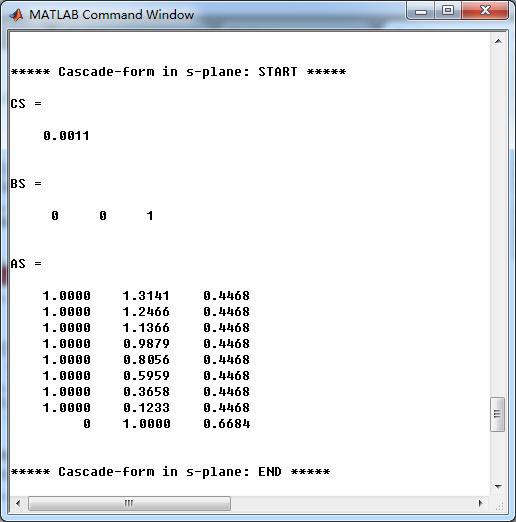
脉冲响应不变法,模拟低通转换成数字低通,并联形式系数
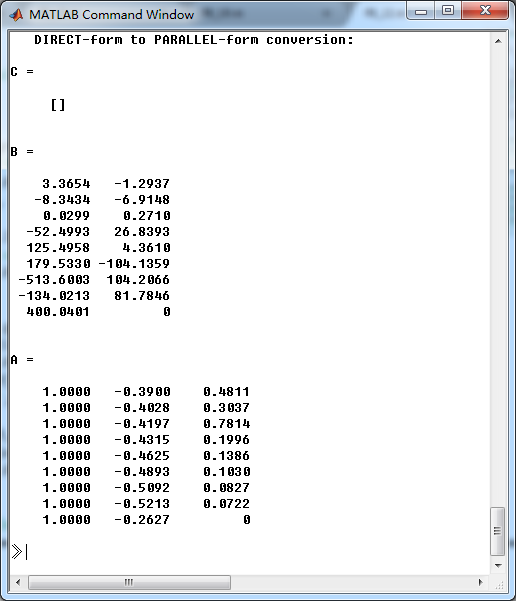
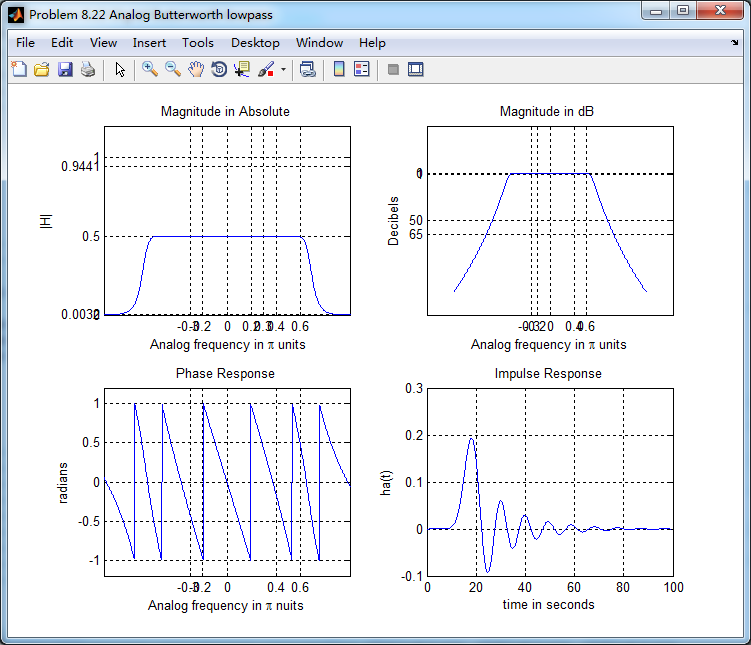
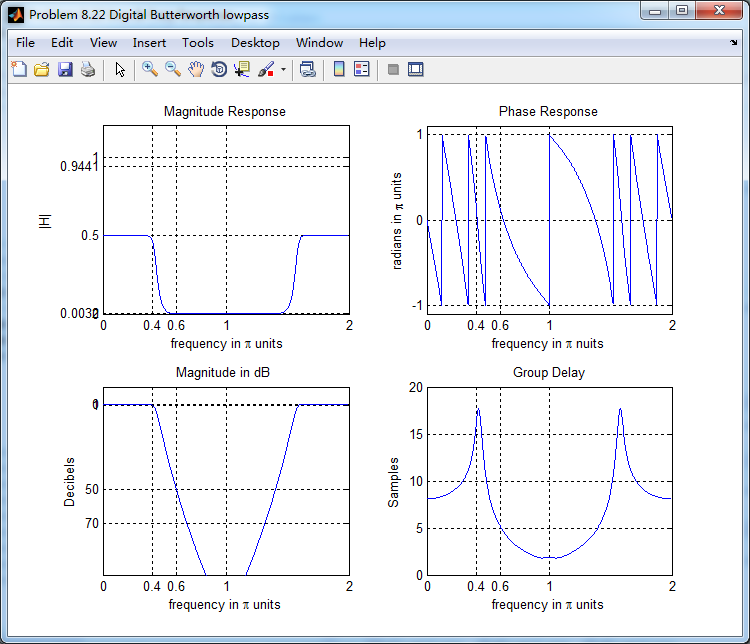

《DSP using MATLAB》Problem 8.22的更多相关文章
- 《DSP using MATLAB》Problem 6.22
代码: %% ++++++++++++++++++++++++++++++++++++++++++++++++++++++++++++++++++++++++++++++++ %% Output In ...
- 《DSP using MATLAB》Problem 5.22
代码: %% ++++++++++++++++++++++++++++++++++++++++++++++++++++++++++++++++++++++++++++++++++++++++ %% O ...
- 《DSP using MATLAB》 Problem 3.22
代码: %% ------------------------------------------------------------------------ %% Output Info about ...
- 《DSP using MATLAB》Problem 7.25
代码: %% ++++++++++++++++++++++++++++++++++++++++++++++++++++++++++++++++++++++++++++++++ %% Output In ...
- 《DSP using MATLAB》Problem 3.1
先写DTFT子函数: function [X] = dtft(x, n, w) %% --------------------------------------------------------- ...
- 《DSP using MATLAB》Problem 7.29
代码: %% ++++++++++++++++++++++++++++++++++++++++++++++++++++++++++++++++++++++++++++++++ %% Output In ...
- 《DSP using MATLAB》Problem 7.27
代码: %% ++++++++++++++++++++++++++++++++++++++++++++++++++++++++++++++++++++++++++++++++ %% Output In ...
- 《DSP using MATLAB》Problem 7.26
注意:高通的线性相位FIR滤波器,不能是第2类,所以其长度必须为奇数.这里取M=31,过渡带里采样值抄书上的. 代码: %% +++++++++++++++++++++++++++++++++++++ ...
- 《DSP using MATLAB》Problem 7.24
又到清明时节,…… 注意:带阻滤波器不能用第2类线性相位滤波器实现,我们采用第1类,长度为基数,选M=61 代码: %% +++++++++++++++++++++++++++++++++++++++ ...
随机推荐
- 如何使用Hive集成Solr?
(一)Hive+Solr简介 Hive作为Hadoop生态系统里面离线的数据仓库,可以非常方便的使用SQL的方式来离线分析海量的历史数据,并根据分析的结果,来干一些其他的事情,如报表统计查询等. So ...
- offset系列属性
offset系列:获取元素的相关的样式属性的值 offsetwidth:获取元素的宽 offsetheight:获取元素的高 offsetleft:获取元素距离左边位置的值 offsettop;获取元 ...
- js拼接HTML onclick传参,,页面转义符
字符串 1 使用" .比如: ("'+key+'")例: htmlStr = htmlStr + '<span><img src="'+src ...
- Vultr IP被墙该怎么办
我们创建好Vultr服务器时候,首先需要检测IP地址是否可用,很多IP在国内被墙,导致使用Xshell连接不上,虽然IP能够ping通,但是SSH依然连接不上.那Vultr IP被墙该怎么办呢? 方法 ...
- python的update方法
b = {"c":0, "position":{}} b["position"]["IF"] = {} print(b) ...
- SCRIPT7002: XMLHttpRequest: 网络错误 0x2ef3的解决方法
最近在使用jquery easyui datagrid 对页面布局,发现有时在IE下会接收不到数据并报错: SCRIPT7002: XMLHttpRequest: 网络错误 0x2ef3, 由于出现错 ...
- JAVA 设计模式之 工厂模式详解
一.简单工厂模式 简单工厂模式(Simple Factory Pattern)是指由一个工厂对象决定创建出哪一种产品类 的实例.属于创建型模式,但它不属于 GOF,23 种设计模式 (参考资料: ht ...
- day22_1-课前上节复习+os模块
# ********************day22_1-课前上节复习+os模块 *******************# ********************day22_1-课前上节复习+os ...
- C语言进阶学习第二章
本章重点记录指针的各种概念: 1.地址与内容 2.非法的赋值 3.NULL指针:NULL指针作为一个特殊的指针变量,表示不指向任何东西,在对指针进行解引用操作之前,首先必须 确保它并非NULL指针. ...
- tomcat部署war和war exploded区别和intellij idea部署项目的位置
tomcat部署war和war exploded区别和intellij idea部署项目的位置 来自https://blog.csdn.net/u013041642/article/details/7 ...
