Spring boot Sample 001之spring-boot-begin-hello
一、环境
1.1、Idea 2020.1
1.2、JDK 1.8
二、目的
三、步骤
3.1、点击File -> New Project -> Spring Initializer,点击next
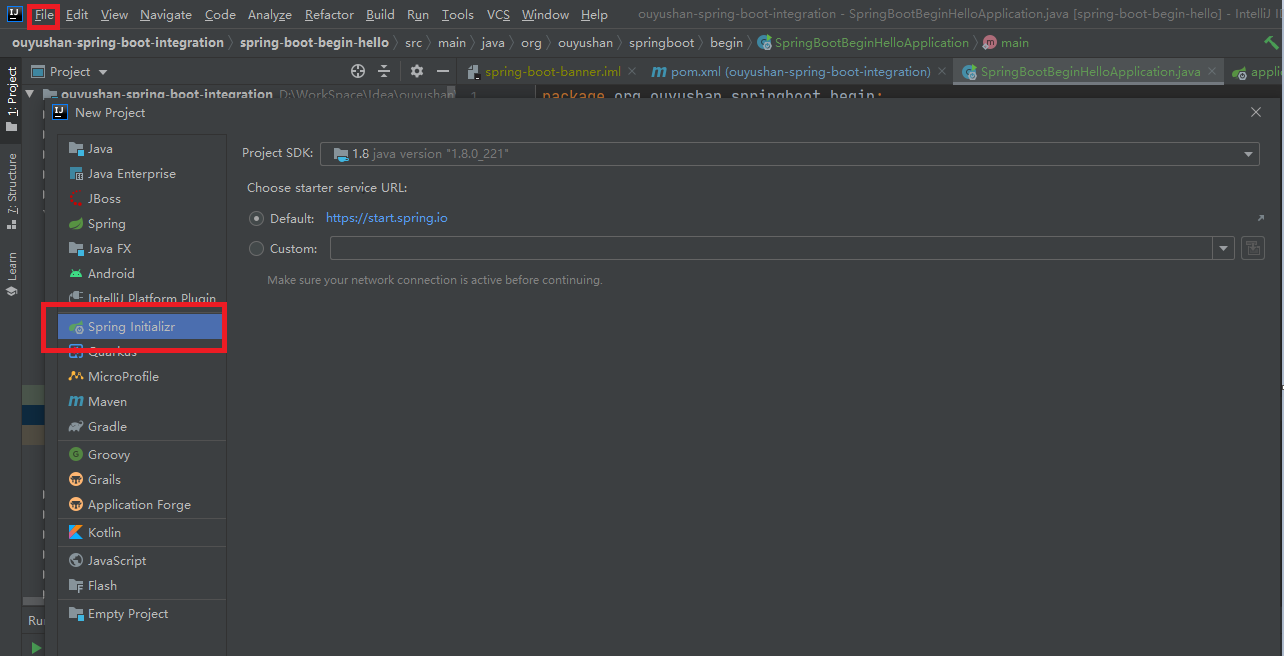
3.2、在对应地方修改自己的项目信息
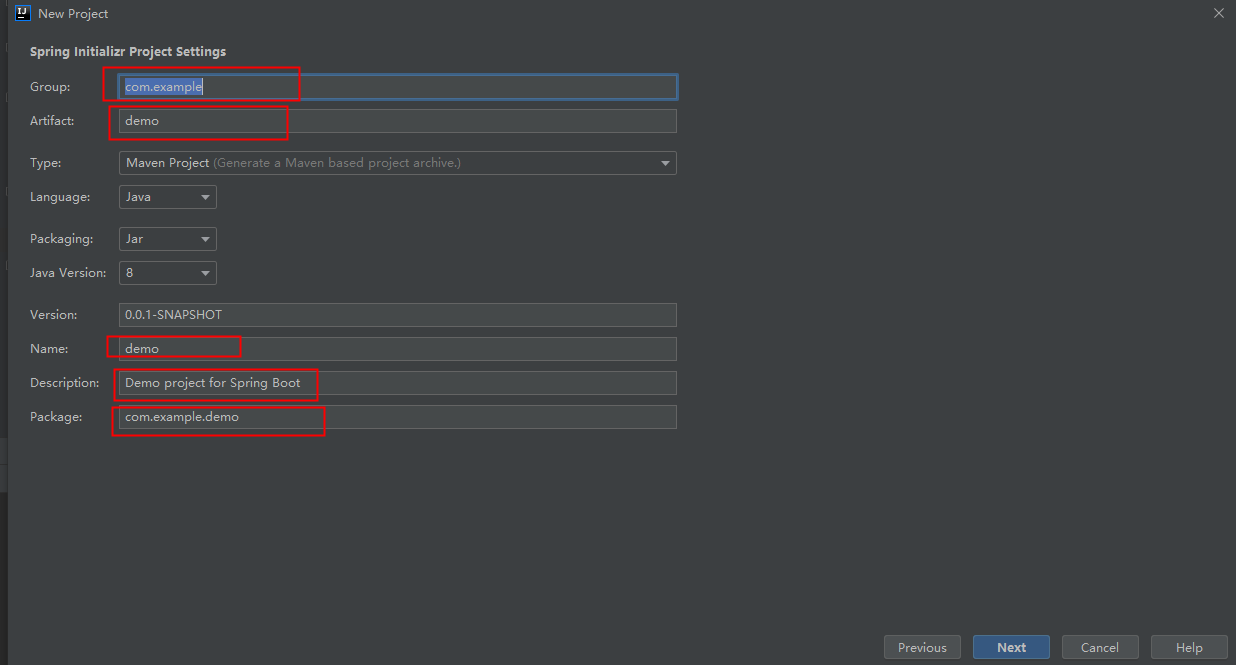
3.3、修改后如下,点击next
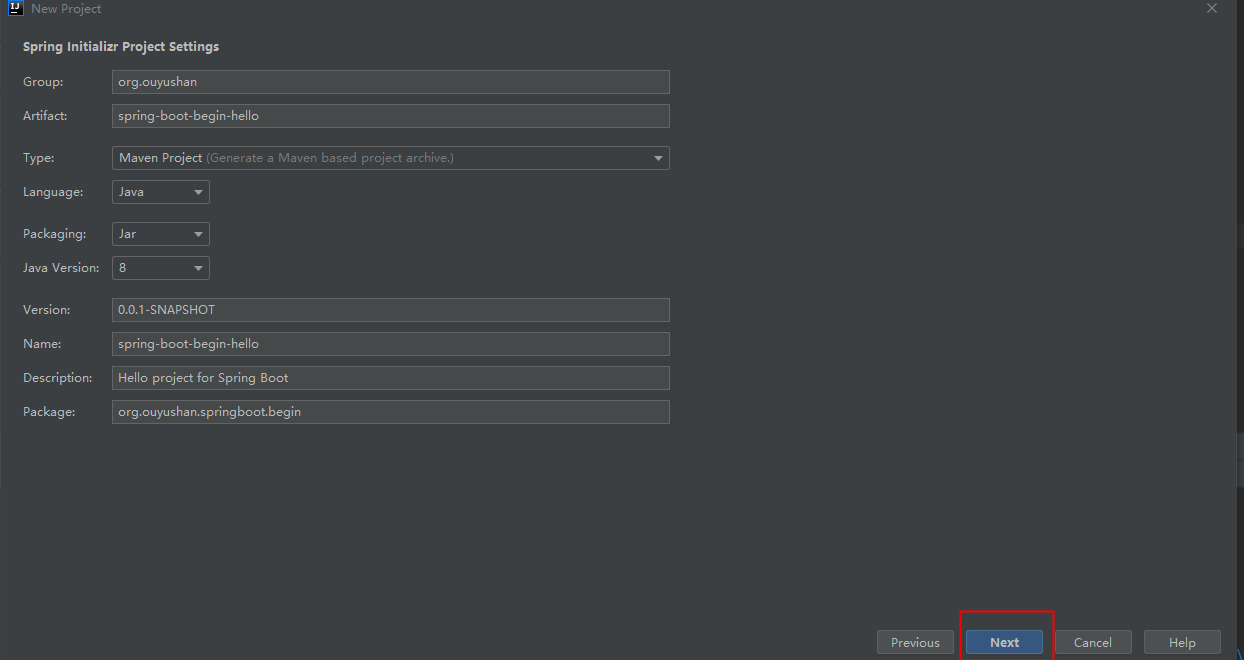
3.4、选择Web依赖,选中Spring Web。可以选择Spring Boot版本,本次默认为2.2.6,点击Next
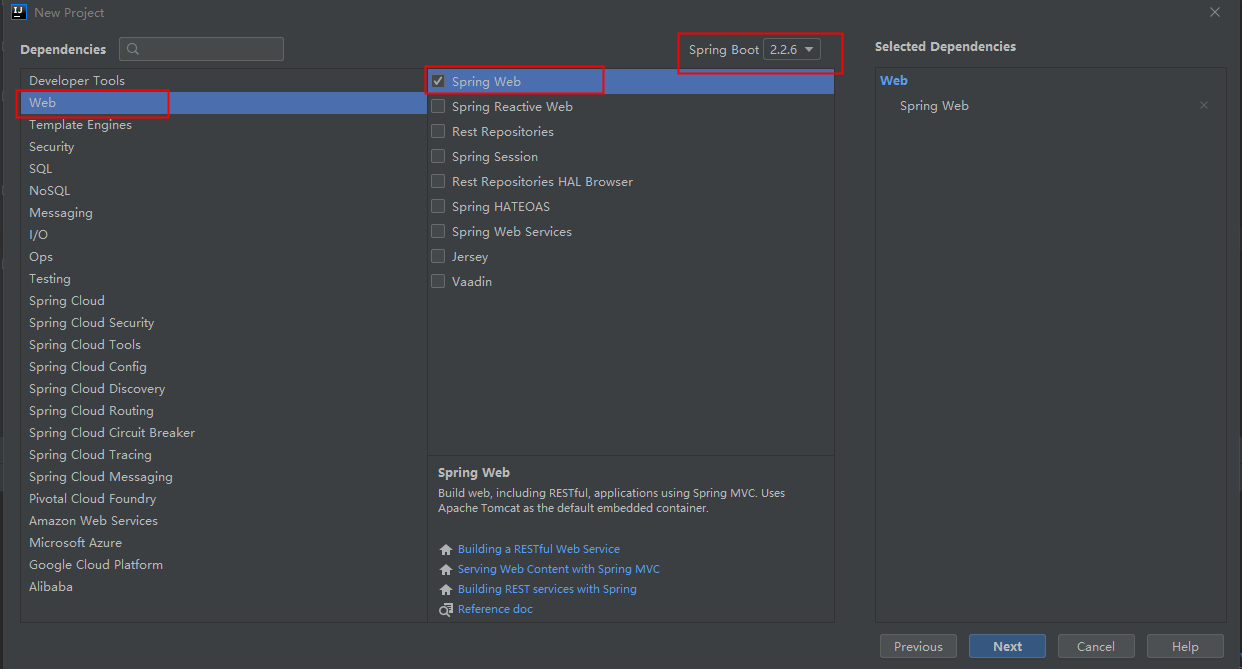
3.5、编辑工程名和项目路径,确定后点击Finish完成
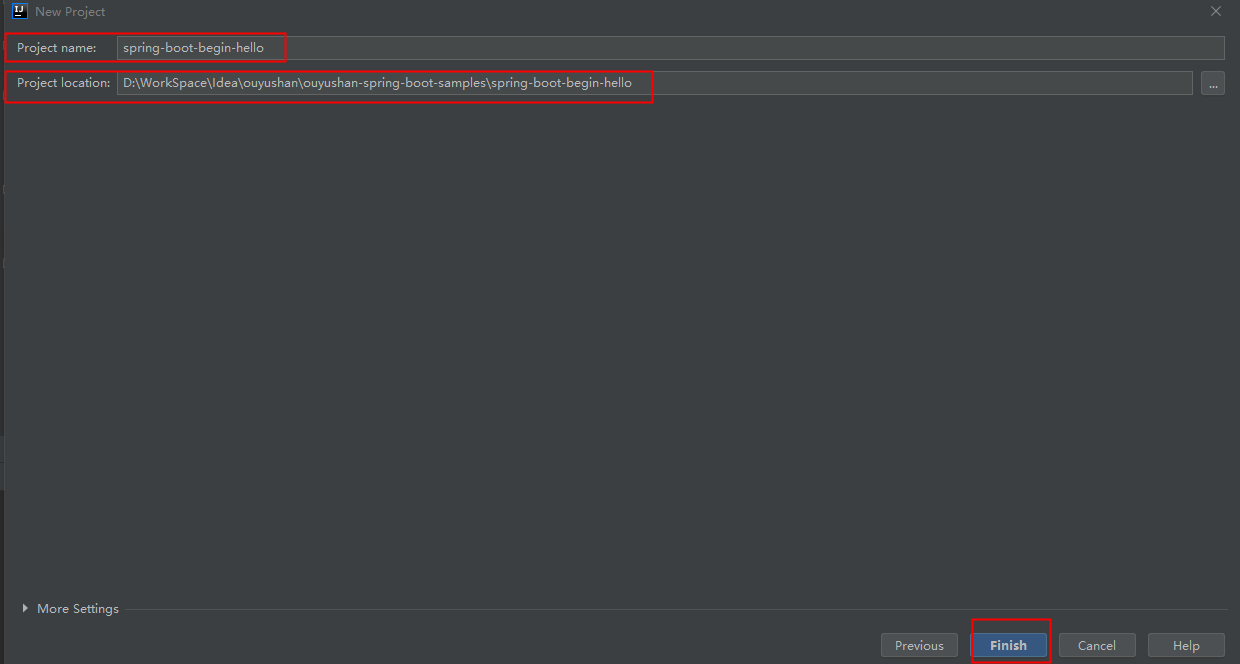
3.6、完成新建工程
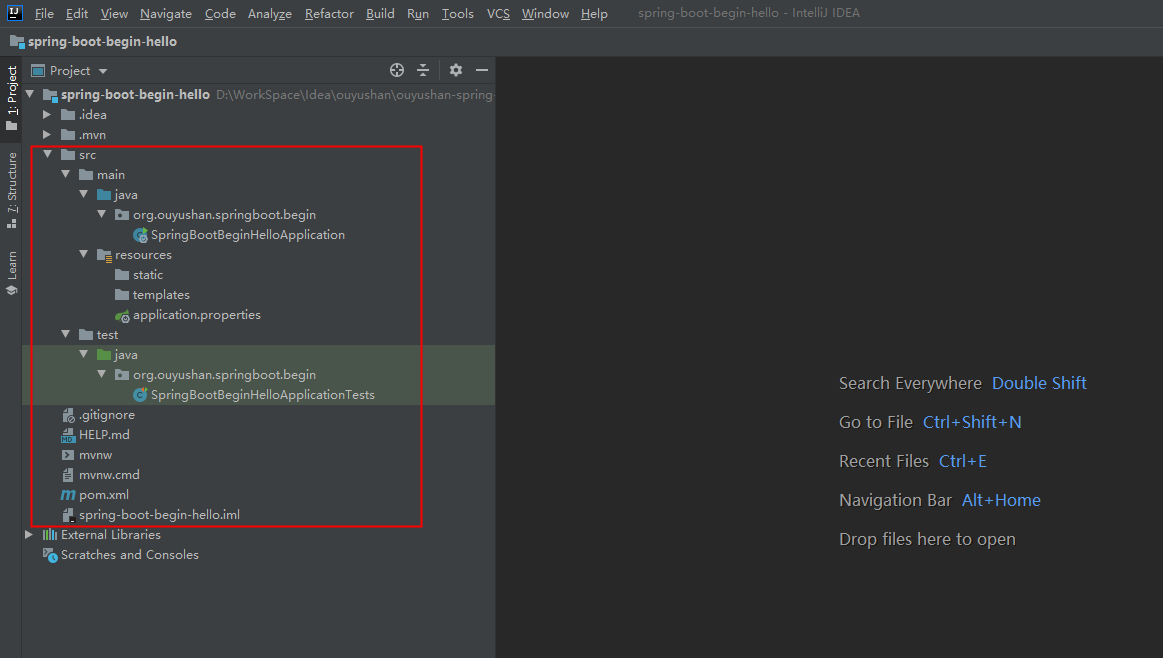
四、代码分析
4.1、运行项目 执行SpringBootBeginHelloApplication下的main方法
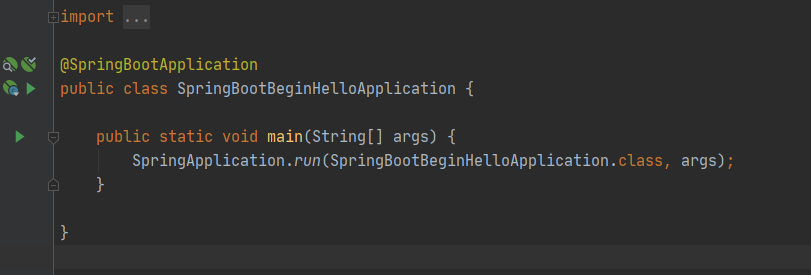
4.2、测试运行
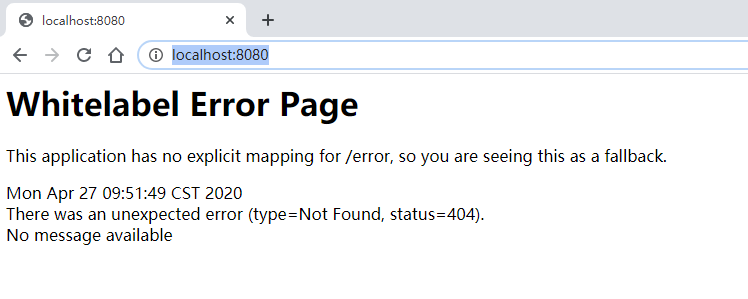
4.3、新增测试接口
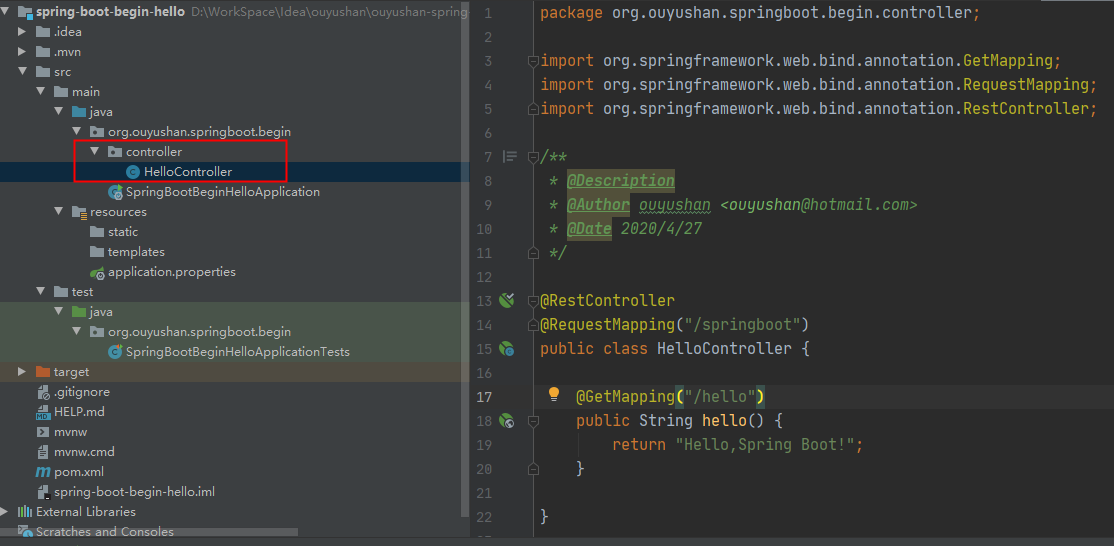
package org.ouyushan.springboot.begin.controller; import org.springframework.web.bind.annotation.GetMapping;
import org.springframework.web.bind.annotation.RequestMapping;
import org.springframework.web.bind.annotation.RestController; /**
* @Description
* @Author ouyushan
* @Email ouyushan@hotmail.com
* @Date 2020/4/27
*/ @RestController
@RequestMapping("/springboot")
public class HelloController { @GetMapping("/hello")
public String hello() {
return "Hello,Spring Boot!";
} }
4.4、新接口测试
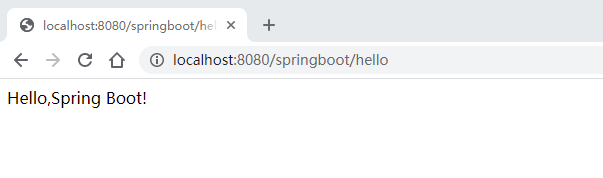
<?xml version="1.0" encoding="UTF-8"?>
<project xmlns="http://maven.apache.org/POM/4.0.0" xmlns:xsi="http://www.w3.org/2001/XMLSchema-instance"
xsi:schemaLocation="http://maven.apache.org/POM/4.0.0 https://maven.apache.org/xsd/maven-4.0.0.xsd">
<modelVersion>4.0.0</modelVersion>
<parent>
<groupId>org.springframework.boot</groupId>
<artifactId>spring-boot-starter-parent</artifactId>
<version>2.2.6.RELEASE</version>
<relativePath/> <!-- lookup parent from repository -->
</parent>
<groupId>org.ouyushan</groupId>
<artifactId>spring-boot-begin-hello</artifactId>
<version>0.0.1-SNAPSHOT</version>
<name>spring-boot-begin-hello</name>
<description>Hello project for Spring Boot</description> <!--指定jdk版本-->
<properties>
<java.version>1.8</java.version>
</properties> <dependencies>
<!--指定spring boot web依赖-->
<dependency>
<groupId>org.springframework.boot</groupId>
<artifactId>spring-boot-starter-web</artifactId>
</dependency> <dependency>
<groupId>org.springframework.boot</groupId>
<artifactId>spring-boot-starter-test</artifactId>
<scope>test</scope>
<exclusions>
<exclusion>
<groupId>org.junit.vintage</groupId>
<artifactId>junit-vintage-engine</artifactId>
</exclusion>
</exclusions>
</dependency>
</dependencies> <build>
<plugins>
<plugin>
<groupId>org.springframework.boot</groupId>
<artifactId>spring-boot-maven-plugin</artifactId>
</plugin>
</plugins>
</build> </project>
五、知识点
5.1、spring boot 项目可通过以下方式指定jdk版本
<!--指定jdk版本-->
<properties>
<java.version>1.8</java.version>
</properties>
5.2、spring boot 端口默认是8080
Spring boot Sample 001之spring-boot-begin-hello的更多相关文章
- Spring boot Sample 012之spring-boot-web-upload
一.环境 1.1.Idea 2020.1 1.2.JDK 1.8 二.目的 spring boot 整合web实现文件上传下载 三.步骤 3.1.点击File -> New Project -& ...
- Spring boot Sample 0010之spring-boot-web-freemarker
一.环境 1.1.Idea 2020.1 1.2.JDK 1.8 二.目的 spring boot 整合freemarker模板开发web项目 三.步骤 3.1.点击File -> New Pr ...
- Spring boot Sample 009之spring-boot-web-thymeleaf
一.环境 1.1.Idea 2020.1 1.2.JDK 1.8 二.目的 spring boot 整合thymeleaf模板开发web项目 三.步骤 3.1.点击File -> New Pro ...
- Spring boot Sample 006之spring-boot-custom-servlet
一.环境 1.1.Idea 2020.1 1.2.JDK 1.8 二.步骤 2.1.点击File -> New Project -> Spring Initializer,点击next 2 ...
- Spring boot Sample 005之spring-boot-profile
一.环境 1.1.Idea 2020.1 1.2.JDK 1.8 二.目的 通过yaml文件配置spring boot 属性文件 三.步骤 3.1.点击File -> New Project - ...
- Spring Boot (五)Spring Data JPA 操作 MySQL 8
一.Spring Data JPA 介绍 JPA(Java Persistence API)Java持久化API,是 Java 持久化的标准规范,Hibernate是持久化规范的技术实现,而Sprin ...
- Spring 5.x 、Spring Boot 2.x 、Spring Cloud 与常用技术栈整合
项目 GitHub 地址:https://github.com/heibaiying/spring-samples-for-all 版本说明: Spring: 5.1.3.RELEASE Spring ...
- spring cloud教程之使用spring boot创建一个应用
<7天学会spring cloud>第一天,熟悉spring boot,并使用spring boot创建一个应用. Spring Boot是Spring团队推出的新框架,它所使用的核心技术 ...
- Spring Boot——2分钟构建spring web mvc REST风格HelloWorld
之前有一篇<5分钟构建spring web mvc REST风格HelloWorld>介绍了普通方式开发spring web mvc web service.接下来看看使用spring b ...
随机推荐
- 基于KepServer实现与S7-1200PLC之间的通信
对于学习上位机开发,有一种通信方式是必须要了解的,那就是OPC是OLE for Process Control的简称,然而随着技术的不断发展,人们开始对它有了新的定义,比如Open Platform ...
- spring的bean的注解配置
使用bean的方式配置spring 比较麻烦,开发的时候经常使用注解的方式配置spring. 第一步,创建java项目,导入jar包 第二步,创建spring 的主配置文件 第三步,创建实体类,加注解 ...
- JS做类型检测到底有几种方法?看完本文就知道了!
JS有很多数据类型,对于不同数据类型的识别和相互转换也是面试中的一个常考点,本文主要讲的就是类型转换和类型检测. 数据类型 JS中的数据类型主要分为两大类:原始类型(值类型)和引用类型.常见的数据类型 ...
- Blazor入门:ASP.NET Core Razor 组件
目录 关于组件 组件类 静态资产 路由与路由参数 组件参数 请勿创建会写入其自己的组参数属性的组件 子内容 属性展开 任意参数 捕获对组件的引用 在外部调用组件方法以更新状态 使用 @ 键控制是否保留 ...
- 3、Hive-sql优化,数据倾斜处理
一.Hive-sql优化 #增加reducer任务数量(拉取数量分流) ; #在同一个sql中的不同的job是否可以同时运行,默认为false set hive.exec.parallel=true; ...
- VA01信贷使用
1业务场景 业务在正式机中发现,当使用VA01输入客户编号回车后会报错 2解决方法 1. SE24进入CL_IM_UKM_SD_FSCM_INTEGR1 2. 双击方法IF_EX_BADI_SD_CM ...
- 业务系统请求zabbix图表性能调优
性能调优实践 性能调优实践 背景 问题分析 后端优化排查 前端优化排查 后端长响应排查 zabbix server 优化 总结 背景 用 vue.js 的框架 ant-design vue pro 实 ...
- python--递归函数的学习
递归:函数间接或者直接调用自己 递归分两个过程 1.往下调用,分解的过程 2.往上回溯,综合的过程 递归的条件: 一定要有结束的条件 例子:阶乘: def fun_a(n): #print(n) if ...
- ereg正则%00截断
0x01 <?php $flag = "xxx"; if (isset ($_GET['password'])) { if (ereg ("^[a-zA-Z0-9] ...
- Rx-Volley 自己来封装
自从15年接触了RxJava,对函数式编程越发的喜爱.以前Android项目上网络层都是统一的使用Volley,已经对网络请求的回调,多个回调嵌入各种不爽了,趁着年前任务轻松,赶紧的将Volley封装 ...
