2、SpringBoot接口Http协议开发实战8节课(1-6)
1、SpringBoot2.xHTTP请求配置讲解
简介:SpringBoot2.xHTTP请求注解讲解和简化注解配置技巧
1、@RestController and @RequestMapping是springMVC的注解,不是springboot特有的
2、@RestController = @Controller+@ResponseBody
3、@SpringBootApplication = @Configuration+@EnableAutoConfiguration+@ComponentScan
localhost:8080
Demo1:
SampleControler.java
package net.xdclass.demo.controller; import java.util.HashMap;
import java.util.Map; import org.springframework.boot.*;
import org.springframework.boot.autoconfigure.*;
import org.springframework.web.bind.annotation.*; @RestController
public class SampleControler { @RequestMapping("/")
String home() {
return "Hello World!";
} /*public static void main(String[] args) throws Exception {
SpringApplication.run(SampleControler.class, args);
}*/ @RequestMapping("/test")
public Map<String, String> testMap(){
Map<String,String> map = new HashMap<>();
map.put("name", "xdclass");
return map;
} }
XdClassApplication.java
package net.xdclass.demo; import org.springframework.boot.SpringApplication;
import org.springframework.boot.SpringBootConfiguration;
import org.springframework.boot.autoconfigure.EnableAutoConfiguration;
import org.springframework.boot.autoconfigure.SpringBootApplication;
import org.springframework.context.annotation.ComponentScan; @SpringBootApplication //一个注解顶下面三个注解
/*@SpringBootConfiguration
@EnableAutoConfiguration
@ComponentScan*/ //启动类
public class XdClassApplication { public static void main(String[] args) {
SpringApplication.run(XdClassApplication.class, args);
}
}
访问:http://localhost:8080/test
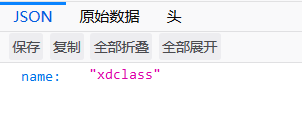
2、开发接口必备工具之PostMan接口调试工具介绍和使用
简介:模拟Http接口测试工具PostMan安装和讲解
1、接口调试工具安装和基本使用
2、下载地址:https://www.getpostman.com/

说明:
History可以保存历史请求
Collections:测试的请求没有问题后,可以保存到此处
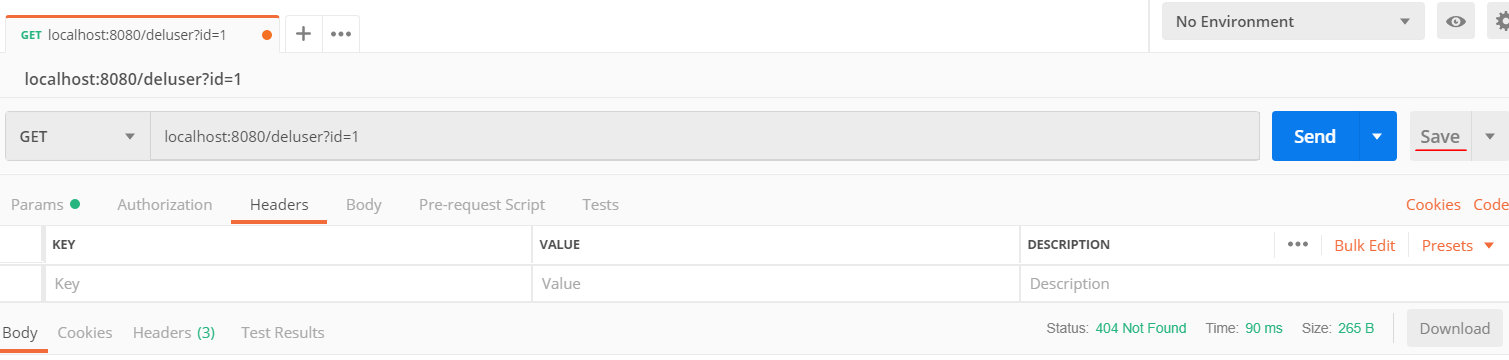

点击save
同时可以使用Download方式将内容以json形式导出
3、SpringBoot基础HTTP接口GET请求实战
简介:讲解springboot接口,http的get请求,各个注解使用
1、GET请求
1、单一参数@RequestMapping(path = "/{id}", method = RequestMethod.GET)
1) public String getUser(@PathVariable String id ) {}
2)@RequestMapping(path = "/{depid}/{userid}", method = RequestMethod.GET) 可以同时指定多个提交方法
getUser(@PathVariable("depid") String departmentID,@PathVariable("userid") String userid)
3)一个顶俩
@GetMapping = @RequestMapping(method = RequestMethod.GET)
@PostMapping = @RequestMapping(method = RequestMethod.POST)
@PutMapping = @RequestMapping(method = RequestMethod.PUT)
@DeleteMapping = @RequestMapping(method = RequestMethod.DELETE)
4)@RequestParam(value = "name", required = true)
可以设置默认值,比如分页
4)@RequestBody 请求体映射实体类
需要指定http头为 content-type为application/json charset=utf-8
5)@RequestHeader 请求头,比如鉴权
@RequestHeader("access_token") String accessToken
6)HttpServletRequest request自动注入获取参数
例:GetController.java
package net.xdclass.demo.controller;
import java.util.HashMap;
import java.util.Map;
import javax.servlet.http.HttpServletRequest;
import net.xdclass.demo.domain.User;
import org.springframework.web.bind.annotation.GetMapping;
import org.springframework.web.bind.annotation.PathVariable;
import org.springframework.web.bind.annotation.RequestBody;
import org.springframework.web.bind.annotation.RequestHeader;
import org.springframework.web.bind.annotation.RequestMapping;
import org.springframework.web.bind.annotation.RequestMethod;
import org.springframework.web.bind.annotation.RequestParam;
import org.springframework.web.bind.annotation.RestController; //测试http协议的get请求
@RestController
public class GetController { private Map<String,Object> params = new HashMap<>(); /**
* 功能描述:测试restful协议,从路径中获取字段
* (协议的命名通常用字母组合和下划线方式,不用驼峰式命名)
* @param cityId
* @param userId
* @return
*/
@RequestMapping(path = "/{city_id}/{user_id}", method = RequestMethod.GET)
public Object findUser(@PathVariable("city_id") String cityId,
@PathVariable("user_id") String userId ){
params.clear(); params.put("cityId", cityId);
params.put("userId", userId); return params; } /**
* 功能描述:测试GetMapping
* @param from
* @param size
* @return
*/
@GetMapping(value="/v1/page_user1")
public Object pageUser(int from, int size ){
params.clear();
params.put("from", from);
params.put("size", size); return params; } /**
* 功能描述:默认值(defaultValue),是否必须的参数
* @param from
* @param size
* @return
*/
@GetMapping(value="/v1/page_user2")
public Object pageUserV2(@RequestParam(defaultValue="0",name="page") int from, int size ){ params.clear();
params.put("from", from);
params.put("size", size); return params; } /**
* 功能描述:bean对象传参
* 注意:1、注意需要指定http头为 content-type为application/json
* 2、使用body传输数据
* @param user
* @return
*/
@RequestMapping("/v1/save_user")
public Object saveUser(@RequestBody User user){
params.clear();
params.put("user", user);
return params;
} /**
* 功能描述:测试获取http头信息
* @param accessToken
* @param id
* @return
*/
@GetMapping("/v1/get_header")
public Object getHeader(@RequestHeader("access_token") String accessToken, String id){
params.clear();
params.put("access_token", accessToken);
params.put("id", id);
return params;
} @GetMapping("/v1/test_request")
public Object testRequest(HttpServletRequest request){
params.clear();
String id = request.getParameter("id");
params.put("id", id);
return params;
} }
User.java
package net.xdclass.demo.domain;
public class User {
private int age;
private String pwd;
private String phone;
public int getAge() {
return age;
}
public void setAge(int age) {
this.age = age;
}
public String getPwd() {
return pwd;
}
public void setPwd(String pwd) {
this.pwd = pwd;
}
public String getPhone() {
return phone;
}
public void setPhone(String phone) {
this.phone = phone;
}
public User() {
super();
}
public User(int age, String pwd, String phone) {
super();
this.age = age;
this.pwd = pwd;
this.phone = phone;
}
}
4、SpringBoot基础HTTP接口POST,PUT,DELETE请求实战
简介:讲解http请求post,put, delete提交方式
代码示例:
package net.xdclass.demo.controller;
import java.util.HashMap;
import java.util.Map;
import org.springframework.web.bind.annotation.DeleteMapping;
import org.springframework.web.bind.annotation.PostMapping;
import org.springframework.web.bind.annotation.PutMapping;
import org.springframework.web.bind.annotation.RestController; //测试http协议的post,del,put请求
@RestController
public class OtherHttpController { private Map<String,Object> params = new HashMap<>(); /**
* 功能描述:测试PostMapping
* @param accessToken
* @param id
* @return
*/
@PostMapping("/v1/login")
public Object login(String id, String pwd){
params.clear();
params.put("id", id);
params.put("pwd", pwd);
return params;
} @PutMapping("/v1/put")//常用于更新
public Object put(String id){
params.clear();
params.put("id", id);
return params;
} @DeleteMapping("/v1/del")//删除操作
public Object del(String id){
params.clear();
params.put("id", id);
return params;
} }
5、常用json框架介绍和Jackson返回结果处理
简介:介绍常用json框架和注解的使用,自定义返回json结构和格式
1、常用框架 阿里 fastjson,谷歌gson等
JavaBean序列化为Json,性能:Jackson > FastJson > Gson > Json-lib 同个结构
Jackson、FastJson、Gson类库各有优点,各有自己的专长
空间换时间,时间换空间
2、jackson处理相关自动
指定字段不返回:@JsonIgnore
User.java

测试:

前台返回信息:
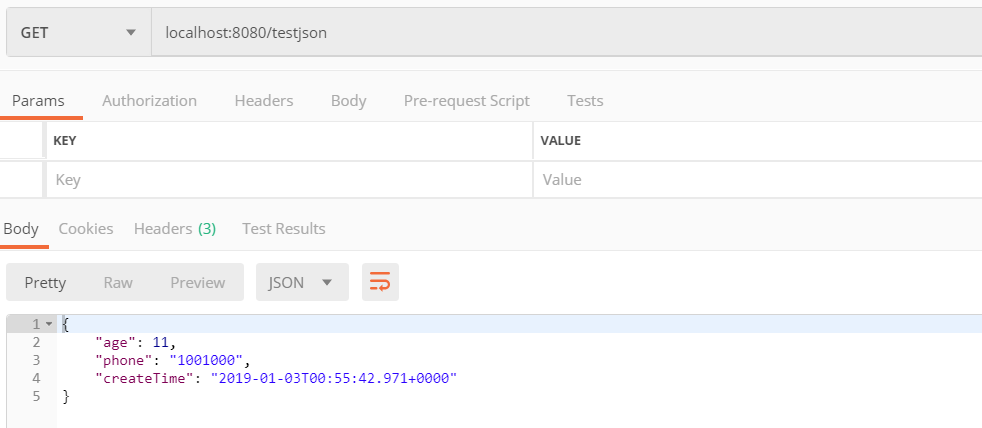
指定日期格式:@JsonFormat(pattern="yyyy-MM-dd hh:mm:ss",locale="zh",timezone="GMT+8")
空字段不返回:@JsonInclude(Include.NON_NUll)
指定别名:@JsonProperty
代码示例:
User.java
package net.xdclass.demo.domain; import java.util.Date;
import com.fasterxml.jackson.annotation.JsonFormat;
import com.fasterxml.jackson.annotation.JsonIgnore;
import com.fasterxml.jackson.annotation.JsonInclude;
import com.fasterxml.jackson.annotation.JsonInclude.Include;
import com.fasterxml.jackson.annotation.JsonProperty; public class User { private int age; @JsonIgnore//前台不返回该字段信息,保护数据安全
private String pwd; @JsonProperty("account")
@JsonInclude(Include.NON_NULL)
private String phone; @JsonFormat(pattern="yyyy-MM-dd hh:mm:ss",locale="zh",timezone="GMT+8")
private Date createTime; public Date getCreateTime() {
return createTime;
} public void setCreateTime(Date createTime) {
this.createTime = createTime;
} public int getAge() {
return age;
} public void setAge(int age) {
this.age = age;
} public String getPwd() {
return pwd;
} public void setPwd(String pwd) {
this.pwd = pwd;
} public String getPhone() {
return phone;
} public void setPhone(String phone) {
this.phone = phone;
} public User() {
super();
} public User(int age, String pwd, String phone, Date createTime) {
super();
this.age = age;
this.pwd = pwd;
this.phone = phone;
this.createTime = createTime;
}
}
测试代码:
@GetMapping("/testjson")
public Object testjson(){
return new User(11, "abc123", "1001000", new Date());
}
前台返回结果:

6、SpringBoot2.x目录文件结构讲解
简介:讲解SpringBoot目录文件结构和官方推荐的目录规范
1、目录讲解
src/main/java:存放代码
src/main/resources
static: 存放静态文件,比如 css、js、image, (访问方式 http://localhost:8080/js/main.js)
templates:存放静态页面jsp,html,tpl
config:存放配置文件,application.properties
resources:
2、引入依赖 Thymeleaf
<dependency>
<groupId>org.springframework.boot</groupId>
<artifactId>spring-boot-starter-thymeleaf</artifactId>
</dependency>
注意:如果不引入这个依赖包,html文件应该放在默认加载文件夹里面,
比如resources、static、public这个几个文件夹,才可以访问(这三个文件夹中的内容可以直接访问)
例如,要访问templates下的index.html
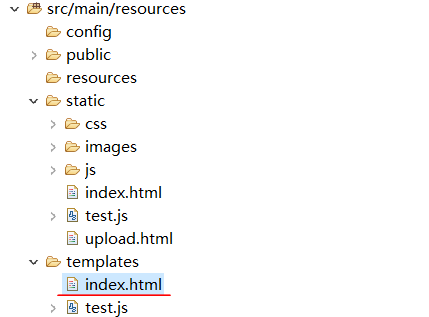
index.html:

访问:http://localhost:8080/api/v1/gopage
浏览器结果:

3、同个文件的加载顺序,静态资源文件
Spring Boot 默认会挨个从
META/resources > resources > static > public 里面找是否存在相应的资源,如果有则直接返回。
4、默认配置
1)官网地址:https://docs.spring.io/spring-boot/docs/current/reference/html/boot-features-developing-web-applications.html#boot-features-spring-mvc-static-content
2)spring.resources.static-locations = classpath:/META-INF/resources/,classpath:/resources/,classpath:/static/,classpath:/public/
自定义文件夹代码示例:
在src/main/resources文件夹下创建application.properties
spring.resources.static-locations = classpath:/META-INF/resources/,classpath:/resources/,classpath:/static/,classpath:/public/,classpath:/test/
访问test文件夹下的test3.js
在配置文件中,加入classpath:/test/,访问:http://localhost:8080/test3.js
浏览器结果:
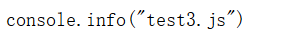
若不加入该内容,浏览器会提示错误信息,无法访问
5、静态资源文件存储在CDN
面试题:如何加快网站的访问速度?
答:大型公司通常将静态资源文件存储在CDN,响应快。SpringBoot搭建的项目通常会前后端分离。
2、SpringBoot接口Http协议开发实战8节课(1-6)的更多相关文章
- 2、SpringBoot接口Http协议开发实战8节课(7-8)
7.SpringBoot2.x文件上传实战 简介:讲解HTML页面文件上传和后端处理实战 1.讲解springboot文件上传 MultipartFile file,源自SpringMVC 1)静态页 ...
- 小D课堂 - 零基础入门SpringBoot2.X到实战_第2节 SpringBoot接口Http协议开发实战_6、SpringBoot2.xHTTP请求配置讲解
1.SpringBoot2.xHTTP请求配置讲解 简介:SpringBoot2.xHTTP请求注解讲解和简化注解配置技巧 1.@RestController and @RequestMapping是 ...
- 小D课堂【SpringBoot】接口Http协议开发实战
---恢复内容开始--- ====================2.SpringBoot接口Http协议开发实战 ============================= 1.SpringBoot ...
- centos mysql 实战 第一节课 安全加固 mysql安装
centos mysql 实战 第一节课 安全加固 mysql安装 percona名字的由来=consultation 顾问+performance 性能=per con a mysql ...
- 11、Logback日志框架介绍和SpringBoot整合实战 2节课
1.新日志框架LogBack介绍 简介:日志介绍和新日志框架Logback讲解 1.常用处理java的日志组件 slf4j,log4j,logback,common-logging 等 ...
- SpringBoot整合定时任务和异步任务处理 3节课
1.SpringBoot定时任务schedule讲解 定时任务应用场景: 简介:讲解什么是定时任务和常见定时任务区别 1.常见定时任务 Java自带的java.util.Timer类 ...
- SpringBoot2.x整合Redis实战 4节课
1.分布式缓存Redis介绍 简介:讲解为什么要用缓存和介绍什么是Redis,新手练习工具 1.redis官网 https://redis.io/download 2.新手 ...
- SpringBoot微服务电商项目开发实战 --- api接口安全算法、AOP切面及防SQL注入实现
上一篇主要讲了整个项目的子模块及第三方依赖的版本号统一管理维护,数据库对接及缓存(Redis)接入,今天我来说说过滤器配置及拦截设置.接口安全处理.AOP切面实现等.作为电商项目,不仅要求考虑高并发带 ...
- SpringBoot微服务电商项目开发实战 --- Redis缓存雪崩、缓存穿透、缓存击穿防范
最近已经推出了好几篇SpringBoot+Dubbo+Redis+Kafka实现电商的文章,今天再次回到分布式微服务项目中来,在开始写今天的系列五文章之前,我先回顾下前面的内容. 系列(一):主要说了 ...
随机推荐
- HDU4409-LCA模拟
给一个家谱,回答给的操作结果. 1)L 按照字典序排序儿子,输出整个家谱. 2)b 求出所给name的所有兄弟. 3)c 求出两个name的LCA 读入数据时,我用一个curfather数组维护固定深 ...
- 集成Android免费语音合成功能(在线、离线、离在线融合)
集成Android免费语音合成功能(在线.离线.离在线融合),有这一篇文章就够了(离线)集成Android免费语音合成功能(在线.离线.离在线融合),有这一篇文章就够了(离在线融合) 转眼间,大半年没 ...
- 自学Zabbix11.4 Zabbix SNMP认证与加密配置 SNMPv3
点击返回:自学Zabbix之路 点击返回:自学Zabbix4.0之路 点击返回:自学zabbix集锦 自学Zabbix11.4 Zabbix SNMP认证与加密配置 SNMPv3 1. 增加snmp ...
- JavaScript的面向对象原理之原型链详解
一.引言 在16年的10月份,在校内双选会找前端实习的时候,hr问了一个问题:JavaScript的面向对象理解吗?我张口就说“JavaScript是基于原型的!”.然后就没什么好说的了,hr可能不知 ...
- HDU 3338 Kakuro Extension (网络流,最大流)
HDU 3338 Kakuro Extension (网络流,最大流) Description If you solved problem like this, forget it.Because y ...
- 1093. Count PAT's
The string APPAPT contains two PAT's as substrings. The first one is formed by the 2nd, the 4th, and ...
- 硬盘读取速度变慢 — 当前传送模式: PIO模式
网上搜索了一下,找到两篇文章: 标题:硬盘读取速度变慢 当前传输模式pio的解决方法 http://www.veryhuo.com/a/view/52786.html (解决思路:先卸载驱动,重启 ...
- typescript变量声明(学习笔记非干货)
var a=10; function f(){ var message="hello,world"; return message; } function f(){ a=10; r ...
- python之配置日志的几种方式
作为开发者,我们可以通过以下3种方式来配置logging: 1)使用Python代码显式的创建loggers, handlers和formatters并分别调用它们的配置函数: 2)创建一个日志配置文 ...
- IDEA如何自动提示并补全syso和main呢?
myeclipse使用若干年了,syso和main也被打过无数遍,切换到IDEA开发工具中,一按,天啦,竟然没有自动补全,顿时觉得IDEA弱爆了,经过摸索之后,IDEA终结没有令人失望.可以通过配置L ...
