Spring 4 MVC example with Maven - [Source Code Download]
In this tutorial, we show you a Spring 4 MVC example, using Maven build tool.
Technologies used :
- Spring 4.3.0.RELEASE
- Maven 3
- JDK 1.8
- Eclipse Mars.2 Release (4.5.2)
- Boostrap 3
1. Project Structure
Download the project source code and review the project folder structure :
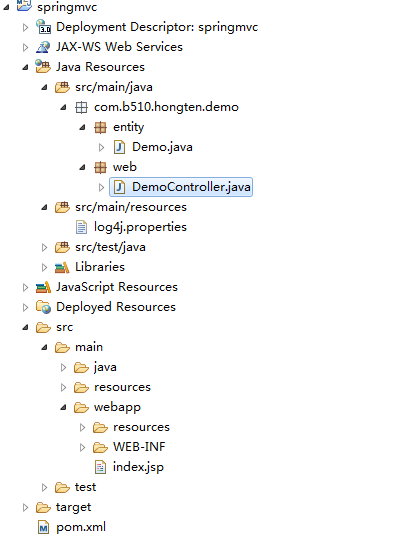
2. Maven
A pom.xml template to quick start a Spring MVC project, it defines Spring 4 dependencies and Eclipse workspace configuration.
<project xmlns="http://maven.apache.org/POM/4.0.0" xmlns:xsi="http://www.w3.org/2001/XMLSchema-instance"
xsi:schemaLocation="http://maven.apache.org/POM/4.0.0 http://maven.apache.org/maven-v4_0_0.xsd"> <modelVersion>4.0.0</modelVersion>
<groupId>com.b510.hongten</groupId>
<artifactId>springmvc</artifactId>
<packaging>war</packaging>
<version>0.0.1-SNAPSHOT</version>
<name>springmvc Maven Webapp</name>
<url>http://maven.apache.org</url> <properties>
<project-name>springmvc</project-name>
<project-version>0.0.1-SNAPSHOT</project-version>
<java-version>1.8</java-version>
<org.springframework-version>4.3.0.RELEASE</org.springframework-version>
</properties> <dependencies>
<!-- Spring MVC dependency -->
<dependency>
<groupId>org.springframework</groupId>
<artifactId>spring-webmvc</artifactId>
<version>${org.springframework-version}</version>
</dependency>
<dependency>
<groupId>javax.servlet</groupId>
<artifactId>javax.servlet-api</artifactId>
<version>3.0.1</version>
<scope>provided</scope>
</dependency>
<dependency>
<groupId>javax.servlet</groupId>
<artifactId>jstl</artifactId>
<version>1.2</version>
</dependency> <!-- log4j dependency-->
<dependency>
<groupId>log4j</groupId>
<artifactId>log4j</artifactId>
<version>1.2.17</version>
</dependency> </dependencies> <build>
<finalName>${project-name}-${project-version}</finalName>
<pluginManagement>
<plugins>
<plugin>
<!-- Maven plugin -->
<groupId>org.apache.maven.plugins</groupId>
<artifactId>maven-compiler-plugin</artifactId>
<version>2.3.2</version>
<configuration>
<source>${java-version}</source>
<target>${java-version}</target>
</configuration>
</plugin>
<plugin>
<groupId>org.apache.maven.plugins</groupId>
<artifactId>maven-war-plugin</artifactId>
<version>2.4</version>
<configuration>
<warSourceDirectory>src/main/webapp</warSourceDirectory>
<warName>${project-name}</warName>
<failOnMissingWebXml>false</failOnMissingWebXml>
</configuration>
</plugin>
</plugins>
</pluginManagement>
</build>
</project>
3. Controller & Mapping
The @RequestMapping has been available since 2.5, but now enhanced to support REST style URLs.
package com.b510.hongten.demo.web; import org.apache.log4j.Logger;
import org.springframework.stereotype.Controller;
import org.springframework.ui.Model;
import org.springframework.web.bind.annotation.PathVariable;
import org.springframework.web.bind.annotation.RequestMapping;
import org.springframework.web.bind.annotation.RequestMethod; import com.b510.hongten.demo.entity.Demo; /**
* @author Hongten
* @date Nov 19, 2017
*/
@Controller
@RequestMapping("/demo")
public class DemoController { private static final Logger logger = Logger.getLogger(DemoController.class); @RequestMapping(value = "/show/{name}", method = RequestMethod.GET)
public String show(@PathVariable("name") String name, Model model) {
logger.info("name is " + name);
Demo demo = new Demo();
demo.setTitle("Spring MVC Demo");
demo.setName(name); model.addAttribute(demo);
return "demo/show";
} @RequestMapping(value = "/show", method = RequestMethod.GET)
public String show(Model model) {
logger.info("show method...");
Demo demo = new Demo();
demo.setTitle("Spring MVC Demo");
demo.setName("Hongten");
model.addAttribute("demo", demo);
return "demo/show";
} }
4. JSP Views
A JSP page(show.jsp) to display the value, and include bootstrap css and js.
<%@ taglib prefix="spring" uri="http://www.springframework.org/tags"%>
<%@ taglib prefix="c" uri="http://java.sun.com/jsp/jstl/core"%>
<!DOCTYPE html>
<html lang="en">
<jsp:include page="/WEB-INF/views/common/common-libs.jsp" />
<head>
<title>Spring MVC Demo</title>
</head> <nav class="navbar navbar-inverse navbar-fixed-top">
<div class="container">
<div class="navbar-header">
<a class="navbar-brand" href="#">Spring MVC Demo</a>
</div>
</div>
</nav> <div class="jumbotron">
<div class="container">
<h1>${demo.title}</h1>
<p>
<c:if test="${not empty demo.name}">
Hello <font color='red'>${demo.name}</font>
</c:if> <c:if test="${empty demo.name}">
Welcome Welcome!
</c:if>
</p>
<p>
<a class="btn btn-primary btn-lg" href="./demo/show" role="button">Home</a>
</p>
</div>
</div> <div class="container"> <div class="row">
<div class="col-md-4">
<h2>Heading</h2>
<p>Totoro</p>
<p>
<a class="btn btn-default" href="./demo/show/Totoro" role="button">View details</a>
</p>
</div>
<div class="col-md-4">
<h2>Heading</h2>
<p>Tome James</p>
<p>
<a class="btn btn-default" href="./demo/show/Tome James" role="button">View details</a>
</p>
</div>
<div class="col-md-4">
<h2>Heading</h2>
<p>John Mohanmode</p>
<p>
<a class="btn btn-default" href="./demo/show/John Mohanmode" role="button">View details</a>
</p>
</div>
</div> <hr>
<footer>
<p>© Hongten 2017</p>
</footer>
</div>
</body>
</html>
5. Spring XML Configuration
5.1. Enable component scanning, view resolver and resource mapping.
<beans xmlns="http://www.springframework.org/schema/beans"
xmlns:context="http://www.springframework.org/schema/context"
xmlns:xsi="http://www.w3.org/2001/XMLSchema-instance" xmlns:mvc="http://www.springframework.org/schema/mvc"
xsi:schemaLocation="
http://www.springframework.org/schema/beans
http://www.springframework.org/schema/beans/spring-beans-3.2.xsd
http://www.springframework.org/schema/mvc
http://www.springframework.org/schema/mvc/spring-mvc-3.2.xsd
http://www.springframework.org/schema/context
http://www.springframework.org/schema/context/spring-context-3.2.xsd"> <!-- Enable component scanning -->
<context:component-scan base-package="com.b510.hongten" /> <!-- Enable annotation -->
<mvc:annotation-driven /> <!-- Enable view resolver -->
<bean class="org.springframework.web.servlet.view.InternalResourceViewResolver">
<property name="prefix">
<value>/WEB-INF/views/</value>
</property>
<property name="suffix">
<value>.jsp</value>
</property>
</bean> <!-- Enable resource mapping -->
<mvc:resources mapping="/resources/**" location="/resources/" /> </beans>
5.2. Declares a DispatcherServlet in web.xml. If the Spring XML configuration file is NOT specified, Spring will look for the {servlet-name}-servlet.xml.
In this example, Spring will look for the spring-web-servlet.xml file.
<web-app xmlns="http://java.sun.com/xml/ns/javaee" xmlns:xsi="http://www.w3.org/2001/XMLSchema-instance"
xsi:schemaLocation="http://java.sun.com/xml/ns/javaee
http://java.sun.com/xml/ns/javaee/web-app_3_0.xsd"
version="3.0"> <servlet>
<servlet-name>spring-web</servlet-name>
<servlet-class>org.springframework.web.servlet.DispatcherServlet</servlet-class>
<load-on-startup>1</load-on-startup>
</servlet> <servlet-mapping>
<servlet-name>spring-web</servlet-name>
<url-pattern>/</url-pattern>
</servlet-mapping> </web-app>
6. Build Project
6.1 Build the project in eclipse with maven
Right click project -> Run As -> Maven build...
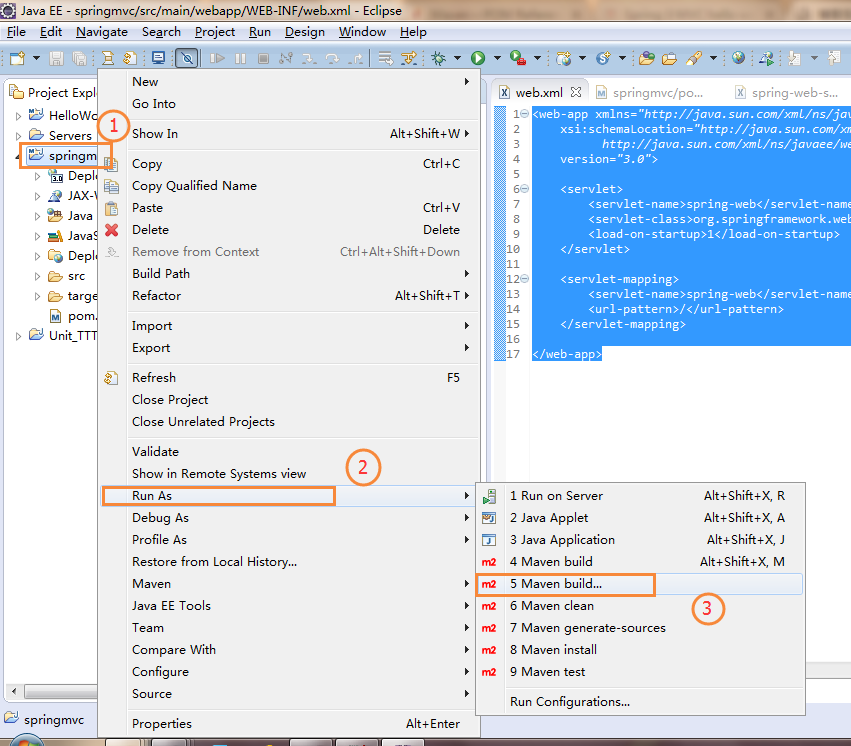
6.2.Enter 'clean install' to build project.
clean install
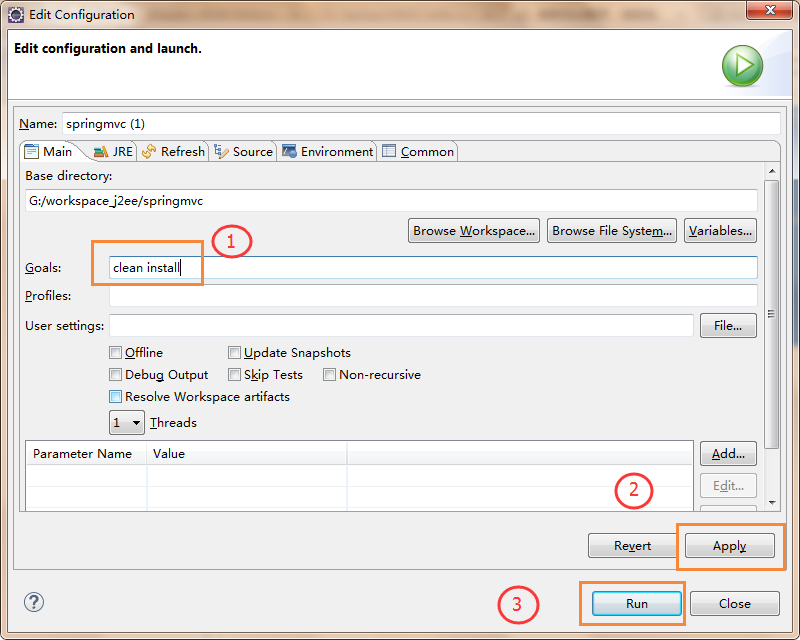
6.3.Should see the 'BUILD SUCCESS' result.
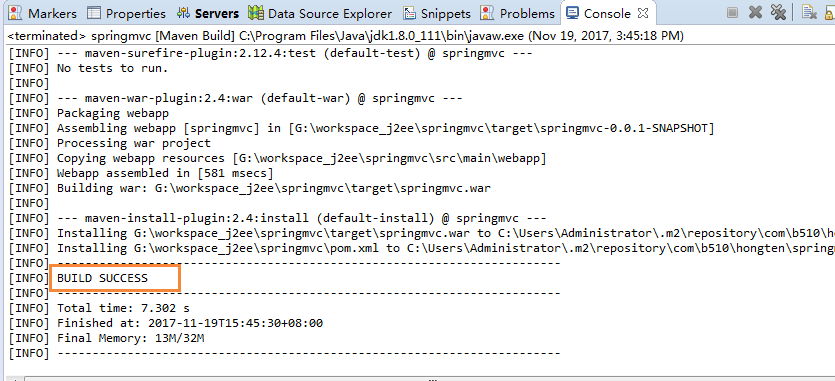
7. Run Project on Tomcat Server
7.1.Select Servers tab and right click Tomcat v7.0 and select Add and Remove...
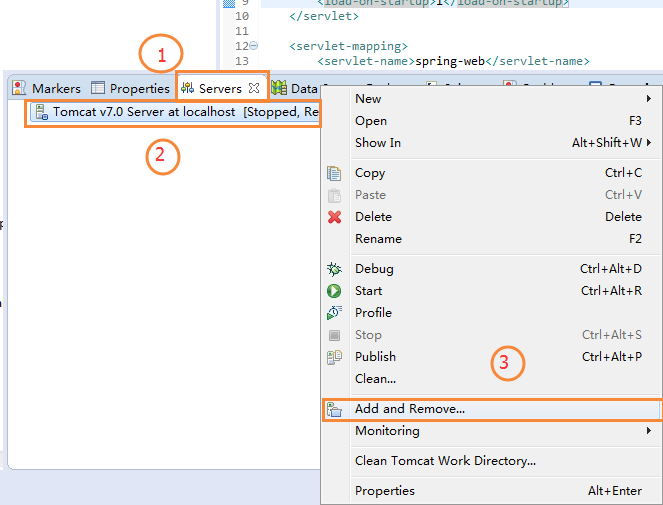
7.2.Add springmvc project to Tomcat.
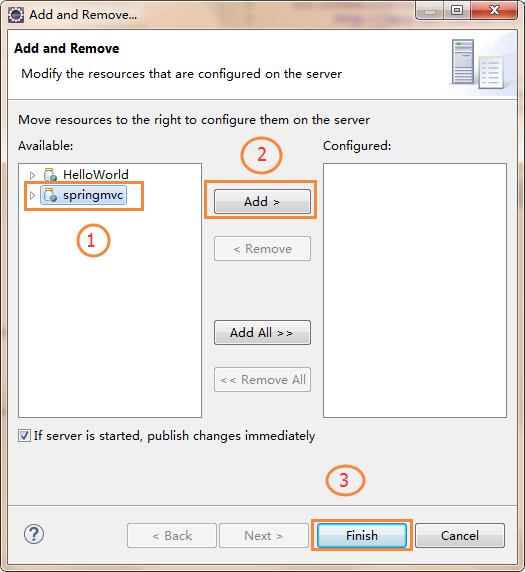
7.3. Start Tomcat server.
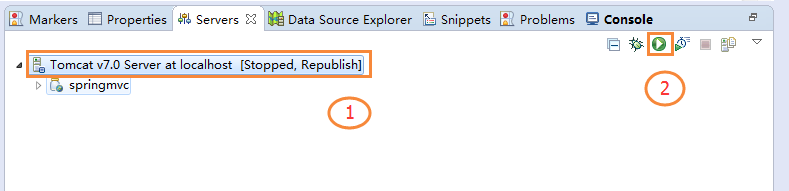
8. Demo
The result like this:
http://localhost:8080/springmvc/
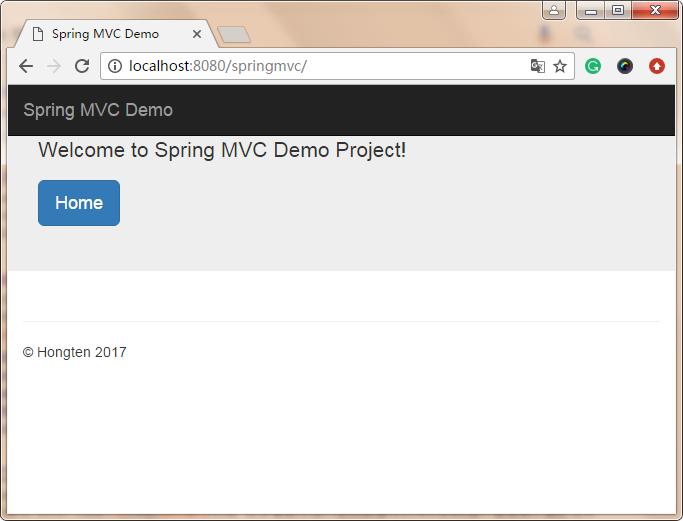
Click 'Home' button to go show page.

9. Source Code Download
The source code download below:
Good Luck!
========================================================
More reading,and english is important.
I'm Hongten
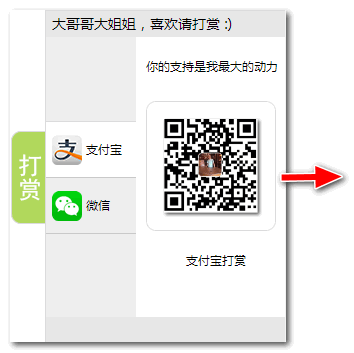
大哥哥大姐姐,觉得有用打赏点哦!多多少少没关系,一分也是对我的支持和鼓励。谢谢。
Hongten博客排名在100名以内。粉丝过千。
Hongten出品,必是精品。
E | hongtenzone@foxmail.com B | http://www.cnblogs.com/hongten
========================================================
Spring 4 MVC example with Maven - [Source Code Download]的更多相关文章
- Spring 4 MVC example with Maven
In this tutorial, we show you a Spring 4 MVC example, using Maven build tool. Technologies used : Sp ...
- Google Chrome 源码下载地址 (Google Chrome Source Code Download)
1. Google Chrome 源码 SVN 地址:http://src.chromium.org/svn.包含有 Chrome.Gears.Webkit.GCC 等源码以及编译依赖工具.Chrom ...
- [解决]ASP.NET MVC 4/5 源码调试(source code debug)
========================ASP.NET MVC 4============================ ASP.NET MVC 4 source code download ...
- spring 3 mvc hello world + mavern +jetty
Spring 3 MVC hello world example By mkyong | August 2, 2011 | Updated : June 15, 2015 In this tutori ...
- Spring 3 MVC and JSON example
国内私募机构九鼎控股打造APP,来就送 20元现金领取地址:http://jdb.jiudingcapital.com/phone.html内部邀请码:C8E245J (不写邀请码,没有现金送)国内私 ...
- Spring 3 MVC and JSR303 @Valid example
http://www.mkyong.com/spring-mvc/spring-3-mvc-and-jsr303-valid-example/ ———————————————————————————— ...
- Spring 4 MVC+Apache Tiles 3 Example
In this post we will integrate Apache Tiles 3 with Spring MVC 4, using annotation-based configuratio ...
- Spring 4 MVC+Hibernate 4+MySQL+Maven使用注解集成实例
Spring 4 MVC+Hibernate 4+MySQL+Maven使用注解集成实例 转自:通过注解的方式集成Spring 4 MVC+Hibernate 4+MySQL+Maven,开发项目样例 ...
- Spring+SpringMVC+MyBatis+LogBack+C3P0+Maven+Git小结(转)
摘要 出于兴趣,想要搭建一个自己的小站点,目前正在积极的准备环境,利用Spring+SpringMVC+MyBatis+LogBack+C3P0+Maven+Git,这里总结下最近遇到的一些问题及解决 ...
随机推荐
- 腾讯云Ubuntu安装可视化桌面
1.安装图形界面 sudo apt-get update 更新 1).sudo apt-get install xinit 2).sudo apt-get install gdm ( 登陆窗口,用于 ...
- scrollReveal.js – 页面滚动显示动画JS
简介 和 WOW.js 一样,scrollReveal.js 也是一款页面滚动显示动画的 JavaScript ,能让页面更加有趣,更吸引用户眼球.不同的是 WOW.js 的动画只播放一次,而 ...
- npm报错没有权限
在npm install经常会报错没有权限 这个时候需要清除一下缓存 npm cache clean --force
- Dapper Helper
using System; using System.Collections.Generic; using System.Configuration; using System.Data; using ...
- Ant之build.xml详解
Ant之build.xml详解 关键字: ant build.xml Ant的概念 可能有些读者并不连接什么是Ant以及入可使用它,但只要使用通过Linux系统得读者,应该知道make这个命令.当编译 ...
- ubuntu系统更新源
问题引入:在ubuntu上安装libmysqlclient-dev一直提示Connecting to mirrirs.cqu.edu.cn
- lvs介绍
1Linux集群及系统扩展的方式概述 集群是有多台服务器组织在一起,一起工作,因为单台服务器的并发响应能力是有限的,响应处理能力也是有限的所有有了集群的出现 在系统扩展有2种方法: 1 向上扩展:是指 ...
- 007 使用SpringMVC开发restful API五--异常处理
一:任务 1.任务 Spring Boot中默认的错误机制处理机制 自定义异常处理 二:Spring Boot中的默认错误处理机制 1.目前 浏览器访问的时候, restful 接口主要是根据状态码进 ...
- Machine Learning 神器 - sklearn
Sklearn 官网提供了一个流程图, 蓝色圆圈内是判断条件,绿色方框内是可以选择的算法: 从 START 开始,首先看数据的样本是否 >50,小于则需要收集更多的数据. 由图中,可以看到算法有 ...
- python inspect 模块 和 types 模块 判断是否是方法,模块,函数等内置特殊属性
python inspect 模块 和 types 模块 判断是否是方法,模块,函数等内置特殊属性 inspect import inspect def fun(): pass inspect.ism ...
