《DSP using MATLAB》 Problem 3.22
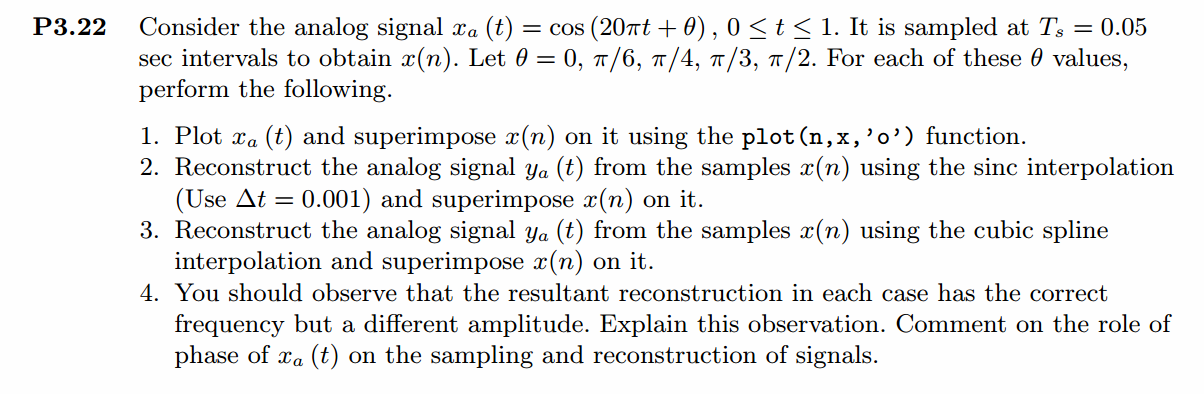
代码:
%% ------------------------------------------------------------------------
%% Output Info about this m-file
fprintf('\n***********************************************************\n');
fprintf(' <DSP using MATLAB> Problem 3.22 \n\n'); banner();
%% ------------------------------------------------------------------------ %% -------------------------------------------------------------------
%% 1 xa(t)=cos(20πt+θ) through A/D
%% -------------------------------------------------------------------
Ts = 0.05; % sample interval, 0.05s
Fs = 1/Ts; % Fs=20Hz
%theta = 0;
%theta = pi/6;
%theta = pi/4;
%theta = pi/3;
theta = pi/2; n1_start = 0; n1_end = 20;
n1 = [n1_start:1:n1_end];
nTs = n1 * Ts; % [0, 1]s x1 = cos(20*pi*nTs + theta * ones(1,length(n1))); % Digital signal M = 500;
[X1, w] = dtft1(x1, n1, M); magX1 = abs(X1); angX1 = angle(X1); realX1 = real(X1); imagX1 = imag(X1); %% --------------------------------------------------------------------
%% START X(w)'s mag ang real imag
%% --------------------------------------------------------------------
figure('NumberTitle', 'off', 'Name', sprintf('Problem 3.22 X1, theta/pi = %f', theta/pi));
set(gcf,'Color','white');
subplot(2,1,1); plot(w/pi,magX1); grid on; %axis([-1,1,0,1.05]);
title('Magnitude Response');
xlabel('frequency in \pi units'); ylabel('Magnitude |H|');
subplot(2,1,2); plot(w/pi, angX1/pi); grid on; %axis([-1,1,-1.05,1.05]);
title('Phase Response');
xlabel('frequency in \pi units'); ylabel('Radians/\pi'); figure('NumberTitle', 'off', 'Name', sprintf('Problem 3.22 X1, theta/pi = %f', theta/pi));
set(gcf,'Color','white');
subplot(2,1,1); plot(w/pi, realX1); grid on;
title('Real Part');
xlabel('frequency in \pi units'); ylabel('Real');
subplot(2,1,2); plot(w/pi, imagX1); grid on;
title('Imaginary Part');
xlabel('frequency in \pi units'); ylabel('Imaginary');
%% -------------------------------------------------------------------
%% END X's mag ang real imag
%% ------------------------------------------------------------------- figure('NumberTitle', 'off', 'Name', sprintf('Problem 3.22 xa(n), theta/pi = %f and x1(n)', theta/pi));
na1 = 0:0.01:1;
xa1 = cos(20 * pi * na1 + theta * ones(1,length(na1)));
set(gcf, 'Color', 'white');
plot(1000*na1,xa1); grid on; %axis([0,1,0,1.5]);
title('x1(n) and xa(n)');
xlabel('t in msec.'); ylabel('xa(t)'); hold on;
plot(1000*nTs, x1, 'o'); hold off; %% ------------------------------------------------------------
%% xa(t) reconstruction from x1(n)
%% ------------------------------------------------------------ Dt = 0.001; t = 0:Dt:1;
xa = x1 * sinc(Fs*(ones(length(n1),1)*t - nTs'*ones(1,length(t)))) ; figure('NumberTitle', 'off', 'Name', sprintf('Problem 3.22 Reconstructed From x1(n), theta/pi = %f', theta/pi));
set(gcf,'Color','white');
%subplot(2,1,1);
stairs(t*1000,xa,'r'); grid on; %axis([0,1,0,1.5]); % Zero-Order-Hold
title('Reconstructed Signal from x1(n) using Zero-Order-Hold');
xlabel('t in msec.'); ylabel('xa(t)'); hold on;
%stem(nTs*1000, x1); gtext('ZOH'); hold off;
plot(nTs*1000, x1, 'o'); gtext('ZOH'); hold off; figure('NumberTitle', 'off', 'Name', sprintf('Problem 3.22 Reconstructed From x1(n), theta/pi = %f', theta/pi));
set(gcf,'Color','white');
%subplot(2,1,2);
plot(t*1000,xa,'r'); grid on; %axis([0,1,0,1.5]); % first-Order-Hold
title('Reconstructed Signal from x1(n) using First-Order-Hold');
xlabel('t in msec.'); ylabel('xa(t)'); hold on;
plot(nTs*1000,x1,'o'); gtext('FOH'); hold off; xa = spline(nTs, x1, t);
figure('NumberTitle', 'off', 'Name', sprintf('Problem 3.22 Reconstructed From x1(n), theta/pi = %f', theta/pi));
set(gcf,'Color','white');
%subplot(2,1,1);
plot(1000*t, xa,'r');
xlabel('t in ms units'); ylabel('x');
title(sprintf('Reconstructed Signal from x1(n) using Spline function')); grid on; hold on;
plot(1000*nTs, x1,'o'); gtext('spline');
运行结果:
这里只看初相位为0的情况,原始模拟信号和采样信号(样点值圆圈标示):
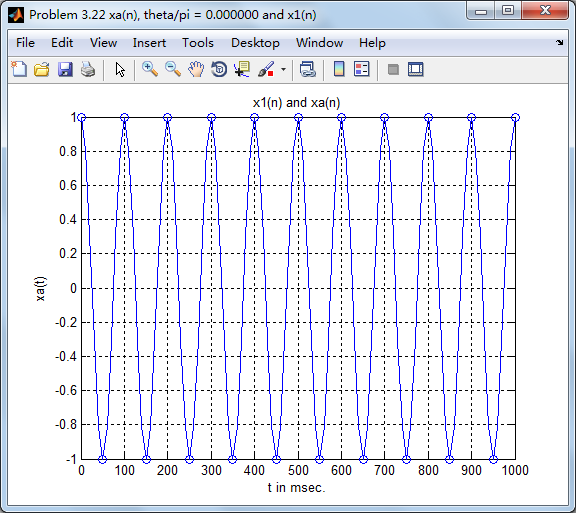
采样信号的谱,模拟角频率20π对应的数字角频率为π,如下图所示:
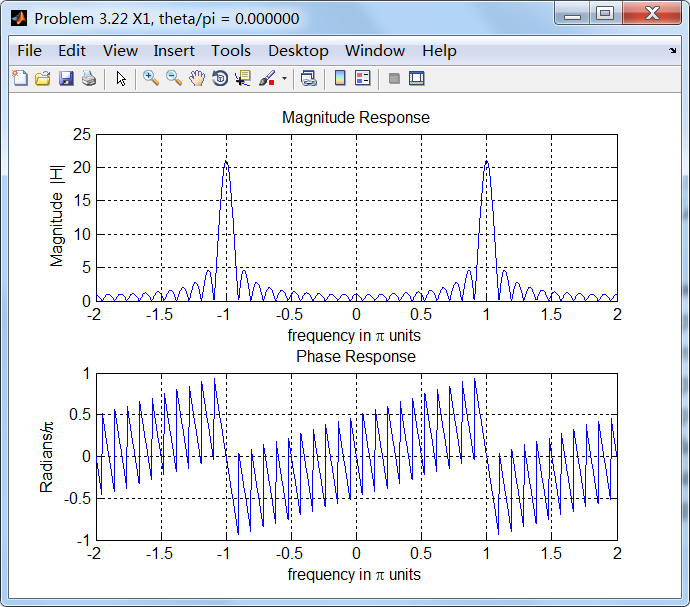
用采样信号重建原来模拟信号:
sinc方法,stairs函数画图
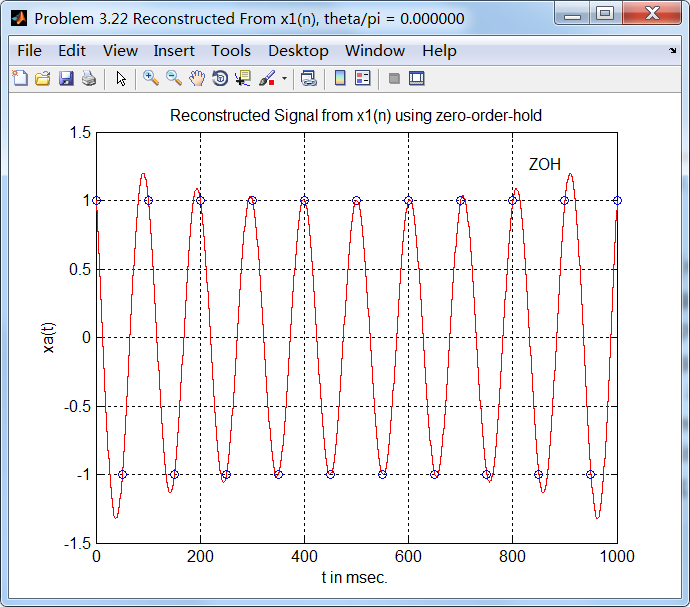
sinc方法,plot函数画图:
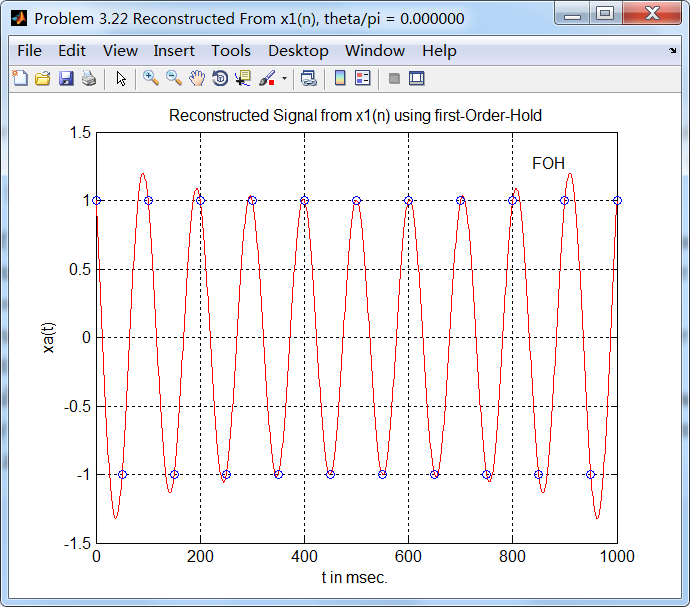
cubic方法
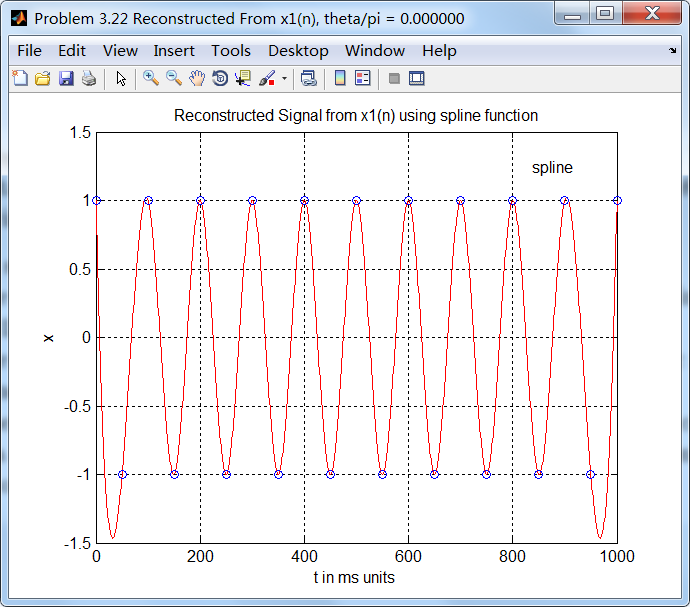
其他初相位的情况,这里不上图了。
《DSP using MATLAB》 Problem 3.22的更多相关文章
- 《DSP using MATLAB》Problem 6.22
代码: %% ++++++++++++++++++++++++++++++++++++++++++++++++++++++++++++++++++++++++++++++++ %% Output In ...
- 《DSP using MATLAB》Problem 5.22
代码: %% ++++++++++++++++++++++++++++++++++++++++++++++++++++++++++++++++++++++++++++++++++++++++ %% O ...
- 《DSP using MATLAB》Problem 8.22
时光飞逝,亲朋会一个一个离我们远去,孤独漂泊一阵子后,我们自己也要离开, 代码: %% -------------------------------------------------------- ...
- 《DSP using MATLAB》Problem 7.25
代码: %% ++++++++++++++++++++++++++++++++++++++++++++++++++++++++++++++++++++++++++++++++ %% Output In ...
- 《DSP using MATLAB》Problem 3.1
先写DTFT子函数: function [X] = dtft(x, n, w) %% --------------------------------------------------------- ...
- 《DSP using MATLAB》Problem 7.29
代码: %% ++++++++++++++++++++++++++++++++++++++++++++++++++++++++++++++++++++++++++++++++ %% Output In ...
- 《DSP using MATLAB》Problem 7.27
代码: %% ++++++++++++++++++++++++++++++++++++++++++++++++++++++++++++++++++++++++++++++++ %% Output In ...
- 《DSP using MATLAB》Problem 7.26
注意:高通的线性相位FIR滤波器,不能是第2类,所以其长度必须为奇数.这里取M=31,过渡带里采样值抄书上的. 代码: %% +++++++++++++++++++++++++++++++++++++ ...
- 《DSP using MATLAB》Problem 7.24
又到清明时节,…… 注意:带阻滤波器不能用第2类线性相位滤波器实现,我们采用第1类,长度为基数,选M=61 代码: %% +++++++++++++++++++++++++++++++++++++++ ...
随机推荐
- angular惰性加载拓展剖析
最近把一个比较旧的业余项目重新升级了下,将主文件进行了剥离,增加了些惰性加载的配置,将过程中一些零散的知识点做个总结,同时尽量深入原理实现层面. 项目环境: 前端框架:angular2.0.0-bet ...
- Try2Hack 过关技巧和密码
官网:http://www.try2hack.nl/levels 玩到第五关实在是过不去了,因为那个程序太老了,win7根本就运行不了,崩溃. 转自:http://blog.csdn.net/chin ...
- linux系统方面的知识
1.什么是Linux? 组成部分:硬件.内核.lib库.应用程序 硬件:工作中真正工作的组成部分是硬件 linux内核(kernel):管理硬件 Linux团队管理的版本 lib库:封 ...
- Confluence 6 的 Crowd 权限
只读(Read Only) 从 Crowd 上获取的用户,用户组和用户组成员信息只具有读取权限,你只能在 Crowd 上对你的配置进行修改.你不能通过你的应用程序管理员界面修改,用户,用户组,用足成员 ...
- UVA-10163 Storage Keepers (0-1背包)
题目大意:有n个仓库,m个应聘者,每人对应一个能力值.一个人可以看多个仓库,一间仓库只能被一个人看.如果一个能力为p的人看k间仓库,那么安全系数为p/k,求出最大的最小安全系数,并且求出在此情况下所有 ...
- HDU-4849 Wow! Such City! (单源最短路)
Problem Description Doge, tired of being a popular image on internet, is considering moving to anoth ...
- LOV抛出值无效的异常
在选择LOV中的行返回之后,点击提交的时候始终报值无效的异常. 症状:LOV中有值为 XXX项目,XXX项目(一期) 的时候,当你选择XXX项目 再进行提交,老是报出值无效的异常. 解决方式:在页 ...
- 解密微信sqlite数据库
最近在研究解密微信APP的数据库, 1.通过Android手机内置备份功能,可以获取到微信的数据库文件,再通过adb传到电脑上. 2.获取微信EnMicroMsg.db库的密码(通过IMEI和uin值 ...
- apache-service的使用
apache service目录设置 设置Apache HTTP Server的文件根目录(DocumentRoot) 安装Apache 时,系统会给定一个缺省的文件根目录 如果你觉得这个网页存在这个 ...
- Jquery中bind(), live(), on(), delegate()四种注册事件的优缺点,建议使用on()
jquery中注册的事件,注册事件很容易理解偏差,叫法不一样.我第一反应就是如何添加事件,使用onclick之类的,暂时不讨论js注册事件的方法. 也看到园内前辈写过相关的帖子,但不是很详细,我找到了 ...
