android -------- ConstraintLayout 约束属性(二)
相对位置属性如下:
layout_constraintLeft_toLeftOf :当前View的左侧和另一个View的左侧位置对齐,与RelativeLayout的alignLeft属性相似
layout_constraintLeft_toRightOf :当前view的左侧会在另一个View的右侧位置 与RelativeLayout的toRightOf属性相似
layout_constraintRight_toLeftOf :当前view的右侧会在另一个View的左侧位置 与RelativeLayout的toLeftOf属性相似
layout_constraintRight_toRightOf :当前View的右侧和另一个View的右侧位置对齐,与RelativeLayout的alignRight属性相似
layout_constraintTop_toTopOf :头部对齐,与alignTop相似
layout_constraintTop_toBottomOf :当前View在另一个View的下侧 与below相似
layout_constraintBottom_toTopOf :当前View在另一个View的上方 与above相似
layout_constraintBottom_toBottomOf :底部对齐,与alignBottom属性相似
layout_constraintBaseline_toBaselineOf :文字底部对齐,与alignBaseLine属性相似
layout_constraintStart_toEndOf :同left_toRightOf
layout_constraintStart_toStartOf :同left_toLeftOf
layout_constraintEnd_toStartOf :同right_toLeftOf
layout_constraintEnd_toEndOf :同right_toRightOf
举例:
<?xml version="1.0" encoding="utf-8"?>
<android.support.constraint.ConstraintLayout xmlns:android="http://schemas.android.com/apk/res/android"
xmlns:app="http://schemas.android.com/apk/res-auto"
android:layout_width="match_parent"
android:layout_height="match_parent"> <!--当前View的右侧和另一个View的右侧位置对齐,与RelativeLayout的alignLeft属性相似-->
<Button
android:id="@+id/btn1"
android:layout_width="wrap_content"
android:layout_height="wrap_content"
android:layout_marginStart="8dp"
android:text="Button1"
app:layout_constraintLeft_toLeftOf="parent" /> <Button
android:layout_width="wrap_content"
android:layout_height="wrap_content"
android:layout_marginLeft="15dp"
android:text="Button2"
app:layout_constraintLeft_toRightOf="@id/btn1" /> <Button
android:id="@+id/btn2"
android:layout_width="wrap_content"
android:layout_height="wrap_content"
android:layout_marginRight="15dp"
android:layout_marginTop="56dp"
android:text="Button3"
app:layout_constraintRight_toRightOf="parent"
app:layout_constraintTop_toTopOf="parent" /> <Button
android:layout_width="wrap_content"
android:layout_height="wrap_content"
android:layout_marginTop="56dp"
android:text="Button4"
app:layout_constraintTop_toTopOf="parent" /> <Button
android:id="@+id/btn3"
android:layout_width="wrap_content"
android:layout_height="wrap_content"
android:text="底部左下角"
app:layout_constraintBottom_toBottomOf="parent" /> <Button
android:layout_width="wrap_content"
android:layout_height="wrap_content"
android:layout_marginBottom="8dp"
android:layout_marginEnd="8dp"
android:text="底部右下角"
app:layout_constraintBottom_toBottomOf="parent"
app:layout_constraintEnd_toEndOf="parent" /> </android.support.constraint.ConstraintLayout>
效果图:

layout_constraintBaseline_toBaselineOf (View A 内部文字与 View B 内部文字对齐)
举例:
<?xml version="1.0" encoding="utf-8"?>
<android.support.constraint.ConstraintLayout xmlns:android="http://schemas.android.com/apk/res/android"
xmlns:app="http://schemas.android.com/apk/res-auto"
android:layout_width="match_parent"
android:layout_height="match_parent"> <Button
android:id="@+id/btn1"
android:layout_width="wrap_content"
android:layout_height="wrap_content"
android:layout_marginBottom="8dp"
android:text="Button1" /> <Button
android:id="@+id/btn2"
android:layout_width="wrap_content"
android:layout_height="wrap_content"
android:layout_marginRight="15dp"
android:layout_marginTop="56dp"
android:text="Button3"
app:layout_constraintRight_toRightOf="parent"
app:layout_constraintTop_toTopOf="parent" /> <!--底部 当前View在另一个View的下侧 与below相似-->
<Button
android:id="@+id/mmmna"
android:layout_width="wrap_content"
android:layout_height="wrap_content"
android:layout_marginEnd="15dp"
android:text="Buttonnnnnnnnnn1"
app:layout_constraintRight_toRightOf="parent"
app:layout_constraintTop_toBottomOf="@+id/btn2" />
<!--layout_constraintTop_toTopOf :头部对齐,与alignTop相似-->
<Button
android:id="@+id/btn3"
android:layout_width="wrap_content"
android:layout_height="wrap_content"
android:text="Buttonnnnnnnnnn2"
app:layout_constraintTop_toTopOf="@+id/btn2" /> <Button
android:id="@+id/button7"
android:layout_width="wrap_content"
android:layout_height="wrap_content"
android:layout_marginBottom="8dp"
android:text="Button"
app:layout_constraintBottom_toBottomOf="parent" /> <!--layout_constraintBottom_toBottomOf底部对齐-->
<Button
android:id="@+id/button8"
android:layout_width="wrap_content"
android:layout_height="wrap_content"
android:layout_marginBottom="8dp"
android:layout_marginEnd="8dp"
android:text="Button"
app:layout_constraintBottom_toBottomOf="parent"
app:layout_constraintEnd_toEndOf="parent" /> <!--layout_constraintBottom_toTopOf:当前View在另一个View的上方 与above相似-->
<Button
android:id="@+id/btn9"
android:layout_width="wrap_content"
android:layout_height="wrap_content"
android:layout_marginBottom="15dp"
android:layout_marginEnd="5dp"
android:text="Button"
app:layout_constraintBottom_toTopOf="@+id/button8"
app:layout_constraintRight_toRightOf="parent" /> <!--文字底部对齐,与alignBaseLine属性相似-->
<Button
android:layout_width="wrap_content"
android:layout_height="wrap_content"
android:text="Buttonmmmmm"
app:layout_constraintBaseline_toBaselineOf="@+id/btn9" /> </android.support.constraint.ConstraintLayout>
效果图:
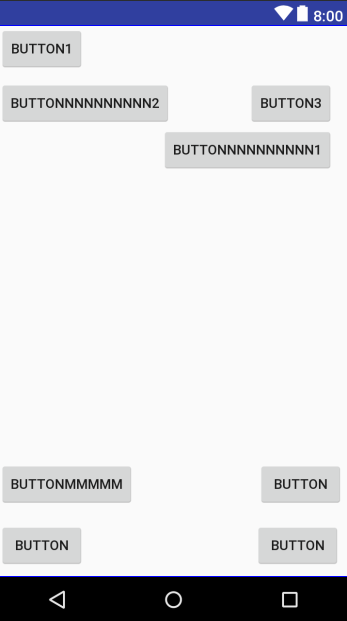
几个属性的联系
android -------- ConstraintLayout 约束属性(二)的更多相关文章
- Android ConstraintLayout约束控件链接整理
Android新特性介绍,ConstraintLayout完全解析 探索Android ConstraintLayout布局 了解使用Android ConstraintLayout
- Android ConstraintLayout 约束布局属性
常用方法总结 layout_constraintTop_toTopOf // 将所需视图的顶部与另一个视图的顶部对齐. layout_constraintTop_toBottomOf // 将所需视图 ...
- android -------- ConstraintLayout Group和goneMargin(五)
前面的文章 ConstraintLayout 介绍 (一) ConstraintLayout约束属性 (二) ConstraintLayout 宽高比和偏移量比(三) ConstraintLayout ...
- android -------- ConstraintLayout Guideline和Barrier(四)
前面的文章 ConstraintLayout 介绍 (一) ConstraintLayout约束属性 (二) ConstraintLayout 宽高比和偏移量比(三) 此博文主要讲解:Guidelin ...
- android -------- ConstraintLayout 宽高比和偏移量比(三)
前面的文章 ConstraintLayout 介绍 (一) ConstraintLayout约束属性 (二) 此博文主要讲解: app:layout_constraintHorizontal_bias ...
- Android Material Design控件使用(一)——ConstraintLayout 约束布局
参考文章: 约束布局ConstraintLayout看这一篇就够了 ConstraintLayout - 属性篇 介绍 Android ConstraintLayout是谷歌推出替代PrecentLa ...
- Android开发实战(二十一):浅谈android:clipChildren属性
实现功能: 1.APP主界面底部模块栏 2.ViewPager一屏多个界面显示 3......... 首先需要了解一下这个属性的意思 ,即 是否允许子View超出父View的返回,有两个值true . ...
- Android ConstraintLayout详解(from jianshu)
Android ConstraintLayout详解 https://www.jianshu.com/p/a8b49ff64cd3 1. 概述 在本篇文章中,你会学习到有关Constraint ...
- android ConstraintLayout布局
解析ConstraintLayout的性能优势 Android新特性介绍,ConstraintLayout完全解析 1.子控件的位置约束属性: layout_constraintRight_toLef ...
随机推荐
- newcoder F石头剪刀布(DFS + 思维)题解
题意:wzms 今年举办了一场剪刀石头布大赛,bleaves 被选为负责人. 比赛共有 2n 个人参加, 分为 n 轮, 在每轮中,第 1 位选手和第 2 位选手对战,胜者作为新的第 1 位选手, 第 ...
- Linux邮件服务入门
前言 想定期查询天气并提示我,很容易想到了创建定时任务然后给我自己发邮件,进而学习了linux如何发邮件,下面就开始吧. 开启邮件服务(Ubuntu) 首先执行mail命令看有没有安装,没有的话会提示 ...
- 局域网不能访问本机IIS网站的解决方法
背景:Win7环境下,本机能访问本机IIS网站,但局域网其它电脑访问不了. 解决方法: 一.如果IIS网站是80端口:点击右下角“电脑”图标 -> 点击“打开网络和共享中心” -> 在弹出 ...
- 谷歌大规模机器学习:模型训练、特征工程和算法选择 (32PPT下载)
本文转自:http://mp.weixin.qq.com/s/Xe3g2OSkE3BpIC2wdt5J-A 谷歌大规模机器学习:模型训练.特征工程和算法选择 (32PPT下载) 2017-01-26 ...
- HDU 3333 Turing Tree(树状数组/主席树)
题意 给定一个长度为 \(n\) 的序列,\(m\) 个查询,每次查询区间 \([L,R]\) 范围内不同元素的和. \(1\leq T \leq 10\) \(1 \leq n\leq 300 ...
- WijmoJS 使用Web Workers技术,让前端 PDF 导出效率更高效
概述 Web Workers是一种Web标准技术,允许在后台线程中执行脚本处理. WijmoJS 的2018v3版本引入了Web Workers技术,以便在生成PDF时提高应用程序的运行速度. 一般来 ...
- Linux下 查看CPU信息
参考: Linux和Windows下查看cpu和core个数 Linux下 查看CPU信息 1.查看完整CPU信息: $ cat /proc/cpuinfo 2.查看逻辑cpu个数: $ cat /p ...
- POJ 3126 Prime Path(素数路径)
POJ 3126 Prime Path(素数路径) Time Limit: 1000MS Memory Limit: 65536K Description - 题目描述 The minister ...
- select2 使用方法总结
官网:http://select2.github.io/ 调用 <link href="~/Content/select2.min.css" rel="styles ...
- 微信小程序之倒计时插件 wxTimer
微信小程序之倒计时插件 wxTimer 介绍: 用于在微信小程序中进行倒计时的组件. 功能: 1.最基础的当然就是倒计时功能了. 2.可以设置倒计时结束后执行的事件. 3.可以设置倒计时执行过程中 ...
