【萌狼蓝天】swagger速成
相关链接
编辑器:https://editor.swagger.io/
文档:https://openapi.apifox.cn/
基础信息设置
openapi: 3.0.3
info:
title: 后端服务接口
description: |-
## 描述
由萌狼蓝天创建
## 相关介绍
`terOfServer`:服务隐私条款
## 相关连接
termsOfService: https://mllt.cc
contact:
email: mllt9920@qq.com
license:
name: Apache 2.0
url: https://mllt.cc
version: 1.0.0
externalDocs:
description: 萌狼蓝天的博客园
url: https://cnblogs.com/mllt
servers:
- url: https://api.mllt.cc/api/v2024

一个简单的例子
openapi: 3.0.3
info:
title: 后端服务接口
description: |-
## 描述
由萌狼蓝天创建
## 相关介绍
`terOfServer`:服务隐私条款
## 相关连接
termsOfService: https://mllt.cc
contact:
email: mllt9920@qq.com
license:
name: Apache 2.0
url: https://mllt.cc
version: 1.0.0
externalDocs:
description: 萌狼蓝天的博客园
url: https://cnblogs.com/mllt
servers:
- url: https://api.mllt.cc/api/v2024
tags:
- name: user
description: 用户相关接口
externalDocs:
description: 接口地址
url: https://api.mllt.cc/api/user
paths:
/user/get:
get:
tags:
- 用户列表
summary: 所有用户
description: 获取所有的用户信息
responses:
'200':
description: 成功获取所有的用户
content:
application/json:
schema:
$ref: '#/components/schemas/User'
'400':
description: 获取失败,请检查前端
'500':
description: 获取失败,请检查后端
'404':
description: 获取失败,请检查后端是否正常运行,是否存在跨域问题
/user/add:
post:
tags:
- 用户新增
summary: 新增用户
description: 新增一个用户
requestBody:
content:
application/json:
schema:
$ref: '#/components/schemas/User'
responses:
'200':
description: 成功新增用户
content:
application/json:
schema:
$ref: '#/components/schemas/User'
'400':
description: 失败,请检查前端
'500':
description: 失败,请检查后端
'404':
description: 失败,请检查后端是否正常运行,是否存在跨域问题
components:
schemas:
User:
type: object
properties:
id:
type: integer
format: int64
example: 10
username:
type: string
example: 萌狼蓝天
firstName:
type: string
example: 萌狼
lastName:
type: string
example: 蓝天
email:
type: string
example: mllt9920@qq.com
password:
type: string
example: '123456'
phone:
type: string
example: '13140209920'
userStatus:
type: integer
description: User Status
format: int32
example: 1
xml:
name: user
requestBodies:
User:
description: User对象
content:
application/json:
schema:
$ref: '#/components/schemas/User'
application/xml:
schema:
$ref: '#/components/schemas/User'
UserArray:
description: List of user object
content:
application/json:
schema:
type: array
items:
$ref: '#/components/schemas/User'
借助工具
我个人爱用apifox
apifox支持导出openapi(swagger)-json格式的文件
可以用在线工具转为yaml格式(例如:https://json2yaml.com/)
但是转换后可能会因为有一些地方有问题
比如说没设置字段type的,为null的时候,就会出问题
如果想用工具来写的话,我个人认为应该尽可能的去完整、规范的填写
看一看转后的效果
openapi: 3.0.0
info:
title: server-system
description: ''
version: 1.0.0
tags:
- name: 用户相关
- name: 资讯相关
paths:
"/users":
get:
summary: 用户_查询_全部
x-apifox-folder: 用户相关
x-apifox-status: developing
deprecated: false
description: 查询全部用户
tags:
- 用户相关
parameters: []
responses:
'200':
description: 成功
content:
application/json:
schema:
type: array
items:
type: object
properties:
userId:
type: integer
userNickname:
type: string
userAccount:
type: string
userPassword:
type: string
userRegTime:
type: string
userLastLoginTime:
type: string
userStatus:
type: integer
userIdentity:
type: string
remarks:
type: string
required:
- userId
- userNickname
- userAccount
- userPassword
- userRegTime
- userLastLoginTime
- userStatus
- userIdentity
- remarks
x-apifox-orders:
- userId
- userNickname
- userAccount
- userPassword
- userRegTime
- userLastLoginTime
- userStatus
- userIdentity
- remarks
x-apifox-ignore-properties: []
x-run-in-apifox: https://apifox.com/web/project/3965777/apis/api-144831280-run
security: []
post:
summary: 用户_新增
x-apifox-folder: 用户相关
x-apifox-status: developing
deprecated: false
description: ''
tags:
- 用户相关
parameters: []
requestBody:
content:
application/json:
schema:
type: object
properties:
userNickname:
type: string
description: 用户昵称
userAccount:
type: string
description: 用户账号
userPassword:
type: string
description: 用户密码
userIdentity:
type: string
description: 用户身份
remarks:
type: string
description: 备注
required:
- userNickname
- userAccount
- userPassword
- remarks
- userIdentity
x-apifox-orders:
- userNickname
- userAccount
- userPassword
- userIdentity
- remarks
x-apifox-ignore-properties: []
example:
userNickname: JohnDoe
userAccount: johndoe123
userPassword: password123
userIdentity: 测试员
remarks: 测试用户
responses:
'200':
description: 成功
content:
application/json:
schema:
type: object
properties: {}
x-apifox-ignore-properties: []
x-apifox-orders: []
x-run-in-apifox: https://apifox.com/web/project/3965777/apis/api-144847680-run
security: []
put:
summary: 用户_更新
x-apifox-folder: 用户相关
x-apifox-status: developing
deprecated: false
description: ''
tags:
- 用户相关
parameters: []
requestBody:
content:
application/json:
schema:
type: object
properties:
userNickname:
type: string
description: 用户昵称
userPassword:
type: string
description: 用户密码
userIdentity:
type: string
description: 用户身份
remarks:
type: string
description: 备注
userStatus:
type: string
description: 用户状态
userId:
type: string
description: 用户ID
userLoginTime:
type: string
required:
- userId
x-apifox-orders:
- userNickname
- userPassword
- userIdentity
- remarks
- userStatus
- userId
- userLoginTime
x-apifox-ignore-properties: []
example:
userNickname: JohnDoe
userAccount: johndoe123
userPassword: password123
userIdentity: 测试员
remarks: 测试用户
responses:
'200':
description: 成功
content:
application/json:
schema:
type: object
properties: {}
x-apifox-ignore-properties: []
x-apifox-orders: []
x-run-in-apifox: https://apifox.com/web/project/3965777/apis/api-144895492-run
security: []
"/users/6":
get:
summary: 用户_查询_根据ID
x-apifox-folder: 用户相关
x-apifox-status: developing
deprecated: false
description: ''
tags:
- 用户相关
parameters: []
responses:
'200':
description: 成功
content:
application/json:
schema:
type: object
properties: {}
x-apifox-ignore-properties: []
x-apifox-orders: []
x-run-in-apifox: https://apifox.com/web/project/3965777/apis/api-144872718-run
security: []
"/users/4":
delete:
summary: 用户_删除_根据ID
x-apifox-folder: 用户相关
x-apifox-status: developing
deprecated: false
description: ''
tags:
- 用户相关
parameters: []
responses:
'200':
description: 成功
content:
application/json:
schema:
type: object
properties: {}
x-apifox-ignore-properties: []
x-apifox-orders: []
x-run-in-apifox: https://apifox.com/web/project/3965777/apis/api-144891769-run
security: []
"/users/login":
post:
summary: 用户_登录
x-apifox-folder: 用户相关
x-apifox-status: developing
deprecated: false
description: ''
tags:
- 用户相关
parameters:
- name: userAccount
in: query
description: ''
required: false
example: wenjun
schema:
type: string
- name: userPassword
in: query
description: ''
required: false
example: '123456'
schema:
type: string
responses:
'200':
description: 成功
content:
application/json:
schema:
type: object
properties: {}
x-apifox-ignore-properties: []
x-apifox-orders: []
x-run-in-apifox: https://apifox.com/web/project/3965777/apis/api-144929527-run
security: []
"/informationTable/all":
get:
summary: 资讯_查询_全部
x-apifox-folder: 资讯相关
x-apifox-status: developing
deprecated: false
description: ''
tags:
- 资讯相关
parameters: []
responses:
'200':
description: 成功
content:
application/json:
schema:
type: object
properties: {}
x-apifox-ignore-properties: []
x-apifox-orders: []
x-run-in-apifox: https://apifox.com/web/project/3965777/apis/api-145428475-run
security: []
"/informationTable/add":
post:
summary: 资讯_新增
x-apifox-folder: 资讯相关
x-apifox-status: developing
deprecated: false
description: ''
tags:
- 资讯相关
parameters: []
requestBody:
content:
application/json:
schema:
type: object
properties:
title:
type: string
content:
type: string
type:
type: string
attachments:
type: string
creator:
type: string
x-apifox-orders:
- title
- content
- type
- attachments
- creator
required:
- title
- content
- creator
- attachments
- type
x-apifox-ignore-properties: []
responses:
'200':
description: 成功
content:
application/json:
schema:
type: object
properties: {}
x-apifox-ignore-properties: []
x-apifox-orders: []
x-run-in-apifox: https://apifox.com/web/project/3965777/apis/api-145430645-run
security: []
"/informationTable/get/1":
get:
summary: 资讯_查询_根据ID
x-apifox-folder: 资讯相关
x-apifox-status: developing
deprecated: false
description: ''
tags:
- 资讯相关
parameters: []
responses:
'200':
description: 成功
content:
application/json:
schema:
type: object
properties: {}
x-apifox-ignore-properties: []
x-apifox-orders: []
x-run-in-apifox: https://apifox.com/web/project/3965777/apis/api-145430948-run
security: []
"/informationTable/update":
put:
summary: 资讯_更新_根据ID
x-apifox-folder: 资讯相关
x-apifox-status: developing
deprecated: false
description: ''
tags:
- 资讯相关
parameters: []
requestBody:
content:
application/json:
schema:
type: object
properties:
title:
type: string
content:
type: string
type:
type: string
attachments:
type: string
creator:
type: string
id:
type: string
x-apifox-orders:
- title
- content
- type
- attachments
- creator
- id
required:
- title
- content
- creator
- attachments
- type
- id
x-apifox-ignore-properties: []
responses:
'200':
description: 成功
content:
application/json:
schema:
type: object
properties: {}
x-apifox-ignore-properties: []
x-apifox-orders: []
x-run-in-apifox: https://apifox.com/web/project/3965777/apis/api-145430958-run
security: []
"/informationTable/delete/2":
delete:
summary: 资讯_删除
x-apifox-folder: 资讯相关
x-apifox-status: developing
deprecated: false
description: 删除成功code1,当data为1时是有数据成功删除,当data为0时表示数据库根本没这条数据
tags:
- 资讯相关
parameters: []
responses:
'200':
description: 成功
content:
application/json:
schema:
type: object
properties: {}
x-apifox-ignore-properties: []
x-apifox-orders: []
x-run-in-apifox: https://apifox.com/web/project/3965777/apis/api-145431877-run
security: []
"/informationTable/statistics":
get:
summary: 资讯_数据统计
x-apifox-folder: 资讯相关
x-apifox-status: developing
deprecated: false
description: ''
tags:
- 资讯相关
parameters: []
responses:
'200':
description: 成功
content:
application/json:
schema:
type: object
properties: {}
x-apifox-ignore-properties: []
x-apifox-orders: []
x-run-in-apifox: https://apifox.com/web/project/3965777/apis/api-145432712-run
security: []
components:
schemas: {}
securitySchemes: {}
servers:
- url: http://test-cn.your-api-server.com
description: 测试环境
- url: http://localhost:8080
description: 开发环境
- url: http://prod-cn.your-api-server.com
description: 正式环境

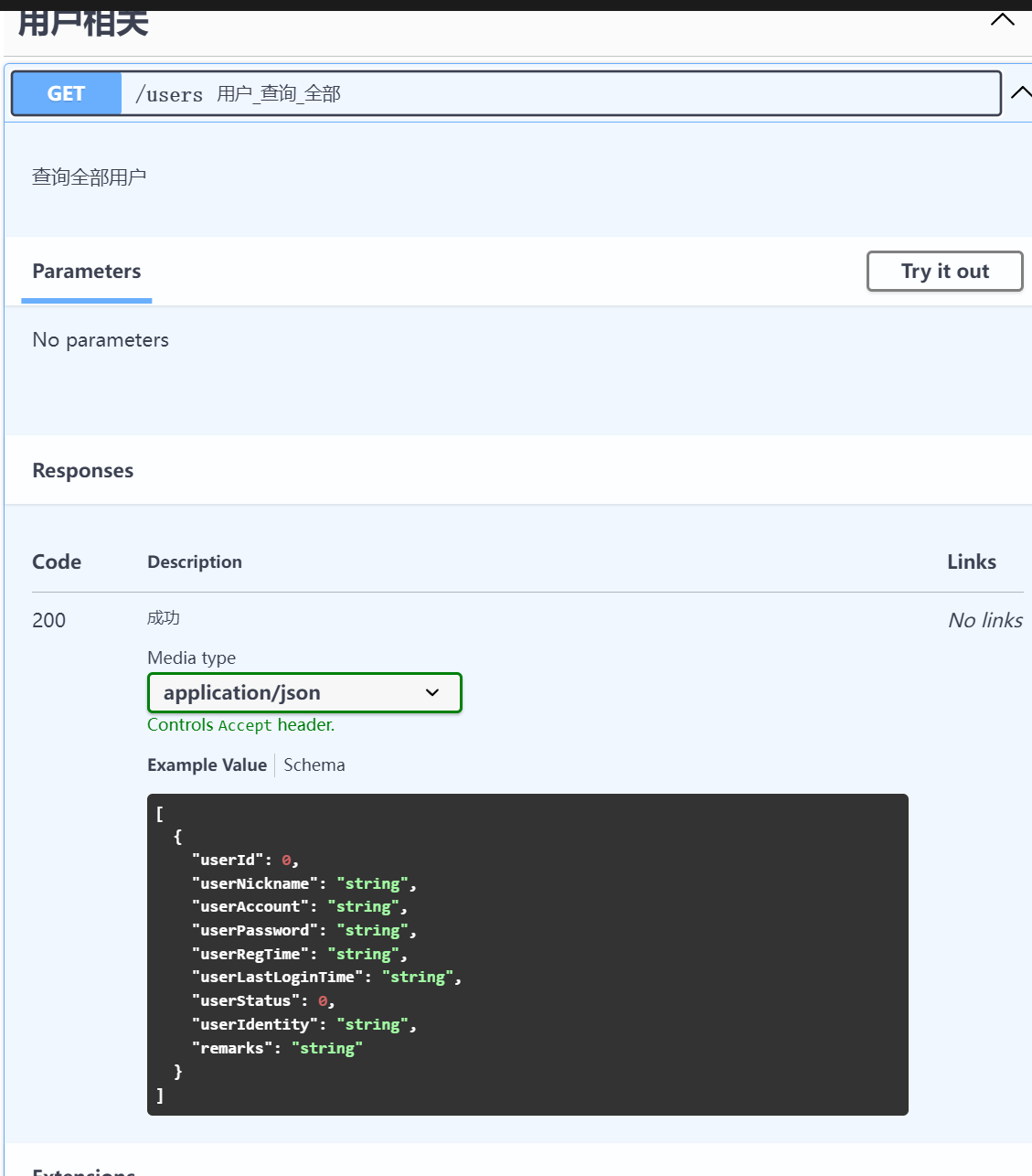
个人认为还是可以的。(只是里面似乎夹带了一点apifox的私货啊,算了影响不大)
【萌狼蓝天】swagger速成的更多相关文章
- 【HarmonyOS】【Json解析】ZSON 与 HiJson 使用
HiLog配置 为了方便调试,查看,先设置好Hilog public static final HiLogLabel loglabel = new HiLogLabel(HiLog.LOG_APP,0 ...
- 【HarmonyOS】【DevEco Studio】NOTE04:How to Jump to a Page(页面间的跳转)
页面创建与基本设置 创建页面 创建两个新页面,分别为AbilityPage1.AbilityPage2 设置页面基本内容 以AbilityPage1为例 导包 import com.example.m ...
- 【HarmonyOS】【DevEco Studio】NOTE02 :Create a “Hello World ”Application
Author:萌狼蓝天 StudyTime:2021/12/06 Version:3.0 Beta1 包结构 src | --> resource 资源文件目录 | --> layout/ ...
- 【Linux】【CentOS】【FTP】FTP服务器安装与配置(vsftpd、lftp)
[初次学习.配置的笔记,如有不当,欢迎在评论区纠正 -- 萌狼蓝天 @ 2021-12-02] 基本概念 FTP访问方式 实体账号:本地账户 来宾账户:guest 匿名登录:anonymous fp ...
- 【Linux】【专项突破】Linux重定向与管道
[专项突破]Linux重定向与管道 This article is written by Xrilang(Chinese Name:萌狼蓝天) If you want find me ,You can ...
- 【Linux】【RedHat】下载 安装 注册
RedHat 下载 安装 注册 记录 因为找入口太麻烦了,所以写了篇博文记录下来大致入口@萌狼蓝天 注册 点击进入注册地址(https://www.redhat.com/wapps/ugc/regis ...
- 【JavaWeb】【JSP】JSP传值到Servlet后端为NULL的问题
JSP传值到Servlet后端为NULL的问题 哔哩哔哩@萌狼蓝天 博客:萌狼工作室-博客园 联系QQ:#3447902411# | 仅限技术交流可添加 | 添加请说明你的方向和来意 1.目标文件路径 ...
- 【Linux】【CentOS7】免密登录突然失效
[报错解决]免密登录突然失效 哔哩哔哩 萌狼蓝天 博客:萌狼工作室-博客园 [问题描述] 原本配置好了的免密登录,今天启动hadoop发现免密登录失效了 [解决方案] 1.切换到管理员模式,进入配置文 ...
- 【Spark】【复习】Spark入门考前概念相关题复习
Spark考前概念相关题复习 AUthor:萌狼蓝天 哔哩哔哩:萌狼蓝天 博客园:我的文章 - 萌狼蓝天 博客:萌狼工作室 - 萌狼蓝天 (mllt.cc) 选择题 Hadoop 1.HADOOP的三 ...
- 【Spark】【RDD】初次学习RDD 笔记 汇总
RDD Author:萌狼蓝天 [哔哩哔哩]萌狼蓝天 [博客]https://mllt.cc [博客园]萌狼蓝天 - 博客园 [微信公众号]mllt9920 [学习交流QQ群]238948804 目录 ...
随机推荐
- python——celery异常consumer: Cannot connect to redis://127.0.0.1:6379/1: MISCONF Redis is configured to save RDB snapshots, but it is currently not able to persist on disk.
1.检查 Redis 日志: 查看 Redis 的日志文件(通常位于 /var/log/redis/redis-server.log 或者根据你的配置文件中指定的位置),以获取有关错误原因的详细信息. ...
- Android 内存分析(java native heap内存、虚拟内存、处理器内存.
1.jvm 堆内存(dalvik 堆内存) 每个Java应用程序在运行时都会拥有自己的JVM实例,这个实例会为其分配独立的堆内存空间.这意味着不同的应用程序之间不会共享堆内存. 不同手机中app进程的 ...
- 最受DBA欢迎的数据库技术文档-巡检篇
有人说,"数据库巡检是数据库运维领域最重要的工作".的确,为了保证数据库的稳定.安全运行,除了可以对数据库进行监控以及时知晓故障苗头,定期的"健康体检"则尤为重 ...
- vue.config.js 常用的属性
// vue.config.js 文件是脚手架的配置文件 const { defineConfig } = require("@vue/cli-service"); module. ...
- 61.null和undefined的区别
null 是空指针,用来保存准备使用的对象,但是现在还没有,用来占位 : undefined 是未定义,是声明了变量但是没有初始化 :
- tekton初次安装报错“containers with incomplete status: [place-tools]”
报错内容 在按照官方部署方式部署完毕以后,执行第一个taskrun的时候就报错了,报错如下 Status: Conditions: Last Transition Time: 2022-08-08T0 ...
- kubernetes中pod的隔离策略
配置容器级别的安全控制 使用宿主机的网络模式 可以通过设置pod的spec的hostNetwork参数为true开启容器的"host"network模式 spec: hostNet ...
- JOI Open 2017(口胡)
T1 Amusement Park 题意:通信题.给定一张 \(n\) 个点 \(m\) 条边的无向连通图.Alice 会得到一个 \([0, 2^{60})\) 中的数 \(x\),并且她需要给这张 ...
- blocks 单调栈、单调队列题解
blocks题解: 1.题面: 2.分析: 题意大概就是说,找一段最长的区间,并且这段区间的平均值>=k,那么我们可以对他的每一个值减去k,最终求和>=0即可. 那我们需要对每个可能的左端 ...
- C++ mutable与常对象语义详解
摘编自 <Effective C++> 条款三. "成员函数如果是const" 或者 "一个对象是const对象"到底意味什么?有两个流行概念:bi ...
