.NET Core玩转机器学习
最近在搞机器学习,目前国内没有什么关于ML.NET的教程,官方都是一大堆英文,经过了我的努力,找到了Relax Development大哥的博客,有关于ML.NET的内容
原文地址:https://www.cnblogs.com/BeanHsiang/p/9010267.html
使用ML.NET直接从nuget中搜索ML.NET 安装到项目即可
去UCI Machine Learning Repository: Iris Data Set下载一个现成的数据集,复制粘贴其中的数据到任何一个文本编辑器中,然后保存命名为iris-data.txt到myApp目录中。
打开program.cs 以下代码:
using Microsoft.ML;
using Microsoft.ML.Runtime.Api;
using Microsoft.ML.Trainers;
using Microsoft.ML.Transforms;
using System; namespace myApp
{
class Program
{
// STEP 1: Define your data structures // IrisData is used to provide training data, and as
// input for prediction operations
// - First 4 properties are inputs/features used to predict the label
// - Label is what you are predicting, and is only set when training
public class IrisData
{
[Column("")]
public float SepalLength; [Column("")]
public float SepalWidth; [Column("")]
public float PetalLength; [Column("")]
public float PetalWidth; [Column("")]
[ColumnName("Label")]
public string Label;
} // IrisPrediction is the result returned from prediction operations
public class IrisPrediction
{
[ColumnName("PredictedLabel")]
public string PredictedLabels;
} static void Main(string[] args)
{
// STEP 2: Create a pipeline and load your data
var pipeline = new LearningPipeline(); // If working in Visual Studio, make sure the 'Copy to Output Directory'
// property of iris-data.txt is set to 'Copy always'
string dataPath = "iris-data.txt";
pipeline.Add(new TextLoader<IrisData>(dataPath, separator: ",")); // STEP 3: Transform your data
// Assign numeric values to text in the "Label" column, because only
// numbers can be processed during model training
pipeline.Add(new Dictionarizer("Label")); // Puts all features into a vector
pipeline.Add(new ColumnConcatenator("Features", "SepalLength", "SepalWidth", "PetalLength", "PetalWidth")); // STEP 4: Add learner
// Add a learning algorithm to the pipeline.
// This is a classification scenario (What type of iris is this?)
pipeline.Add(new StochasticDualCoordinateAscentClassifier()); // Convert the Label back into original text (after converting to number in step 3)
pipeline.Add(new PredictedLabelColumnOriginalValueConverter() { PredictedLabelColumn = "PredictedLabel" }); // STEP 5: Train your model based on the data set
var model = pipeline.Train<IrisData, IrisPrediction>(); // STEP 6: Use your model to make a prediction
// You can change these numbers to test different predictions
var prediction = model.Predict(new IrisData()
{
SepalLength = 3.3f,
SepalWidth = 1.6f,
PetalLength = 0.2f,
PetalWidth = 5.1f,
}); Console.WriteLine($"Predicted flower type is: {prediction.PredictedLabels}");
}
}
}
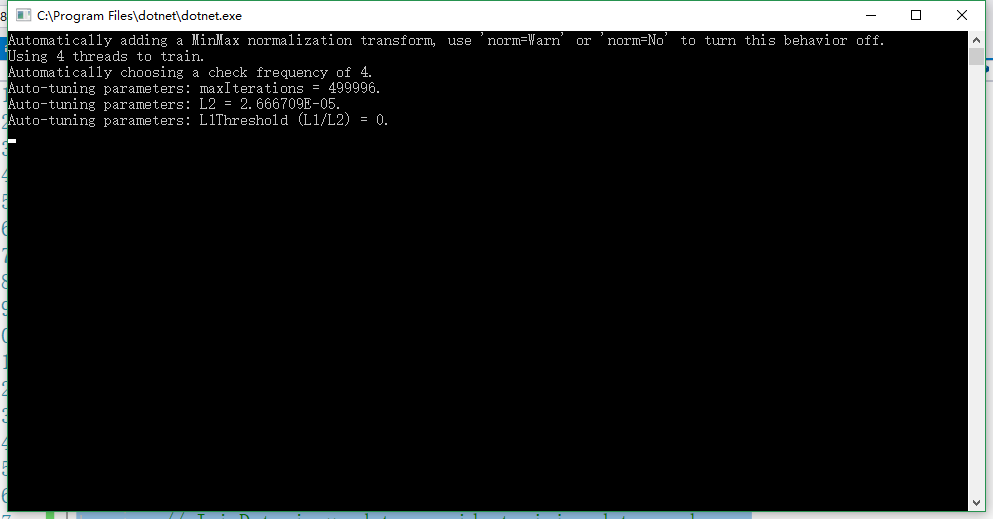
.NET Core玩转机器学习的更多相关文章
- .NET Core 玩一玩 Ocelot API网关
.net 这几年国内确实不好过. 很多都选择转行.不过.net Core跨平台 开源之后 .社区的生态在慢慢建立.往好的趋势发展. 对于坚守在.NET战线的开发者来说 是个挺不错的消息. 特别是微软 ...
- 使用ML.NET实现猜动画片台词
前面几篇主要内容出自微软官方,经我特意修改的案例的文章: 使用ML.NET实现情感分析[新手篇] 使用ML.NET预测纽约出租车费 .NET Core玩转机器学习 使用ML.NET实现情感分析[新手篇 ...
- 使用ML.NET实现情感分析[新手篇]
在发出<.NET Core玩转机器学习>和<使用ML.NET预测纽约出租车费>两文后,相信读者朋友们即使在不明就里的情况下,也能按照内容顺利跑完代码运行出结果,对使用.NET ...
- 使用ML.NET预测纽约出租车费
有了上一篇<.NET Core玩转机器学习>打基础,这一次我们以纽约出租车费的预测做为新的场景案例,来体验一下回归模型. 场景概述 我们的目标是预测纽约的出租车费,乍一看似乎仅仅取决于行程 ...
- ML.NET
ML.NET http://www.cnblogs.com/BeanHsiang/category/1218714.html 随笔分类 - 使用ML.NET实现NBA得分预测 摘要: 本文将介绍一种特 ...
- .NET Core开发者的福音之玩转Redis的又一傻瓜式神器推荐
作者:依乐祝 原本链接:https://www.cnblogs.com/yilezhu/p/9947905.html 引子 为什么写这篇文章呢?因为.NET Core的生态越来越好了!之前玩转.net ...
- [翻译] C# 8.0 新特性 Redis基本使用及百亿数据量中的使用技巧分享(附视频地址及观看指南) 【由浅至深】redis 实现发布订阅的几种方式 .NET Core开发者的福音之玩转Redis的又一傻瓜式神器推荐
[翻译] C# 8.0 新特性 2018-11-13 17:04 by Rwing, 1179 阅读, 24 评论, 收藏, 编辑 原文: Building C# 8.0[译注:原文主标题如此,但内容 ...
- 玩转docker
开篇先论赌 (组词,赌博,....),时刻,每天都在赌! 何为赌?仁者见仁,智者必定又有一番见解,保持沉默,意见保留; ——改变思维模式,Ruiy让赌赢在“思维”!!!; 存在在IT界Ruiy定格,即 ...
- .NET Core容器化@Docker
温馨提示:本文适合动手演练,效果更佳. 1. 引言 我们知道. NET Core最大的特性之一就是跨平台,而对于跨平台,似乎大家印象中就是可以在非Windows系统上部署运行.而至于如何操作,可能就 ...
随机推荐
- vue基础4-数据绑定
1.v-bind 只能实现数据额单向绑定,从M到V,无法实现数据的双向绑定 改变页面输入框的值,打印数据并未改变. 2.v-model 可以实现数据的双向绑定,从M到V.V到M. 注意:v-mode ...
- unity runtime时导入fbx文件
TriLib is a Unity model loader package designed to allow the user to load various 3D model formats i ...
- 百度地图Web引用
上海中心二楼 示例 http://api.map.baidu.com/geocoder?address=北京市海淀区上地信息路9号奎科科技大厦&output=html&src=weba ...
- shell 命令 使用
[root@ken ~]# cat ken.sh http://www.baidu.com http://www.baidu.com http://www.sina.com http://www.si ...
- git diff old mode 100644 new mode 100755
今天执行git diff filename ,出现 old mode 100644 new mode 100755 的提示,如下图: 但是发现文件内容并没有发生改变 想起来中间执行过chmod 的操 ...
- MySql由于编码问题,存储过程执行出错。
在存储过程后面加了一段话.红色部分 DELIMITER $$ USE `mysql_wispeed01-test1`$$ DROP PROCEDURE IF EXISTS `sp_crebillno` ...
- go语言数据库操作,xorm框架
待续............................................... 连接数据库 db, err := xorm.NewEngine("mysql", ...
- date函数的属性
date () a: "am"或是"pm" A: "AM"或是"PM" d: 几日,两位数字,若不足则补零:从" ...
- meta标签的用处详解
meta标签的用处: 用来描述html文档的一个属性.列如作者.日期和时间,网页描述,关键字,页面刷新等. 是文档最基本的元数据 元数据(metadata): 用来概括描述数据的一些基本数据 meta ...
- LeetCode 字符串专题(一)
目录 LeetCode 字符串专题 <c++> \([5]\) Longest Palindromic Substring \([28]\) Implement strStr() [\(4 ...
