Entity Framework Tutorial Basics(12):Model First
Model First development with Entity Framework:
In the Model First approach, you create Entities, relationships, and inheritance hierarchies directly on the design surface of EDMX and then generate database from your model.
So, in the Model First approach, add new ADO.NET Entity Data Model and select Empty EF Designer model in Entity Data Model Wizard.
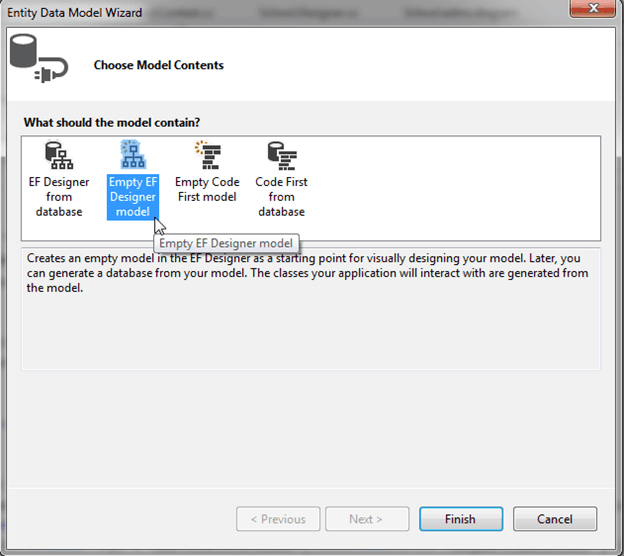
You can create an entity, association and inheritance on an empty designer by right clicking on designer surface -> Add New -> Entity.
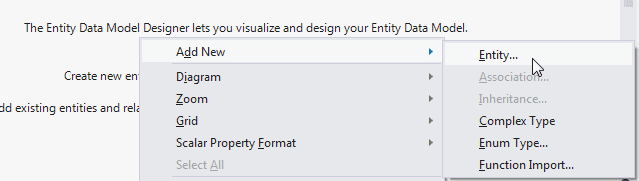
In the Add Entity dialogue, enter name of the entity. Also you can change the default settings for Entity set and key property. We will keep the default settings as it is. Click OK to generate an entity.
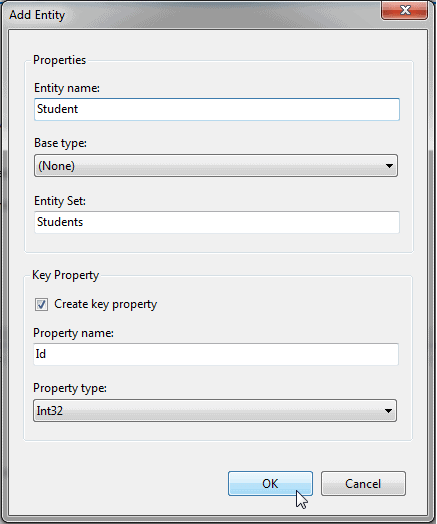
You can also add properties in the generated entity by right clicking on entity - > Add New -> Scalar property.
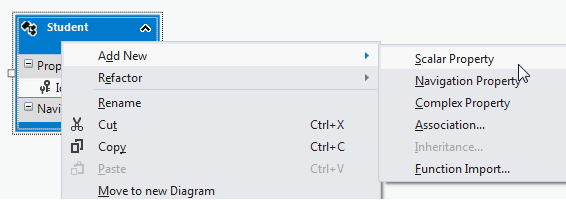
Enter the name of scalar property as shown below.
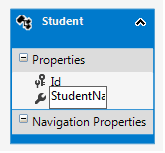
In the same way, you can add other entities and associations using toolbox.
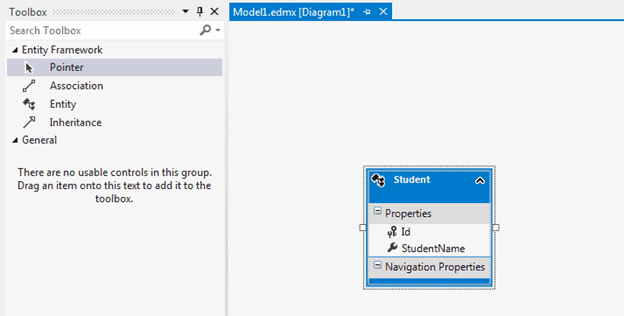
After creating the required entities, associations, and inheritance on the design surface of the empty model, you can use the designer's context menu option 'Generate database from model' to generate DDL script.
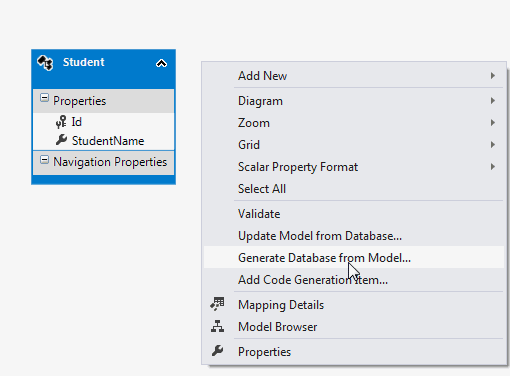
This will open Generate Database Wizard. You can select existing database or create a new connection by clicking on New Connection.. Select database server and enter the name of the database to create and then click OK. It will ask you for the confirmation for creating a new database. Click Yes to create a database.
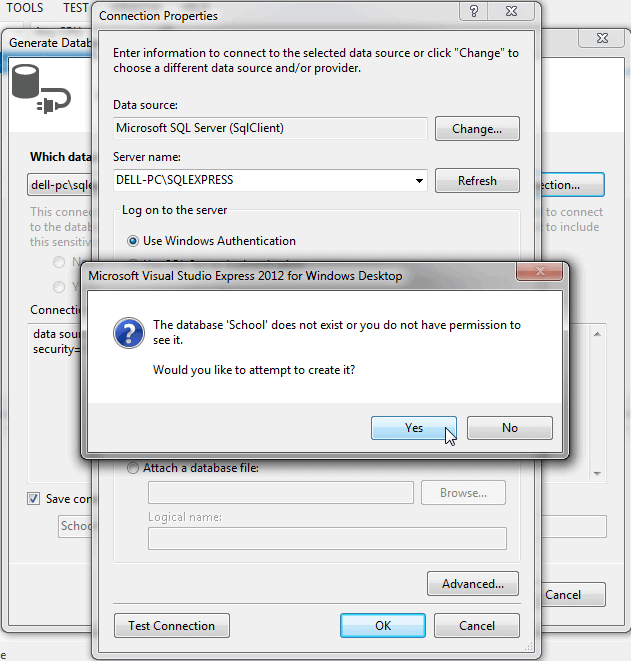
Click Next to generate DDL for the DB model as shown below.
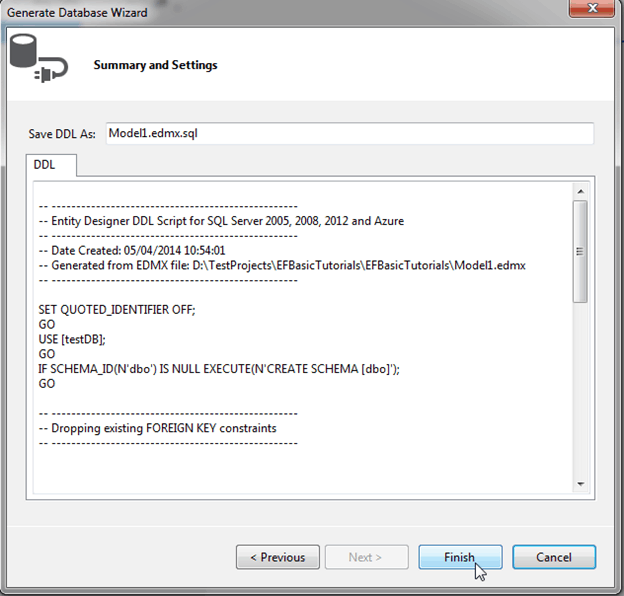
This will add ModelName.edmx.sql file in the project. You can execute DDL scripts in Visual Studio by opening .sql file -> right click -> Execute.
Now, you can generate context class and entities by right clicking on the designer and selecting Add Code Generation Item..
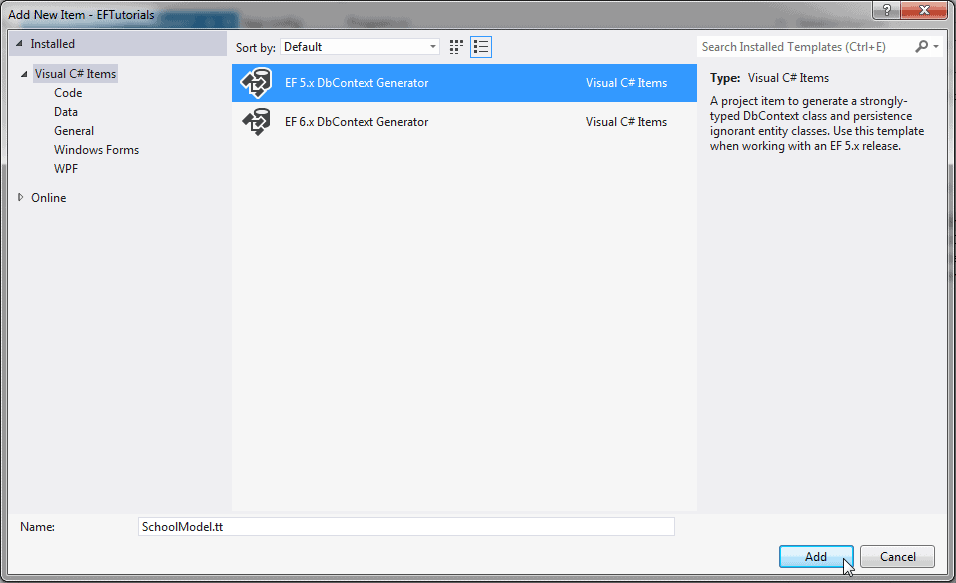
This will add (ModelName).Context.tt and (ModelName).tt with context class and entity classes as shown below.
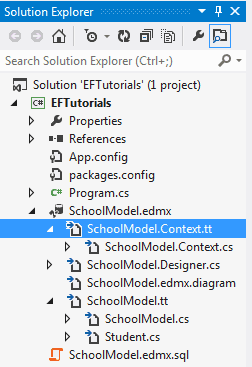
So, in this way, you can design your DB model and then generate a database and classes based on the model. This is called the Model-First approach.
Visit MSDN for detailed information on Model-First approach.
Entity Framework Tutorial Basics(12):Model First的更多相关文章
- Entity Framework Tutorial Basics(6):Model Browser
Model Browser: We have created our first Entity Data Model for School database in the previous secti ...
- Entity Framework Tutorial Basics(1):Introduction
以下系列文章为Entity Framework Turial Basics系列 http://www.entityframeworktutorial.net/EntityFramework5/enti ...
- Entity Framework Tutorial Basics(4):Setup Entity Framework Environment
Setup Entity Framework Environment: Entity Framework 5.0 API was distributed in two places, in NuGet ...
- Entity Framework Tutorial Basics(43):Download Sample Project
Download Sample Project: Download sample project for basic Entity Framework tutorials. Sample projec ...
- Entity Framework Tutorial Basics(42):Colored Entity
Colored Entity in Entity Framework 5.0 You can change the color of an entity in the designer so that ...
- Entity Framework Tutorial Basics(41):Multiple Diagrams
Multiple Diagrams in Entity Framework 5.0 Visual Studio 2012 provides a facility to split the design ...
- Entity Framework Tutorial Basics(37):Lazy Loading
Lazy Loading: One of the important functions of Entity Framework is lazy loading. Lazy loading means ...
- Entity Framework Tutorial Basics(36):Eager Loading
Eager Loading: Eager loading is the process whereby a query for one type of entity also loads relate ...
- Entity Framework Tutorial Basics(34):Table-Valued Function
Table-Valued Function in Entity Framework 5.0 Entity Framework 5.0 supports Table-valued functions o ...
随机推荐
- c++引用和指针的实现
引用和指针有什么区别?引用在进程中是否会分配内存? C++ primer中说: 引用就是对象的另一个名字. C++ primer中说: 指针用于指向对象,保存的是另一个对象的地址. 从字面意义上,感觉 ...
- string类的常用功能演示
这个程序可用随着我对string的用法的增多而有调整. /* 功能说明: string类的常用功能演示. 实现方式: 主要是演示string的常用函数的用法和它与字符数组的区别与联系 限制条件或者存在 ...
- 已知一个数组a[N]来构造数组b[N]的有趣算法题
给定一个数组a[N],我们希望构造数组b[N],其中b[i]=a[0]*a[1]*...*a[N-1]/a[i].在构造过程要求满足:1.不使用除法:2.O(1)空间复杂度和O(n)时间复杂度:3.除 ...
- Two Cakes
It's New Year's Eve soon, so Ivan decided it's high time he started setting the table. Ivan has boug ...
- [BZOJ4573][ZJOI2016]大♂森林
bzoj luogu uoj sol \(orz\ \ HJT\ \ dalao\)教会我做这道题. 考虑每两个相邻位置的树的差异. 对于一个1操作(更换生长节点),假设区间是\([l,r]\),那么 ...
- java向excel写数据
package pymongo1; import java.io.File;import java.io.IOException;import java.io.OutputStream; import ...
- vue 链接
https://www.jianshu.com/p/5d9b341d650f vue-cli入门(三)——人员管理实例 ps:如何创建vue-cli项目 https://www.v2ex.com/t/ ...
- Nginx配置负载均衡服务器
最近想买一台二手电脑当Linux服务器,一直没有买,暂时用windows来搞. Nginx下载地址:http://nginx.org/download/nginx-1.2.6.zip Tomcat下载 ...
- linux 内核移植和根文件系统的制作【转载】
原文地址:http://www.cnblogs.com/hnrainll/archive/2011/06/09/2076214.html 1.1 Linux内核基础知识 在动手进行Linux内核移植之 ...
- TX2上安装spi和uart驱动
替换/boot目录下的Image文件 重新烧写dtb文件.烧写方式参考. 文件下载
