python爬虫简单架构原理及示例
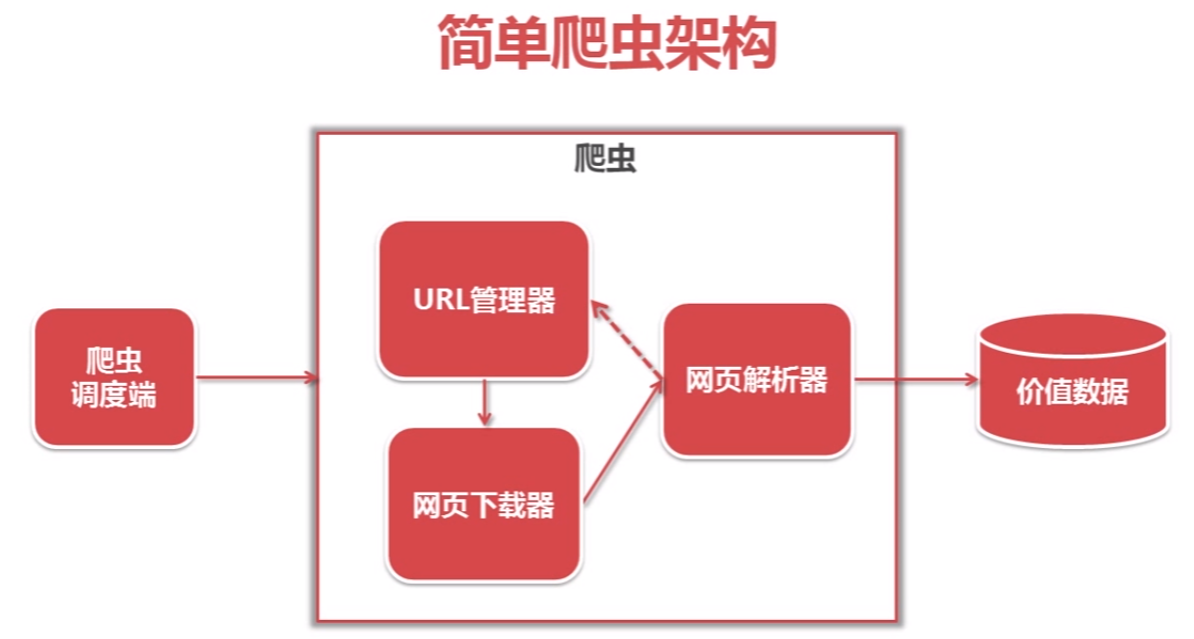


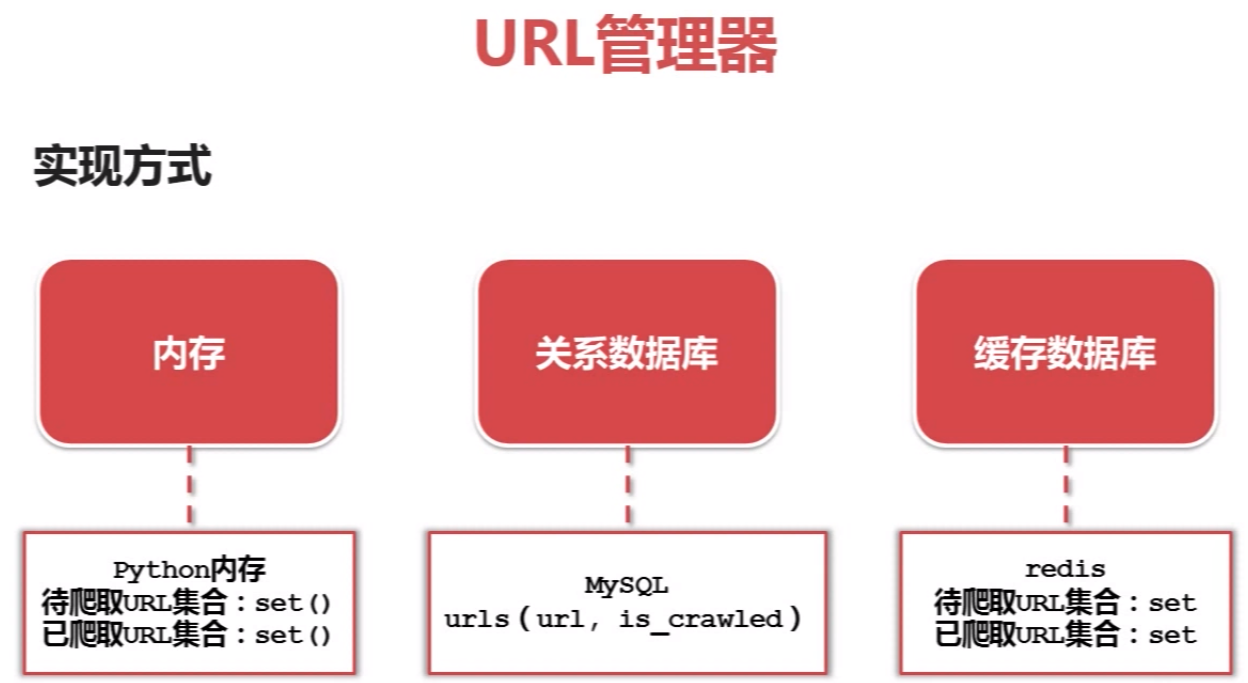
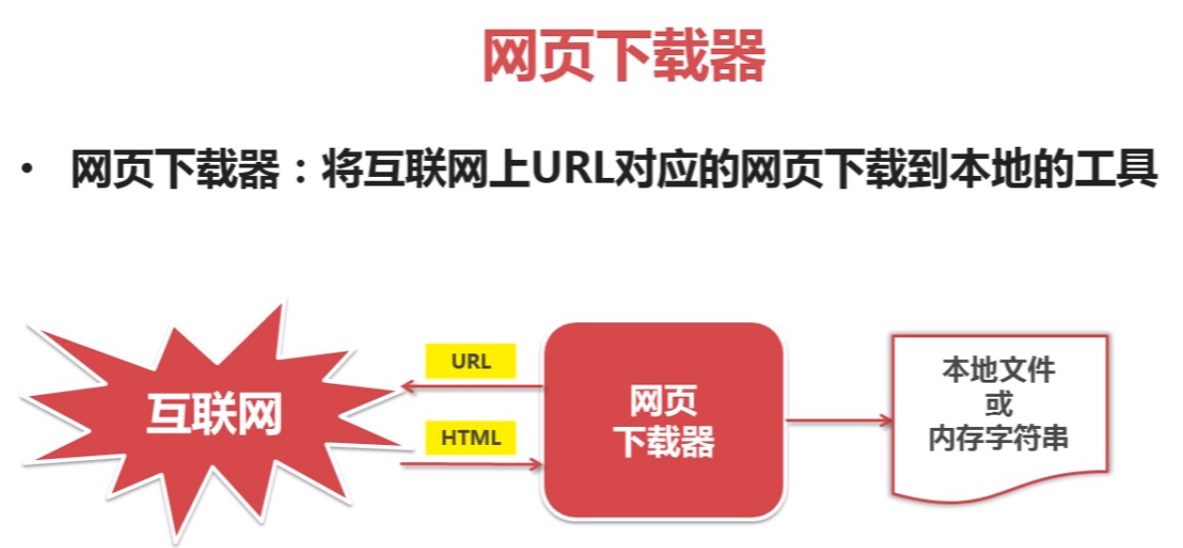

网页下载器示例:
# coding:utf-8
import urllib2
import cookielib
url = "http://www.baidu.com" print u"第一种方法"
# pip install urllib2
response1 = urllib2.urlopen(url)
print response1.getcode()
print len(response1.read()) print u"第二种方法"
request = urllib2.Request(url)
# 把爬虫伪装成浏览器
request.add_header("user-agent", "Mozilla/5.0")
response2 = urllib2.urlopen(request)
print response2.getcode()
print len(response2.read()) print u"第三种方法"
# pip install cookielib
cj = cookielib.CookieJar()
opener = urllib2.build_opener(urllib2.HTTPCookieProcessor(cj))
urllib2.install_opener(opener)
response3 = urllib2.urlopen(request)
print response3.getcode()
print cj
print len(response3.read())
# 运行结果

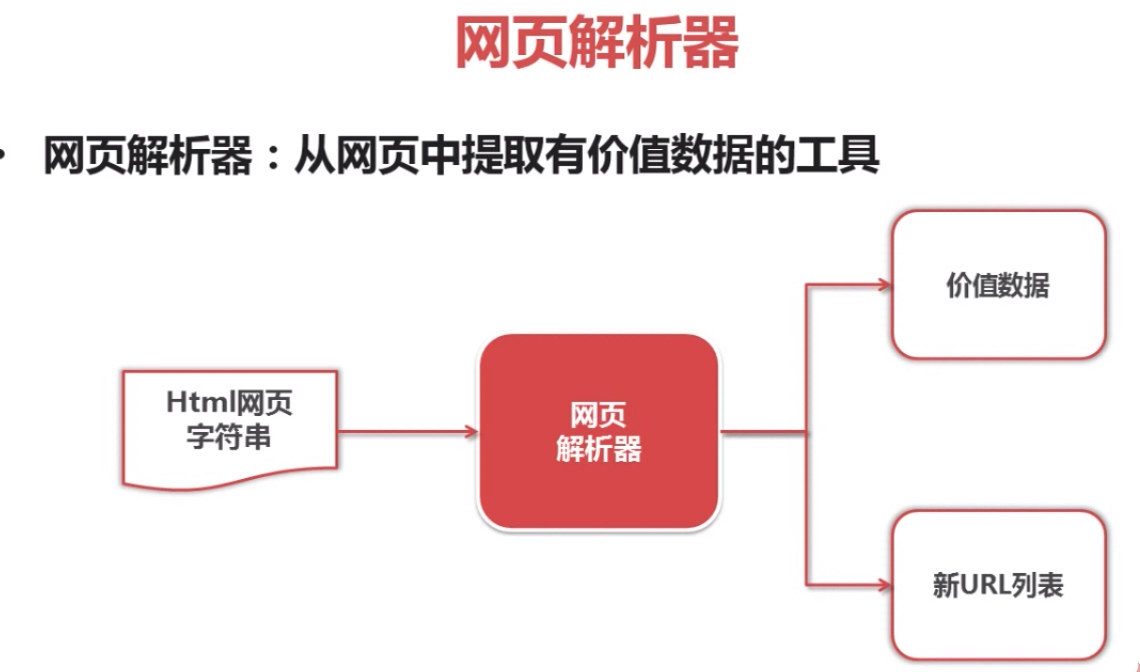

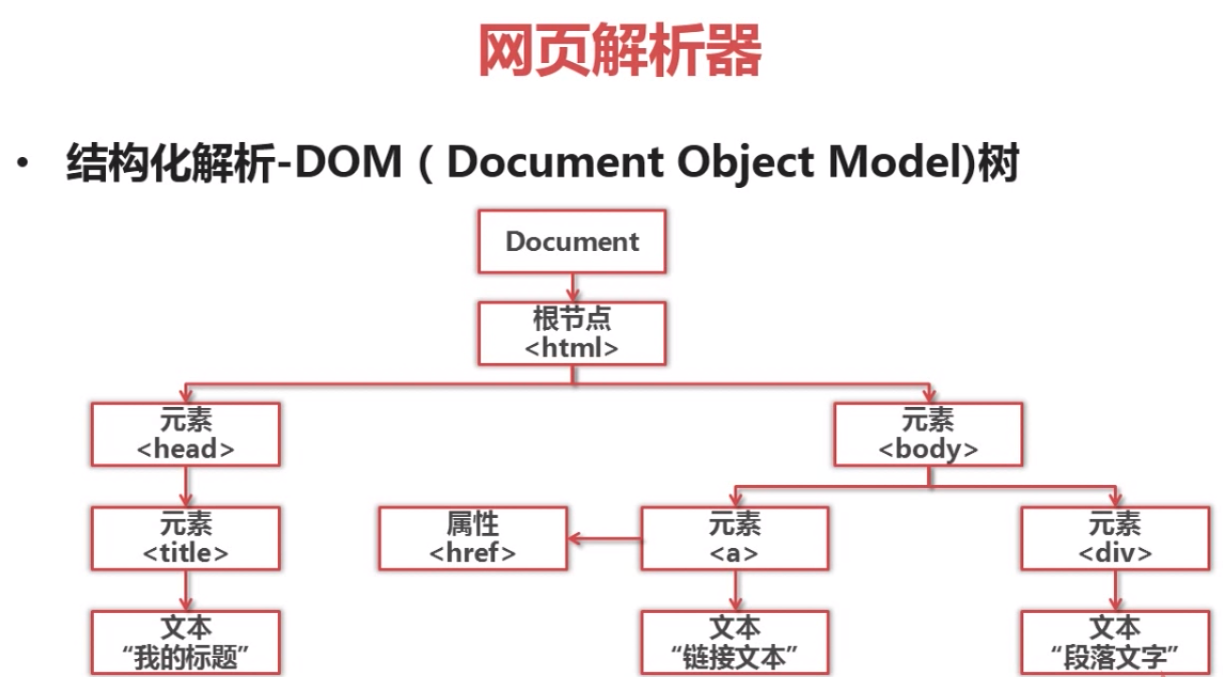
beautifulsoap使用示例
#coding:utf-8 # 安装beautifulsoap4 D:\Python27\Lib>pip install beautifulsoup4 from bs4 import BeautifulSoup
import re html_doc = """
<html><head><title>The Dormouse's story</title></head>
<body>
<p class="title"><b>The Dormouse's story</b></p> <p class="story">Once upon a time there were three little sisters; and their names were
<a href="http://example.com/elsie" class="sister" id="link1">Elsie</a>,
<a href="http://example.com/lacie" class="sister" id="link2">Lacie</a> and
<a href="http://example.com/tillie" class="sister" id="link3">Tillie</a>;
and they lived at the bottom of a well.</p> <p class="story">...</p>
""" soup = BeautifulSoup(html_doc, 'html.parser', from_encoding='utf-8') print u'获取所有的链接'
links = soup.find_all('a') for link in links:
print link.name,link['href'], link.get_text() print u'获取lacie的链接'
link_node = soup.find('a', href='http://example.com/lacie')
print link_node.name, link_node['href'],link_node.get_text() print u'正则匹配'
link_node = soup.find('a', href=re.compile(r"ill"))
print link_node.name, link_node['href'],link_node.get_text() print u'获取p段落名字'
link_node = soup.find('p', class_="title")
print link_node.name, link_node.get_text()
python爬虫简单架构原理及示例的更多相关文章
- Python爬虫简单实现CSDN博客文章标题列表
Python爬虫简单实现CSDN博客文章标题列表 操作步骤: 分析接口,怎么获取数据? 模拟接口,尝试提取数据 封装接口函数,实现函数调用. 1.分析接口 打开Chrome浏览器,开启开发者工具(F1 ...
- Python爬虫简单入门及小技巧
刚刚申请博客,内心激动万分.于是为了扩充一下分类,随便一个随笔,也为了怕忘记新学的东西由于博主十分怠惰,所以本文并不包含安装python(以及各种模块)和python语法. 目标 前几天上B站时看到一 ...
- [python爬虫]简单爬虫功能
在我们日常上网浏览网页的时候,经常会看到某个网站中一些好看的图片,它们可能存在在很多页面当中,我们就希望把这些图片保存下载,或者用户用来做桌面壁纸,或者用来做设计的素材. 我们最常规的做法就是通过鼠标 ...
- Python爬虫--简单爬取图片
今天晚上弄了一个简单的爬虫,可以爬取网页的图片,现在现在做一下准备工作. 需要的库:urllib 和 re urllib库可以理解为是一个url下载器,其中有三个重要的方法 urllib.urlope ...
- python爬虫简单的添加代理进行访问
在使用python对网页进行多次快速爬取的时候,访问次数过于频繁,服务器不会考虑User-Agent的信息,会直接把你视为爬虫,从而过滤掉,拒绝你的访问,在这种时候就需要设置代理,我们可以给proxi ...
- Python爬虫简单介绍
相关环境: Python3 requests库 BeautifulSoup库 一.requests库简单使用 简单获取一个网页的源代码: import requests sessions = requ ...
- Python爬虫简单实现之Q乐园图片下载
根据需求写代码实现.然而跟我并没有什么关系,我只是打开电脑望着屏幕想着去干点什么,于是有了这个所谓的“需求”. 终于,我发现了Q乐园——到底是我老了还是我小了,这是什么神奇的网站,没听过啊,就是下面酱 ...
- 用python爬虫简单爬取 笔趣网:类“起点网”的小说
首先:文章用到的解析库介绍 BeautifulSoup: Beautiful Soup提供一些简单的.python式的函数用来处理导航.搜索.修改分析树等功能. 它是一个工具箱,通过解析文档为用户提供 ...
- Python爬虫--简单的单词查询
Refer to: https://github.com/gaopu/Python/blob/master/Dict.py 本程序参考自上面Github连接 该程序功能是输入一个单词可以给出这个单词的 ...
随机推荐
- Oracle数据库的性能调整
oracle是一个高性能数据库软件.用户可以通过参数的调整,达到性能的优化.性能优化主要分为两部分:一是数据库管理员通过对系统参数的调整达到优化的目的,二是开发人员通过对应用程序的优化达到调整的目的. ...
- VS2015 建立一个C++的MFC简易窗体程序项目
一开始建立的窗体工程都是带很多窗口,而且自己拉到窗体的控件,一调试就看不到了,是因为新建立工程项目时勾选了太多其他的了,这里记录分享一下建立一个单纯的窗体程序项目步骤给有需要的人也可以学习. 第一步: ...
- 如鹏网JAVA培训笔记2(晓伟整理)
输入输出: 我们使用System.out.println(“abc”);作用:向控制台输入东西. Scaner sc=new Scanner(System.in)://从输入流中去读取 int age ...
- 使用idea搭建maven项目时 java目录下的xml文件没有加载的解决方法
今天在idea集成开发环境下 使用maven搭建了ssm项目,遇到了3个问题 首先我们先复习一下知识点: 第一步:在web.xml中配置spring监听器 <!-- spring监听器 加载sp ...
- innodb_max_purge_lag
mysql 现象: 线上数据库每个表分配一个ibdata,但是总的ibdata文件很大,超过10G,用相关工具查看,大部分空间都是undo_log 分析了db33的ibdata1的记过 Total ...
- spring boot使用外部tomcat部署
1:pom里面的packaging修改为war(<packaging>war</packaging>) 2:在pom依赖spring-boot-starter-web排除内置的 ...
- 【高级算法】禁忌搜索算法解决3SAT问题(C++实现)
转载请注明出处:http://blog.csdn.net/zhoubin1992/article/details/46440389 近期梳理,翻出了当年高级算法课程做的题目.禁忌搜索算法解决3SAT问 ...
- UVa 10290 - {Sum+=i++} to Reach N
题目:给你一个数字问将他写成连续的数字的和的形式.有几种写法. 分析:数论. 设拆成的序列个数为k,我们分两种情况讨论: 1.拆成奇数个连续数.那么设中位数是a,则有n = k * a: 2.拆成偶数 ...
- 解决TortoiseGit下载代码每次要输入用户名、密码
解决办法: 方案1: 右键>ortoiseGit → Settings → Git → Credential 设置为 wincred - this repository only 或者 winc ...
- Could not read from remote repository.
今天换新电脑,忘了配置git环境,就去gitserver上代替码.然后一直报错,后来就又一次配置了git环境.步骤例如以下 damingwuage:Desktop damingwuage$ ssh-k ...
