iOS之CGPath的应用(二)
1、矩形路径
CG_EXTERN CGPathRef CGPathCreateWithRect(CGRect rect,
const CGAffineTransform * __nullable transform)
- (void)createWithRect{
CAShapeLayer *firstLayer = [CAShapeLayer layer];
firstLayer.path = CGPathCreateWithRect(CGRectMake(, , , ), nil);
firstLayer.fillColor = [UIColor redColor].CGColor;
firstLayer.strokeColor = [UIColor blueColor].CGColor;
firstLayer.lineWidth = ;
[self.showView.layer addSublayer:firstLayer];
self.pathRect.text = @"路径frame(90, 90, 20, 20)";
}ForeverGuard博客园
效果图

2、椭圆路径
CG_EXTERN CGPathRef CGPathCreateWithEllipseInRect(CGRect rect,
const CGAffineTransform * __nullable transform)
//CGPathCreateWithEllipseInRect
//以矩形四边相切画圆,矩形宽高相等就是园
- (void)createWithEllipseInRect{
CAShapeLayer *firstLayer = [CAShapeLayer layer];
firstLayer.path = CGPathCreateWithEllipseInRect(CGRectMake(, , ,), nil);
firstLayer.fillColor = [UIColor redColor].CGColor;
firstLayer.strokeColor = [UIColor blueColor].CGColor;
firstLayer.lineWidth = ;
[self.showView.layer addSublayer:firstLayer];
self.pathRect.text = @"路径frame(70, 50, 60,100)";
}
效果图
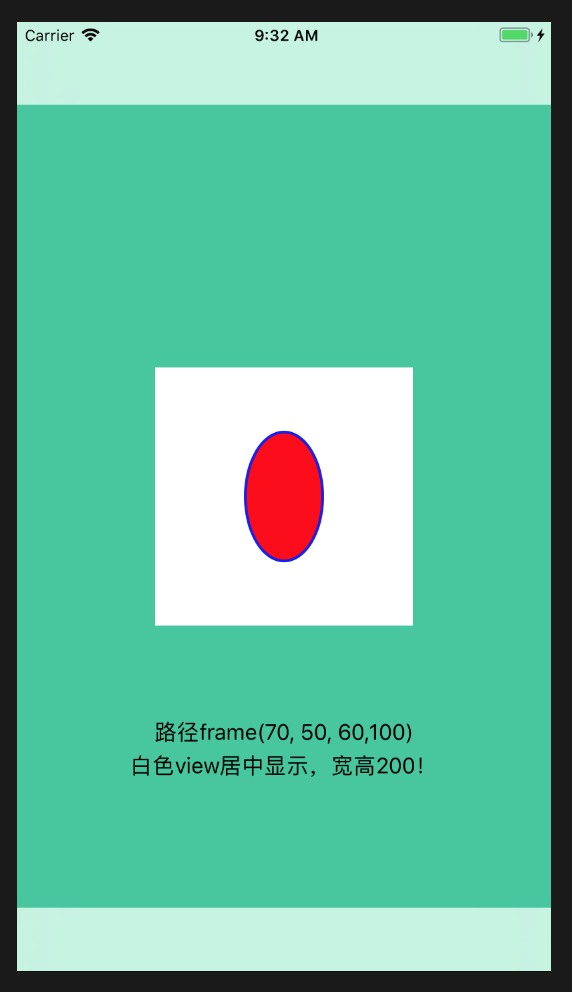
3、圆角矩形
CG_EXTERN CGPathRef CGPathCreateWithRoundedRect(CGRect rect,
CGFloat cornerWidth, CGFloat cornerHeight,
const CGAffineTransform * __nullable transform)
CG_EXTERN void CGPathAddRoundedRect(CGMutablePathRef cg_nullable path,
const CGAffineTransform * __nullable transform, CGRect rect,
CGFloat cornerWidth, CGFloat cornerHeight)
//CGPathCreateWithRoundedRect
- (void)createWithRoundedRect{
CAShapeLayer *firstLayer = [CAShapeLayer layer];
firstLayer.path = CGPathCreateWithRoundedRect(CGRectMake(, , , ), , , nil);
firstLayer.fillColor = [UIColor redColor].CGColor;
firstLayer.strokeColor = [UIColor blueColor].CGColor;
firstLayer.lineWidth = ;
[self.showView.layer addSublayer:firstLayer];
self.pathRect.text = @"路径frame(10,50 , 180, 100)";
}
//CGPathAddRoundedRect
- (void)addRoundedRect{
CAShapeLayer *firstLayer = [CAShapeLayer layer];
CGMutablePathRef wavePath = CGPathCreateMutable();
CGPathAddRoundedRect(wavePath, nil, CGRectMake(, , , ), ,);
firstLayer.path = wavePath;
firstLayer.fillColor = [UIColor redColor].CGColor;
firstLayer.strokeColor = [UIColor blueColor].CGColor;
firstLayer.lineWidth = ;
[self.showView.layer addSublayer:firstLayer];
self.pathRect.text = @"路径frame(10,50 , 180, 100)";
}
效果图
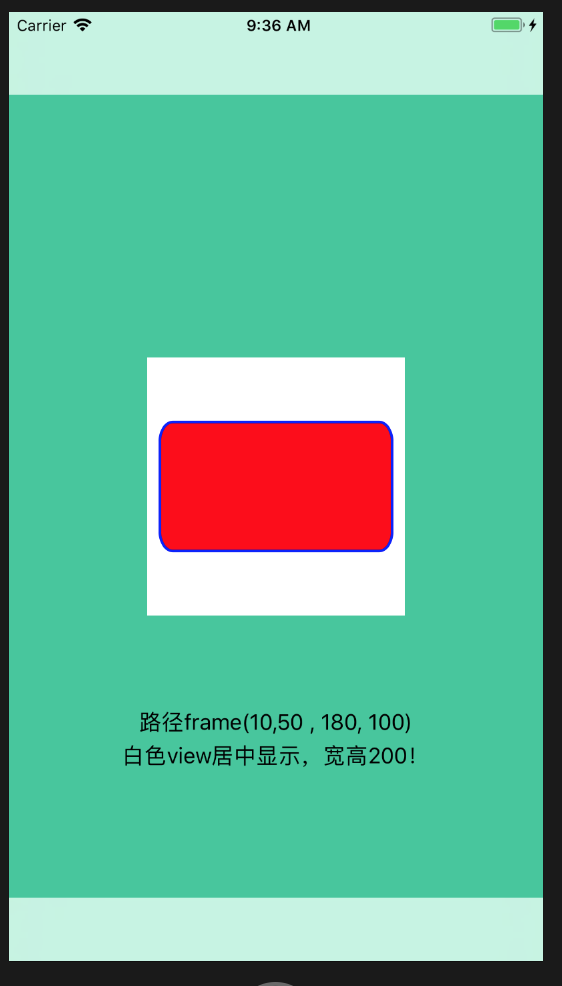
4、虚线路径
CG_EXTERN CGPathRef __nullable CGPathCreateCopyByDashingPath(
CGPathRef cg_nullable path, const CGAffineTransform * __nullable transform,
CGFloat phase, const CGFloat * __nullable lengths, size_t count)
//CGPathCreateCopyByDashingPath
-(void)createCopyByDashingPath{
CAShapeLayer *firstLayer = [CAShapeLayer layer];
CGMutablePathRef wavePath = CGPathCreateMutable();
CGPathAddRoundedRect(wavePath, nil, CGRectMake(, , , ), ,);
CGFloat floats[] = {,,,};//可以自行设置多组
firstLayer.path = CGPathCreateCopyByDashingPath(wavePath, nil, , floats, );
firstLayer.fillColor = [UIColor redColor].CGColor;
firstLayer.strokeColor = [UIColor blueColor].CGColor;
firstLayer.lineWidth = ;
[self.showView.layer addSublayer:firstLayer];
self.pathRect.text = @"路径frame(10,50 , 180, 100)";
}
效果图

5、斜线
CG_EXTERN CGPathRef __nullable CGPathCreateCopyByStrokingPath(
CGPathRef cg_nullable path, const CGAffineTransform * __nullable transform,
CGFloat lineWidth, CGLineCap lineCap,
CGLineJoin lineJoin, CGFloat miterLimit)
//CGPathCreateCopyByStrokingPath
//typedef CF_ENUM(int32_t, CGLineJoin) {
// kCGLineJoinMiter, 锋利
// kCGLineJoinRound, 圆角
// kCGLineJoinBevel 贝塞尔风格
//};
//
//typedef CF_ENUM(int32_t, CGLineCap) {
// kCGLineCapButt, 线冒精确到点(默认)
// kCGLineCapRound, 线冒为半径为线宽一半的圆弧
// kCGLineCapSquare 线冒尖锐的过渡
//};
- (void)createCopyByStrokingPath{
CAShapeLayer *firstLayer = [CAShapeLayer layer];
CGMutablePathRef wavePath = CGPathCreateMutable();
CGPathMoveToPoint(wavePath, nil, ,*.);
CGPathAddLineToPoint(wavePath, nil, self.showView.frame.size.width- , *0.5);
CGPathAddLineToPoint(wavePath, nil, self.showView.frame.size.width-, );
CGPathAddLineToPoint(wavePath, nil, , );
firstLayer.path = CGPathCreateCopyByStrokingPath(wavePath, nil,, kCGLineCapRound, kCGLineJoinRound, );
firstLayer.fillColor = [UIColor redColor].CGColor;
firstLayer.strokeColor = [UIColor blueColor].CGColor;
[self.showView.layer addSublayer:firstLayer];
}
效果图
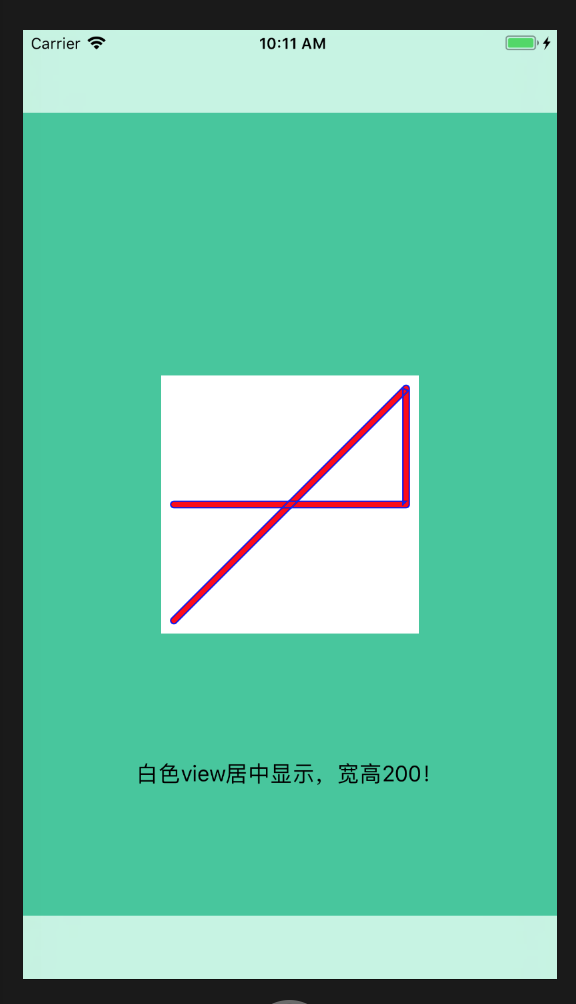
6、其它划线
- (void)linePath{
CAShapeLayer *firstLayer = [CAShapeLayer layer];
CGMutablePathRef wavePath = CGPathCreateMutable();
// 确定路径起点
CGPathMoveToPoint(wavePath, nil, ,);
// 画一条直线
CGPathAddLineToPoint(wavePath, nil, , );
// 添加一段二次贝塞尔曲线
CGPathAddQuadCurveToPoint(wavePath, nil, , , , );
// 添加一段三次贝塞尔曲线
CGPathAddCurveToPoint(wavePath, nil, , , , , , );
// 追加一个矩形
CGPathAddRect(wavePath, nil, CGRectMake(, , , ));
// 追加一组矩形
CGRect rects[] = {CGRectMake(, , , ),CGRectMake(, , , )};
CGPathAddRects(wavePath, nil, rects, );
// 追加一组线条
CGPoint points[] = {CGPointMake(, ),CGPointMake(, ),CGPointMake(, )};
CGPathAddLines(wavePath, nil, points, );
// 追加一个椭圆
CGPathAddEllipseInRect(wavePath, nil, CGRectMake(, , , ));
// 追加一段圆弧
CGPathAddRelativeArc(wavePath, nil, , , , , M_PI_4);
// 追加一段圆弧
CGPathAddArc(wavePath, nil, , , , , M_PI, NO);
// 追加一段相切弧
CGPathAddArcToPoint(wavePath, nil, , , , , );
firstLayer.path = wavePath;
firstLayer.fillColor = [UIColor redColor].CGColor;
firstLayer.strokeColor = [UIColor blueColor].CGColor;
[self.showView.layer addSublayer:firstLayer];
}
效果图

iOS之CGPath的应用(二)的更多相关文章
- iOS如何获取网络图片(二)
ios如何获取图片(二)无沙盒下 解决问题 *解决问题1:tableView滑动卡顿,图片延时加载 解决方法:添加异步请求,在子线程里请求网络,在主线程刷新UI *解决问题2:反复请求网络图片,增加用 ...
- iOS开发Swift篇—(二)变量和常量
iOS开发Swift篇—(二)变量和常量 一.语言的性能 (1)根据WWDC的展示 在进行复杂对象排序时Objective-C的性能是Python的2.8倍,Swift的性能是Python的3.9倍 ...
- iOS开发CoreAnimation解读之二——对CALayer的分析
iOS开发CoreAnimation解读之二——对CALayer的分析 一.UIView中的CALayer属性 1.Layer专门负责view的视图渲染 2.自定义view默认layer属性的类 二. ...
- iOS 11开发教程(二十二)iOS11应用视图实现按钮的响应(2)
iOS 11开发教程(二十二)iOS11应用视图实现按钮的响应(2) 此时,当用户轻拍按钮后,一个叫tapButton()的方法就会被触发. 注意:以上这一种方式是动作声明和关联一起进行的,还有一种先 ...
- iOS 11开发教程(二十一)iOS11应用视图美化按钮之实现按钮的响应(1)
iOS 11开发教程(二十一)iOS11应用视图美化按钮之实现按钮的响应(1) 按钮主要是实现用户交互的,即实现响应.按钮实现响应的方式可以根据添加按钮的不同分为两种:一种是编辑界面添加按钮实现的响应 ...
- iOS 11开发教程(二十)iOS11应用视图美化按钮之设置按钮的状态
iOS 11开发教程(二十)iOS11应用视图美化按钮之设置按钮的状态 在示例2-2中,设置按钮的标题和颜色时,需要对按钮的状态进行设置,表示按钮在某一状态下的标题和标题颜色是什么样子.例如,UICo ...
- iOS 11开发教程(二)编写第一个iOS 11应用
iOS 11开发教程(二)编写第一个iOS 11应用 编写第一个iOS 11应用 本节将以一个iOS 11应用程序为例,为开发者讲解如何使用Xcode 9.0去创建项目,以及iOS模拟器的一些功能.编 ...
- Quartz 2D在ios中的使用简述二:创建画布
在iOS中使用Quartz画图时,第一步就是要获取画布(图形上下文),然后再画布上做各种操作.先看下CoreGraphics.h这个头文件,就可以知道能够创建多少种上下文类型. #include &l ...
- iOS之2016面试题二
前言 招聘高峰期来了,大家都非常积极地准备着跳槽,那么去一家公司面试就会有一堆新鲜的问题,可能不会,也可能会,但是了解不够深.本篇文章为群里的小伙伴们去要出发公司的笔试题,由笔者整理并提供笔者个人参考 ...
随机推荐
- 第六天 函数与lambda表达式、函数应用与工具
一.函数 1.匹配 位置匹配 def func(a,b,c): print(a,b,c) func(c=1,a=2,b=3) 2 3 1 def func(a, b=2, c=3): print(a, ...
- Window下,前后端分离项目,登录权限验证中的,Redis相关操作
[1]官网下载Redis(解压版) https://redis.io/download [2]切换到目录下打开DOS,执行指令启动Redis redis-server.exe redis.window ...
- 5个Sublime Text 的插件推荐
Sublime Text 是一个代码编辑器(Sublime Text 2是收费软件,但可以无限期试用),也是HTML和散文先进的文本编辑器.Sublime Text是由程序员Jon Skinner于2 ...
- 笔记:简单的面向对象-web服务器
import socket import re import multiprocessing import time import mini_frame class WSGIServer(object ...
- shell命令 安装软件包
软件包分类 Debian Linux首先提出 “软件包” 的管理机制——Deb软件包 Redhat Linux基于这个理念推出了自己的软件包管理机制——Rpm软件包 安装包格式: filenam ...
- Python学习笔记(六)——类和对象
1.self的用法 全面理解self 2. 继承 子类继承父类,自动拥有父类的全部方法 >>> class Animal: def run(self): print('Animal ...
- 一个有关group by的错误
事例:查询有奖金的每个部门的部门名和部门的领导编号和该部门的最低工资 SELECT department_name,MIN(salary),departments.manager_idFROM dep ...
- JAVA数据结构之二叉树
用树作为存储数据的结构兼具像数组一样查询速度快和像链表一样具有很快的插入和删除数据项的优点 我们用圆点表示节点,连接圆的直线表示边如下图所示就表示了一颗树,接下来我们讨论的二叉树即每个节点最多只有两个 ...
- 7.ICMP与ping
ping是基于ICMP(Internet Control Message Protocol)协议工作的 ICMP报文封装在IP包里,作为“侦察兵”,非常轻巧. ICMP报文的类型有很多,最常用的是 ...
- CF 540D Bad Luck Island
一看就是DP题(很水的一道紫题) 设\(dp[i][j][k]\)为留下\(i\)个\(r\)族的人,死去\(j\)个\(s\)族的人,死去\(k\)个\(p\)族的人的概率(跟其他的题解有点差别,但 ...
