SpringCloud的学习记录(4)
本篇基于上一篇写的, 在git上更改配置后, eureka-client如何更新.
我们只需要在配置文件中配置 spring-cloud-starter-bus-amqp;
这就是说我们需要装rabbitMq;
一定要先安装erlang, 成功后再安装rabbitmq. 切记
1. 先去下载erlang, 我的电脑是64位的,下载的是OTP 21.3 Windows 64-bit Binary File.
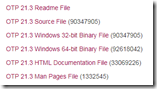
2. 点击rabbitmq下载. 至于怎么使用 rabbitmq, 搜索引擎下.
安装成功后, 启动rabbitmq, 如下
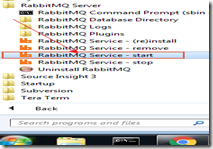

或则cmd到安装你的rebbitmq目录, 到sbin的目录, 然后输入rabbitmq-plugins enable rabbitmq_management
看到如下的打印,可以说明rabbitmq运行成功了.
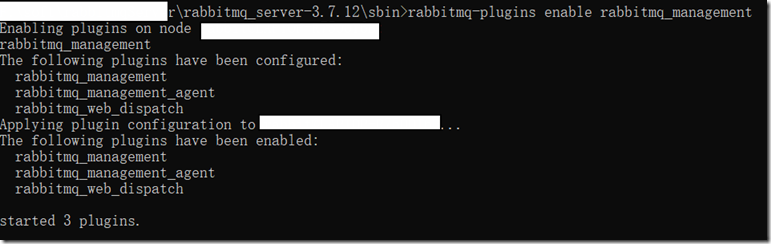
然后浏览器打开http://localhost:15672, 用户名和密码都是guest, 界面如下
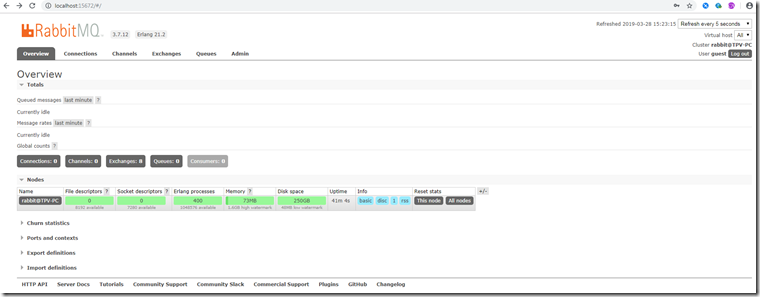
说明启动成功. 下面开始改造config-server和eureka-client项目.
分别在config-server和eureka-client项目里的pom.xml添加如下配置
<dependency>
<groupId>org.springframework.cloud</groupId>
<artifactId>spring-cloud-starter-bus-amqp</artifactId>
</dependency>
<dependency>
<groupId>org.springframework.boot</groupId>
<artifactId>spring-boot-starter-actuator</artifactId>
</dependency>
然后在config-server的application.yml文件内容如下:
eureka:
client:
serviceUrl:
defaultZone: http://localhost:8761/eureka/
server:
port: 8765
spring:
application:
name: config-server
cloud:
config:
server:
git:
uri: https://github.com/xxx 你的git仓库地址
searchPaths: repos
username: 你的git用户名
password: 你的git密码
label: master
rabbitmq:
host: 127.0.0.1
port: 5672 // 注意这里的端口是5672,而我们刚才浏览器打开的http://localhost:15672端口是15672
username: guest
password: guest
management:
endpoint:
health:
show-details: always
endpoints:
web:
exposure:
include: '*'
然后在eureka-client的application.yml文件内容如下:
eureka:
client:
serviceUrl:
defaultZone: http://localhost:8761/eureka/
server:
port: 8762
spring:
application:
name: eureka-client
rabbitmq:
host: 127.0.0.1
port: 5672
username: guest
password: guest
management:
endpoint:
health:
show-details: always
endpoints:
web:
exposure:
include: '*'
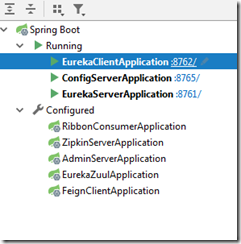
用Run DashBoard启动如下项目:
1. 先启动eureka-server项目
2. 再启动config-server项目, Event log里能看到类似如下内容:
o.s.a.r.c.CachingConnectionFactory: Attempting to connect to: [127.0.0.1:5672]
o.s.a.r.c.CachingConnectionFactory: Created new connection: rabbitConnectionFactory#40195a:0/SimpleConnection@5d73bd [delegate=amqp://guest@127.0.0.1:5672/, localPort= 4586]
3. 最后启动eureka-client项目, Event log里能看到类似如下内容(git仓库地址配置好):
c.c.c.ConfigServicePropertySourceLocator: Fetching config from server at : http://localhost:8765/
c.c.c.ConfigServicePropertySourceLocator: Located environment: name=eureka-client, profiles=[dev], label=master, version=addadb9ed2392ae7f6dddc63a5be60361e2ad8d6, state=null
b.c.PropertySourceBootstrapConfiguration: Located property source: CompositePropertySource {name='configService', propertySources=[MapPropertySource {name='configClient'},
MapPropertySource {name='https://github.com/xxx 你的git仓库地址/repos/eureka-client-dev.properties'}]}
启动完成上面三个项目后, 在浏览器打开eureka-client里的api: http://localhost:8762/testone/config

这里从git仓库取出来的message内容是hello spring io –111111, foo的内容是foo version 111111.
现在我们改变git仓里里的message内容.
如何安装curl,请戳这里.
打开cmd, 输入 curl -X POST http://localhost:8765/actuator/bus-refresh
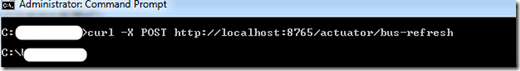
或则用post man发送:
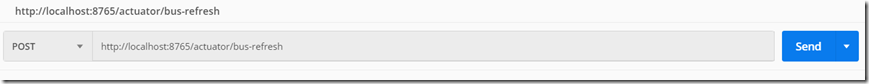
在config-server和eureka-client这两个项目的Event log里看到类似如下的内容:
o.s.cloud.bus.event.RefreshListener : Received remote refresh request. Keys refreshed []
再看rabbitmq页面内容变化, 刷新页面http://localhost:15672, 显示如下:
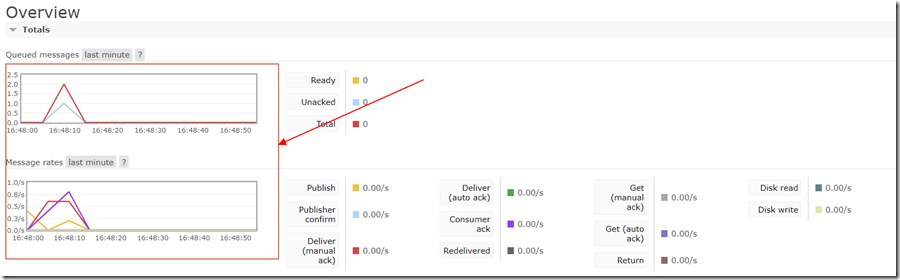
最后页面刷新http://localhost:8762/testone/config, 就可以看到改的内容了.
我把message改成hello spring io -111111 add message(多了add message内容).
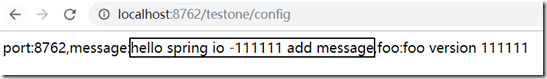
SpringCloud的学习记录(4)的更多相关文章
- SpringCloud的学习记录(1)
最近一段时间重新学习一边SpringCloud(有半年不用了),这里简单记录一下. 我用的是IntelliJ IDEA开发工具, SpringBoot的版本是2.1.3.RELEASE. 1. 构建M ...
- SPRINGCLOUD 开发学习记录
一个简单的微服务系统:服务注册和发现,服务消费,负载均衡,断路器,智能路由,配置管理 服务注册中心: eureka是一个高可用组件,没有后端缓存,每一个实例注册后向注册中心发送心跳,默认情况下,eru ...
- SpringCloud的学习记录(8)
这一章节讲zipkin-server. 在我们生成的Demo项目上右键点击New->Module->spring Initializr, 然后next, 填写Group和Artifact等 ...
- SpringCloud的学习记录(7)
这一章节讲zuul的使用. 在我们生成的Demo项目上右键点击New->Module->spring Initializr, 然后next, 填写Group和Artifact等信息, 这里 ...
- SpringCloud的学习记录(6)
这一章节讲fegin的使用. 在我们生成的Demo项目上右键点击New->Module->spring Initializr, 然后next, 填写Group和Artifact等信息, 这 ...
- SpringCloud的学习记录(5)
这一章节讲如何使用ribbon和hystrix. 在我们生成的Demo项目上右键点击New->Module->spring Initializr, 然后next, 填写Group和Arti ...
- SpringCloud的学习记录(3)
这一章节讲搭建config-server的项目. 在我们生成的Demo项目上右键点击New->Module->spring Initializr, 然后next, 填写Group和Arti ...
- SpringCloud的学习记录(2)
这一章节主要讲如何搭建eureka-client项目. 在我们生成的Demo项目上右键点击New->Module->spring Initializr, 然后next, 填写Group和A ...
- SpringCloud基础教程学习记录
这个学习记录是学习自翟永超前辈的SpringCloud的基础教程. 自己写这个教程的目的主要是在于,想要更凝练总结一些其中的一些实用点,顺便做个汇总,这样自己在复习查看的时候更加方便,也能顺着自己的思 ...
随机推荐
- 设置linux服务器文件夹权限
最近搞的网站一上传图片,就报500错误.经排查是服务器文件夹权限设置问题. 使用命令: chmod o+rwx avatar 即可改变文件夹权限设置.
- freemarker常用标签解释遍历
<!DOCTYPE HTML PUBLIC "-//W3C//DTD HTML 4.01 Transitional//EN"> <html> <hea ...
- Jenkins自动化CI CD流水线之8--流水线自动化发布Java项目
一.前提 插件:Maven Integration plugin 环境: maven.tomcat 用的博客系统代码: git clone https://github.com/b3log/solo. ...
- idea(2)快捷键
Ctrl+E:最近编辑文件 Ctrl+J:自动代码快捷 Ctrl+N:查找类 Ctrl+U:大小写转换 Ctrl+F12:outline Alt+1:全屏 Alt+F1:类定位到左侧目录 Alt+In ...
- Problem01 不死神兔
题目:有一对兔子,从出生后第3个月起每个月都生一对兔子,小兔子长到第三个月后每个月又生一对兔子,假如兔子都不死,问每个月的兔子对数为多少? 程序分析:兔子的规律为数列1,1,2,3,5,8,13,21 ...
- 问题解决Determine IP information for eth0.. no link present check cable
网上方法都没有解决:简单粗暴编辑里还原了默认设置OK了 网上方法1 一般解决办法: 第一步: 到/etc/sysconfig/network-scripts/ifcfg-eth<n>/et ...
- javascrip学习之基础
弹窗信息:三种消息框:警告框.确认框.提示框. window.alert("sometext"); var r=confirm("按下按钮");//提示信息,返 ...
- 登陆jq表单验证及jqcookie记住密码实例
<p><%@ page contentType="text/html; charset=utf-8"%> <%@taglib prefix=" ...
- drop_caches控制page cache
drop_caches Writing to this will cause the kernel to drop clean caches, as well as reclaimable slab ...
- httpUrlConnection连接网络的用法(用到了handle传递消息,在主线程中更新UI)
由于httpclient在Android5.0以后已经过时,所以官方推荐使用httpUrlConnection来连接网络,现将该连接的基本方法展示,如下 注意:记得加入<uses-permiss ...
