Entity Framework Tutorial Basics(16):Linq-to-Entities Projection Queries
Linq-to-Entities Projection Queries:
Here, you will learn how to write LINQ-to-Entities queries and get the result entities. Visit LINQ Tutorials to learn LINQ step by step.
Projection is a process of selecting data in a different shape rather than a specific entity being queried. There are many ways of projection. We will now see some projection styling:
First/FirstOrDefault:
If you want to get a single student object, when there are many students, whose name is "Student1" in the database, then use First or FirstOrDefault, as shown below:
using (var ctx = new SchoolDBEntities())
{
var student = (from s in ctx.Students
where s.StudentName == "Student1"
select s).FirstOrDefault<Student>();
}
The above query will result in the following database query:
SELECT TOP (1)
[Extent1].[StudentID] AS [StudentID],
[Extent1].[StudentName] AS [StudentName],
[Extent1].[StandardId] AS [StandardId]
FROM [dbo].[Student] AS [Extent1]
WHERE 'Student1' = [Extent1].[StudentName]
The difference between First and FirstOrDefault is that First() will throw an exception if there is no result data for the supplied criteria whereas FirstOrDefault() returns default value (null) if there is no result data.
Single/SingleOrDefault:
You can also use Single or SingleOrDefault to get a single student object as shown below:
using (var ctx = new SchoolDBEntities())
{
var student = (from s in context.Students
where s.StudentID ==
select s).SingleOrDefault<Student>();
}
The above query would execute the following database query:
SELECT TOP (2)
[Extent1].[StudentID] AS [StudentID],
[Extent1].[StudentName] AS [StudentName],
[Extent1].[StandardId] AS [StandardId]
FROM [dbo].[Student] AS [Extent1]
WHERE 1 = [Extent1].[StudentID]
go
Single or SingleOrDefault will throw an exception, if the result contains more than one element. Use Single or SingleOrDefault where you are sure that the result would contain only one element. If the result has multiple elements then there must be some problem.
ToList:
If you want to list all the students whose name is 'Student1' (provided there are many students has same name) then use ToList():
using (var ctx = new SchoolDBEntities())
{
var studentList = (from s in ctx.Students
where s.StudentName == "Student1"
select s).ToList<Student>();
}
The above query would result in the following database query:
SELECT
[Extent1].[StudentID] AS [StudentID],
[Extent1].[StudentName] AS [StudentName],
[Extent1].[StandardId] AS [StandardId]
FROM [dbo].[Student] AS [Extent1]
WHERE 'Student1' = [Extent1].[StudentName]
go
GroupBy:
If you want to group students by standardId, then use groupby:
using (var ctx = new SchoolDBEntities())
{
var students = from s in ctx.Students
group s by s.StandardId into studentsByStandard
select studentsByStandard;
}
The above query would execute the following database query:
SELECT
[Project2].[C1] AS [C1],
[Project2].[StandardId] AS [StandardId],
[Project2].[C2] AS [C2],
[Project2].[StudentID] AS [StudentID],
[Project2].[StudentName] AS [StudentName],
[Project2].[StandardId1] AS [StandardId1]
FROM ( SELECT
[Distinct1].[StandardId] AS [StandardId],
1 AS [C1],
[Extent2].[StudentID] AS [StudentID],
[Extent2].[StudentName] AS [StudentName],
[Extent2].[StandardId] AS [StandardId1],
CASE WHEN ([Extent2].[StudentID] IS NULL) THEN CAST(NULL AS int) ELSE 1 END AS [C2]
FROM (SELECT DISTINCT
[Extent1].[StandardId] AS [StandardId]
FROM [dbo].[Student] AS [Extent1] ) AS [Distinct1]
LEFT OUTER JOIN [dbo].[Student] AS [Extent2] ON ([Distinct1].[StandardId] = [Extent2].[StandardId]) OR (([Distinct1].[StandardId] IS NULL) AND ([Extent2].[StandardId] IS NULL))
) AS [Project2]
ORDER BY [Project2].[StandardId] ASC, [Project2].[C2] ASC
go
OrderBy:
If you want to get the list of students sorted by StudentName, then use OrderBy:
using (var ctx = new SchoolDBEntities())
{
var student1 = from s in ctx.Students
orderby s.StudentName ascending
select s;
}
The above query would execute the following database query:
SELECT
[Extent1].[StudentID] AS [StudentID],
[Extent1].[StudentName] AS [StudentName],
[Extent1].[StandardId] AS [StandardId]
FROM [dbo].[Student] AS [Extent1]
ORDER BY [Extent1].[StudentName] ASC
go
Anonymous Class result:
If you want to get only StudentName, StandardName and list of Courses for that student in a single object, then write the following projection:
using (var ctx = new SchoolDBEntities())
{
var projectionResult = from s in ctx.Students
where s.StudentName == "Student1"
select new {
s.StudentName, s.Standard.StandardName, s.Courses
};
}
The above query would execute the following database query:
SELECT
[Extent1].[StudentID] AS [StudentID],
[Extent1].[StudentName] AS [StudentName],
[Extent2].[City] AS [City]
FROM [dbo].[Student] AS [Extent1]
LEFT OUTER JOIN [dbo].[StudentAddress] AS [Extent2] ON [Extent1].[StudentID] = [Extent2].[StudentID]
WHERE 1 = [Extent1].[StandardId]
go
The projectionResult in the above query will be the anonymous type, because there is no class/entity which has these properties. So, the compiler will mark it as anonymous.
Nested queries:
You can also execute nested LINQ to entity queries as shown below:
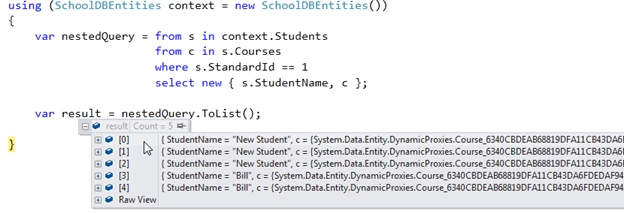
The nested query shown above will result in an anonymous list with a StudentName and Course object.
SELECT
[Extent1].[StudentID] AS [StudentID],
[Extent1].[StudentName] AS [StudentName],
[Join1].[CourseId1] AS [CourseId],
[Join1].[CourseName] AS [CourseName],
[Join1].[Location] AS [Location],
[Join1].[TeacherId] AS [TeacherId]
FROM [dbo].[Student] AS [Extent1]
INNER JOIN (SELECT [Extent2].[StudentId] AS [StudentId], [Extent3].[CourseId] AS [CourseId1], [Extent3].[CourseName] AS [CourseName], [Extent3].[Location] AS [Location], [Extent3].[TeacherId] AS [TeacherId]
FROM [dbo].[StudentCourse] AS [Extent2]
INNER JOIN [dbo].[Course] AS [Extent3] ON [Extent3].[CourseId] = [Extent2].[CourseId] ) AS [Join1] ON [Extent1].[StudentID] = [Join1].[StudentId]
WHERE 1 = [Extent1].[StandardId]
go
In this way, you can do a projection of the result, in the way that you would like the data to be.
Entity Framework Tutorial Basics(16):Linq-to-Entities Projection Queries的更多相关文章
- Entity Framework Tutorial Basics(1):Introduction
以下系列文章为Entity Framework Turial Basics系列 http://www.entityframeworktutorial.net/EntityFramework5/enti ...
- Entity Framework Tutorial Basics(22):Disconnected Entities
Disconnected Entities: Before we see how to perform CRUD operation on disconnected entity graph, let ...
- Entity Framework Tutorial Basics(15):Querying with EDM
Querying with EDM: We have created EDM, DbContext, and entity classes in the previous sections. Here ...
- Entity Framework Tutorial Basics(3):Entity Framework Architecture
Entity Framework Architecture The following figure shows the overall architecture of the Entity Fram ...
- Entity Framework Tutorial Basics(4):Setup Entity Framework Environment
Setup Entity Framework Environment: Entity Framework 5.0 API was distributed in two places, in NuGet ...
- Entity Framework Tutorial Basics(43):Download Sample Project
Download Sample Project: Download sample project for basic Entity Framework tutorials. Sample projec ...
- Entity Framework Tutorial Basics(42):Colored Entity
Colored Entity in Entity Framework 5.0 You can change the color of an entity in the designer so that ...
- Entity Framework Tutorial Basics(41):Multiple Diagrams
Multiple Diagrams in Entity Framework 5.0 Visual Studio 2012 provides a facility to split the design ...
- Entity Framework Tutorial Basics(37):Lazy Loading
Lazy Loading: One of the important functions of Entity Framework is lazy loading. Lazy loading means ...
随机推荐
- git教程2-删除修改和文件
文件处于三种状态: 1.位于工作区,未修改状态: 2.位于工作区,已经修改状态: 3.位于暂存区,已经暂存但未commit. 4.已经commit. 一.文件删除修改: 1.已经修改,但未add: g ...
- 不同OpenCV版本和不同VS版本之间进行配置的注意事项
下面内容为不同系统和不同版本VS+不同版本OpenCV之间进行配置时的注意事项.本教程中开始提到如果VS版本和OpenCV版本相匹配的话,只要按上述步骤配置都是没有问题的.但是如果说版本不匹配的话,就 ...
- POJ - 2079:Triangle (旋转卡壳,求最大三角形)
Given n distinct points on a plane, your task is to find the triangle that have the maximum area, wh ...
- Long Jumps(二分查找lower_bound()函数的运用)
Valery is a PE teacher at a school in Berland. Soon the students are going to take a test in long ju ...
- Java处理乱码问题
中文乱码分为GET乱码和POST乱码 GET乱码在Tomcat中配置编码 <Connector port="8080" protocol="HTTP/1.1&quo ...
- git-远程协作
远程协作相关命令 1.1. git clone 克隆远程仓库 git clone支持的协议有: 例如: git clone https://github.com/332473775/gitTestPr ...
- Python函数-complex()
complex([real[, imag]]) 作用: 创建一个值为real + imag * j的复数或者转化一个字符串或数为复数.如果第一个参数为字符串,则不需要指定第二个参数. 参数real: ...
- virtualvm一次插件安装想到的
在麒麟操作系统visualvm安装插件失败,因为使用的内网,所以在官网下载了插件到本地:因为本地安装的jdk1.6,为了享受jdk1.8,在visualvm文件中增加了对于jdk1.8的引用: exp ...
- 使用ajax技术实现简单登录操作
1.ajax:特点在web上面通过JavaScript,使用异步的XmlHttp请求,实现无刷新的Web界面 首先:创建ajax对象 再次:向服务器端实现ajax请求 最后:回调 创建异步请求对象 & ...
- 一个分类,两个问题之ArrayList
前段时间,在做一个商品的分类,分类有3级,类似于以下这种形式的: ---食物 ---蔬菜 ---白菜 ---材料 ---鸡肉 ....... 而我需要做的是将取得的一个商品的字符串类型的分类ID集,然 ...
