应用程序之Xib自定义Cell
- 效果展示
- 结构分析
- 代码实现
一、效果展示

二、结构分析
1⃣️首先我们让我们的控制器不再继承UIViewController,而是继承UITableViewController。这样就直接遵守了delegate协议、dataSource协议
2⃣️数据使用模型来加载
3⃣️自定义的Cell使用单独的类来管理
三、代码实现
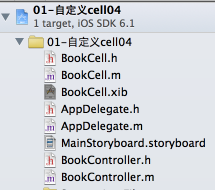

//
// BookController.m
// 01-自定义cell04
//
// Created by apple on 14-4-9.
// Copyright (c) 2014年 apple. All rights reserved.
// #import "BookController.h"
#import "Book.h"
#import "BookCell.h" @interface BookController ()
{
NSMutableArray *books;
}
@end @implementation BookController - (id)initWithStyle:(UITableViewStyle)style
{
self = [super initWithStyle:style];
if (self) {
// Custom initialization
}
return self;
} - (void)viewDidLoad
{
[super viewDidLoad];
books = [NSMutableArray array];
for (int i = ; i<; i++) {
Book *b = [Book bookWithName:[NSString stringWithFormat:@"iOS开发%d", i] price:arc4random_uniform()/10.0 + ];
[books addObject:b];
} } - (void)didReceiveMemoryWarning
{
[super didReceiveMemoryWarning];
// Dispose of any resources that can be recreated.
} - (NSInteger)tableView:(UITableView *)tableView numberOfRowsInSection:(NSInteger)section
{
return books.count;
} - (UITableViewCell *)tableView:(UITableView *)tableView cellForRowAtIndexPath:(NSIndexPath *)indexPath
{
static NSString *CellIdentifier = @"Cell";
//加载的cell就是xib对应的BookCell对象
BookCell *cell = [tableView dequeueReusableCellWithIdentifier:CellIdentifier]; if (cell == nil) {
cell = [[[NSBundle mainBundle] loadNibNamed:@"BookCell" owner:nil options:nil] lastObject]; } Book *book = books[indexPath.row];
cell.nameLabel.text = book.name;
cell.priceLable.text = [NSString stringWithFormat:@"¥%.1f", book.price]; UIButton *collect = cell.collectBtn;
[collect addTarget:self action:@selector(collectClick: event:) forControlEvents:UIControlEventTouchUpInside]; return cell;
} - (void)collectClick:(UIButton*)btn event:(UIEvent*)event
{ //NSLog(@"----%@", event);
UITableView *tableView = (UITableView *)self.view; // 获取所有的触摸点(UITouch对象,如果是单点触碰,就只有1个UITouch)
NSSet *touches = [event allTouches]; // 一个UITouch对象对应一根手指
UITouch *touch = [touches anyObject]; // 获取触摸点在UITableView上面的的位置
CGPoint position = [touch locationInView:tableView]; // 根据触摸位置 得到 对应的行号
NSIndexPath *indexPath = [tableView indexPathForRowAtPoint:position];
//NSLog(@"%d", indexPath.row); Book *book = books[indexPath.row];
NSLog(@"%@", book.name);
} #pragma mark - Table view delegate - (CGFloat)tableView:(UITableView *)tableView heightForRowAtIndexPath:(NSIndexPath *)indexPath
{
return ;
} - (void)tableView:(UITableView *)tableView didSelectRowAtIndexPath:(NSIndexPath *)indexPath
{
//取消选中蓝色
[self.tableView deselectRowAtIndexPath:indexPath animated:YES];
} @end
应用程序之Xib自定义Cell的更多相关文章
- IOS xib在tableview上的简单应用(通过xib自定义cell)
UITableView是一种常用的UI控件,在实际开发中,由于原生api的局限,自定义UITableViewCell十分重要,自定义cell可以通过代码,也可以通过xib. 这篇随笔介绍的是通过xib ...
- iOS深入学习(UITableView系列4:使用xib自定义cell)
可以通过继承UITableViewCell重新自定义cell,可以像下面一样通过代码来自定义cell,但是手写代码总是很浪费时间, ? 1 2 3 4 5 6 7 8 9 10 11 12 13 14 ...
- iOS 中使用 XIB 自定义cell 的两种方法 以及 编译出现常见 的错误 ++++(xcode6.0之后)
一. 注册cell 1.创建自定义cell并勾选 xib :(勾选xib就会自动生成与cell文件关联的xib) 2.在 tableViewController里注册自定义Cell (或者遵守tabl ...
- iOS 中使用 XIB 自定义cell的两种方法以及编译出现常见 的错误 (xcode6.0之后)
一. 注册cell 1.创建自定义cell并勾选 xib :(勾选xib就会自动生成与cell文件关联的xib) 2.在 tableViewController里注册自定义Cell (或者遵守tabl ...
- AJ学IOS(16)UI之XIB自定义Cell实现团购UI
AJ分享,必须精品 先看效果图 自定义Cell 本次主要是自定义Cell的学习 实现自定义Cell主要有三种方法:按照使用的频繁度排序: XIB > 纯代码 > StoryBoard XI ...
- xib自定义cell代码规范
// // MJTgCell.m // 01-团购 // // Created by apple on 14-4-1. // Copyright (c) 2014年 itcast. All r ...
- iOS回顾笔记(08) -- 自定义Cell的类型和创建步骤总结
iOS回顾笔记(08) -- 自定义Cell的类型和创建步骤总结 项目中我们常见的自定义cell主要分为两种 等高cell:如应用列表.功能列表 非等高cell:如微博列表.QQ聊天页面 下面对这 ...
- 自定义cell的一些知识
1.要往cell里面添加一个自定义的子控件,都是添加到cell的contentView,不是添加到cell里面. 2.通过xib自定义cell * 添加tableView * 加载团购数据 * 新建x ...
- 新手教程之使用Xib自定义UITableViewCell
新手教程之使用Xib自定义UITableViewCell 前言 首先:什么是UITableView?看图 其次:什么是cell? 然后:为什么要自定cell,UITableView不是自带的有cell ...
随机推荐
- 数组去重js方式
var selectmap = new Array(); /(\x0f[^\x0f]+)\x0f[\s\S]*\1/.test("\x0f"+selectmap.join(&quo ...
- 论文笔记《Fully Convolutional Networks for Semantic Segmentation》
一.Abstract 提出了一种end-to-end的做semantic segmentation的方法,也就是FCN,是我个人觉得非常厉害的一个方法. 二.亮点 1.提出了全卷积网络的概念,将Ale ...
- codevs1690 开关灯
1690 开关灯 USACO 时间限制: 1 s 空间限制: 128000 KB 题目等级 : 钻石 Diamond 题解 题目描述 Description YYX家门前的街上有N( ...
- photoshop 安装
Photoshop 下载: http://www.duote.com/soft/54352.html 下载完后解压选择..\Adobe CS6\Set-up.exe ,点击 Set-up.exe ...
- Java语法糖(一)
概述 语法糖(Syntactic Sugar):主要作用是提高编码效率,减少编码出错的机会. 解语法糖发生在Java源码被编译成Class字节码的过程中,还原回简单的基础语法结构. 语法糖之一:泛型( ...
- about coroutine
co 有协作的意思,是让多个 routine 合作来完成某件或者某几件事情,它主要解决的问题就是合理安排一些耗时长的工作的执行时间,让其他的工作有机会得到执行.
- 完美CSS文档的8个最佳实践
在css的世界,文档没有被得到充分的利用.由于文档对终端用户不可见,因此它的价值常常被忽视.另外,如果你第一次为css编写文档,可能很难确定哪些内容值得记录,以及如何能够高效完成编写. 然而,为C ...
- c++基础(一)
c++中静态内存分配与动态内存分配:1.静态对象是有名字的变量, 我们直接对其进行操作 ,而动态对象是没有名字的变量我们通过指针间接地对它进行操作.(静态内存分配是因为在源码编译的时候,编译器就为变量 ...
- hdu 2732 Leapin' Lizards 最大流 拆点 建图
题目链接 题意 给定一张网格,格子中有些地方有柱子,有些柱子上面有蜥蜴. 每个柱子只能承受有限只蜥蜴从上面经过.每只蜥蜴每次能走到相距曼哈顿距离\(\leq k\)的格子中去. 问有多少只蜥蜴能走出网 ...
- sublime text3 无法安装插件
下载 Package Control.sublime-package 点击这里下载: 打开sublime3 -> 首选项 -> 浏览插件 (程序自动打开插件目录) 删除 Package C ...
