Entity Framework Code-First(3):Setup Environment
Setup Development Environment for EF Code-First:
Let's setup the development environment for Code-First before starting on it.
Install the following tools to work with Entity Framework Code-First:
- .NET Framework 4.5
- Visual Studio 2012
- MS SQL Server 2008/2012 Express
Install EF via Nuget:
Here, we will install Entity Framework API (EntityFramework.dll) via NuGet in the VS 2012 console application. (You can install EF via NuGet the same way in any version of Visual Studio.)
First, create the console application. Right click on your project in the solution explorer and select Manage NuGet Packages..
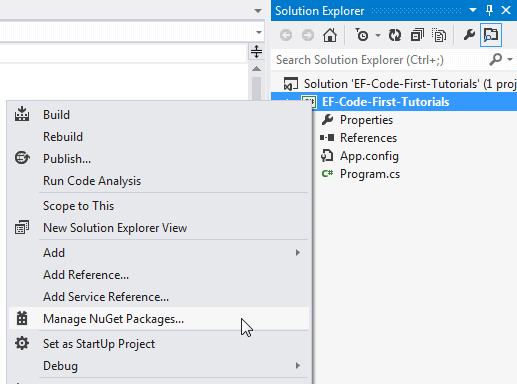
This will open Manage NuGet Packages dialogue box. Now, select Online in the left bar and search for EntityFramework as shown below.
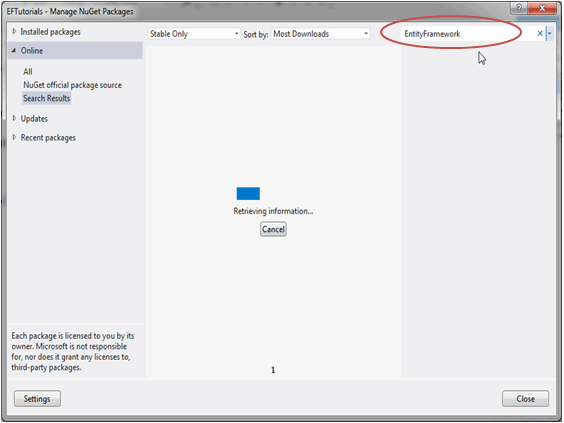
This will search for all the packages related to Entity Framework. Select EntityFramework and click on Install.
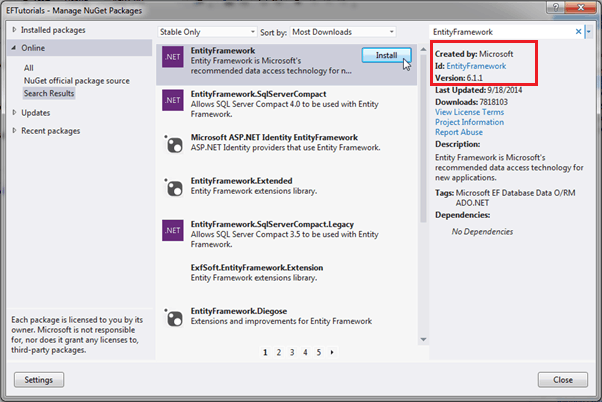
Click on the I Accept button in the License Acceptance dialogue box to start the installation.
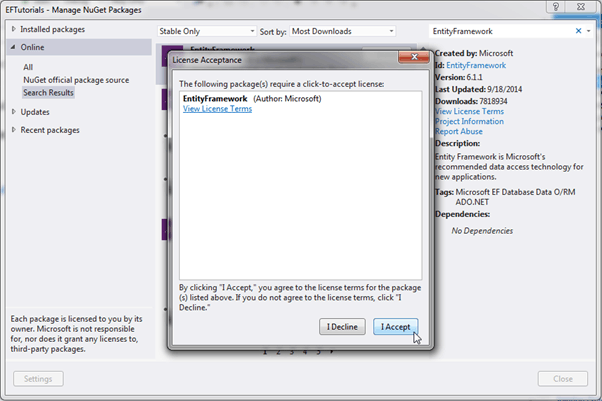
After installation, make sure that the appropriate version of EntityFramework.dll is included in the project.
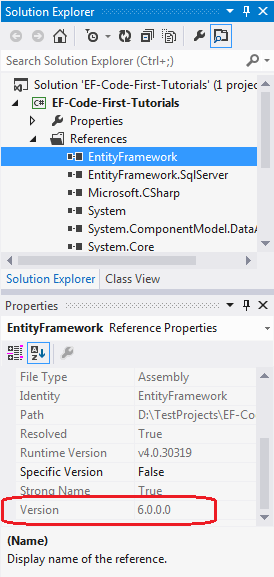
Now, we are ready to use Entity Framework Code-First in our sample console project. Let's start writing our first simple code-first example in the next section.
Entity Framework Code-First(3):Setup Environment的更多相关文章
- Entity Framework Tutorial Basics(4):Setup Entity Framework Environment
Setup Entity Framework Environment: Entity Framework 5.0 API was distributed in two places, in NuGet ...
- Entity Framework Code first(转载)
一.Entity Framework Code first(代码优先)使用过程 1.1Entity Framework 代码优先简介 不得不提Entity Framework Code First这个 ...
- Entity Framework Code First (三)Data Annotations
Entity Framework Code First 利用一种被称为约定(Conventions)优于配置(Configuration)的编程模式允许你使用自己的 domain classes 来表 ...
- Entity Framework Code First (二)Custom Conventions
---------------------------------------------------------------------------------------------------- ...
- Entity Framework Code First (一)Conventions
Entity Framework 简言之就是一个ORM(Object-Relational Mapper)框架. Code First 使得你能够通过C#的类来描述一个模型,模型如何被发现/检测就是通 ...
- Entity Framework Tutorial Basics(11):Code First
Code First development with Entity Framework: Entity Framework supports three different development ...
- Entity Framework Code First (七)空间数据类型 Spatial Data Types
声明:本文针对 EF5+, Visual Studio 2012+ 空间数据类型(Spatial Data Types)是在 EF5 中引入的,空间数据类型表现有两种: Geography (地理学上 ...
- Entity Framework Code First (四)Fluent API - 配置属性/类型
上篇博文说过当我们定义的类不能遵循约定(Conventions)的时候,Code First 提供了两种方式来配置你的类:DataAnnotations 和 Fluent API, 本文将关注 Flu ...
- Entity Framework Code First (八)迁移 Migrations
创建初始模型和数据库 在开始使用迁移(Migrations)之前,我们需要一个 Project 和一个 Code First Model, 对于本文将使用典型的 Blog 和 Post 模型 创建一个 ...
- Entity Framework Code First (六)存储过程
声明:本文只针对 EF6+ 默认情况下,Code First 对实体进行插入.更新.删除操作是直接在表上进行的,从 EF6 开始你可以选择使用存储过程(Stored Procedures) 简单实体映 ...
随机推荐
- 【leetnode刷题笔记】Maximum Depth of binary tree
Given a binary tree, find its maximum depth. The maximum depth is the number of nodes along the long ...
- 纯CSS3实现关闭按钮
在线演示 本地下载
- php/js/linux: js加密(rsa公钥加密) php解密(rsa私钥解密)
php/js/linux: js加密(rsa公钥加密) php解密(rsa私钥解密) 一: js rsa 插件 https://github.com/UFO0001/WX_RSA 或者: https: ...
- Codeforces Round #377 (Div. 2) F - Tourist Reform
前言:关于如何求双连通分量,我们可以在tarjan搜索时标记下所有桥的位置(双连通分量(可以认为是没有桥的无向图图)即可通过删去所有桥得到),那么怎么找桥呢,对于每一条搜索到的边u->x,如果l ...
- node.js+express+jade系列二:rotue路由的配置
页面的访问最常见的是get和post两种,无论是get请求还是post请求express自动判断执行app.get或app.post 1:app.get(名称,路径)或app["get&qu ...
- 在Windows下搭建Android开发环境
随着移动互联网的迅速发展,前端的概念已发生很大的变化,已不仅仅局限在网页端.而Android系统作为智能机市场的老大,作为前端开发工程师, 非常有必要了解和学习.但面对众多学习资料,站在前端开发工程师 ...
- MarkDown不支持图片放缩。。

传送门 我是用多项式求逆做的因为分治FFT看不懂…… upd:分治FFT的看这里 话说这个万恶的生成函数到底是什么东西…… 我们令$F(x)=\sum_{i=0}^\infty f_ix^i,G(x) ...
