NX二次开发-UFUN工程图表格注释设置单元格首选项UF_TABNOT_set_cell_prefs
NX9+VS2012 #include <uf.h>
#include <uf_tabnot.h>
#include <NXOpen/Part.hxx>
#include <NXOpen/PartCollection.hxx>
#include <NXOpen/Session.hxx>
#include <NXOpen/Annotations_TableSectionCollection.hxx>
#include <NXOpen/Annotations_AnnotationManager.hxx>
#include <NXOpen/FontCollection.hxx> UF_initialize(); //创建表格注释
Annotations::TableSection *nullAnnotations_TableSection(NULL);
Annotations::TableSectionBuilder *tableSectionBuilder1;
tableSectionBuilder1 = workPart->Annotations()->TableSections()->CreateTableSectionBuilder(nullAnnotations_TableSection);
NXOpen::Point3d TablePoint(194.0, 17.0, 0.0);
tableSectionBuilder1->Origin()->SetOriginPoint(TablePoint);
tableSectionBuilder1->SetNumberOfColumns();
tableSectionBuilder1->SetNumberOfRows();
tableSectionBuilder1->SetRowHeight(20.0);
tableSectionBuilder1->SetColumnWidth();
tableSectionBuilder1->Commit();
NXObject *nXObject1;
nXObject1 = tableSectionBuilder1->Commit();
tableSectionBuilder1->Destroy(); //section转tag
tag_t TabularNote = NULL_TAG;
UF_TABNOT_ask_tabular_note_of_section(nXObject1->Tag(), &TabularNote); //获取第一行的Tag
tag_t Row0Tag = NULL_TAG;
UF_TABNOT_ask_nth_row(TabularNote, , &Row0Tag); //获取第二行的Tag
tag_t Row1Tag = NULL_TAG;
UF_TABNOT_ask_nth_row(TabularNote, , &Row1Tag); //获取第一列的Tag
tag_t Column0Tag = NULL_TAG;
UF_TABNOT_ask_nth_column(TabularNote, , &Column0Tag); //获取第二列的Tag
tag_t Column1Tag = NULL_TAG;
UF_TABNOT_ask_nth_column(TabularNote, , &Column1Tag); //得到第一行第一列单元格的Tag
tag_t Cell0Tag = NULL_TAG;
UF_TABNOT_ask_cell_at_row_col(Row0Tag, Column0Tag, &Cell0Tag); //得到第一行第二列单元格的Tag
tag_t Cell1Tag = NULL_TAG;
UF_TABNOT_ask_cell_at_row_col(Row0Tag, Column1Tag, &Cell1Tag); //得到第二行第一列单元格的Tag
tag_t Cell2Tag = NULL_TAG;
UF_TABNOT_ask_cell_at_row_col(Row1Tag, Column0Tag, &Cell2Tag); //得到第二行第二列单元格的Tag
tag_t Cell3Tag = NULL_TAG;
UF_TABNOT_ask_cell_at_row_col(Row1Tag, Column1Tag, &Cell3Tag); //写文本
UF_TABNOT_set_cell_text(Cell0Tag, "设计者:");
UF_TABNOT_set_cell_text(Cell1Tag, "卢尚宇"); //合并最底下的单元格
UF_TABNOT_merge_cells(Cell2Tag, Cell3Tag); //获取合并单元格的行Tag
tag_t MergeRowTag = NULL_TAG;
UF_TABNOT_ask_nth_row(TabularNote, , &MergeRowTag); //获取合并单元格的列Tag
tag_t MergeColumnTag = NULL_TAG;
UF_TABNOT_ask_nth_column(TabularNote, , &MergeColumnTag); tag_t MergeCellTag = NULL_TAG;
UF_TABNOT_ask_cell_at_row_col(MergeRowTag, MergeColumnTag, &MergeCellTag); //写文本
UF_TABNOT_set_cell_text(MergeCellTag, "版本号:xxxxxxxxxx"); //检索默认单元格首选项
UF_TABNOT_cell_prefs_t cell_prefs;
UF_TABNOT_ask_default_cell_prefs(&cell_prefs); //设置单元格首选项
int fontIndex1 = workPart->Fonts()->AddFont("chinesef_fs", NXOpen::FontCollection::TypeNx);//更改字体
cell_prefs.text_font = fontIndex1; //字体
UF_TABNOT_set_cell_prefs(Cell0Tag, &cell_prefs);
UF_TABNOT_set_cell_prefs(Cell1Tag, &cell_prefs);
UF_TABNOT_set_cell_prefs(MergeCellTag, &cell_prefs); UF_terminate();
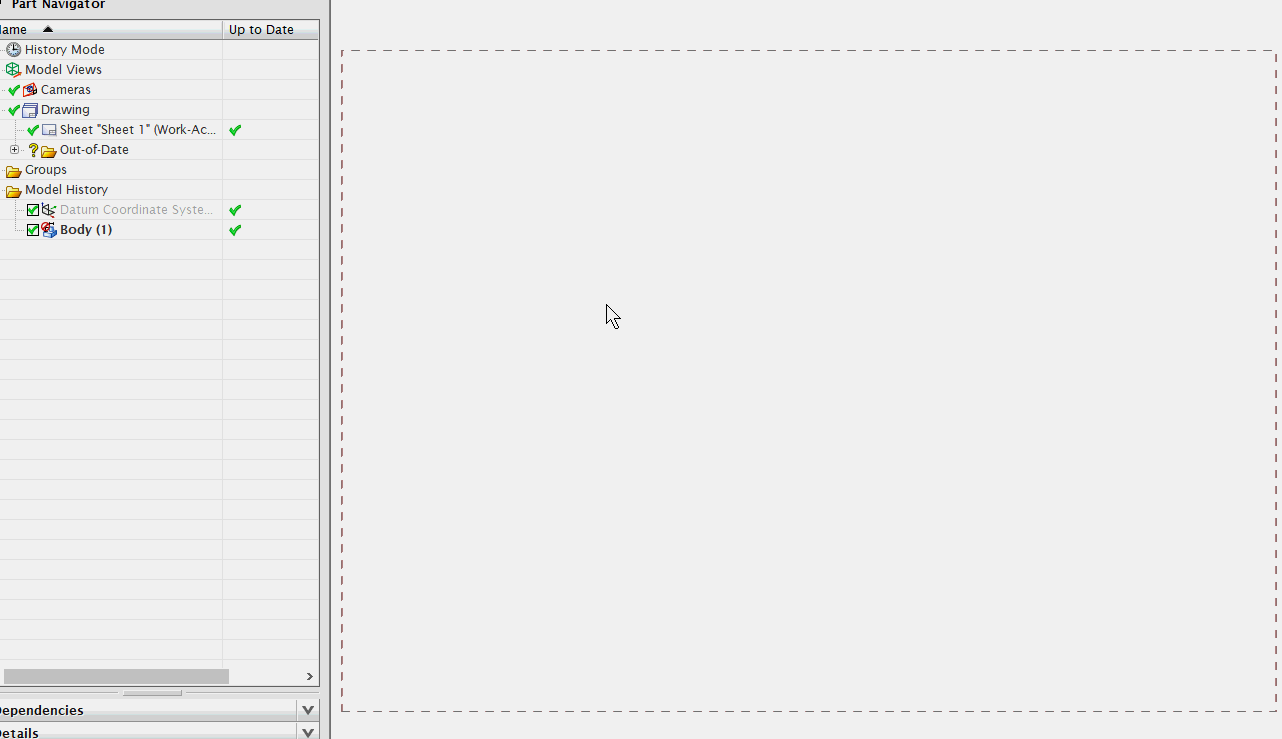
NX二次开发-UFUN工程图表格注释设置单元格首选项UF_TABNOT_set_cell_prefs的更多相关文章
- NX二次开发-UFUN工程图表格注释section转tag函数UF_TABNOT_ask_tabular_note_of_section
NX9+VS2012 #include <uf.h> #include <uf_tabnot.h> #include <NXOpen/Part.hxx> #incl ...
- NX二次开发-UFUN工程图表格注释获取某一行的tag函数UF_TABNOT_ask_nth_row
NX9+VS2012 #include <uf.h> #include <uf_tabnot.h> #include <NXOpen/Part.hxx> #incl ...
- NX二次开发-UFUN工程图表格注释获取某一列的tag函数UF_TABNOT_ask_nth_column
NX9+VS2012 #include <uf.h> #include <uf_tabnot.h> #include <NXOpen/Part.hxx> #incl ...
- NX二次开发-UFUN工程图表格注释获取某一行某一列的tag函数UF_TABNOT_ask_cell_at_row_col
NX9+VS2012 #include <uf.h> #include <uf_tabnot.h> #include <NXOpen/Part.hxx> #incl ...
- NX二次开发-UFUN工程图表格注释写入文本内容UF_TABNOT_set_cell_text
NX9+VS2012 #include <uf.h> #include <uf_tabnot.h> #include <NXOpen/Part.hxx> #incl ...
- NX二次开发-UFUN工程图表格注释检索默认单元格首选项UF_TABNOT_ask_default_cell_prefs
NX9+VS2012 #include <uf.h> #include <uf_tabnot.h> #include <NXOpen/Part.hxx> #incl ...
- NX二次开发-UFUN读取表格注释内容UF_TABNOT_ask_cell_text
NX11+VS2013 #include <uf.h> #include <uf_ui.h> #include <uf_tabnot.h> #include < ...
- NX二次开发-读取图纸表格注释与部件属性关联的名字
NX11+VS2013 #include <uf.h> #include <uf_ui.h> #include <uf_tabnot.h> #include < ...
- NX二次开发-UFUN工程图导入视图UF_DRAW_import_view
NX9+VS2012 #include <uf.h> #include <uf_draw.h> #include <uf_obj.h> #include <u ...
随机推荐
- 【JZOJ6433】【luoguP5664】【CSP-S2019】Emiya 家今天的饭
description analysis 首先可以知道不符合要求的食材仅有一个,于是可以容斥拿总方案数减去选不合法食材的不合法方案数 枚举选取哪一个不合法食材,设\(f[i][j]\)表示到第\(i\ ...
- security安全框架 配置
<?xml version="1.0" encoding="UTF-8"?><beans:beans xmlns="http://w ...
- sql 基本查询
要查询数据库表的数据,我们使用如下的SQL语句: SELECT * FROM <表名> 假设表名是students,要查询students表的所有行,我们用如下SQL语句: -- 查询st ...
- Delphi Base64编码_解码及ZLib压缩_解压(转)
最近在写的程序与SOAP相关,所以用到了一些Base64编码/解码及数据压缩/解压方面的知识. 在这里来作一些总结:一.Base64编码/解码 一般用到的是Delphi自带的单元EncdDecd,当然 ...
- AntiPlug
反插件工程 #pragma once #ifndef __ENHANFUNC_H__ #define __ENHANFUNC_H__ #include <iostream> #includ ...
- Python代码规范问题及解决
Python代码规范问题及解决 为了养成使用Python编程好习惯,尽量保证自己写的代码符合PEP8代码规范,下面是过程中报出的警告及解决方法,英文有些翻译不太准确见谅,会不断更新: PEP 8 只是 ...
- Windows 7旗舰版产品密钥
http://www.xitongcheng.com/jiaocheng/win7_article_45903.html 一.Windows 7旗舰版产品密钥 零售版: Windows 7 Ultim ...
- 校验文件是否是同一个文件,以及mac中使用MD5命令
背景 sz了war包,因为查看不到里面的内容,并不确定是否是同一个文件. 解决 通过MD5校验 md5sum xxxx 但是在mac中是没有这个命令的下载半天没下载下来,下面是快捷操作. 1.打开终端 ...
- 拾遗:btrfs
#扫描 btrfs 文件系统btrfs device scan btrfs device scan /dev/sda #创建子卷或快照 btrfs subvolume create /mnt/btrf ...
- 剑指offer——43数据流中的中位数
题目描述 如何得到一个数据流中的中位数?如果从数据流中读出奇数个数值,那么中位数就是所有数值排序之后位于中间的数值.如果从数据流中读出偶数个数值,那么中位数就是所有数值排序之后中间两个数的平均值.我们 ...
