DataGridView key points
Simple Examples => http://csharp.net-informations.com/datagridview/csharp-datagridview-readonly-column.htm
MSDN Examples => http://msdn.microsoft.com/en-us/library/system.windows.forms.datagridview(v=vs.110).aspx
Class generator for DataGridView => A class for simplify Databinding.
DataGridView use SelectionChanges(...) for row selection.
DataGridViewComboBoxColumn =>
- DataSource = object;
- DisplayMember = "";
- ValueMember = "";
- DataPropertyName = "";
DataGridViewColumn custom is complex, especially RadioButtons.
Custom Columns:
- Nullable DateTimePicker -> allow empty/null value for datasource.
- RadioButtoms -> List of radioButtons vertically listed.
Custom Method => How to: Host Controls in Windows Forms DataGridView Cells
http://msdn.microsoft.com/en-us/library/vstudio/7tas5c80(v=vs.100).aspx
http://msdn.microsoft.com/en-US/library/aa730881(v=vs.80).aspx
Error Display => Cell.ErrorTet; Row.ErrorText
using System;
using System.Windows.Forms; public class CalendarColumn : DataGridViewColumn
{
public CalendarColumn() : base(new CalendarCell())
{
} public override DataGridViewCell CellTemplate
{
get
{
return base.CellTemplate;
}
set
{
// Ensure that the cell used for the template is a CalendarCell.
if (value != null &&
!value.GetType().IsAssignableFrom(typeof(CalendarCell)))
{
throw new InvalidCastException("Must be a CalendarCell");
}
base.CellTemplate = value;
}
}
} public class CalendarCell : DataGridViewTextBoxCell
{ public CalendarCell()
: base()
{
// Use the short date format.
this.Style.Format = "d";
} public override void InitializeEditingControl(int rowIndex, object
initialFormattedValue, DataGridViewCellStyle dataGridViewCellStyle)
{
// Set the value of the editing control to the current cell value.
base.InitializeEditingControl(rowIndex, initialFormattedValue,
dataGridViewCellStyle);
CalendarEditingControl ctl =
DataGridView.EditingControl as CalendarEditingControl;
// Use the default row value when Value property is null.
if (this.Value == null)
{
ctl.Value = (DateTime)this.DefaultNewRowValue;
}
else
{
ctl.Value = (DateTime)this.Value;
}
} public override Type EditType
{
get
{
// Return the type of the editing control that CalendarCell uses.
return typeof(CalendarEditingControl);
}
} public override Type ValueType
{
get
{
// Return the type of the value that CalendarCell contains. return typeof(DateTime);
}
} public override object DefaultNewRowValue
{
get
{
// Use the current date and time as the default value.
return DateTime.Now;
}
}
} class CalendarEditingControl : DateTimePicker, IDataGridViewEditingControl
{
DataGridView dataGridView;
private bool valueChanged = false;
int rowIndex; public CalendarEditingControl()
{
this.Format = DateTimePickerFormat.Short;
} // Implements the IDataGridViewEditingControl.EditingControlFormattedValue
// property.
public object EditingControlFormattedValue
{
get
{
return this.Value.ToShortDateString();
}
set
{
if (value is String)
{
try
{
// This will throw an exception of the string is
// null, empty, or not in the format of a date.
this.Value = DateTime.Parse((String)value);
}
catch
{
// In the case of an exception, just use the
// default value so we're not left with a null
// value.
this.Value = DateTime.Now;
}
}
}
} // Implements the
// IDataGridViewEditingControl.GetEditingControlFormattedValue method.
public object GetEditingControlFormattedValue(
DataGridViewDataErrorContexts context)
{
return EditingControlFormattedValue;
} // Implements the
// IDataGridViewEditingControl.ApplyCellStyleToEditingControl method.
public void ApplyCellStyleToEditingControl(
DataGridViewCellStyle dataGridViewCellStyle)
{
this.Font = dataGridViewCellStyle.Font;
this.CalendarForeColor = dataGridViewCellStyle.ForeColor;
this.CalendarMonthBackground = dataGridViewCellStyle.BackColor;
} // Implements the IDataGridViewEditingControl.EditingControlRowIndex
// property.
public int EditingControlRowIndex
{
get
{
return rowIndex;
}
set
{
rowIndex = value;
}
} // Implements the IDataGridViewEditingControl.EditingControlWantsInputKey
// method.
public bool EditingControlWantsInputKey(
Keys key, bool dataGridViewWantsInputKey)
{
// Let the DateTimePicker handle the keys listed.
switch (key & Keys.KeyCode)
{
case Keys.Left:
case Keys.Up:
case Keys.Down:
case Keys.Right:
case Keys.Home:
case Keys.End:
case Keys.PageDown:
case Keys.PageUp:
return true;
default:
return !dataGridViewWantsInputKey;
}
} // Implements the IDataGridViewEditingControl.PrepareEditingControlForEdit
// method.
public void PrepareEditingControlForEdit(bool selectAll)
{
// No preparation needs to be done.
} // Implements the IDataGridViewEditingControl
// .RepositionEditingControlOnValueChange property.
public bool RepositionEditingControlOnValueChange
{
get
{
return false;
}
} // Implements the IDataGridViewEditingControl
// .EditingControlDataGridView property.
public DataGridView EditingControlDataGridView
{
get
{
return dataGridView;
}
set
{
dataGridView = value;
}
} // Implements the IDataGridViewEditingControl
// .EditingControlValueChanged property.
public bool EditingControlValueChanged
{
get
{
return valueChanged;
}
set
{
valueChanged = value;
}
} // Implements the IDataGridViewEditingControl
// .EditingPanelCursor property.
public Cursor EditingPanelCursor
{
get
{
return base.Cursor;
}
} protected override void OnValueChanged(EventArgs eventargs)
{
// Notify the DataGridView that the contents of the cell
// have changed.
valueChanged = true;
this.EditingControlDataGridView.NotifyCurrentCellDirty(true);
base.OnValueChanged(eventargs);
}
} public class Form1 : Form
{
private DataGridView dataGridView1 = new DataGridView(); [STAThreadAttribute()]
public static void Main()
{
Application.Run(new Form1());
} public Form1()
{
this.dataGridView1.Dock = DockStyle.Fill;
this.Controls.Add(this.dataGridView1);
this.Load += new EventHandler(Form1_Load);
this.Text = "DataGridView calendar column demo";
} private void Form1_Load(object sender, EventArgs e)
{
CalendarColumn col = new CalendarColumn();
this.dataGridView1.Columns.Add(col);
this.dataGridView1.RowCount = ;
foreach (DataGridViewRow row in this.dataGridView1.Rows)
{
row.Cells[].Value = DateTime.Now;
}
}
}
You can add a CheckBox into the DataGridView, and make it stay on the column header cell by setting its location, handle its CheckedChanged event to make all the DataGridViewCheckBox cells with the same status as the CheckBox on the header cell, something like this:
public partial class Form1 : Form
{
public Form1()
{
InitializeComponent();
}
private void Form1_Load(object sender, EventArgs e)
{
c1 = new DataGridViewCheckBoxColumn();
c1.Name = "selection";
c1.HeaderCell.Style.Alignment = DataGridViewContentAlignment.MiddleCenter;
this.dataGridView1.Columns.Add(c1);
this.dataGridView1.Rows.Add();
this.dataGridView1.Rows.Add();
this.dataGridView1.Rows.Add();
this.dataGridView1.Rows.Add();
ckBox = new CheckBox();
//Get the column header cell bounds
Rectangle rect =
this.dataGridView1.GetCellDisplayRectangle(, -, true);
ckBox.Size = new Size(, );
//Change the location of the CheckBox to make it stay on the header
ckBox.Location = rect.Location;
ckBox.CheckedChanged += new EventHandler(ckBox_CheckedChanged);
//Add the CheckBox into the DataGridView
this.dataGridView1.Controls.Add(ckBox);
}
DataGridViewCheckBoxColumn c1;
CheckBox ckBox;
void ckBox_CheckedChanged(object sender, EventArgs e)
{
for (int j = ; j < this.dataGridView1.RowCount; j++)
{
this.dataGridView1[, j].Value = this.ckBox.Checked;
}
this.dataGridView1.EndEdit();
}
}
Use ListView control for editing cell in DataGridView
http://www.codeproject.com/Tips/588733/Use-ListView-control-for-editing-cell-in-DataGridV
DataGridView Anchor:
dgvNursingOccurs.Anchor = ((System.Windows.Forms.AnchorStyles)((((System.Windows.Forms.AnchorStyles.Top | System.Windows.Forms.AnchorStyles.Bottom)
| System.Windows.Forms.AnchorStyles.Left)
| System.Windows.Forms.AnchorStyles.Right)));
DataGridView.CellParsing Event
http://msdn.microsoft.com/en-us/library/system.windows.forms.datagridview.cellparsing(v=vs.110).aspx
// Handling CellParsing allows one to accept user input, then map it to a different
// internal representation.
private void dataGridView1_CellParsing(object sender, DataGridViewCellParsingEventArgs e)
{
if (this.dataGridView1.Columns[e.ColumnIndex].Name == "Release Date")
{
if (e != null)
{
if (e.Value != null)
{
try
{
// Map what the user typed into UTC.
e.Value = DateTime.Parse(e.Value.ToString()).ToUniversalTime();
// Set the ParsingApplied property to
// Show the event is handled.
e.ParsingApplied = true; }
catch (FormatException)
{
// Set to false in case another CellParsing handler
// wants to try to parse this DataGridViewCellParsingEventArgs instance.
e.ParsingApplied = false;
}
}
}
}
}
DataGridView.CellFormatting Event
private void dataGridView1_CellFormatting(object sender, DataGridViewCellFormattingEventArgs e)
{
// If the column is the Artist column, check the
// value.
if (this.dataGridView1.Columns[e.ColumnIndex].Name == "Artist")
{
if (e.Value != null)
{
// Check for the string "pink" in the cell.
string stringValue = (string)e.Value;
stringValue = stringValue.ToLower();
if ((stringValue.IndexOf("pink") > -))
{
e.CellStyle.BackColor = Color.Pink;
} }
}
else if (this.dataGridView1.Columns[e.ColumnIndex].Name == "Release Date")
{
ShortFormDateFormat(e);
}
} //Even though the date internaly stores the year as YYYY, using formatting, the
//UI can have the format in YY.
private static void ShortFormDateFormat(DataGridViewCellFormattingEventArgs formatting)
{
if (formatting.Value != null)
{
try
{
System.Text.StringBuilder dateString = new System.Text.StringBuilder();
DateTime theDate = DateTime.Parse(formatting.Value.ToString()); dateString.Append(theDate.Month);
dateString.Append("/");
dateString.Append(theDate.Day);
dateString.Append("/");
dateString.Append(theDate.Year.ToString().Substring());
formatting.Value = dateString.ToString();
formatting.FormattingApplied = true;
}
catch (FormatException)
{
// Set to false in case there are other handlers interested trying to
// format this DataGridViewCellFormattingEventArgs instance.
formatting.FormattingApplied = false;
}
}
}
DataGridView Cell CheckBox binding to DataSet column with value 1/0:
private void dgvNursingOccurs_CellFormatting(object sender, DataGridViewCellFormattingEventArgs e)
{ if (this.dgvNursingOccurs.Columns[e.ColumnIndex].Name == "NursingCheckFlag")
{
if (e.Value != null)
{ if (e.Value.ToString() == "")
{
//NursingCheckFlag.Selected = true;
e.Value = true;
}
else
{
//NursingCheckFlag.Selected = false;
e.Value = false;
}
}
} } private void dgvNursingOccurs_CellParsing(object sender, DataGridViewCellParsingEventArgs e)
{ if (this.dgvNursingOccurs.Columns[e.ColumnIndex].Name == "NursingCheckFlag")
{
if (e != null)
{
if (e.Value != null)
{
if ((bool)e.Value == true)
{
e.Value = "";
e.ParsingApplied = true; }
else
{
e.Value = "";
e.ParsingApplied = true; }
}
}
} }
You can use the CellValidating event and the e.FormattedValue will have the changed value. If you perform some check, and dont want the value to update, set e.Cancel to true.
private void dataGridView1_CellValidating(object sender,
DataGridViewCellValidatingEventArgs e)
{
dataGridView1.Rows[e.RowIndex].ErrorText = "";
int newInteger; // Don't try to validate the 'new row' until finished
// editing since there
// is not any point in validating its initial value.
if (dataGridView1.Rows[e.RowIndex].IsNewRow) { return; }
if (!int.TryParse(e.FormattedValue.ToString(),
out newInteger) || newInteger < )
{
e.Cancel = true;
dataGridView1.Rows[e.RowIndex].ErrorText = "the value must be a non-negative integer";
}
}
you can use FalseValue and TrueValue of your gridview's checkboxcolumn's property so as per your value 0 and 1 it will change itseld

It Works.
DataGridViewCheckboxCellFilter.cs:
using System.Windows.Forms; namespace MyNamespace {
public class DataGridViewCheckboxCellFilter : DataGridViewCheckBoxCell {
public DataGridViewCheckboxCellFilter() : base() {
this.FalseValue = ;
this.TrueValue = ;
this.Value = TrueValue;
}
}
} After this, on your GridView, where you add the checkbox-column, you do:
// add checkboxes
DataGridViewCheckBoxColumn col_chkbox = new DataGridViewCheckBoxColumn();
{
col_chkbox.HeaderText = "X";
col_chkbox.Name = "checked";
col_chkbox.CellTemplate = new DataGridViewCheckboxCellFilter();
}
this.Columns.Add(col_chkbox); And that's it! Everytime your checkboxes get added in a new row, they'll be set to true. Enjoy!
DataGridViewRow ReadOnly ?????
Trouble => row ReadOnly doesn't work in somewhere
private void dgvNursingOccurs_RowEnter(object sender, DataGridViewCellEventArgs e)
{
DataGridViewRow row = dgvNursingOccurs.CurrentRow;
if (row == null)
{
return;
} if (row.Cells["NursingCheckFlag"].Value.ToString() == gIS_CHECKYes)
{
row.ReadOnly = true;
MessageBox.Show("该行数据不能修改。");
}
}
How to merge two column headers of a datagridview
http://www.codeproject.com/Questions/472361/Howplustoplusmergeplustwopluscolumnplusheadersplus

private void FormMergeColumns_Load(object sender, EventArgs e)
{
this.dataGridView1.Columns.Add("JanWin", "Win"); this.dataGridView1.Columns.Add("JanLoss", "Loss"); this.dataGridView1.Columns.Add("FebWin", "Win"); this.dataGridView1.Columns.Add("FebLoss", "Loss"); this.dataGridView1.Columns.Add("MarWin", "Win"); this.dataGridView1.Columns.Add("MarLoss", "Loss"); for (int j = ; j < this.dataGridView1.ColumnCount; j++)
{ this.dataGridView1.Columns[j].Width = ; } this.dataGridView1.ColumnHeadersHeightSizeMode = DataGridViewColumnHeadersHeightSizeMode.EnableResizing; this.dataGridView1.ColumnHeadersHeight = this.dataGridView1.ColumnHeadersHeight * ; this.dataGridView1.ColumnHeadersDefaultCellStyle.Alignment = DataGridViewContentAlignment.BottomCenter; this.dataGridView1.CellPainting += new DataGridViewCellPaintingEventHandler(dataGridView1_CellPainting); this.dataGridView1.Paint += new PaintEventHandler(dataGridView1_Paint); } void dataGridView1_Paint(object sender, PaintEventArgs e)
{ string[] monthes = { "January", "February", "March" }; for (int j = ; j < ; )
{ //get the column header cell Rectangle r1 = this.dataGridView1.GetCellDisplayRectangle(j, -, true); r1.X += ; r1.Y += ; r1.Width = r1.Width * - ; r1.Height = r1.Height / - ; e.Graphics.FillRectangle(new SolidBrush(this.dataGridView1.ColumnHeadersDefaultCellStyle.BackColor), r1); StringFormat format = new StringFormat(); format.Alignment = StringAlignment.Center; format.LineAlignment = StringAlignment.Center; e.Graphics.DrawString(monthes[j / ], this.dataGridView1.ColumnHeadersDefaultCellStyle.Font, new SolidBrush(this.dataGridView1.ColumnHeadersDefaultCellStyle.ForeColor), r1, format); j += ; } } void dataGridView1_CellPainting(object sender, DataGridViewCellPaintingEventArgs e)
{ if (e.RowIndex == - && e.ColumnIndex > -)
{ e.PaintBackground(e.CellBounds, false); Rectangle r2 = e.CellBounds; r2.Y += e.CellBounds.Height / ; r2.Height = e.CellBounds.Height / ; e.PaintContent(r2); e.Handled = true; } }
Vertical Header Text
StringFormat l_objformat = new StringFormat();
///////////////////////////////////////////////////////////////
if (e.RowIndex == - && e.ColumnIndex > -)
{
Rectangle r2 = e.CellBounds;
r2.Y += e.CellBounds.Height / ;
r2.Height = e.CellBounds.Height / ;
e.PaintBackground(r2, true);
e.PaintContent(r2);
//////////////////////////////////////////////////////////////////
e.PaintBackground(e.ClipBounds, true);
Rectangle rect = this.dataGridView1.GetColumnDisplayRectangle (e.ColumnIndex, true);
Size titleSize = TextRenderer.MeasureText(e.Value.ToString(), e.CellStyle.Font);
if (this.dataGridView1.ColumnHeadersHeight < titleSize.Width)
this.dataGridView1.ColumnHeadersHeight = titleSize.Width;
rect.X += e.CellBounds.Width/;
rect.Y +=dataGridView1.ColumnHeadersHeight/;
l_objformat.FormatFlags = StringFormatFlags.DirectionVertical;
e.Graphics.DrawString(e.Value.ToString(), e.CellStyle.Font, Brushes.Red, rect, l_objformat);
e.Handled = true;//This is required, else the original painting of the data grid view overwrites the changes.
}
How can i merge DataGridView Rows (Cells with Equal Values)

using System;
using System.Collections.Generic;
using System.ComponentModel;
using System.Data;
using System.Drawing;
using System.Linq;
using System.Text;
using System.Threading.Tasks;
using System.Windows.Forms; namespace CustomDataGridView
{
public partial class Formxx : Form
{
DataGridView dataGrid;
DataSet dataSet;
Button button; private List<string> MergedRowsInFirstColumn = new List<string>();
private bool readyToMerge = false; public Formxx()
{
InitializeComponent();
CreateGridAndButton();
} private void CreateGridAndButton()
{
dataGrid = new DataGridView();
dataSet = new DataSet(); dataGrid.Height = this.Height - ;
dataGrid.Dock = DockStyle.Top;
dataGrid.ReadOnly = true;
dataGrid.AllowUserToAddRows = false;
dataGrid.AllowUserToResizeRows = false;
dataGrid.RowHeadersVisible = false;
this.dataGrid.Paint += new PaintEventHandler(dataGrid_Paint); this.Controls.Add(this.dataGrid); button = new Button();
button.Text = "Merge";
button.Dock = DockStyle.Bottom;
button.Click += new System.EventHandler(this.button_Click); this.Controls.Add(this.button); DataTable tbl_main = new DataTable("tbl_main"); tbl_main.Columns.Add("Manufacture");
tbl_main.Columns.Add("Name");
tbl_main.Columns.Add("CPU");
tbl_main.Columns.Add("RAM");
tbl_main.Columns.Add("Price"); DataRow row; row = tbl_main.NewRow();
row["Manufacture"] = "Dell";
row["Name"] = "Inspiron 1525";
row["CPU"] = "T7250";
row["RAM"] = "2048 MB";
row["Price"] = "$654";
tbl_main.Rows.Add(row); row = tbl_main.NewRow();
row["Manufacture"] = "Dell";
row["Name"] = "Inspiron 1525";
row["CPU"] = "T5750";
row["RAM"] = "2048 MB";
row["Price"] = "$690";
tbl_main.Rows.Add(row); row = tbl_main.NewRow();
row["Manufacture"] = "Dell";
row["Name"] = "Studio 1535";
row["CPU"] = "T5750";
row["RAM"] = "2048 MB";
row["Price"] = "$735";
tbl_main.Rows.Add(row); row = tbl_main.NewRow();
row["Manufacture"] = "Dell";
row["Name"] = "Vostro 1510";
row["CPU"] = "T5870";
row["RAM"] = "2048 MB";
row["Price"] = "$724";
tbl_main.Rows.Add(row); row = tbl_main.NewRow();
row["Manufacture"] = "HP";
row["Name"] = "";
row["CPU"] = "T5200";
row["RAM"] = "1024 MB";
row["Price"] = "$545";
tbl_main.Rows.Add(row); row = tbl_main.NewRow();
row["Manufacture"] = "HP";
row["Name"] = "6720s";
row["CPU"] = "T5670";
row["RAM"] = "1024 MB";
row["Price"] = "$637";
tbl_main.Rows.Add(row); row = tbl_main.NewRow();
row["Manufacture"] = "HP";
row["Name"] = "Pavilion dv9233";
row["CPU"] = "T5670";
row["RAM"] = "1024 MB";
row["Price"] = "$780";
tbl_main.Rows.Add(row); dataSet.Tables.Add(tbl_main);
dataGrid.DataSource = dataSet;
dataGrid.DataMember = "tbl_main";
} private void dataGrid_Paint(object sender, PaintEventArgs e)
{
if (readyToMerge)
{
Merge();
}
} private void button_Click(object sender, EventArgs e)
{
Merge();
readyToMerge = true;
} private bool isSelectedCell(int[] Rows, int ColumnIndex)
{
if (dataGrid.SelectedCells.Count > )
{
for (int iCell = Rows[]; iCell <= Rows[]; iCell++)
{
for (int iSelCell = ; iSelCell < dataGrid.SelectedCells.Count; iSelCell++)
{
if (dataGrid.Rows[iCell].Cells[ColumnIndex] == dataGrid.SelectedCells[iSelCell])
{
return true;
}
}
}
return false;
}
else
{
return false;
}
} private void Merge()
{
int[] RowsToMerge = new int[];
RowsToMerge[] = -; //Merge first column at first
for (int i = ; i < dataSet.Tables["tbl_main"].Rows.Count - ; i++)
{
if (dataSet.Tables["tbl_main"].Rows[i]["Manufacture"] == dataSet.Tables["tbl_main"].Rows[i + ]["Manufacture"])
{
if (RowsToMerge[] == -)
{
RowsToMerge[] = i;
RowsToMerge[] = i + ;
}
else
{
RowsToMerge[] = i + ;
}
}
else
{
MergeCells(RowsToMerge[], RowsToMerge[], dataGrid.Columns["Manufacture"].Index, isSelectedCell(RowsToMerge, dataGrid.Columns["Manufacture"].Index) ? true : false);
CollectMergedRowsInFirstColumn(RowsToMerge[], RowsToMerge[]);
RowsToMerge[] = -;
}
if (i == dataSet.Tables["tbl_main"].Rows.Count - )
{
MergeCells(RowsToMerge[], RowsToMerge[], dataGrid.Columns["Manufacture"].Index, isSelectedCell(RowsToMerge, dataGrid.Columns["Manufacture"].Index) ? true : false);
CollectMergedRowsInFirstColumn(RowsToMerge[], RowsToMerge[]);
RowsToMerge[] = -;
}
}
if (RowsToMerge[] != -)
{
MergeCells(RowsToMerge[], RowsToMerge[], dataGrid.Columns["Manufacture"].Index, isSelectedCell(RowsToMerge, dataGrid.Columns["Manufacture"].Index) ? true : false);
RowsToMerge[] = -;
} //merge all other columns
for (int iColumn = ; iColumn < dataSet.Tables["tbl_main"].Columns.Count - ; iColumn++)
{
for (int iRow = ; iRow < dataSet.Tables["tbl_main"].Rows.Count - ; iRow++)
{
if ((dataSet.Tables["tbl_main"].Rows[iRow][iColumn] == dataSet.Tables["tbl_main"].Rows[iRow + ][iColumn]) &&
(isRowsHaveOneCellInFirstColumn(iRow, iRow + )))
{
if (RowsToMerge[] == -)
{
RowsToMerge[] = iRow;
RowsToMerge[] = iRow + ;
}
else
{
RowsToMerge[] = iRow + ;
}
}
else
{
if (RowsToMerge[] != -)
{
MergeCells(RowsToMerge[], RowsToMerge[], iColumn, isSelectedCell(RowsToMerge, iColumn) ? true : false);
RowsToMerge[] = -;
}
}
}
if (RowsToMerge[] != -)
{
MergeCells(RowsToMerge[], RowsToMerge[], iColumn, isSelectedCell(RowsToMerge, iColumn) ? true : false);
RowsToMerge[] = -;
}
}
} private bool isRowsHaveOneCellInFirstColumn(int RowId1, int RowId2)
{ foreach (string rowsCollection in MergedRowsInFirstColumn)
{
string[] RowsNumber = rowsCollection.Split(';'); if ((isStringInArray(RowsNumber, RowId1.ToString())) &&
(isStringInArray(RowsNumber, RowId2.ToString())))
{
return true;
}
}
return false;
} private bool isStringInArray(string[] Array, string value)
{
foreach (string item in Array)
{
if (item == value)
{
return true;
} }
return false;
} private void CollectMergedRowsInFirstColumn(int RowId1, int RowId2)
{
string MergedRows = String.Empty; for (int i = RowId1; i <= RowId2; i++)
{
MergedRows += i.ToString() + ";";
}
MergedRowsInFirstColumn.Add(MergedRows.Remove(MergedRows.Length - , ));
} private void MergeCells(int RowId1, int RowId2, int Column, bool isSelected)
{
Graphics g = dataGrid.CreateGraphics();
Pen gridPen = new Pen(dataGrid.GridColor); //Cells Rectangles
Rectangle CellRectangle1 = dataGrid.GetCellDisplayRectangle(Column, RowId1, true);
Rectangle CellRectangle2 = dataGrid.GetCellDisplayRectangle(Column, RowId2, true); int rectHeight = ;
string MergedRows = String.Empty; for (int i = RowId1; i <= RowId2; i++)
{
rectHeight += dataGrid.GetCellDisplayRectangle(Column, i, false).Height;
} Rectangle newCell = new Rectangle(CellRectangle1.X, CellRectangle1.Y, CellRectangle1.Width, rectHeight); g.FillRectangle(new SolidBrush(isSelected ? dataGrid.DefaultCellStyle.SelectionBackColor : dataGrid.DefaultCellStyle.BackColor), newCell); g.DrawRectangle(gridPen, newCell); g.DrawString(dataGrid.Rows[RowId1].Cells[Column].Value.ToString(), dataGrid.DefaultCellStyle.Font, new SolidBrush(isSelected ? dataGrid.DefaultCellStyle.SelectionForeColor : dataGrid.DefaultCellStyle.ForeColor), newCell.X + newCell.Width / , newCell.Y + newCell.Height / );
}
}
}
ControlPaint Class
Provides methods used to paint common Windows controls and their elements. This class cannot be inherited.
http://msdn.microsoft.com/en-us/library/system.windows.forms.controlpaint.aspx
Multiple RadioButtons

http://msdn.microsoft.com/en-us/library/aa730882(v=vs.80).aspx
How to: Customize Cells and Columns in the Windows Forms DataGridView Control by Extending Their Behavior and Appearance
http://msdn.microsoft.com/en-us/library/7fb61s43.aspx
How to: Host Controls in Windows Forms DataGridView Cells
http://msdn.microsoft.com/en-us/library/7tas5c80.aspx
DataGridView => Add control to cells
Rectangle rect = dataGridView1.GetCellDisplayRectangle(, , true);
//Rectangle rect = dataGridView1.
Button btn = new Button();
btn.Location = new Point(rect.X-, rect.Y-);
btn.Size = new Size(rect.Width+, rect.Height+);
dataGridView1.Controls.Add(btn);
Add tooltip to datagridview cells in windows application
private void myDataGridView_CellFormatting(object sender, DataGridViewCellFormattingEventArgs e)
{
int columnIndex = ; // Assign the column index you want to add tooltip if (e.ColumnIndex == dataGridView1.Columns[columnIndex].Index)
{
//Get the datagridview cell
DataGridViewCell cell = dataGridView1.Rows[e.RowIndex].Cells[e.ColumnIndex];
if (cell != null)
{
//You can add any tooltip text in below example I am taking the cell value itself to show as tooltip
cell.ToolTipText = "cell.ToolTipText"; // dataGridView1.Rows[e.RowIndex].Cells[columnIndex].Value.ToString();
}
}
}
Ensuring text wraps in a dataGridView column
private int _rowMaxHeight = ;
private int _rowDefaultHeight = ;
private void dataGridView1_CellPainting(object sender,
DataGridViewCellPaintingEventArgs e)
{
if (e.Value == null || e.RowIndex < )
{
// The WordWrap code is ony executed if requested the cell has a value,
// and if this is not the heading row.
return;
}
if (e.ColumnIndex == )
{
// Resetting row max height on each row's first cell
_rowMaxHeight = ;
if (_rowDefaultHeight == )
{
/* The default DataGridView row height is saved when the first cell
* inside the first row is populated the first time. This is later
* used as the minimum row height, to avoid
* smaller-than-default rows. */
_rowDefaultHeight = dataGridView1.Rows[e.RowIndex].Height;
}
}
// Word wrap code
var sOriginal = e.Graphics.MeasureString(e.Value.ToString(),
dataGridView1.Font);
var sWrapped = e.Graphics.MeasureString(e.Value.ToString(),
dataGridView1.Font,
// Is is MeasureString that determines the height given the width, so
// that it properly takes the actual wrapping into account
dataGridView1.Columns[e.ColumnIndex].Width);
if (sOriginal.Width != dataGridView1.Columns[e.ColumnIndex].Width)
{
using (Brush gridBrush = new SolidBrush(this.dataGridView1.GridColor),
backColorBrush = new SolidBrush(e.CellStyle.BackColor),
fontBrush = new SolidBrush(e.CellStyle.ForeColor))
{
e.Graphics.FillRectangle(backColorBrush, e.CellBounds);
// The DrawLine calls restore the missing borders: which borders
// miss and how to paint them depends on border style settings
e.Graphics.DrawLine(new Pen(gridBrush, ),
new Point(e.CellBounds.X - ,
e.CellBounds.Y + e.CellBounds.Height - ),
new Point(e.CellBounds.X + e.CellBounds.Width - ,
e.CellBounds.Y + e.CellBounds.Height - ));
e.Graphics.DrawLine(new Pen(gridBrush, ),
new Point(e.CellBounds.X + e.CellBounds.Width - ,
e.CellBounds.Y - ),
new Point(e.CellBounds.X + e.CellBounds.Width - ,
e.CellBounds.Y + e.CellBounds.Height - ));
//Updating the maximum cell height for wrapped text inside the row:
// it will later be set to the row height to avoid the flickering
// that would occur by setting the height multiple times.
_rowMaxHeight = (Math.Ceiling(sWrapped.Height) > _rowMaxHeight)
? (int)Math.Ceiling(sWrapped.Height) : _rowMaxHeight;
// The text is generated inside the row.
e.Graphics.DrawString(e.Value.ToString(), dataGridView1.Font,
fontBrush, e.CellBounds, StringFormat.GenericDefault);
e.Handled = true;
}
}
if (e.ColumnIndex == dataGridView1.ColumnCount -
&& _rowMaxHeight >
&& _rowMaxHeight != dataGridView1.Rows[e.RowIndex].Height)
{
// Setting the height only in the last cell, when the full row has been
// painted, helps to avoid flickering when more than one row
// needs the wrap.
dataGridView1.Rows[e.RowIndex].Height =
(_rowMaxHeight > _rowDefaultHeight)
? _rowMaxHeight : _rowDefaultHeight;
}
}
dataGridView1.Columns[].AutoSizeMode = DataGridViewAutoSizeColumnMode.Fill;
dataGridView1.Columns[].DefaultCellStyle.WrapMode = DataGridViewTriState.True; private void dataGridView1_CellPainting(object sender, DataGridViewCellPaintingEventArgs e)
{
if (e.Value == null)
return;
var s = e.Graphics.MeasureString(e.Value.ToString(), dataGridView1.Font);
if (s.Width > dataGridView1.Columns[e.ColumnIndex].Width)
{
using (Brush gridBrush = new SolidBrush(this.dataGridView1.GridColor), backColorBrush = new SolidBrush(e.CellStyle.BackColor))
{
using (Pen gridLinePen = new Pen(gridBrush))
{
e.Graphics.FillRectangle(backColorBrush, e.CellBounds);
e.Graphics.DrawLine(gridLinePen, e.CellBounds.Left, e.CellBounds.Bottom - , e.CellBounds.Right, e.CellBounds.Bottom - );
e.Graphics.DrawLine(gridLinePen, e.CellBounds.Right - , e.CellBounds.Top, e.CellBounds.Right - , e.CellBounds.Bottom - );
e.Graphics.DrawString(e.Value.ToString(), dataGridView1.Font, Brushes.Black, e.CellBounds, StringFormat.GenericDefault);
dataGridView1.Rows[e.RowIndex].Height = (int)(s.Height * Math.Ceiling(s.Width / dataGridView1.Columns[e.ColumnIndex].Width));
e.Handled = true;
}
}
}
}

The following code example illustrates how to use the row template to specify an initial row height and a minimum row height.
DataGridViewRow row = this.dataGridView1.RowTemplate;
row.DefaultCellStyle.BackColor = Color.Bisque;
row.Height = ;
row.MinimumHeight = ;
DataGridView Overlap Cells => Column2 is a user control, not DataGridView custom cell. Sync with DataGridView Row.

Code here =>
using System;
using System.Collections.Generic;
using System.ComponentModel;
using System.Data;
using System.Drawing;
using System.Linq;
using System.Text;
using System.Threading.Tasks;
using System.Windows.Forms; namespace DataGridViewRowHoldControl
{
public partial class Form1 : Form
{
DataTable table = new DataTable();
public Form1()
{
InitializeComponent();
} private void Form1_Load(object sender, EventArgs e)
{ table.Columns.Add("Name", typeof(string));
table.Columns.Add("Control", typeof(Control)); DataRow row = table.NewRow();
row["Name"] = "A";
Button bt = new Button(); bt.Text = "A";
row["Control"] = bt;
table.Rows.Add(row); row = table.NewRow();
row["Name"] = "B";
bt = new Button(); bt.Text = "B";
row["Control"] = bt;
table.Rows.Add(row); dataGridView1.AutoGenerateColumns = false;
dataGridView1.AllowUserToAddRows = false; BindingSource bs = new BindingSource();
bs.DataSource = table; dataGridView1.DataSource = bs;
dataGridView1.Columns[].DataPropertyName = "Name"; dataGridView1.AllowUserToResizeRows = true; //ShowButtons(table);
ShowButtonsInit(table); Invalidate();
} private void ShowButtonsInit(DataTable table)
{
foreach (DataGridViewRow gRow in dataGridView1.Rows)
{
Size size = gRow.Cells[].Size; Rectangle rect = dataGridView1.GetCellDisplayRectangle(, gRow.Index, true); string name = gRow.Cells[].Value.ToString();
DataRow dRow = table.Select("Name = '" + name + "'").First();
Button bt = dRow["Control"] as Button;
bt.Location = new Point(rect.X, rect.Y);
bt.Width = rect.Width;
bt.Height = rect.Height;
dataGridView1.Controls.Add(bt);
}
} private void ShowButtons(DataTable table)
{
foreach (DataGridViewRow gRow in dataGridView1.Rows)
{
Size size = gRow.Cells[].Size; Rectangle rect = dataGridView1.GetCellDisplayRectangle(, gRow.Index, true); string name = gRow.Cells[].Value.ToString();
DataRow dRow = table.Select("Name = '" + name + "'").First();
Button bt = dRow["Control"] as Button;
bt.Location = new Point(rect.X, rect.Y);
bt.Width = rect.Width;
bt.Height = rect.Height;
//dataGridView1.Controls.Add(bt);
}
} private void button1_Click(object sender, EventArgs e)
{
ShowButtons(table);
} private void dataGridView1_RowHeightChanged(object sender, DataGridViewRowEventArgs e)
{
ShowButtons(table);
} }
}
How to: Host Controls in Windows Forms DataGridView Cells
http://msdn.microsoft.com/en-us/library/7tas5c80.aspx
DataBinding Error
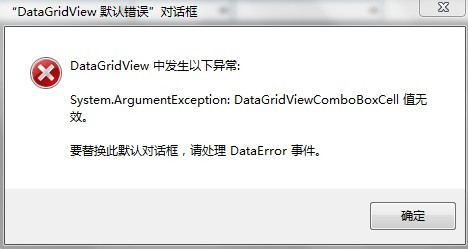
第一种方案:
绑定DataGridViewComboboxColumn 要早于绑定DataGridView。
第二种方案
在窗体加载函数(即构造函数)加上下面这句就好了: this.dataGridView.DataError += delegate(object sender, DataGridViewDataErrorEventArgs e) { };
或者添加DataError事件:
DataGridView.EditingControlShowing and DataGridView.CellValidating
Private Sub dataGridView1_EditingControlShowing(ByVal sender As Object, ByVal e As DataGridViewEditingControlShowingEventArgs) Handles DataGridView1.EditingControlShowing
' Here you control if combobox will be editable or not
If e.CellStyle.Tag = "editable" Then
Dim dataGridView1 As DataGridView = CType(sender, DataGridView)
If (TypeOf (e.Control) Is ComboBox) Then
Dim cb As ComboBox = CType(e.Control, ComboBox)
If (Not cb Is Nothing) Then
cb.DropDownStyle = ComboBoxStyle.DropDown
If (MODE = CBO_MODE.EDITABLE_WITH_NOTIFYCURRENTCELLDIRTY) Then
' Added thanks to Ying Liu, Microsoft Support
dataGridView1.NotifyCurrentCellDirty(True)
End If
End If
End If
End If
End Sub Private Sub dataGridView1_CellValidating(ByVal sender As Object, ByVal e As DataGridViewCellValidatingEventArgs) Handles DataGridView1.CellValidating
Dim dataGridView1 As DataGridView = CType(sender, DataGridView)
If (TypeOf dataGridView1.Columns(e.ColumnIndex) Is DataGridViewComboBoxColumn) Then
Dim comboBoxColumn As DataGridViewComboBoxColumn = dataGridView1.Columns(e.ColumnIndex)
If (Not comboBoxColumn.Items.Contains(e.FormattedValue)) Then
If (ALLOW_ADDS) Then
Beep() ' Audio confirmation that the item has been added (optional)
comboBoxColumn.Items.Add(e.FormattedValue)
Else
' How do we cancel?
e.Cancel = True
End If
End If
End If
End Sub
DataGridView.DataSource = ?? => DataSet/DataTable or BindingSource.
http://www.cnblogs.com/icyJ/archive/2013/03/08/BindingSource.html
BindingSource and DataGridView
http://www.codeproject.com/Articles/24656/A-Detailed-Data-Binding-Tutorial
DataGridView key points的更多相关文章
- web.xml配置web中的key points(上)
一.定义 定义时注意:xml元素是区分大小写的. <web-app></web-app> 这些必须小写 二.url-pattern 1)url-pattern 的值必须以/或者 ...
- Three Key Points of Success 成功三要素
Everyone wants to be successful. Today I would like to share three simple key points of success. Num ...
- TreeView Class Key Points
TreeView keep selected node highlighted public QualityCheck() { InitializeComponent(); //trvIndexNam ...
- DataSet key points
In a typical multiple-tier implementation, the steps for creating and refreshing a DataSet, and in t ...
- OpenGL Shader Key Points (2)
1. Uniform 1.1. Uniform变量 不是所有的变量都是跟顶点一一对应的,如变换矩阵,光源位置等. Uniform变量可以在任何类型的shader中使用,但只能作为输入值,不能在sh ...
- OpenGL Shader Key Points (1)
1. Shader起步 1.1. 可编程管线 仅考虑Vertex shader和fragment shader: 1.2. Shader Object 在编译阶段生成,把shader源代码编译成 ...
- OpenGL Shader Key Points (3)
Shader和Program Program Link过后,Shader就可以从Program中Detach并删掉.这样是不是可以节省一点点显存呢? 链接到同一个program的vertex和frag ...
- web.xml配置web中的key points(下)
一.配置jsp页面 [jsp-config]中有两个子元素[taglib][jsp-property-group],注意,前者必须出现在后者之前. ①[taglib]替代jsp页面中taglib指令 ...
- key points & (QA) about RPKI
@1: Q: What does ROA look like?Since ROA means which ASes are allowed for originating routes to some ...
随机推荐
- DFS(连通块) ZOJ 2743 Bubble Shooter
题目传送门 题意:从炮台射出一个球,三个及以上颜色相同的会掉落,问最后会掉落多少个球 分析:先从炮台找一个连通块,然后与顶部连接的连通块都不会掉落,剩下的就是炮台射出后跟随掉落的. #include ...
- POJ1815 Friendship(字典序最小最小割割边集)
看了题解.当时也觉得用邻接矩阵挺好写的,直接memset:然而邻接矩阵不懂得改,于是就放开那个模板,写了Dinic.. 方法是,按字典序枚举每一条满流的边,然后令其容量减1,如果最大流改变了,这条边就 ...
- BZOJ2158 : Crash 的旅行计划
A类数据: $n,q\leq1000$ 修改:$O(1)$直接改 查询:$O(n)$BFS B类数据: $n,q\leq100000$,保证是一条链 用线段树维护区间最大前缀.后缀和 修改:$O(\l ...
- 使用 smartupload 上传图片
使用 smartupload 请参见 elleniou 的 博客 : http://www.cnblogs.com/elleniou/archive/2012/09/24/2700583.html
- Codeforces Round #252 (Div. 2) A - Valera and Antique Items
水题 #include <iostream> #include <set> #include <vector> #include <algorithm> ...
- ACM 寻找最大数
寻找最大数 时间限制:1000 ms | 内存限制:65535 KB 难度:2 描述 请在整数 n 中删除m个数字, 使得余下的数字按原次序组成的新数最大, 比如当n=920813467185 ...
- ACM: 限时训练题解-Heavy Coins-枚举子集-暴力枚举
Heavy Coins Bahosain has a lot of coins in his pocket. These coins are really heavy, so he always ...
- js正则表达式实例(汇总)
来源:如何用JAVASCRIPT 正则表达式取出字符串最后一组数字,谢谢 如 30CAC0040 取出40 3SFASDF92 取出92 正则如下://d+$/g 统一空格个数 来源:正 ...
- JS:原型
function Box(){ } //使用字面量的方式创建原型对象,这里{}就是对象,是Object, new Object相当于{} Box.prototype = { name:" ...
- BZOJ3653: 谈笑风生
Description 设T 为一棵有根树,我们做如下的定义:• 设a和b为T 中的两个不同节点.如果a是b的祖先,那么称“a比b不知道高明到哪里去了”.• 设a 和 b 为 T 中的两个不同节点.如 ...
