springboot11-01-security入门
场景:
有3个页面:首页、登录页、登录成功后的主页面,如下图:
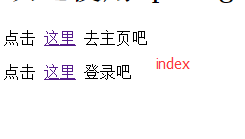
|
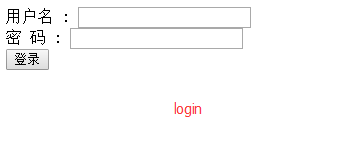
|

|
如果没有登录,点击“去主页”,会跳转到登录页
如果已经登录,点击“去主页”,跳转到主页,显示“hello 用户名”
下面用springboot + spring security简单实现:
1.新建maven项目,添加pom支持:
<?xml version="1.0" encoding="UTF-8"?>
<project xmlns="http://maven.apache.org/POM/4.0.0"
xmlns:xsi="http://www.w3.org/2001/XMLSchema-instance"
xsi:schemaLocation="http://maven.apache.org/POM/4.0.0 http://maven.apache.org/xsd/maven-4.0.0.xsd">
<modelVersion>4.0.0</modelVersion> <groupId>com.mlxs.springboot11.security01</groupId>
<artifactId>springboot11-security01</artifactId>
<version>1.0-SNAPSHOT</version> <!--父依赖包-->
<parent>
<groupId>org.springframework.boot</groupId>
<artifactId>spring-boot-starter-parent</artifactId>
<version>1.4.2.RELEASE</version>
<relativePath/>
</parent> <properties>
<project.build.sourceEncoding>UTF-8</project.build.sourceEncoding>
<java.version>1.8</java.version>
</properties> <dependencies>
<dependency>
<groupId>org.springframework.boot</groupId>
<artifactId>spring-boot-starter</artifactId>
</dependency>
<!--测试-->
<dependency>
<groupId>org.springframework.boot</groupId>
<artifactId>spring-boot-starter-test</artifactId>
<scope>test</scope>
</dependency>
<!--mvc-->
<dependency>
<groupId>org.springframework.boot</groupId>
<artifactId>spring-boot-starter-web</artifactId>
</dependency>
<!-- security -->
<dependency>
<groupId>org.springframework.boot</groupId>
<artifactId>spring-boot-starter-security</artifactId>
</dependency>
<dependency>
<groupId>org.springframework.boot</groupId>
<artifactId>spring-boot-starter-thymeleaf</artifactId>
</dependency>
</dependencies>
</project>
2.boot启动类
@SpringBootApplication
public class StartApp { public static void main(String[] args) {
SpringApplication.run(StartApp.class, args);
}
}
3.页面控制器类:
import org.springframework.stereotype.Controller;
import org.springframework.web.bind.annotation.RequestMapping; /**
* UserController类描述:
*
* @author yangzhenlong
* @since 2017/5/23
*/
@Controller
public class UserController { @RequestMapping(value = "/")
public String index(){
return "/index";
} @RequestMapping(value = "/login")
public String login(){
return "/login";
} @RequestMapping(value = "/home")
public String home(){
return "/home";
}
}
4.WebSecurityConfig配置类
package com.mlxs.security.config; import com.mlxs.util.MD5Util;
import org.springframework.beans.factory.annotation.Autowired;
import org.springframework.context.annotation.Bean;
import org.springframework.context.annotation.Configuration;
import org.springframework.security.authentication.AuthenticationManager;
import org.springframework.security.config.annotation.authentication.builders.AuthenticationManagerBuilder;
import org.springframework.security.config.annotation.web.builders.HttpSecurity;
import org.springframework.security.config.annotation.web.configuration.EnableWebSecurity;
import org.springframework.security.config.annotation.web.configuration.WebSecurityConfigurerAdapter;
import org.springframework.security.crypto.password.PasswordEncoder; /**
* WebSecurityConfig类描述:
*
* @author yangzhenlong
* @since 2017/5/18
*/
@Configuration
@EnableWebSecurity
//@EnableGlobalMethodSecurity(prePostEnabled = true)//允许进入页面方法前检验
public class WebSecurityConfig extends WebSecurityConfigurerAdapter{ @Bean
@Override
protected AuthenticationManager authenticationManager() throws Exception {
return super.authenticationManager();
} @Override
protected void configure(HttpSecurity httpSecurity) throws Exception { httpSecurity.authorizeRequests()
.antMatchers("/", "/login").permitAll() //无需验证权限
.anyRequest().authenticated() //其他地址的访问均需验证权限
.and().formLogin().loginPage("/login").defaultSuccessUrl("/home").permitAll()//指定登录页是"/login" //登录成功后默认跳转到"/home"
.and().logout().logoutSuccessUrl("/login").permitAll(); //退出登录后的默认url是"/login"
} /**
* 全局配置
* @param builder
* @throws Exception
*/
@Autowired
public void configure(AuthenticationManagerBuilder builder) throws Exception {
builder
.userDetailsService(this.myUDService())
.passwordEncoder(this.passwordEncoder());
//或者用下面的方式,直接配置固定的用户和对应的角色
/*builder.inMemoryAuthentication().withUser("test").password("1234").roles("USER");
builder.inMemoryAuthentication().withUser("admin").password("admin").roles("ADMIN");
builder.inMemoryAuthentication().withUser("dba").password("root").roles("ADMIN","DBA");*/
} /**
* 设置用户密码的加密方式:MD5加密
* @return
*/
@Bean
public PasswordEncoder passwordEncoder(){
PasswordEncoder pe = new PasswordEncoder() {//自定义密码加密方式
//加密
@Override
public String encode(CharSequence charSequence) {
return MD5Util.encode((String)charSequence);
} //校验密码
@Override
public boolean matches(CharSequence charSequence, String s) {
return MD5Util.encode((String)charSequence).equals(s);
}
};
return pe;
} /**
* 自定义用户服务,获取用户信息
* @return
*/
@Bean
public MyUDService myUDService(){
return new MyUDService();
}
}
5.MD5工具类:
public class MD5Util {
private static final String SALT = "test";//盐值
public static String encode(String password) {
password = password + SALT;
MessageDigest md5 = null;
try {
md5 = MessageDigest.getInstance("MD5");
} catch (Exception e) {
throw new RuntimeException(e);
}
char[] charArray = password.toCharArray();
byte[] byteArray = new byte[charArray.length];
for (int i = 0; i < charArray.length; i++)
byteArray[i] = (byte) charArray[i];
byte[] md5Bytes = md5.digest(byteArray);
StringBuffer hexValue = new StringBuffer();
for (int i = 0; i < md5Bytes.length; i++) {
int val = ((int) md5Bytes[i]) & 0xff;
if (val < 16) {
hexValue.append("0");
}
hexValue.append(Integer.toHexString(val));
}
return hexValue.toString();
}
/*public static void main(String[] args) {
System.out.println(MD5Util.encode("admin"));
System.out.println("是否相等:" + MD5Util.encode("admin").equals("66d4aaa5ea177ac32c69946de3731ec0"));
}*/
}
6.用户信息服务类
package com.mlxs.security.config; import org.springframework.security.core.authority.SimpleGrantedAuthority;
import org.springframework.security.core.userdetails.User;
import org.springframework.security.core.userdetails.UserDetails;
import org.springframework.security.core.userdetails.UserDetailsService;
import org.springframework.security.core.userdetails.UsernameNotFoundException; import java.util.ArrayList;
import java.util.List; /**
* MyUDService类描述: 用户服务类,用来从读取用户信息
*
* @author yangzhenlong
* @since 2017/5/22
*/
public class MyUDService implements UserDetailsService {
@Override
public UserDetails loadUserByUsername(String s) throws UsernameNotFoundException {
if(s.equals("admin")) {
List<SimpleGrantedAuthority> authorities = new ArrayList<SimpleGrantedAuthority>();
authorities.add(new SimpleGrantedAuthority("ROLE_ADMIN")); User user = new User("admin", "66d4aaa5ea177ac32c69946de3731ec0", authorities);//用户名和通过MD5加密后的密码
return user;
}else{
throw new UsernameNotFoundException("UserName " + s + " not found");
}
} }
启动app类,访问:http:localhost:8080

登录用户名/密码: admin / admin
springboot11-01-security入门的更多相关文章
- SpringBoot集成Spring Security入门体验
一.前言 Spring Security 和 Apache Shiro 都是安全框架,为Java应用程序提供身份认证和授权. 二者区别 Spring Security:重量级安全框架 Apache S ...
- Spring Security 入门(基本使用)
Spring Security 入门(基本使用) 这几天看了下b站关于 spring security 的学习视频,不得不说 spring security 有点复杂,脑袋有点懵懵的,在此整理下学习内 ...
- Redis 笔记 01:入门篇
Redis 笔记 01:入门篇 ★ ★ ★ ★ ★ ★ ★ ★ ★ ★ ★ ★ ★ ★ ★ ★ ★ ★ ★ ★ ★ ★ ★ ★ ★ ★ ★ ★ ★ ★ ★ ★ ★ ★ ★ ★ ★ ★ ★ ★ ★ ★ ...
- 01 spring security入门篇
1. 环境搭建 使用SpringBoot搭建开发环境,只需在pom.xml添加如下依赖即可. <?xml version="1.0" encoding="UTF-8 ...
- Spring Security 入门(1-1)Spring Security是什么?
1.Spring Security是什么? Spring Security 是一个安全框架,前身是 Acegi Security , 能够为 Spring企业应用系统提供声明式的安全访问控制. Spr ...
- Spring Security 入门
一.Spring Security简介 Spring Security是一个能够为基于Spring的企业应用系统提供声明式的安全访问控制解决方案的安全框架.它提供了一组可以在Spring应用上下文中配 ...
- SpringMVC札集(01)——SpringMVC入门完整详细示例(上)
自定义View系列教程00–推翻自己和过往,重学自定义View 自定义View系列教程01–常用工具介绍 自定义View系列教程02–onMeasure源码详尽分析 自定义View系列教程03–onL ...
- Spring Security 入门 (二)
我们在篇(一)中已经谈到了默认的登录页面以及默认的登录账号和密码. 在这一篇中我们将自己定义登录页面及账号密码. 我们先从简单的开始吧:设置自定义的账号和密码(并非从数据库读取),虽然意义不大. 上一 ...
- Spring Security 入门(一)
当你看到这篇文章时,我猜你肯定是碰到令人苦恼的问题了,我希望本文能让你有所收获. 本人几个月前还是 Spring 小白,几个月走来,看了 Spring,Spring boot,到这次的 Spring ...
- Spring Security 入门—内存用户验证
简介 作为 Spring 全家桶组件之一,Spring Security 是一个提供安全机制的组件,它主要解决两个问题: 认证:验证用户名和密码: 授权:对于不同的 URL 权限不一样,只有当认证的用 ...
随机推荐
- 关于Autosar中DCM(14229UDS)模块的理解
阅读本篇文章希望达到的目的是: UDS是干什么的, ISO14229是如何定义规则的, 希望接下来的阅读让你不虚此行. 1. UDS是干什么的?UDS全称是Unified Diagnostic Ser ...
- EEPROM
EEPROM (Electrically Erasable Programmable read only memory),带电可擦可编程只读存储器--一种掉电后数据不丢失的存储芯片. EEPROM 可 ...
- Bootloader升级方式一————擦、写flash在RAM中运行
在汽车ECU软件运行中,软件代码运行安全性是第一,在代码中尽可能的不要固化有flash_erase.flash_write操作存在,主要是防止当出现异常情况时,程序跑飞,误调用erase.write对 ...
- OO第三阶段纪实
$0 写在前面 万里长征已过大半,即将迎来胜利的曙光.一路走来,经历过种种艰难,体会颇深.希望能记录下这篇博文,来总结这一个月来的收获与感悟. $1 规格化设计的发展历史 上世纪50年代,软件伴随着第 ...
- Vue--的src文件
1.assest: 图片等等...... 2.components: 组件 3.App.vue: 根组件,三个部分:模板.行为(处理逻辑).样式: 模板: 只能有一个根标签: <HelloWor ...
- 快速傅里叶变换(FFT)
扯 去北京学习的时候才系统的学习了一下卷积,当时整理了这个笔记的大部分.后来就一直放着忘了写完.直到今天都腊月二十八了,才想起来还有个FFT的笔记没整完呢.整理完这个我就假装今年的任务全都over了吧 ...
- Methods for follow-up research of exome analysis:外显子后续分析研究思路总结
外显子后续分析研究思路一般有以下几种(Methods for follow-up research of exome analysis): 1.对突变频率.突变类型.突变方式进行统计分析 Mutati ...
- http请求415错误Unsupported Media Type
王子乔 每一个认真生活的人,都值得被认真对待 http请求415错误Unsupported Media Type 之前用了封装的ajax,因为请求出了点问题,我试了下jQuery的$.ajax,报出了 ...
- 第三十三节,目标检测之选择性搜索-Selective Search
在基于深度学习的目标检测算法的综述 那一节中我们提到基于区域提名的目标检测中广泛使用的选择性搜索算法.并且该算法后来被应用到了R-CNN,SPP-Net,Fast R-CNN中.因此我认为还是有研究的 ...
- 框架: Struts2 讲解 1
一.框架概述 1.框架的意义与作用: 所谓框架,就是把一些繁琐的重复性代码封装起来,使程序员在编码中把更多的经历放到业务需求的分析和理解上面. 特点:封装了很多细节,程序员在使用的时候会非常简单. 2 ...
